AppleInsider podcast talks iPad Pro as Mac replacement, iPhone capacities, Apple v. the FBI & more
This week on the AppleInsider podcast, Neil and Victor look at the latest relating to Apple's new 9.7-inch iPad and how similar it might be to the 12.9-inch iPad Pro. They also discuss the latest in smaller iPhone news, and talk through the Apple v. FBI encryption debate.
AppleInsider editors Neil Hughes and Victor Marks go free form once again, chatting about:
The show is available on iTunes and your favorite podcast apps by searching for "AppleInsider." Click here to listen, subscribe, and don't forget to rate our show.
Listen to the embedded SoundCloud feed below:
The show is also available on Stitcher Radio.
Show note links:
Check out the deals! Killer Deals: Apple's 13" MacBook Pro (2.7GHz, 8GB, 256GB) for $1,329; 128GB iPad Pros for $869
Rumor: Apple to launch 9.7" iPad Pro -- not Air -- in March with Pencil & Smart Keyboard support
Samsung unveils new high-speed 256GB storage chips for smartphones
Purportedly leaked 4-inch iPhone schematics bear striking resemblance to iPhone 6
Rumor: Apple will finally bring Siri to Mac with this year's OS X 10.12
Apple Pencil UI navigation functions to return in next iOS 9.3 beta, Apple says
Apple lead attorney Bruce Sewell to testify before US Congress on encryption debate March 1
Apple to argue First Amendment rights in FBI decryption battle
Facing challenges from FBI, Apple vows to strengthen encryption even further
Tim Cook: FBI is asking Apple to create 'software equivalent of cancer'
Follow our hosts on Twitter: @thisisneil and @vmarks.
Feedback and comments are always appreciated. Please contact the AppleInsider podcast at [email protected] and follow us on Twitter @appleinsider.
Those interested in sponsoring the show can reach out to us at [email protected].
AppleInsider editors Neil Hughes and Victor Marks go free form once again, chatting about:
- iPad Pro in podcasting
- Apple Pencil support for navigation coming back in iOS 9.3 betas
- A rumoured 'iPad Pro' 9.7"
- The smaller 'iPhone 5se'
- Siri on Mac
- A 256gb storage chip for iOS devices
- Siri on Mac
- Apple to testify in Congress
- Apple strengthening iOS and iCloud security
The show is available on iTunes and your favorite podcast apps by searching for "AppleInsider." Click here to listen, subscribe, and don't forget to rate our show.
Listen to the embedded SoundCloud feed below:
The show is also available on Stitcher Radio.
Show note links:
Check out the deals! Killer Deals: Apple's 13" MacBook Pro (2.7GHz, 8GB, 256GB) for $1,329; 128GB iPad Pros for $869
Rumor: Apple to launch 9.7" iPad Pro -- not Air -- in March with Pencil & Smart Keyboard support
Samsung unveils new high-speed 256GB storage chips for smartphones
Purportedly leaked 4-inch iPhone schematics bear striking resemblance to iPhone 6
Rumor: Apple will finally bring Siri to Mac with this year's OS X 10.12
Apple Pencil UI navigation functions to return in next iOS 9.3 beta, Apple says
Apple lead attorney Bruce Sewell to testify before US Congress on encryption debate March 1
Apple to argue First Amendment rights in FBI decryption battle
Facing challenges from FBI, Apple vows to strengthen encryption even further
Tim Cook: FBI is asking Apple to create 'software equivalent of cancer'
Follow our hosts on Twitter: @thisisneil and @vmarks.
Feedback and comments are always appreciated. Please contact the AppleInsider podcast at [email protected] and follow us on Twitter @appleinsider.
Those interested in sponsoring the show can reach out to us at [email protected].

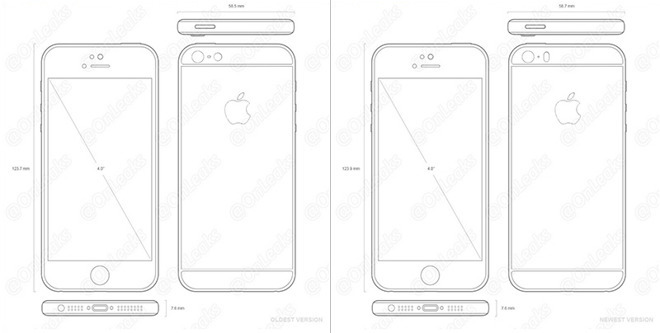

Comments
I got an iPad Pro back in December to try it. My hope was to travel more with an iPad and less with my MB Pro 13. I've had an iPad Air 2 but the lack of a "full sized" keyboard case was just too slow for typing due to the typing errors created by the irregular keyspace. Also having to carry a separate full sized keyboard made it cumbersome. I was really skeptical about the iPad Pro after reading many of the initial reviews about "it's not a laptop replacement." After 30 days I was unsure about it because I still didn't have the Smart Keyboard due to back orders. I almost returned it but decided to keep it and wait for the keyboard. WELL, after receiving the Smart Keyboard & Pencil and using all for 6 weeks...I HAVEN'T TAKEN MY LAPTOP ON A SINGLE TRIP. I can honestly say that I'm beginning to believe that the iPad Pro with Smart Keyboard, Pencil, and Apple Back Cover is a laptop replacement setup for me. The mobility and power is working. It's just so easy to take it with me and use it in all settings - office, home, road, coffee shop, Etc. I am SO GLAD I GOT IT! I believe there will be more and more reports like mine.