Music on watchOS 5 is a rare misfire for Apple's designers
The Apple Watch is gorgeous, but you're not alone in being confused about how to play music on it. Apple has made it all inconsistent, contradictory and impossible to know at a glance where your music is coming from. AppleInsider has complaints -- and a wish list of solutions.

We started looking into playing music on Apple Watch because we knew you could do it yet we found it confusing. The original thought was that it was just us, that once we got how it worked, we'd understand it. We really, really did not expect to find that the whole experience looks like it was designed by multiple committees, all more interested in something else.
We're not planning on just bleating about the complexity, though. Here's what we are certain Apple should and what we presume easily could do to alleviate much of the confusion.
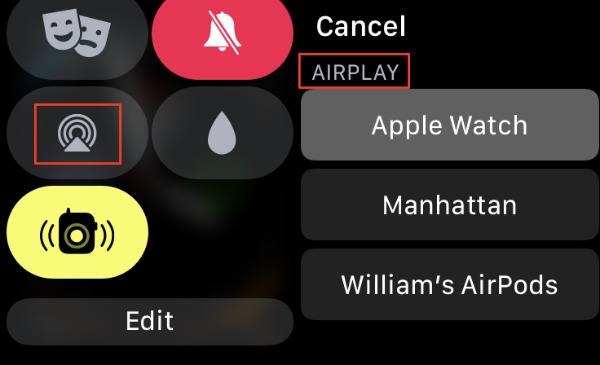
That's 'AirPlay' pronounced 'Bluetooth'
While we're asking for interface changes, we would really appreciate it if screens on the Apple Watch would work the same way regardless of how you get to them. So whether it's via the Control Center, via Settings or via the Music app, please reword and rework the Bluetooth settings screen.
If someone has gone to this screen from anywhere, they either going to change between existing speakers or to add a new one. Right now you always give them a list of currently connected devices, we just want you to also always include a Connect a Device button. Even if it has to be one you get to with a Force Touch, so long as it's consistent.
Similarly, the tapping on the status icon at the top of the Watch face when you're playing music should take us to a single place, not one of two depending on where the music is coming from. Since you can't tell from the icon whether music is playing from your Watch or your iPhone, there's no way to know if tapping it will take you to the play/pause screen or to a Now Playing list of what's on all your devices.
Speaking of which, it would be really good if there could be just one Now Playing list instead of two.
Doubtlessly all of this is somehow more complicated to do than we imagine or it would've been already. Yet, it does seem to be chiefly a matter of rewording screens and rerouting how people get to them.
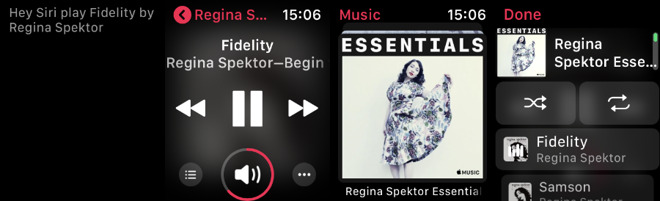
Left: asking Siri to play a song. Right: tapping to choose the same song. Which is playing on the Watch and which is streaming from Apple Music?
However, there is one more feature that is presumably more involved yet fixing it would be like giving us an aspirin. It's Siri. Please just make it so that Siri checks what music is physically on your Apple Watch before it streams those tracks from Apple Music instead.
Now, there is a logic in Apple's position here in that if you can ask Siri to play something and it can respond, then you've got an internet connection. So you can use that same internet connection to stream Apple Music. Yes, but there's a difference between squirting the words "Hey, Siri, play Mahler's Fifth" to Apple's servers and then those servers streaming the symphony on repeat.
More than saving a data plan, though, this would simply clarify what's going on. If you have chosen to put music onto your Apple Watch, it's because you want to listen to it. Let the decision to instead stream from Apple Music be your choice. Let us have the same result whether we ask Siri to play Bix Beiderbecke or we tap through the Music app to choose our jazz playlist.
However, now we've loaded up our Apple Watches with music, we can leave the phone behind. Go work somewhere else, pop AirPods in your ears and listen to music straight from your Watch.
It is a gorgeous experience -- and that's what we're used to from Apple.
Keep up with AppleInsider by downloading the AppleInsider app for iOS, and follow us on YouTube, Twitter @appleinsider and Facebook for live, late-breaking coverage. You can also check out our official Instagram account for exclusive photos.

We started looking into playing music on Apple Watch because we knew you could do it yet we found it confusing. The original thought was that it was just us, that once we got how it worked, we'd understand it. We really, really did not expect to find that the whole experience looks like it was designed by multiple committees, all more interested in something else.
We're not planning on just bleating about the complexity, though. Here's what we are certain Apple should and what we presume easily could do to alleviate much of the confusion.
Dear Apple
Please change the Apple Watch Control Center's speaker icon from AirPlay to, well, a speaker. And change the name of the list that appears from AirPlay to Bluetooth. We're not asking you to change the list, as much as we'd like to be able to AirPlay from the Watch, our complaint is only that you make it look as if we can when we truly cannot.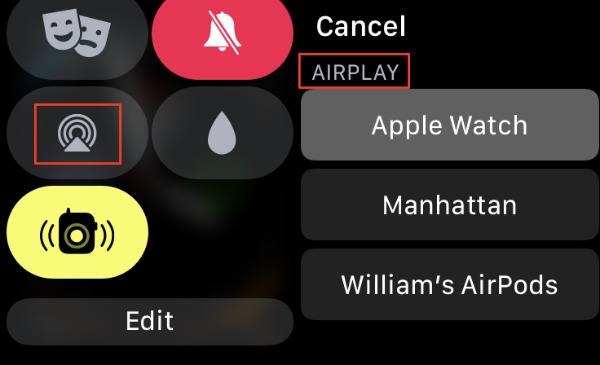
That's 'AirPlay' pronounced 'Bluetooth'
While we're asking for interface changes, we would really appreciate it if screens on the Apple Watch would work the same way regardless of how you get to them. So whether it's via the Control Center, via Settings or via the Music app, please reword and rework the Bluetooth settings screen.
If someone has gone to this screen from anywhere, they either going to change between existing speakers or to add a new one. Right now you always give them a list of currently connected devices, we just want you to also always include a Connect a Device button. Even if it has to be one you get to with a Force Touch, so long as it's consistent.
Similarly, the tapping on the status icon at the top of the Watch face when you're playing music should take us to a single place, not one of two depending on where the music is coming from. Since you can't tell from the icon whether music is playing from your Watch or your iPhone, there's no way to know if tapping it will take you to the play/pause screen or to a Now Playing list of what's on all your devices.
Speaking of which, it would be really good if there could be just one Now Playing list instead of two.
Doubtlessly all of this is somehow more complicated to do than we imagine or it would've been already. Yet, it does seem to be chiefly a matter of rewording screens and rerouting how people get to them.
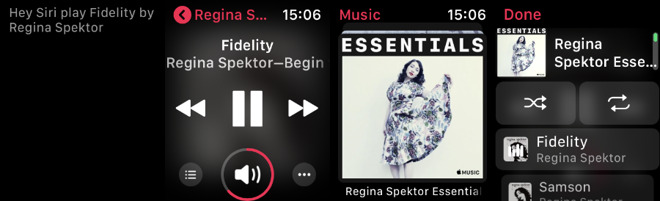
Left: asking Siri to play a song. Right: tapping to choose the same song. Which is playing on the Watch and which is streaming from Apple Music?
However, there is one more feature that is presumably more involved yet fixing it would be like giving us an aspirin. It's Siri. Please just make it so that Siri checks what music is physically on your Apple Watch before it streams those tracks from Apple Music instead.
Now, there is a logic in Apple's position here in that if you can ask Siri to play something and it can respond, then you've got an internet connection. So you can use that same internet connection to stream Apple Music. Yes, but there's a difference between squirting the words "Hey, Siri, play Mahler's Fifth" to Apple's servers and then those servers streaming the symphony on repeat.
More than saving a data plan, though, this would simply clarify what's going on. If you have chosen to put music onto your Apple Watch, it's because you want to listen to it. Let the decision to instead stream from Apple Music be your choice. Let us have the same result whether we ask Siri to play Bix Beiderbecke or we tap through the Music app to choose our jazz playlist.
That said
Now that we've found where the confusion is ours and where it is really Apple's, though, we have also found why it's worth doing all this. You know that being able to leave your desk occasionally and work somewhere else is good for you. Previously, we've always taken our iPhones with us and so have remained just as much in contact with the world as ever.However, now we've loaded up our Apple Watches with music, we can leave the phone behind. Go work somewhere else, pop AirPods in your ears and listen to music straight from your Watch.
It is a gorgeous experience -- and that's what we're used to from Apple.
Keep up with AppleInsider by downloading the AppleInsider app for iOS, and follow us on YouTube, Twitter @appleinsider and Facebook for live, late-breaking coverage. You can also check out our official Instagram account for exclusive photos.


Comments
Just putting this out there, but can Music on Apple Watch just be the same as on the iPhone (play stored and streamed, with a menu item for "downloaded music" for those that do not wish to use their data allowance); and a separate Music Remote app to control music and speakers, including AirPods, on the iPhone?
[I assume the Watch channels streamed music through the iPhone so that it can use Bluetooth instead of WiFi. But if that is the case, it would have been less confusing if the Watch were restricted to play stored music only, and forced users to use the Music Remote to control the iPhone to stream].
Presumable, the iPhone can send information about what is being played to the Watch or the Cloud so that, if you want to continue to listen to the same music on the Watch after you move away from the iPhone, you can (Netflix manages to do this with movies, I can stop watching on the TV and seamlessly continue on my iPad).
Just separate Music and speakers on Watch, from remotely controlling music and speakers on the iPhone.
All they have to do is make the next Apple Watch 17 percent thinner and 8 percent lighter. That fixes all the problems every time!
I am 100% certain that the music streamed through my iPhone, onto my Watch, and from my Watch into my AirPods. This is why:
1) in the Now Playing screens, the Watch showed the song that I chose and that was playing; the iPhone still showed the song I played on it this morning coming to work.
2) To make sure the music really was indeed playing through the Watch to the AirPods and not directly from the iPhone, I turned on Airplane mode only on the Watch, and the music stopped immediately. If the music had been streaming directly from the iPhone, it would have kept going, at least until the song ended
3) I turned only the iPhone onto Airplane mode, and left the Watch connected, to make sure the Watch was not streaming directly via 4G, and the music also stopped.
This means that, like old Christmas lights, if you take out either the iPhone or the Watch, the music stops. Ergo, the music flows through both of them onto the AirPods. Crazy, if you ask me.
I think Music on the Watch would have been more intuitive if
- the Watch would always play directly either via 4G, WiFi, or downloaded music. This is what it does when the iPhone is not in range, so just do this all the time.
- the User can chose a "Downloaded Music only" in the Watch Music App (just like we can on the iPhone), if they don't want to use data allowance or save battery
- If the User is in range of an iPhone, he can chose a "Remote "Music" App that plays from the iPhone (similar to the embedded "play from iPhone" function in the Music App)
This is not too much to ask, Apple asks us to chose between playing music on the Watch or the iPhone all the time anyway (for example to play on AirPlay speakers).
It is not perfect but at least it mirrors the iPhone (including its problems, such as not knowing whether a song is streaming or playing from Downloads).
Also, allow me to play any audio I want on my watch speaker! It is my choice if I kill my battery.
The recent news item on AI about the local storage for music on AW having gone up to (at least) 5GB is great news. However, it’s a pain to get all the music into AW in the first place — once past that hump, it’s a fine experience.