Review: Kanex iAdapt 7-in-1 Multiport USB-C Hub blends seamlessly into your workflow
Kanex's iAdapt Hub is here to help you pare down your MacBook's adapters with a USB-C hub that gives you back some of those ports you may have missed.
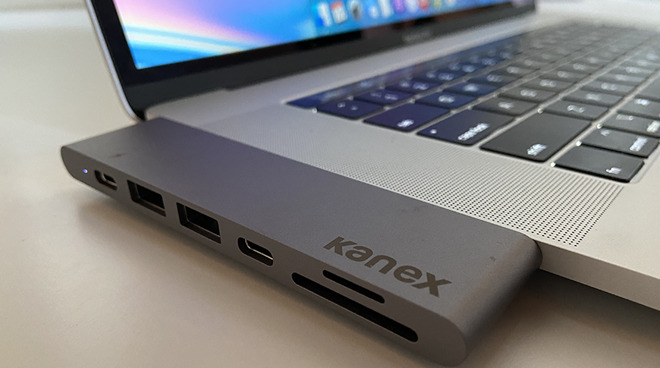
We love the convenience of USB-C, but there are times where we do miss our other ports, especially for those of us who have a lot of legacy devices. Instead of fussing with buying individual adapters for each device, try out the Kanex iAdapt 7-in-1 Hub for the MacBook. It's got seven ports that'll help alleviate the stress of keeping track of all your various adapters.
The Kanex iAdapt 7-in-1 Hub works by plugging into two of your USB-C ports on your MacBook. It sits flush to the side of your MacBook, and provided you're not traveling enough to bump it when you're moving from place to place, is somewhat forgettable -- until you need it.
Once inserted into your MacBook, it expands two of your USB-C ports into seven various ports. This includes one USB Type-C port that allows for powering your MacBook and one USB Type-C port used to transfer data. Two USB 3.1 Type-A ports support up to 10 gigabits per second data transfer, perfect for pulling data from thumb drives or supporting older peripheral devices.
For photographers, they'll be happy to see the inclusion of both an SD and a micro SD card reader. And for anyone who likes to work on a dual-display setup, there's a 4K HDMI port for supporting an external monitor.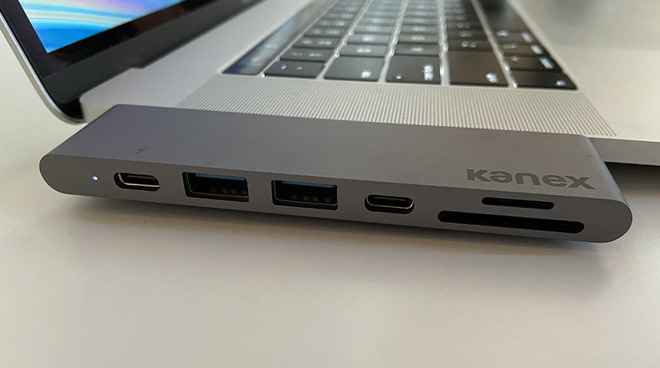
There's not too much to say about this Kanex hub aside from the fact that it just plain works. At no point during our testing did we have any performance issues. We got so used to having it plugged into a MacBook Pro that when we removed it for a short period, we felt like something was wrong.
For a lot of people, this hub will blend perfectly into your life. It's there when you need it, and when you don't, it can live on the side of your computer, preventing you from misplacing it. Sometimes the best accessories are the ones you don't need to think about.
The Kanex 7-in-1 USB-C Hub we tested is compatible with the 2018 MacBook Air and 13- and 15-inch MacBook Pros manufactured between 2016 and 2019.
The only real criticism we have of the Kanex 7-in-1 hub is that the HDMI port can be a bit inconvenient, depending on your HDMI setup. The MacBook Pro we used this hub with often resides in a Twelve South BookArc. Because of this, the HDMI port faces down toward the table. This angle places the cord in a way that could prove damaging to the HDMI cable over time. For those who use a horizontal stand, or don't use their MacBook in clamshell mode, it probably isn't an issue -- but those who use a vertical stand to save space may want to exercise caution when using the HDMI port.
There is an additional word of warning, though. Because the Kanex 7-in-1 hub sticks out of the side of your MacBook, those who travel quite a bit are going to want to be careful. Always make sure you remove the hub before putting your MacBook in a bag or backpack and take care when using it around pets or children. One hard bump to the Kanex hub could cause some severe damage -- either to the hub or your MacBook's USB-C ports.
Where to buy: If you're looking to get your own Kanex 7-in-1 USB-C hub, you can get one for $79.99 from B&H Photo.
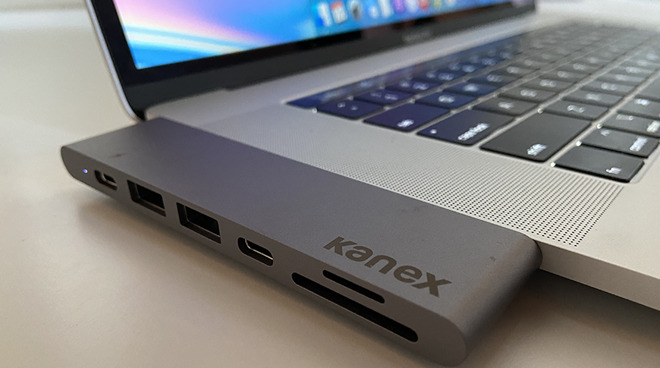
We love the convenience of USB-C, but there are times where we do miss our other ports, especially for those of us who have a lot of legacy devices. Instead of fussing with buying individual adapters for each device, try out the Kanex iAdapt 7-in-1 Hub for the MacBook. It's got seven ports that'll help alleviate the stress of keeping track of all your various adapters.
Design

The Kanex iAdapt 7-in-1 Hub works by plugging into two of your USB-C ports on your MacBook. It sits flush to the side of your MacBook, and provided you're not traveling enough to bump it when you're moving from place to place, is somewhat forgettable -- until you need it.
Once inserted into your MacBook, it expands two of your USB-C ports into seven various ports. This includes one USB Type-C port that allows for powering your MacBook and one USB Type-C port used to transfer data. Two USB 3.1 Type-A ports support up to 10 gigabits per second data transfer, perfect for pulling data from thumb drives or supporting older peripheral devices.
For photographers, they'll be happy to see the inclusion of both an SD and a micro SD card reader. And for anyone who likes to work on a dual-display setup, there's a 4K HDMI port for supporting an external monitor.
Performance & compatibility
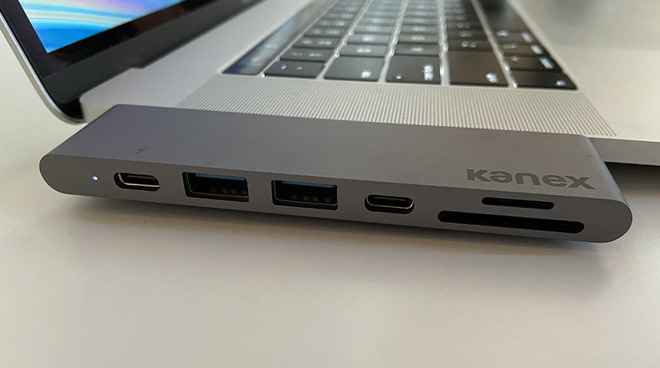
There's not too much to say about this Kanex hub aside from the fact that it just plain works. At no point during our testing did we have any performance issues. We got so used to having it plugged into a MacBook Pro that when we removed it for a short period, we felt like something was wrong.
For a lot of people, this hub will blend perfectly into your life. It's there when you need it, and when you don't, it can live on the side of your computer, preventing you from misplacing it. Sometimes the best accessories are the ones you don't need to think about.
The Kanex 7-in-1 USB-C Hub we tested is compatible with the 2018 MacBook Air and 13- and 15-inch MacBook Pros manufactured between 2016 and 2019.
Minor concerns

The only real criticism we have of the Kanex 7-in-1 hub is that the HDMI port can be a bit inconvenient, depending on your HDMI setup. The MacBook Pro we used this hub with often resides in a Twelve South BookArc. Because of this, the HDMI port faces down toward the table. This angle places the cord in a way that could prove damaging to the HDMI cable over time. For those who use a horizontal stand, or don't use their MacBook in clamshell mode, it probably isn't an issue -- but those who use a vertical stand to save space may want to exercise caution when using the HDMI port.
There is an additional word of warning, though. Because the Kanex 7-in-1 hub sticks out of the side of your MacBook, those who travel quite a bit are going to want to be careful. Always make sure you remove the hub before putting your MacBook in a bag or backpack and take care when using it around pets or children. One hard bump to the Kanex hub could cause some severe damage -- either to the hub or your MacBook's USB-C ports.
Overall
We're not exactly new to technology here, and decades of collecting tech have given us a fair amount of older gear that we'd like to continue to use. Kanex has solved that problem handily, by creating an utterly forgettable piece of hardware that winds up feeling like it belonged there the whole time.Where to buy: If you're looking to get your own Kanex 7-in-1 USB-C hub, you can get one for $79.99 from B&H Photo.
Rating: 4.5 stars out of 5.
- Pros
- Expands two USB-C ports into seven various ports
- Blends into MacBook without cause for concern
- Functions exactly as advertised
- Could cause damage to USB-C ports if excessively bumped
- Potentially problematic placement of HDMI port
- Cons

Comments
Have you used all the ports on yours (one at a time or all together)? Have you stress-tested it?
Or, for the same price is the reviewed Kanex item, you can get this Satechi that also gives you wired ethernet: https://www.amazon.com/Satechi-Aluminum-Multi-Port-Adapter-Pass-Through/dp/B075FW7H5J/ref=sr_1_4?crid=3DQC6D5PXPDYL&keywords=satechi+aluminum+usb-c+multiport+pro+adapter&qid=1580057314&sprefix=sate+chi,aps,153&sr=8-4
FWIW, a USB-C Hub with the basic connects works for the times connectivity is needed.
Edit: it is rather interesting that there are a plethora of hubs converting USB C to USB A, HDMI, etc but virtually nothing available that is straight USB C. Could it be that all those other 'legacy' ports are actually still being used?
1. It blocks both Thunderbolt ports, while not providing any Thunderbolt pass-through. This means that you have just converted both of your very flexible TB3 ports (40Gbps TB3, with 10Gbps USB 3.2 gen 2 and pass-through of both DisplayPort and power) to something much less flexible. Even worse, if you have the MacBook Pro model with only two ports then you have to unplug this if you need to plug in a Thunderbolt device.
2. Higher risk of disconnects and glitches. I can't speak for the build quality of this particular product, but it seems to be a recurring comment in reviews of similar products. (Makes sense as you are connecting many cables to a rigid block that is holding on only due to the force in the TB3 ports.)
3. May not be compatible with other computers. (It needs two available ports at the same distance, with no other protruding parts blocking.)
Depending on your use case these may or may not be a problem. For me, the better solution was to buy one with a short integrated cable instead.
I got the I-tec nano dock (with ethernet, 3x 5Gbps USB 3.0, HDMI, card reader, audio minijack as well as power pass-through) for the equivalent of USD 50, but there are many other options, ranging from very cheap products from no-name brands to still affordable ones from more well-established brands e.g. Kingston Nucleum (USD 50 as well).
I do so with an Acer and it’s quite well built.
This may be better, but it's hard to say. For the price, I could buy 4 of the one I have, if they only last less than 6 months each, and still have a couple year's supply of them.
I also have the Apple HDMI USB-C adapter that I use at work, since I can't rely on the cheap Amazon unit.
Like I said, the replacement is working fine at home so far under the same usage as at work. I'm not sure if there's something off with the HDMI cable causing issues. For $20, it seems to be working fine overall.
This is the one I bought, showing currently unavailable:
https://www.amazon.com/gp/product/B07W3LBJ8J/ref=ppx_yo_dt_b_asin_title_o02_s00?ie=UTF8&psc=1
In both reviews, I cited that these aren't common problems. Not everyone who uses the Flye Sport Rush earbuds is going to have the same pain that a couple of people who tried them felt. Ears, like most things on a humans body, vary wildly from person to person. If your concha is particularly close to your ear canal opening, or if your tragus is situated further forward than average, then sure, it'll probably hurt when you wear them. Your ear is going to experience constant pressure and after a while that translates to pain. If you've got more space, chances are you'll like the earbuds. Again, I cited that in my review, saying that people with small ears would be best served elsewhere.
It's worth noting that I can't wear Apple EarPods or AirPods without extreme pain either, but almost everyone else I know seems to love them.
Like the earbuds, I don't think every person is putting their MacBook in a Twelvesouth BookArc, which is a vertical MacBook stand. By using it, the HDMI cable is directed down. Otherwise, as you can see from the picture, the HDMI cable is directed outward from the back. My criticism there is that because the HDMI port isn't on the side with the rest of the ports, you may want to be mindful.
I'm all about giving people observations that could prevent them from buying something that doesn't work for their situation.
If you go to a bakery and you see a sign that points out that their award winning walnut brownies are unsafe for people with tree nut allergies, I don't think that it means that the walnut brownies are inherently worse because they don't work for a certain type of person.