How to upgrade the RAM on the 27-Inch iMac (2020)
The 2020 27-inch iMac is a worthwhile upgrade to the previous version, Apple still has exorbitant prices on RAM. Fortunately, users are still able to upgrade the RAM on their own -- and here's how to do it.
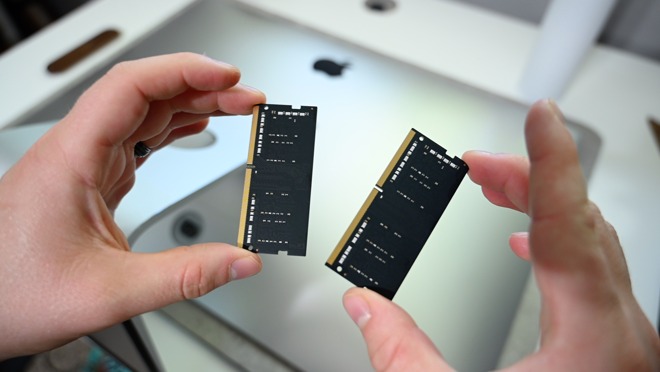
Upgrade the RAM on your 27-Inch iMac (2020)
Apple's prices on RAM are typically elevated from third-party offerings, but what makes the iMac unique is that it is one of few machines in Apple's lineup that has user-replaceable modules. With minimal effort, users can upgrade from the 8GB that comes standard up to 128GB without breaking the bank.
There are many choices for third-party RAM sticks, but we typically turn to OWC. They offer great quality, good value, and solid after-sale support.
Apple charges users a cool thousand dollars to upgrade from 8GB to 64GB and an even more mind-blowing $2,600 for the 128GB. OWC charges around $270 for 64GB of RAM and $600 for the 128GB set -- a full $2000 less for 128GB versus Apple. That's enough for another iMac.
What we're saying is -- don't buy your RAM from Apple.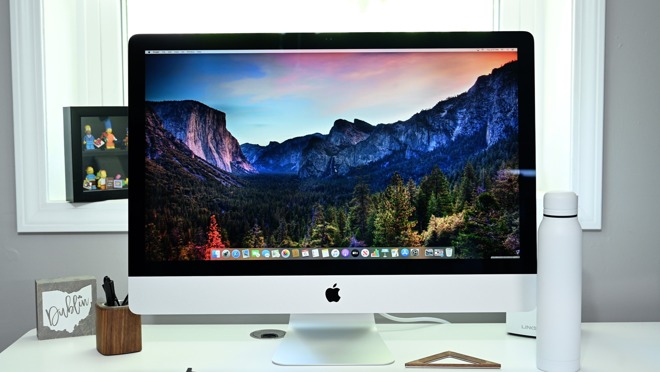
The 27-Inch iMac (2020)
If you're looking to upgrade the RAM in your new iMac, OWC has a variety of kits for Apple's 2020 iMac models.
And if you're looking for the best deal on the systems themselves, AppleInsider readers can secure exclusive discounts on new configurations in the Mac Price Guide.
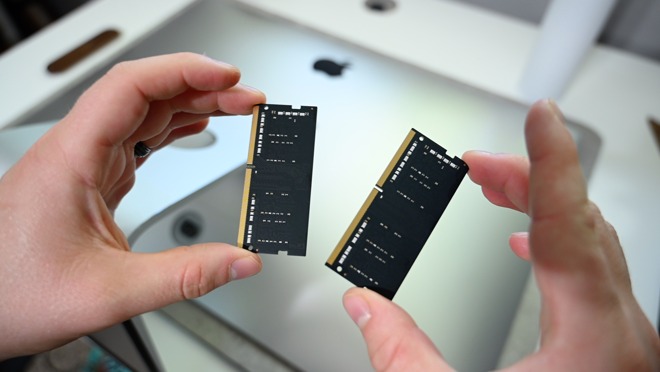
Upgrade the RAM on your 27-Inch iMac (2020)
Apple's prices on RAM are typically elevated from third-party offerings, but what makes the iMac unique is that it is one of few machines in Apple's lineup that has user-replaceable modules. With minimal effort, users can upgrade from the 8GB that comes standard up to 128GB without breaking the bank.
There are many choices for third-party RAM sticks, but we typically turn to OWC. They offer great quality, good value, and solid after-sale support.
Apple charges users a cool thousand dollars to upgrade from 8GB to 64GB and an even more mind-blowing $2,600 for the 128GB. OWC charges around $270 for 64GB of RAM and $600 for the 128GB set -- a full $2000 less for 128GB versus Apple. That's enough for another iMac.
What we're saying is -- don't buy your RAM from Apple.
How to upgrade the RAM on the 27-Inch iMac
To upgrade the RAM on the 27-Inch iMac (2020) you will need a large open surface with a soft covering, a spudger or pen, and your new RAM modules.- Disconnect all cables, including peripherals and power, from your 27-Inch iMac
- Carefully place the iMac face down on the protected surface

Place your iMac face down on a protected surface - Using the tip of a pen or a spudger, depress the button that is hidden above the power input

Open the RAM cover by pressing the button - Press the button until the RAM cover is free, and remove the cover
- Access the RAM by push the two light grey buttons on either side away from the RAM and slide the housing forward
- Carefully slide the existing RAM out of its housing. This may take a good amount of force

Remove the old RAM modules - Install the new RAM by sliding it into place and pressing firmly. If installing four modules, the position doesn't matter, but if you install just two, they need to be either in positions 1 and 3 or 2 and 4 for proper two-channel support
- Slide the RAM housing forward until it is flat and no longer protruding past the surface of the iMac
- Place the RAM cover in place and apply even pressure on each side until it goes flush
Where to buy RAM for your new iMac
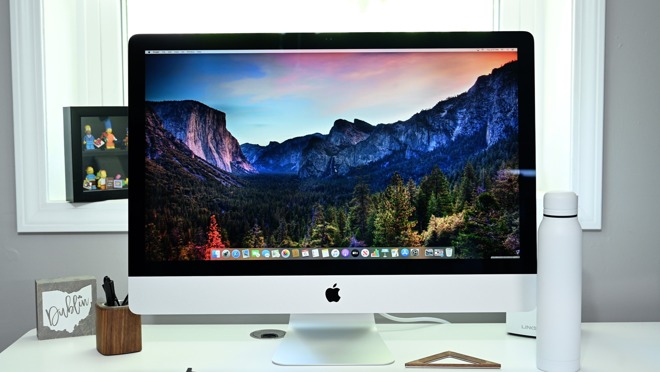
The 27-Inch iMac (2020)
If you're looking to upgrade the RAM in your new iMac, OWC has a variety of kits for Apple's 2020 iMac models.
And if you're looking for the best deal on the systems themselves, AppleInsider readers can secure exclusive discounts on new configurations in the Mac Price Guide.

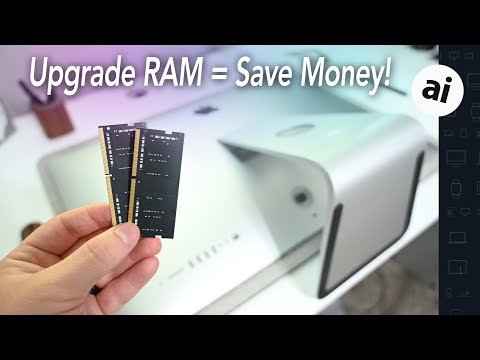
Comments
iMac arrives at month end.
On Apple's web site, it costs $200 to upgrade 8GB (to 16GB total), $600 for 32GB total, $1000 to upgrade to 64GB, and $2600 for 128GB total RAM.
On OWC's web site you can buy compatible RAM for $35/8GB, and 128GB costs $600. Crucial has similar prices. I'm trying to figure out what possible justification there is for a 400% markup (over another suppliers retail price, no less.)
And if they are, they really should offer a way to replace both storage and memory easily throughout their entire desktop product offerings.
Everything is in service of this. The operating system, the subscription services, the retail stores, the brand, the design, everything go towards selling hardware. Even their services are not like generic digital services as they are primarily sold to their hardware customers.
Question #1: Would the base model 2019 27-inch 5k iMac (6-core 10th gen. i5 processor, 8gb ram, 256gb SSD) be good enough for 4k video editing? Good enough as in a smooth editing process: timeline scrubbing, playback with no dropped frames? Im not really worried about the export rendering times, being as im not really on any time schedule or anything. I will be upgrading from the included 8gb ram to 64gb ram (owc 4x16gb). Will that upgrade help quite a bit being that it is only the base model (6-core i5)? Or will it still just be "ok" and "managable" rather than "fast" and "a smooth process"?
Question #2: Would it be better and "safer" to just get the $2299 version (8-core 10th gen. i7 processor, 8gb ram, 512gb SSD)? And still upgrade the ram from 8gb to maybe like 40gb (owc 2x16gb + 8gb)? The type of work I will be doing are like shortfilms with grading, music, and about 30-45 minutes long.
Thanks.
Yes, the i7 or i9 are better options — especially because the GPU options are also better, and you should consider the highest end GPU for 4K video and color grading. The i5 options only offer the Radeon 5300.
Edit: I did some research and comparing Mac's SSD to other encryption-available M.2 drive, at 2TB the price is fairly competitive. This doesn't include the RAM, however.
I'd get the i7 or i9 for video editing.