27-inch iMac teardown shows lack of storage upgrade options
A teardown of the 2020 27-inch iMac reveals Apple made a few changes to the internals to accommodate its removal of the mechanical hard drive, including the loss of SATA connectors, the SSD being integrated into the logic board, and some small changes to the case.
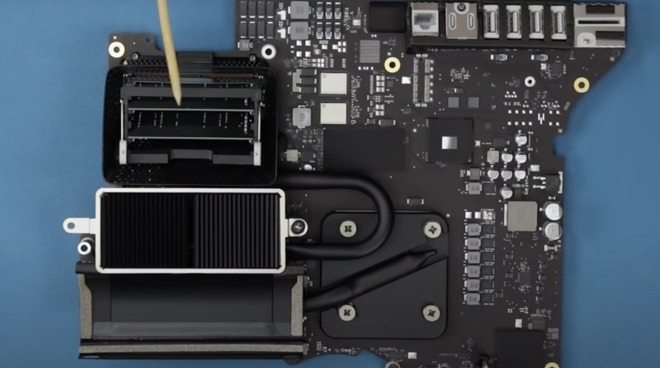
The 2020 27-inch iMac logic board (via OWC)
The 2020 refresh of the 27-inch iMac on August 4 introduced a fair few specification changes to the large-screened Mac model, but simultaneously kept the physical design the same. In a customary teardown of the new model, it seems the bulk of the changes were made to the logic board.
For 2020, Apple removed the option for users to upgrade the storage on their own, something the OWC teardown video confirms. Removing the screen of the iMac is similar to earlier models, albeit with an extra cable to detach as the camera is now part of the screen assembly.
Once open, the inside looks quite similar to earlier models, with the two main exceptions being an additional microphone attached to the case, and the lack of a hard drive. An examination of the logic board further proved there wasn't any user-upgradability for storage with the model being examined, as there were no SATA connectors on the board at all.
Some solder points were spotted on the board that didn't seem to have any use by the system, but it is believed the 4-terabyte and 8-terabyte flash storage options install into a slot, which may be placed at that position. For lower capacities, the flash storage is integrated into the middle of the board, giving no opportunity to remove it safely.
Removing the heatsink reveals Apple opted for a socketed processor instead of a soldered version, which could potentially lead to a future upgrade option. The memory is also slotted and fully user-serviceable.
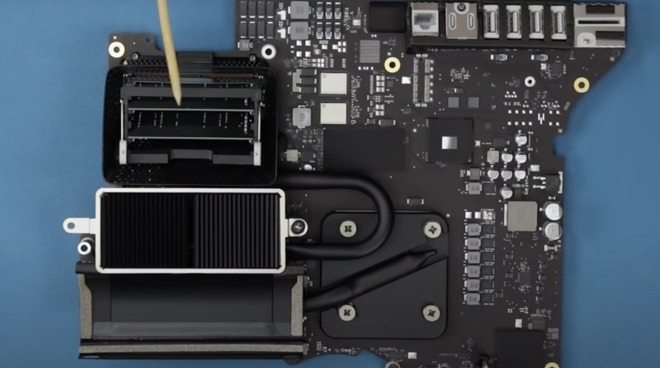
The 2020 27-inch iMac logic board (via OWC)
The 2020 refresh of the 27-inch iMac on August 4 introduced a fair few specification changes to the large-screened Mac model, but simultaneously kept the physical design the same. In a customary teardown of the new model, it seems the bulk of the changes were made to the logic board.
For 2020, Apple removed the option for users to upgrade the storage on their own, something the OWC teardown video confirms. Removing the screen of the iMac is similar to earlier models, albeit with an extra cable to detach as the camera is now part of the screen assembly.
Once open, the inside looks quite similar to earlier models, with the two main exceptions being an additional microphone attached to the case, and the lack of a hard drive. An examination of the logic board further proved there wasn't any user-upgradability for storage with the model being examined, as there were no SATA connectors on the board at all.
Some solder points were spotted on the board that didn't seem to have any use by the system, but it is believed the 4-terabyte and 8-terabyte flash storage options install into a slot, which may be placed at that position. For lower capacities, the flash storage is integrated into the middle of the board, giving no opportunity to remove it safely.
Removing the heatsink reveals Apple opted for a socketed processor instead of a soldered version, which could potentially lead to a future upgrade option. The memory is also slotted and fully user-serviceable.


Comments
The whole point of an “all in one” is a nicer looking machine while sacrificing upgradeability that most of us don’t need.
My 2014 iMac currently runs off a choice of external SSD drives so I can switch from High Sierra to Mojave to Catalina on a simple reboot.
This allows me to use 32 bit apps when necessary, old versions of XCode for older enterprise apps built with older SDKs etc. all with one 6 year old iMac.
Apple actually did customers a solid allowing for future processor and memory upgrades.
If you need more storage, buy it up front or plan on expanding with an external solution. The speed of external drives (because of interface improvements) is right up there with internal drives.
This is whining to whine. If this configuration is not right for you, get a Mac Pro.
One should log in to AI to read this nonsense?
I use my 2015 iMac to earn a living, and it hasn't required any upgrading. You could do post-production on the Mulan sequel with the base 2020 iMac.
Think ahead, or just get a Dell. End your suffering.
as far as the argument that no one ever upgrades their computer, there are many things the majority of people never do but are possible. The majority of people never connect an external 4K monitor to their MBP, so I guess apple should not make it possible, right?
Perhaps you could, but to others point, it was very rare and isn't worth Apple's time and money to engineer/design an AIO Mac for general consumers for the less than 1% of those who will actually do it. Some think its so easy for Apple to engineer the internals with expandable access areas and while it may seem so easy it may in fact not be. How much does it screw with the cooling? The structure of the case itself? The design overall? Etc...
You are completely out of touch. Completely.
Nobody is drinking Apple's Kool aid on this.
*facepalm* FACT: That's because Apple has made it impossible to upgrade their PC/iMac. FACT: When it wasn't a nightmare to upgrade your PC/iMac... people did it ALL THE TIME. Stop worrying about your stocks and start thinking about the planet. Apple is the least eco friendly tech company in the world. Fact.
I would really hate to switch to a Dell, but I will and do vote with my money. I know apple doesn't care they have so much money they can't even count it all.
After so many OS upgrades it has become really slow to work with design softwares so last year I upgraded it to SSD, and it's fast like a totally brand new machine. I love that I can at least squeeze another 3+ years of life to it, not because of the money (the machine has pretty much paid for itself already), but because I don't have to throw away a perfectly good machine every 5-6 years because it slowed down to a crawl. It's just better for the environment.
When the new apple chip macs hit it's 2nd generation in 2023, and everything's stable I'll upgrade. I don't know if 7 years after that a storage drive faster than the SSD will be available, but I'd definitely love the option to be able to upgrade it so that we can use the machine longer and create less electronic wastes.