Good G5 Mockup here.
<a href="http://www.geekculture.com/blurbs/images/roberteG5.jpg"; target="_blank">http://www.geekculture.com/blurbs/images/roberteG5.jpg</a>;
<a href="http://www.geekculture.com/blurbs/images/roberteG5.jpg"; target="_blank">CLick Me.</a>
At least he has the ports on the front which matches what my guy says.
I like it!
MSKR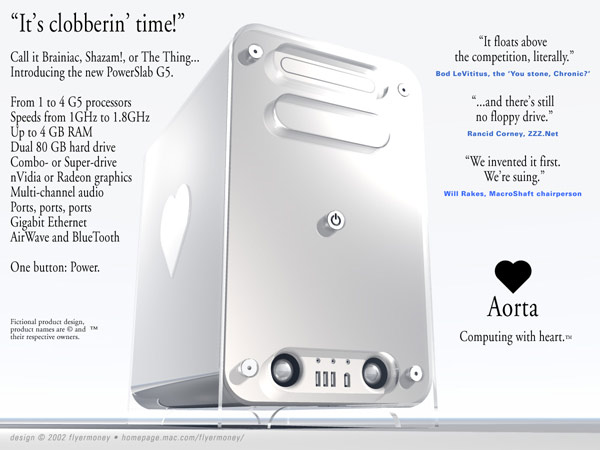
[ 01-18-2002: Message edited by: Masker ]</p>
<a href="http://www.geekculture.com/blurbs/images/roberteG5.jpg"; target="_blank">CLick Me.</a>
At least he has the ports on the front which matches what my guy says.
I like it!
MSKR
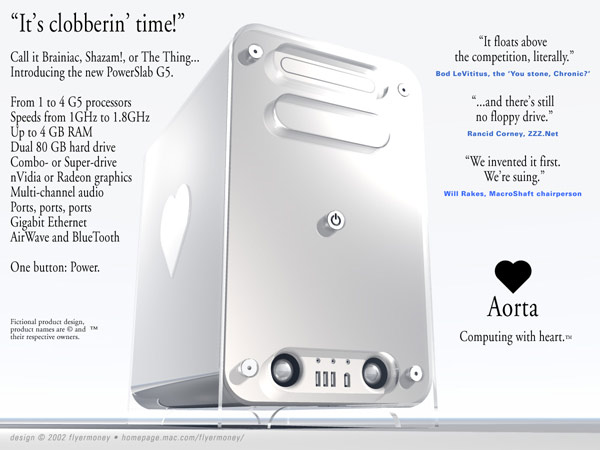
[ 01-18-2002: Message edited by: Masker ]</p>
Comments
[ 01-18-2002: Message edited by: benmac ]</p>
Does that design have a swing-down side door like the current powermacs? If not then forget it.
Too flat, not enough apple styling
cutouts for the speakers are icky.
Too much USB in the front.
no apple logo on the front (er, AORTA)
and no one wants to look at hex screws on the FRONT of their computer.
<hr></blockquote>
No way! I use my desk for work, it's not just a "computer desk". The thing is humongous, but I still keep my powermac on the floor--it's quieter and of course it frees up tons of desk space.
But one thing I really dig is the front USB/FW ports. Those ports belong on the front...otherwise why make them hot-swapable? The headphone and microphone ports should be on the front too, and the mic port should be a REAL mic port, not some bullsh!t Apple-only mic port.
I bet the next full Powermac revision totally rocks...it's going to be more functional that the current case, and it will be even more beautiful. That's my prediction.
<strong>that - under a desk? never. every Mac since Yosemite should be put up top.</strong><hr></blockquote>
You must not work at a desk.
<strong>
No way! I use my desk for work, it's not just a "computer desk". The thing is humongous, but I still keep my powermac on the floor--it's quieter and of course it frees up tons of desk space.
But one thing I really dig is the front USB/FW ports. Those ports belong on the front...otherwise why make them hot-swapable?</strong><hr></blockquote>
If you keep the tower on the floor anyway, why do you want the ports on the front? You'd have to run them behind the desk up to the device anyway; having the ports on the front would require longer cables that were more prone to get in the way.
I think the box is sweet. I like those big fat hex screws on the front ... makes you realize this box is ready for business.
But add in an optional USB/FireWire hub which feeds via a single cable from the back of the tower to a nice neat little powered hub on the desktop... Problem solved for those who need accessible ports on the desktop...!