Apple Pencil could better simulate drawing on paper with haptic feedback
Adding onto research on tablet screens that could simulate a textured surface, Apple is looking at ways to include sensors and haptics in the tip of a stylus to better simulate the feel of paper underneath the Apple Pencil.
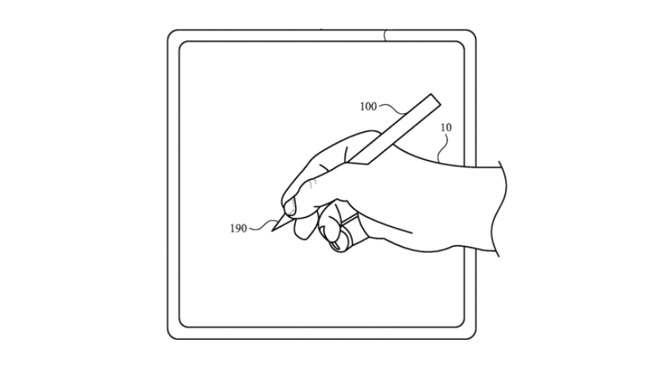
Detail from the 2019 patent application. This same drawing actually appears in a similar 2015 one.
Apple is continuing to investigate methods of giving a user the physical sensation of drawing on textured surfaces even as they really draw with Apple Pencil on a screen. A new patent describes how the tip of a stylus could be manipulated to simulate texture while haptic feedback might be given via the body of the Pencil.
"A force-sensing system can detect movement of the tip relative to the housing when a force is applied to the tip." says Apple in US Patent No 20190384402. "A haptic feedback system can move the tip relative to the housing, for example by inducing a magnetic field in magnetic elements connected to the tip and the housing."
"The haptic feedback can be used to render texture sensations to simulate drawing on a textured surface with the stylus," it continues. "As such, the same tip that is used to provide inputs can receive haptic feedback during use. The user can continue to use the tip for input even as haptic feedback is also being applied to the tip."
This new patent application is similar to a previous one from 2015, which even uses one of the same drawings. It described a stylus that could provide haptic feedback. However, the 2019 one is specifically about a method of utilizing the tip of a stylus in this way.
"[The application describes a] stylus comprising: a housing; a tip moveable relative to the housing; a force sensor for detecting when a force is applied to the tip; a first magnetic element moveable with the tip; a second magnetic element moveable with the housing;" says the patent, "and a coil configured to induce a magnetic field in the first magnetic element and/or the second magnetic element, such that, when the coil receives an electric current, the first magnetic element and the second magnetic element move relative to each other."
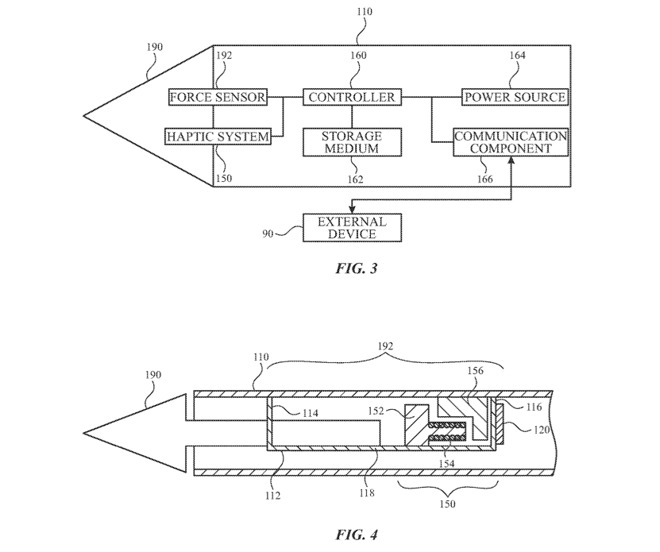
Detail from Apple's patent application regarding sensors in the tip of a stylus
When the 2015 patent was revealed, the original Apple Pencil was still a few months away from being announced. Since then, it has undergone a significant revision and the new patent suggests Apple is looking to take the design further.
"Improved styluses can detect input from a user upon pressing a tip of a stylus to a surface of an external device," says the patent application. "Such styluses can also provide haptic feedback at the tip to provide specific tactile sensations while using the stylus. For example, the haptic feedback can be provided at the tip to render texture sensations to simulate drawing on a textured surface with the stylus."
"By providing haptic feedback at the tip rather than generally across the entire stylus, the haptic feedback can more accurately mimic the sensation of a writing instrument on a textured surface," it continues.
This patent is the first for co-inventor Richard G. Huizar, but the fourth for Qiliang Xu. As well as a patent for the University of California concerning piezoelectric current sensors, Xu has worked for Apple on ones to do with switches, keys and piezoelectric material layers.
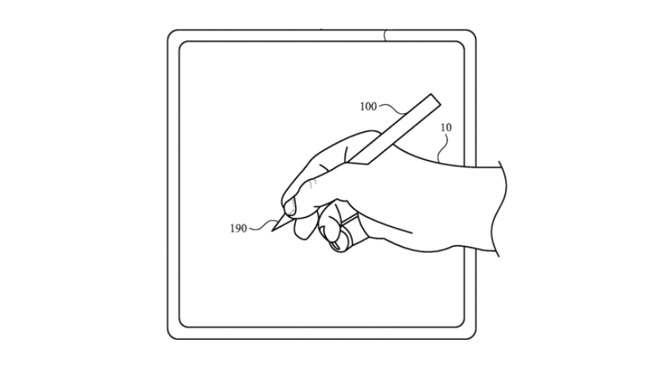
Detail from the 2019 patent application. This same drawing actually appears in a similar 2015 one.
Apple is continuing to investigate methods of giving a user the physical sensation of drawing on textured surfaces even as they really draw with Apple Pencil on a screen. A new patent describes how the tip of a stylus could be manipulated to simulate texture while haptic feedback might be given via the body of the Pencil.
"A force-sensing system can detect movement of the tip relative to the housing when a force is applied to the tip." says Apple in US Patent No 20190384402. "A haptic feedback system can move the tip relative to the housing, for example by inducing a magnetic field in magnetic elements connected to the tip and the housing."
"The haptic feedback can be used to render texture sensations to simulate drawing on a textured surface with the stylus," it continues. "As such, the same tip that is used to provide inputs can receive haptic feedback during use. The user can continue to use the tip for input even as haptic feedback is also being applied to the tip."
This new patent application is similar to a previous one from 2015, which even uses one of the same drawings. It described a stylus that could provide haptic feedback. However, the 2019 one is specifically about a method of utilizing the tip of a stylus in this way.
"[The application describes a] stylus comprising: a housing; a tip moveable relative to the housing; a force sensor for detecting when a force is applied to the tip; a first magnetic element moveable with the tip; a second magnetic element moveable with the housing;" says the patent, "and a coil configured to induce a magnetic field in the first magnetic element and/or the second magnetic element, such that, when the coil receives an electric current, the first magnetic element and the second magnetic element move relative to each other."
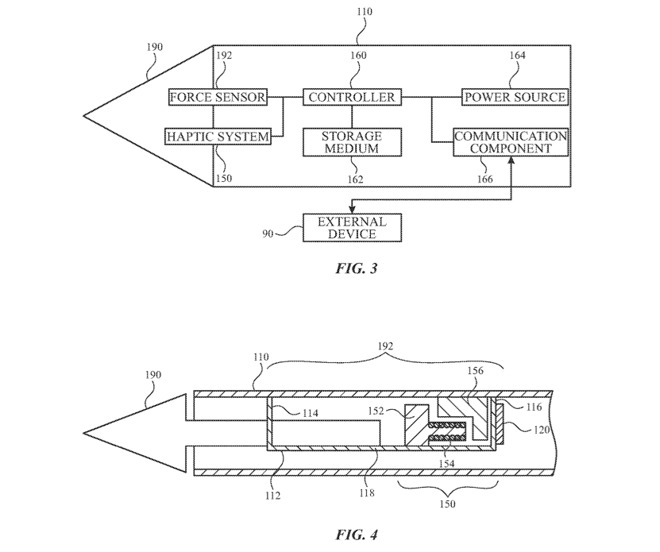
Detail from Apple's patent application regarding sensors in the tip of a stylus
When the 2015 patent was revealed, the original Apple Pencil was still a few months away from being announced. Since then, it has undergone a significant revision and the new patent suggests Apple is looking to take the design further.
"Improved styluses can detect input from a user upon pressing a tip of a stylus to a surface of an external device," says the patent application. "Such styluses can also provide haptic feedback at the tip to provide specific tactile sensations while using the stylus. For example, the haptic feedback can be provided at the tip to render texture sensations to simulate drawing on a textured surface with the stylus."
"By providing haptic feedback at the tip rather than generally across the entire stylus, the haptic feedback can more accurately mimic the sensation of a writing instrument on a textured surface," it continues.
This patent is the first for co-inventor Richard G. Huizar, but the fourth for Qiliang Xu. As well as a patent for the University of California concerning piezoelectric current sensors, Xu has worked for Apple on ones to do with switches, keys and piezoelectric material layers.


Comments
This would be neat - it's always little bit more difficult to write using a stylus on a slick glass surface with no feedback. My main concern would be battery life - the batteries in the Apple Pencils are pretty small already and any sort of haptic feedback device would take some juice to run and generate the vibrations. Typically such devices are relatively power hungry.
Wacom products have had this right for a very long time with different types of stylus tips available, but Apple couldn’t be bothered to learn anything from that.
You honestly think they haven’t explored other materials already? Nobody wants to swap tips on their Pencil; this is clearly a search for a better solution.
I don't actually know what haptic feedback will add to this other than simulating "real world" textures while not actually providing resistance. I spent some time in the Concepts app this evening trying out different pastels and what not and was trying to imagine if vibrations would help and I really don't see how it would other than as a novelty. That said, the Pencil & iPad Pro is fucking wonderful for drawing and I blew away my two bartenders who were serving me while I was working at the sushi bar, at least one is dead set on getting one now.