Compared: 2017 iPad Pro versus 2020 iPad Pro
Apple's 2020 iPad Pro lineup may not be that big a difference from the 2018 revision -- but there is a much wider gap if you go back to the 2017 model. We compare Apple's newest pro tablet to the popular 2017 line to see how much difference three years can make.

2020 and 2017 12.9-inch iPad Pros
We've already compared the 2020 iPad Pro to the 2018 iPad Pro, but many users out there are still on the 2017 model. After only having the iPad for a year, it was a tough proposition for those 2017 owners to jump to the 2018, despite its gorgeous redesign.
That's all changed.
The processor which has gone from the A10X Fusion processor to the A12Z processor. The A10X Fusion is a six-core chip while the A12Z is now an eight-core.
The new 2020 models also come equipped with 6GB of RAM across the board which has practical applications when it comes to a large number of document tabs open or active apps in the background.
Wi-Fi 6 is also included on the new iPad Pros.
We ran the Geekbench 5.1 benchmark multiple times on each set of tablets.

2017 (left) versus 2020 (right) Geekbench 5.1 scores
For the CPU benchmark, we were scoring around 754 for the single-core and 2222 on the multi-core when looking at the 2017 model. Running the same test on the 2020, we were seeing spikes up to 1117 and 4690 on the single and multi-core tests respectively. A near 100% gain on the multi-core test due partially to the two additional cores as well as to the more powerful chipset.
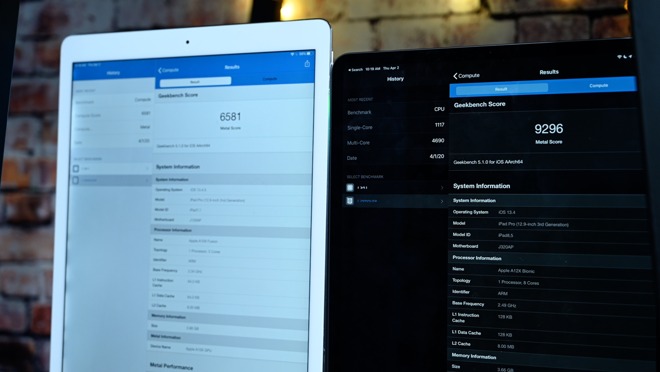
2017 (left) versus 2020 (right) Geekbench 5.1 Compute scores
Turning to graphics, we ran the Compute benchmark. Here, we earned a 6581 and a 9296 on the 2017 and 2020 models -- about a 50% increase between the two.

iPad Pro cameras
That differs from the far more pronounced camera bump on the 2020 model, which matches the iPhone 11 Pro and iPhone 11 Pro Max in shape. In that new housing is a 12MP wide-angle camera, a 10MP ultra-wide camera, the True Tone flash, and the LiDAR scanner.
The updated model can capture 4K video at 24FPS, 30FPS, and 60FPS compared to only 30FPS on the 2017. It also records slow motion video at at 1080p 240FPS while the 2017 could only record 240FPS slo-mo at 720p.
For audio, there are five "studio quality" microphones, far beyond the dual mics on the 2017 model.
The backs of the 10.5-inch and 11-inch iPad Pros
When we consider the design, you can see how impactful the designs are. Looking at the 11-inch and comparing it to the 10.5-inch, the tablets are nearly the same size when you look at them from the back.

The fronts of the 10.5-inch and 11-inch iPad Pros
But as we turn them around, the amount of additional screen real estate is apparent. Apple kept almost the same size tablet but increased the screen by a half-inch on the diagonal.

The backs of the 2017 and 2020 12.9-inch iPad Pros
That ia a different approach than Apple took with the 12.9-inch mode. Here, Apple drastically cut the size of the device, trimming both its width and its height.

The fronts of the 2017 and 2020 12.9-inch iPad Pros
As you can tell from the front, the screen size is the same, just with far slimmer bezels.
Obviously ditching the Home button for Face ID helped this transformation as Apple has transitioned to Face ID. Face ID uses the TrueDepth camera system which enables portrait mode selfies to be taken on the 2020 iPad Pros.
Other design changes including ditching the headphone jack on the new models, moving to USB-C, and integrating the inductive charger for the second-generation Apple Pencil.
Finally, while there is a Smart Keyboard for each generation iPad Pro, only the 2018 and 2020 iPad Pros will support the new Magic Keyboard when it launches this May.
Apple's iPad Pro line has pushed the tablet space forward, with raw power, impressive cameras, and incredible features. The 2017 iPad Pro is no slouch but compared to the impressive 2020 iPad Pro, it is easy to see why many will elect to upgrade.
Those looking for the steepest markdowns can also save triple digits on closeout 2017 iPad Pros, with a wide assortment of deals available in the AppleInsider iPad Price Guide.
2020 11" iPad Pro discounts

2020 and 2017 12.9-inch iPad Pros
We've already compared the 2020 iPad Pro to the 2018 iPad Pro, but many users out there are still on the 2017 model. After only having the iPad for a year, it was a tough proposition for those 2017 owners to jump to the 2018, despite its gorgeous redesign.
That's all changed.
Internals
Internally, there is a big gap between the 2017 iPad Pro and the 2018 iPad Pro. The newer tablets are more powerful, pack better graphics, and boast more features.The processor which has gone from the A10X Fusion processor to the A12Z processor. The A10X Fusion is a six-core chip while the A12Z is now an eight-core.
The new 2020 models also come equipped with 6GB of RAM across the board which has practical applications when it comes to a large number of document tabs open or active apps in the background.
Wi-Fi 6 is also included on the new iPad Pros.
Performance
Those internal changes lend themselves to greatly improved performance. On other tablets, this power increase may not be as important, but pro users who push their tablets to the limits, are more likely to notice these gains.We ran the Geekbench 5.1 benchmark multiple times on each set of tablets.

2017 (left) versus 2020 (right) Geekbench 5.1 scores
For the CPU benchmark, we were scoring around 754 for the single-core and 2222 on the multi-core when looking at the 2017 model. Running the same test on the 2020, we were seeing spikes up to 1117 and 4690 on the single and multi-core tests respectively. A near 100% gain on the multi-core test due partially to the two additional cores as well as to the more powerful chipset.
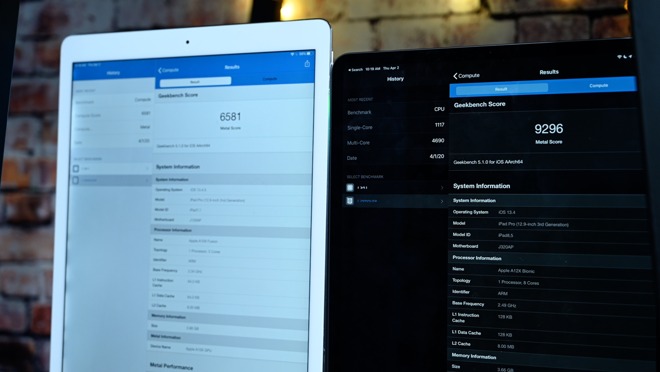
2017 (left) versus 2020 (right) Geekbench 5.1 Compute scores
Turning to graphics, we ran the Compute benchmark. Here, we earned a 6581 and a 9296 on the 2017 and 2020 models -- about a 50% increase between the two.
Cameras
It is clear right from the outset once you get your eyes on the tablet that the camera modules of each device are vastly different. The 2017 iPad Pro has a simple round 12MP wide-angle camera lens that sticks out ever-so-slightly and is adjacent to the True Tone flash.
iPad Pro cameras
That differs from the far more pronounced camera bump on the 2020 model, which matches the iPhone 11 Pro and iPhone 11 Pro Max in shape. In that new housing is a 12MP wide-angle camera, a 10MP ultra-wide camera, the True Tone flash, and the LiDAR scanner.
The updated model can capture 4K video at 24FPS, 30FPS, and 60FPS compared to only 30FPS on the 2017. It also records slow motion video at at 1080p 240FPS while the 2017 could only record 240FPS slo-mo at 720p.
For audio, there are five "studio quality" microphones, far beyond the dual mics on the 2017 model.
Design

The backs of the 10.5-inch and 11-inch iPad Pros
When we consider the design, you can see how impactful the designs are. Looking at the 11-inch and comparing it to the 10.5-inch, the tablets are nearly the same size when you look at them from the back.

The fronts of the 10.5-inch and 11-inch iPad Pros
But as we turn them around, the amount of additional screen real estate is apparent. Apple kept almost the same size tablet but increased the screen by a half-inch on the diagonal.

The backs of the 2017 and 2020 12.9-inch iPad Pros
That ia a different approach than Apple took with the 12.9-inch mode. Here, Apple drastically cut the size of the device, trimming both its width and its height.

The fronts of the 2017 and 2020 12.9-inch iPad Pros
As you can tell from the front, the screen size is the same, just with far slimmer bezels.
Obviously ditching the Home button for Face ID helped this transformation as Apple has transitioned to Face ID. Face ID uses the TrueDepth camera system which enables portrait mode selfies to be taken on the 2020 iPad Pros.
Other design changes including ditching the headphone jack on the new models, moving to USB-C, and integrating the inductive charger for the second-generation Apple Pencil.
Finally, while there is a Smart Keyboard for each generation iPad Pro, only the 2018 and 2020 iPad Pros will support the new Magic Keyboard when it launches this May.
Full breakdown
| iPad Pro (2017) | iPad Pro (2020) | |
|---|---|---|
| Sizes | 10.5" & 12.9" | 11" & 12.9" |
| Storage | 64GB/256GB/512GB | 128GB/256GB/512GB/1TB |
| Processor | A10X Fusion | A12Z Bionic |
| Geekbench Scores | 754 Single-core, 2222 Multi-core | 1117 Single-core, 4653 Multi-core |
| Geekbench GPU Scores | 6581 | 9296 |
| Rear Cameras | 12MP | 12MP wide lens, 10MP ultra-wide lens, LiDAR |
| Video Capability | 4K 30FPS, 1080P 30 or 60FPS, Slo-mo 1080P 120FPS or 720P at 240FPS | 4K 24, 30, or 60FPS, 1080P 30 or 60FPS, Slo-mo 1080P 120 or 240FPS |
| Authentication | Touch ID | Face ID |
| Speakers | Four Speakers | Four Speakers |
| Microphone | Two Microphones | Five "studio quality" microphones |
| Apple Pencil | First-gen | Second-gen |
| Keyboard | Smart Keyboard | Smart Keyboard, Magic Keyboard |
| I/O Ports | Lightning, Headphone Jack | USB-C |
Apple's iPad Pro line has pushed the tablet space forward, with raw power, impressive cameras, and incredible features. The 2017 iPad Pro is no slouch but compared to the impressive 2020 iPad Pro, it is easy to see why many will elect to upgrade.
Where to save on Apple's iPad Pro
Instant discounts on Apple iPads are going on right now, including 2020 11-inch iPad Pro savings and deals on the 2020 12.9-inch iPad Pro.Those looking for the steepest markdowns can also save triple digits on closeout 2017 iPad Pros, with a wide assortment of deals available in the AppleInsider iPad Price Guide.
2020 11" iPad Pro discounts
- 2020 11" iPad Pro (128GB, Wi-Fi): $749* @ Expercom ($50 off)
- 2020 11" iPad Pro (256GB, Wi-Fi): $844* @ Expercom ($55 off)
- 2020 11" iPad Pro (256GB, Wi-Fi) Space Gray: $849 @ B&H ($50 off)
- 2020 11" iPad Pro (256GB, Wi-Fi): $849.99 @ Amazon ($50 off)
- 2020 11" iPad Pro (256GB, Wi-Fi + Cellular): $989* @ Expercom ($60 off)
- 2020 11" iPad Pro (512GB, Wi-Fi): $1,034* @ Expercom ($65 off)
- 2020 11" iPad Pro (512GB, Wi-Fi) Space Gray: $1,049 @ B&H ($50 off)
- 2020 11" iPad Pro (1TB, Wi-Fi) Space Gray: $1,249.99 @ B&H ($50 off)
*Price with $.01 shipping using promo code appleinsider at Expercom. Plus, save $20 on AppleCare.
Find even more deals in our 2020 11" iPad Pro Price Guide...
- 2020 12.9" iPad Pro (128GB, Wi-Fi): $939* @ Expercom ($60 off)
- 2020 12.9" iPad Pro (128GB, Wi-Fi) Gray: $949.99 @ Amazon ($50 off) (look for green savings message)
- 2020 12.9" iPad Pro (256GB, Wi-Fi): $1,034* @ Expercom ($65 off)
- 2020 12.9" iPad Pro (256GB, Wi-Fi) Space Gray: $1,049 @ B&H ($50 off)
- 2020 12.9" iPad Pro (256GB, Wi-Fi + Cellular): $1,179* @ Expercom ($70 off)
*Price with $.01 shipping using coupon code appleinsider. Plus, save $20 on AppleCare.
Plus additional deals in our 2020 12.9" iPad Pro Price Guide...


Comments
The new iPad Pros look nice, but I don't plan on updating just yet. It just isn't necessary at this time and I'm very happy with my current iPad Pro.
We'll see what happens when the 2021 or 2022 iPad Pros comes out.
I'm in no big rush.
If you think about it, we should think of iPads like Macs, not iPhones. The vast majority of people do not replace 3 year old Macs. So, it is completely normal for 2017 iPad Pro owners to wait another year or two.
Buy a USB C charger and a good MFI approved USB C - Lightning Cable.
The 10.5 iPad Pro never came with a USB C charger and getting one will drastically speed up your charging times.
If you're playing a heavy duty game or doing something else that drains the battery quickly, then having the USB C charger will mean that you wont have to worry about your battery running low or depleting too quickly anymore.
I've been using a GaN charger which is super tiny for a while now, and I never worry about my battery life anymore, because I can have the iPad Pro fully charged in no time at all. The one I am using is a 29 Watt GaN charger from Ravpower, but multiple brands make those kinds of chargers now.
That wouldn't be the case if I was still using the regular 12 watt Apple charger.
And especially on a machine where the battery might be a few years old already, having that fast charger makes a difference.
As for the iPad Pro, it begins at $800, not $900. I always get the smallest capacity of late, due to iCloud usage. My 2017 is using only 37gb of 64gb. Looking forward to the new model, after I get to try the Magic Keyboard setup.
I’ve seen other articles with that. The 2020 smoked even the 2018 on a video export, from 20 seconds processing to 5....just with the one added GPU core.
I use mine several hours a day now, but mostly for text content. Reading, researching, and writing, with a small amount of notation thrown in for fun. I don't see me replacing it any time soon. It works great. I'm more concerned with the quality and features of the OS than I am of the hardware. When it comes time to replace I'll do what I usually do, buy the top of the line model and hang on to it for a few years. When something new comes along the kids will get the old one.
This was intended to say 2020, not 2018, correct?
"The processor which has gone from the A10X Fusion processor to the A12Z processor."
What about the processor?
Seems like the predicate is missing.
I fully agree with @Whocares2 and the others about giving actual practical use comparisons of processor speed rather than just benchmarks. A processor may be 50% faster but if it means it takes 1 second instead of 1.5 seconds then it's really more of an academic improvement than a practical one.
The new form factor/pencil 2 support seems great, but for me not yet worth the upgrade cost. My 2017 pro is in mint condition and does everything I need it to (for now)