Future MacBook Pro trackpads may be larger, adjustable, and backlit
Apple is investigating replacing the regular MacBook Pro trackpad with a virtual one that can dynamically shrink, grow, or change position as needed.
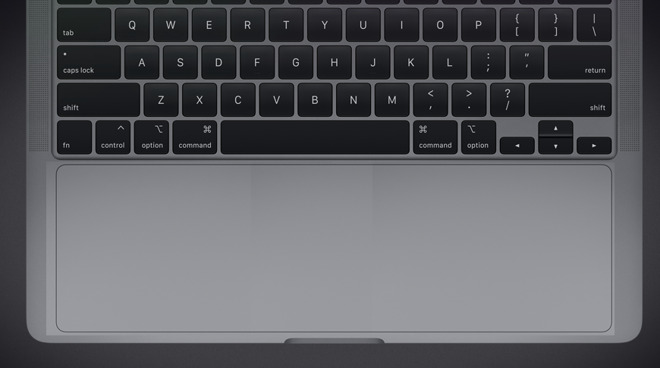
Mockup of an extra-wide trackpad.
The current MacBook Pro trackpad is already far removed from the original versions which physically moved when clicked. Now Apple is looking to replace even that glass surface and its haptic touch, with an entirely virtual trackpad -- and making it backlit.
"Illuminated device enclosure with dynamic trackpad," a newly-granted patent, originally filed in April 2018, describes how the traditional trackpad area could be better used.
"Some traditional input devices include large buttons, keys, or other mechanically-actuated structures," says the patent. "However, these types of input devices may lack flexibility or adaptability and may permanently indicate the presence of the input device within the computing system."
Apple proposes a MacBook Pro-like clamshell where the top is a screen, but the bottom is "a dynamic input surface." That does include the keyboard itself, and the patent refers to a possible "virtual keyboard" replacing it.
However, the majority of the patent is concerned with the area that currently resides in front of the keyboard, the region where a trackpad goes. Apple calls this the lower portion of the computer's enclosure.
"[This] lower portion includes a lower enclosure having a translucent layer that defines an active input area and an array of light-extraction features positioned within the active input area," continues the patent. "The lower portion further includes a keyboard positioned along an upper surface of the lower enclosure and configured to receive a keypress."
Beneath the keyboard, the "lower portion further includes a light-emitting element positioned along a side of the translucent layer," which is "configured to propagate light through the translucent layer to the light-extraction features to illuminate the active input area."
The backlighting described in this patent is not an addition to make the whole trackpad portion illuminated the way a regular backlit keyboard is. Instead, the lighting is used to show the user which parts of that area can be used as a control.
"The dynamic input region may be defined along an exterior or upper surface of the enclosure formed from a translucent layer or structure," it continues. "The translucent layer may be selectively illuminated to reveal a customizable active input area (e.g., a virtual track pad) and/or display various visual outputs along the dynamic input region."
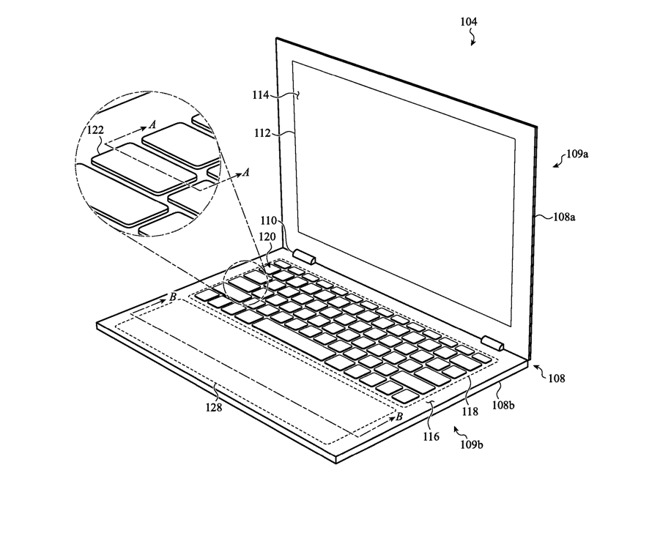
One example of a wide dynamic trackpad
"[While] the entire dynamic input region may be configured to detect input, in certain configurations, a specified area or portion of the dynamic input region may define an active input area (e.g., a virtual or dynamic track pad)," says the patent, "that is used to control the electronic device in response to detected input; other areas or portions of the dynamic input region may be temporarily unresponsive to input."
"This may allow the active input area to be customizable within the dynamic input region based on user preferences, such as arranging the active input area in various positions and sizes within the dynamic input region," it continues.
The patent then describes different methods of illuminating part of the trackpad area. "A light-emitting element, or group of light-emitting elements may be positioned within the enclosure and configured to illuminate an active input area within the dynamic input region," says one option.
Alternatively, there could be what Apple calls a "side-illuminated" where the whole portion is a translucent layer that "directs light from the light-emitting element and defines the active input area within the dynamic input region."
"In some cases, the visual output may emphasize the active input area (including a boundary or portion of the active input area), a location of a touch contact... and so on" says the patent. "The visual output, however, may not necessarily be associated with input or a request for input from the user. In some cases, the visual output may also be used to convey information relating to a status of the electronic device."
Then while, again, the patent is primarily about the clamshell-like enclosure of a MacBook Pro, it does stress that the same kind of dynamic track or touchpad could be of use in very different devices. "The electronic device may be a watch or other portable wearable," it says, "[or] a stylus."
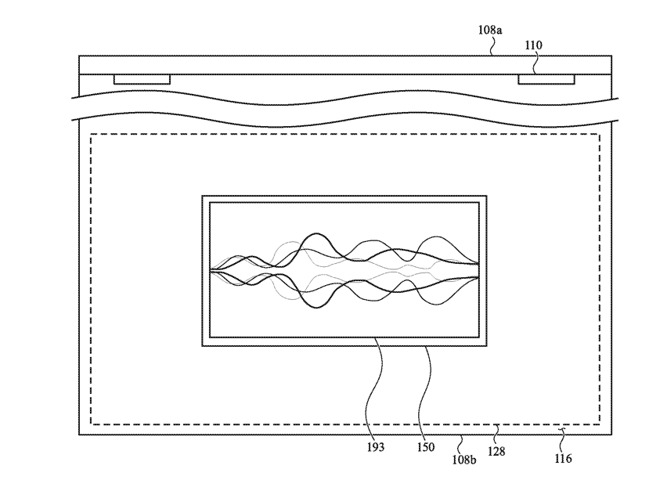
Detail from the patent showing show Siri could display on the trackpad
This isn't the first time Apple has filed for a patent regarding trackpads or touchpads. As far back as 2006 and the days of the iPod clickwheel, Apple was looking to incorporate a display within a touchpad.
The new patent is credited to seven inventors, including Dinesh C. Mathew, whose previous work includes a potential future MacBook Pro that detects gestures in the air over the Touch Bar.
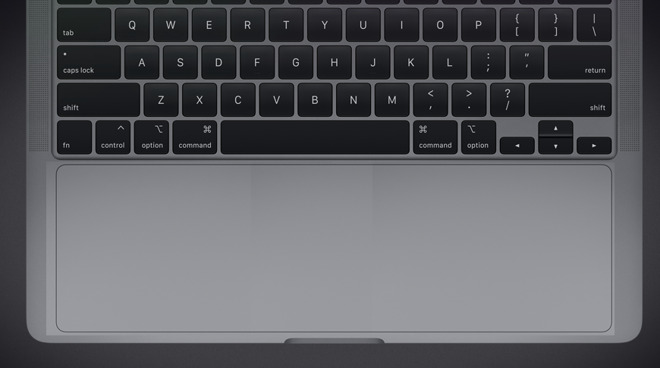
Mockup of an extra-wide trackpad.
The current MacBook Pro trackpad is already far removed from the original versions which physically moved when clicked. Now Apple is looking to replace even that glass surface and its haptic touch, with an entirely virtual trackpad -- and making it backlit.
"Illuminated device enclosure with dynamic trackpad," a newly-granted patent, originally filed in April 2018, describes how the traditional trackpad area could be better used.
"Some traditional input devices include large buttons, keys, or other mechanically-actuated structures," says the patent. "However, these types of input devices may lack flexibility or adaptability and may permanently indicate the presence of the input device within the computing system."
Apple proposes a MacBook Pro-like clamshell where the top is a screen, but the bottom is "a dynamic input surface." That does include the keyboard itself, and the patent refers to a possible "virtual keyboard" replacing it.
However, the majority of the patent is concerned with the area that currently resides in front of the keyboard, the region where a trackpad goes. Apple calls this the lower portion of the computer's enclosure.
"[This] lower portion includes a lower enclosure having a translucent layer that defines an active input area and an array of light-extraction features positioned within the active input area," continues the patent. "The lower portion further includes a keyboard positioned along an upper surface of the lower enclosure and configured to receive a keypress."
Beneath the keyboard, the "lower portion further includes a light-emitting element positioned along a side of the translucent layer," which is "configured to propagate light through the translucent layer to the light-extraction features to illuminate the active input area."
The backlighting described in this patent is not an addition to make the whole trackpad portion illuminated the way a regular backlit keyboard is. Instead, the lighting is used to show the user which parts of that area can be used as a control.
"The dynamic input region may be defined along an exterior or upper surface of the enclosure formed from a translucent layer or structure," it continues. "The translucent layer may be selectively illuminated to reveal a customizable active input area (e.g., a virtual track pad) and/or display various visual outputs along the dynamic input region."
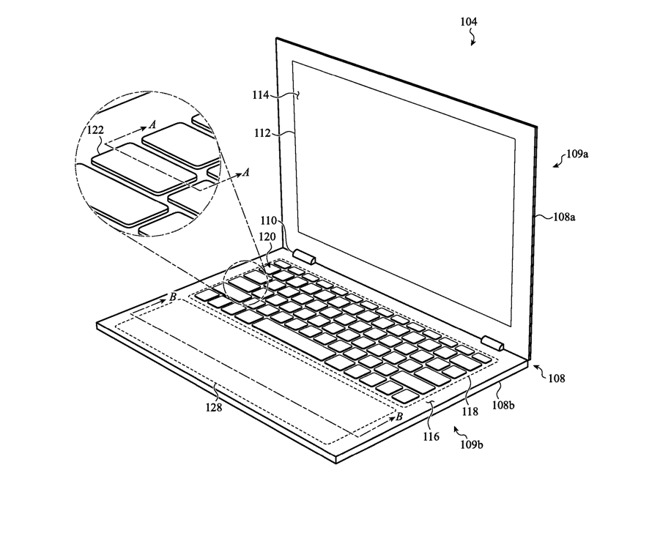
One example of a wide dynamic trackpad
Practical uses
So for instance, if a user is working in Final Cut Pro X, the dynamic trackpad may be configured to run the width of the MacBook Pro to help with moving around the timeline. When the user switches to Pages and begins typing, the dynamic trackpad may automatically shrink to avoid unintended touches."[While] the entire dynamic input region may be configured to detect input, in certain configurations, a specified area or portion of the dynamic input region may define an active input area (e.g., a virtual or dynamic track pad)," says the patent, "that is used to control the electronic device in response to detected input; other areas or portions of the dynamic input region may be temporarily unresponsive to input."
"This may allow the active input area to be customizable within the dynamic input region based on user preferences, such as arranging the active input area in various positions and sizes within the dynamic input region," it continues.
The patent then describes different methods of illuminating part of the trackpad area. "A light-emitting element, or group of light-emitting elements may be positioned within the enclosure and configured to illuminate an active input area within the dynamic input region," says one option.
Alternatively, there could be what Apple calls a "side-illuminated" where the whole portion is a translucent layer that "directs light from the light-emitting element and defines the active input area within the dynamic input region."
Devices and displays
Although the patent concentrates on how a portion of a computer's enclosure could be this dynamic input device, it also covers how that portion could be an output one."In some cases, the visual output may emphasize the active input area (including a boundary or portion of the active input area), a location of a touch contact... and so on" says the patent. "The visual output, however, may not necessarily be associated with input or a request for input from the user. In some cases, the visual output may also be used to convey information relating to a status of the electronic device."
Then while, again, the patent is primarily about the clamshell-like enclosure of a MacBook Pro, it does stress that the same kind of dynamic track or touchpad could be of use in very different devices. "The electronic device may be a watch or other portable wearable," it says, "[or] a stylus."
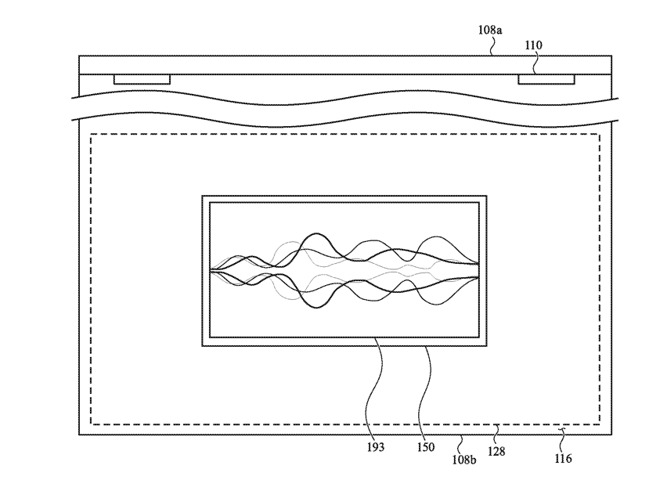
Detail from the patent showing show Siri could display on the trackpad
This isn't the first time Apple has filed for a patent regarding trackpads or touchpads. As far back as 2006 and the days of the iPod clickwheel, Apple was looking to incorporate a display within a touchpad.
The new patent is credited to seven inventors, including Dinesh C. Mathew, whose previous work includes a potential future MacBook Pro that detects gestures in the air over the Touch Bar.

Comments
Exciting times!
Why does your thumb rest on the trackpad while using it? I've never had this issue.
I guess you're always in proper typing posture with your hands, which is weird.
I'm just trying it right now as I write this, and it requires conscious effort to move the cursor after I've pressed a key. Just having my hand or the other thumb lying on the trackpad will not cause the cursor to appear, even as the base of my thumb and other parts of the hand constantly swipe the trackpad as I type. Tap-to-click is enabled.
Is it possible that you've disabled this function at some point using Better Touch Tool or some such?