Can't delete Catalina Installer app
I'm running Big Sur beta and needed to download the Catalina installer to create a bootable usb for another machine and since then I can't get rid of the 7GB installer app. I dragged it out of the Applications folder into the Bin, but emptying the bin says the file is "in use".
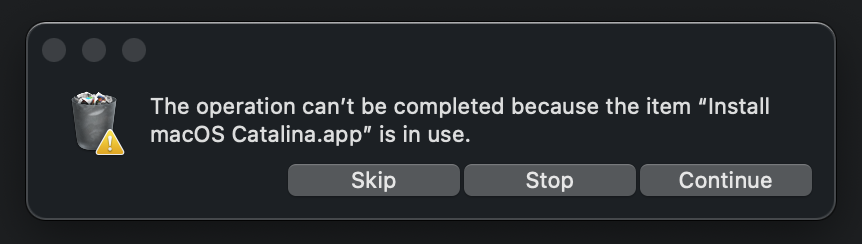
I've rebooted, unmounted everything, even tried a sudo rm -r in terminal to no affect. The installer is not in Launchpad, either - maybe I stuffed that up when I first tried to bin it. Would there be some components in a Support Library or something I need to clean up first?
Can someone throw me some other ideas? I'm at a loss.
Thanks heaps
-Jason
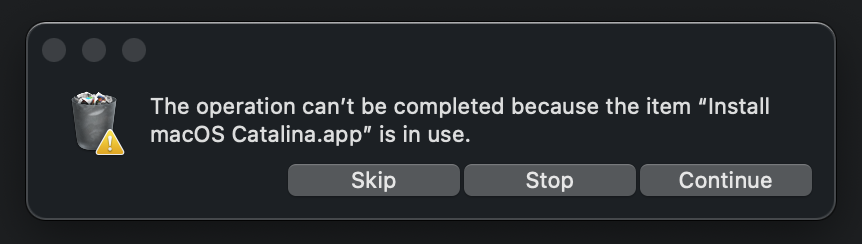
I've rebooted, unmounted everything, even tried a sudo rm -r in terminal to no affect. The installer is not in Launchpad, either - maybe I stuffed that up when I first tried to bin it. Would there be some components in a Support Library or something I need to clean up first?
Can someone throw me some other ideas? I'm at a loss.
Thanks heaps
-Jason
Comments
I then ran Disk Utility First Aid in Recovery Mode and it flagged up some incorrect directory counts. After repairing those and rebooting, the folder deleted ok.
Either the installer app had a corrupt data structure or it could have happened during the conversion from HFS to APFS.