Apple releases tvOS 14.0.2 for Apple TV HD and Apple TV 4K
Apple has released an update for tvOS bringing it up to version 14.0.2, just 11 days after releasing tvOS 14.0.1.
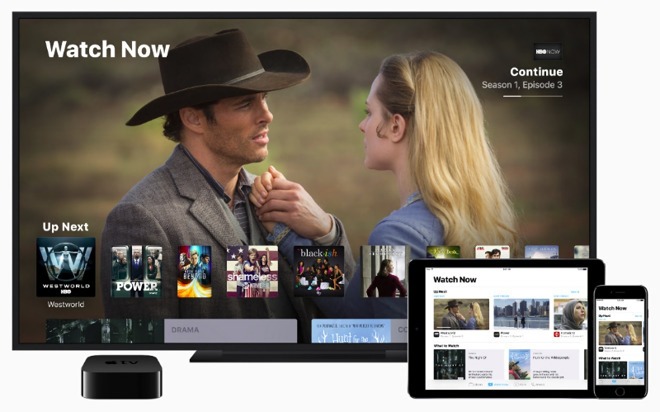
Apple TV running tvOS 14.
The update for tvOS 14.0.2 is now available to download and install on the Apple TV HD and Apple TV 4K. As a full release, it can be installed by all users and not just beta testers, but most users will experience it as an automatic update.
Users can manually update to tvOS 14.0.2 by opening the Settings app then selecting System, then Software Updates, then to select Check for Updates. If an update is available, a button to Download and Install will be present.
It is unclear what changes Apple has made in tvOS 14.0.2, but given the version number, they are likely to consist of bug fixes, performance improvements, and other smaller tweaks.
Apple is currently beta-testing tvOS 14.2, which is on its second round of testing.
September's tvOS 14 update introduced changes including better picture-in-picture support, HomeKit Doorbell alerts and camera feed improvements, as well as tweaks for Apple Arcade and audio sharing.
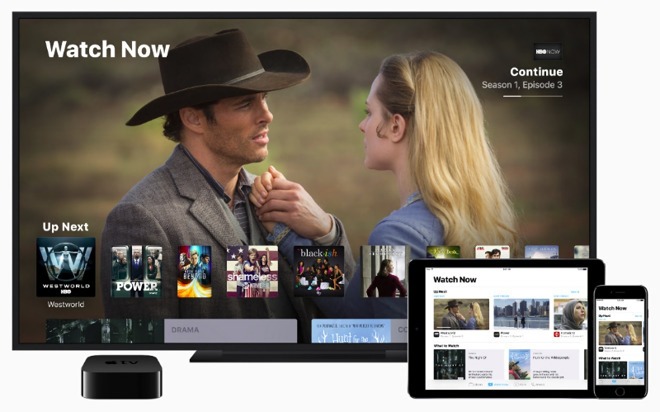
Apple TV running tvOS 14.
The update for tvOS 14.0.2 is now available to download and install on the Apple TV HD and Apple TV 4K. As a full release, it can be installed by all users and not just beta testers, but most users will experience it as an automatic update.
Users can manually update to tvOS 14.0.2 by opening the Settings app then selecting System, then Software Updates, then to select Check for Updates. If an update is available, a button to Download and Install will be present.
It is unclear what changes Apple has made in tvOS 14.0.2, but given the version number, they are likely to consist of bug fixes, performance improvements, and other smaller tweaks.
Apple is currently beta-testing tvOS 14.2, which is on its second round of testing.
September's tvOS 14 update introduced changes including better picture-in-picture support, HomeKit Doorbell alerts and camera feed improvements, as well as tweaks for Apple Arcade and audio sharing.

Comments
Imagine how many sales Apple lost because of this crap?
I wanna see new HomePods and Home Theater speakers from Apple like a soundbar. Now is the perfect time.
You know what? I remember seeing these back in my Wii playing days. I called Nintendo and (if I remember correctly) they said Wiis were having this problem when they were placed too close to Wifi routers. Something about the radio frequencies interfering. I remember moving the hardware further away and that solved the problem!
Zero + 2. I would have bought 2 for theater purposes.
Actually I'd get 5 id they can nail a good flawless 5.1 experience, or even a 5.0 experience acting as the sub.
Can't wait for the new Apple TV.
This is far too common.... people placing wireless devices right next to each other, and then expecting the technology to just sort it out. It's truly amazing that our wireless devices work as well as they do! The engineers behind the wireless tech have really done an amazing job.
Keep your devices nicely spaced apart. Give them room to breathe (wirelessly).
Which of course, forces me to sign in again... making it a big fat pain in the a*s. Will run the update later today.
Anyone know how to stop this constant request to update?