Apple Numbers 6.0 table row glitch
Hello,
I have created an invoice using Apple Numbers 6.0.
Whenever I try to add a row under the first table data row, Apple Numbers is not including
all form fields. I have to copy and paste the missing fields manually every time which is
annoying.
Whenever I apply an "Add row below" for the second table row, all the fields will be inserted
in the row below as expected with all calculations and values.
Any iDeas someone?
Regards,
Black Baron
Design / Photo / Art / Music
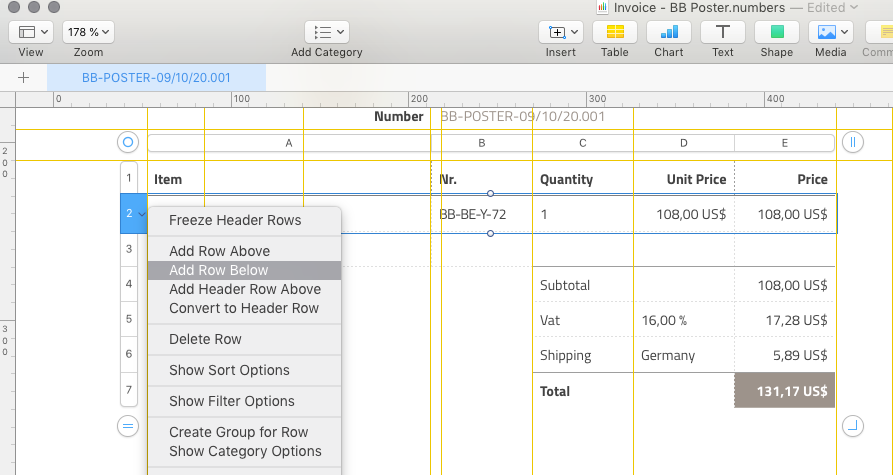
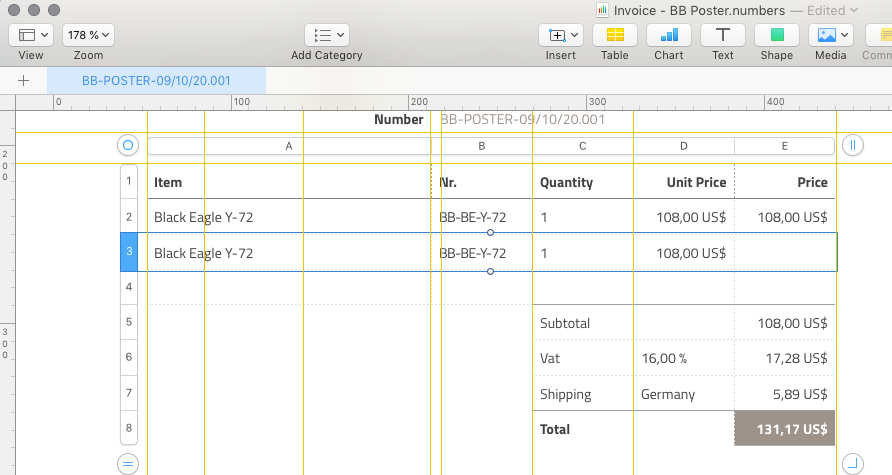
I have created an invoice using Apple Numbers 6.0.
Whenever I try to add a row under the first table data row, Apple Numbers is not including
all form fields. I have to copy and paste the missing fields manually every time which is
annoying.
Whenever I apply an "Add row below" for the second table row, all the fields will be inserted
in the row below as expected with all calculations and values.
Any iDeas someone?
Regards,
Black Baron
Design / Photo / Art / Music
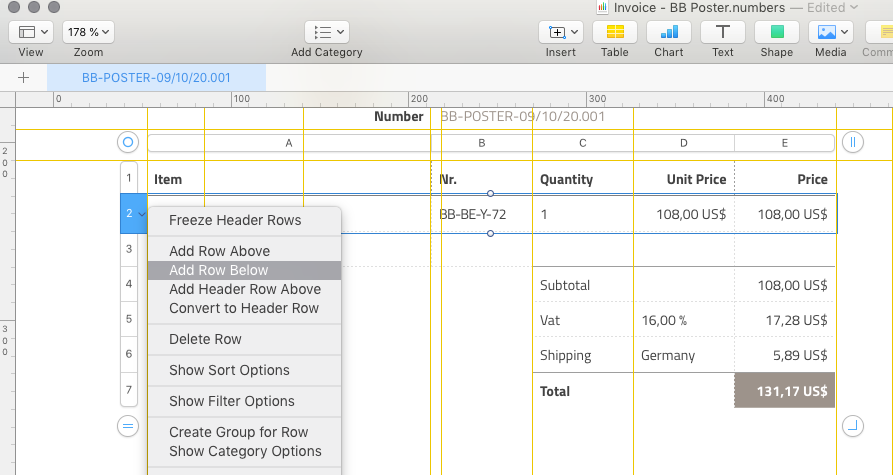
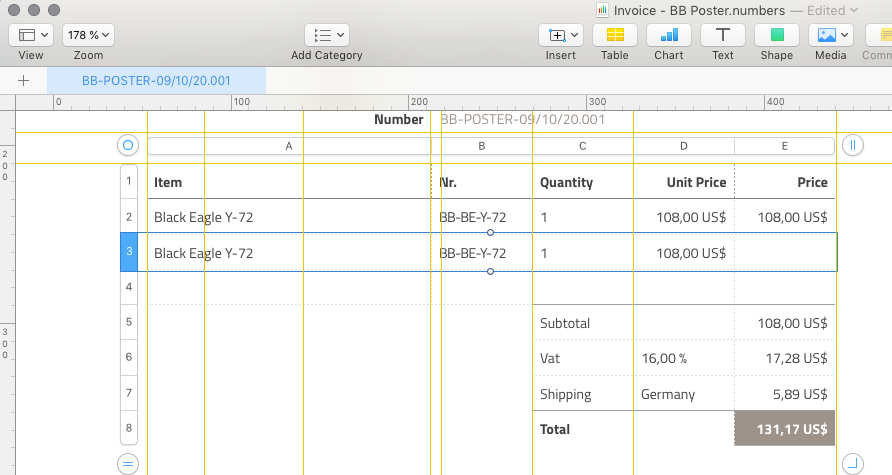

Comments