Apple updates Shazam with iOS 14 widget support
Apple updated its Shazam music discovery app on Tuesday with new functionality that enables users to add a widget to the iOS home screen.
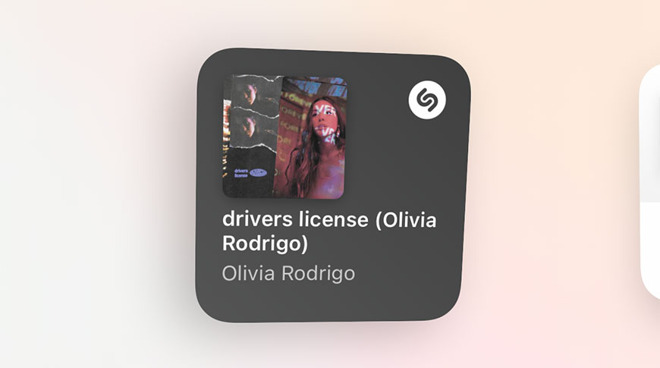
The latest version of Shazam takes advantage of iOS 14's widget experience. Users can now add a small, medium or large Shazam widget to the home screen to access recently discovered songs.
Tapping on a discovered song opens Shazam to that title's informational page. In addition, the widget acts as a launchpad for app functionality, with users able to conduct a Shazam by tapping the app's icon in the top right corner.
Shazam most recently received an update in December that delivered a major user interface overhaul and added improved syncing and notifications for missed and offline Shazams. At the same time, Apple released a web version of the tool available through Shazam.com.
Apple acquired Shazam in 2017 for a rumored $400 million and has since integrated the song identification service into Siri, Apple Music and iOS. Most recently, Apple added Shazam to Control Center in iOS 14.2, offering quick access to the tool from anywhere in the operating system.
Shazam is a free download from the App Store.
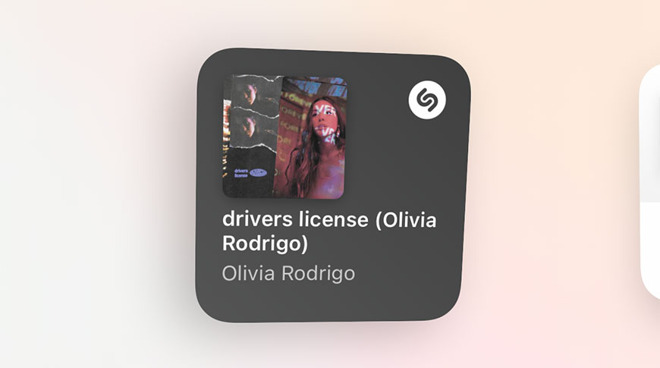
The latest version of Shazam takes advantage of iOS 14's widget experience. Users can now add a small, medium or large Shazam widget to the home screen to access recently discovered songs.
Tapping on a discovered song opens Shazam to that title's informational page. In addition, the widget acts as a launchpad for app functionality, with users able to conduct a Shazam by tapping the app's icon in the top right corner.
Shazam most recently received an update in December that delivered a major user interface overhaul and added improved syncing and notifications for missed and offline Shazams. At the same time, Apple released a web version of the tool available through Shazam.com.
Apple acquired Shazam in 2017 for a rumored $400 million and has since integrated the song identification service into Siri, Apple Music and iOS. Most recently, Apple added Shazam to Control Center in iOS 14.2, offering quick access to the tool from anywhere in the operating system.
Shazam is a free download from the App Store.

Comments
Mine wasn't there either. Open the Shazam app first, I mucked around in there first (there's a "what's new" thing and an option to back up your Shazams to iCloud, etc. Backed out and went to add a widget again and it was right up top. There are three different widgets you can add.