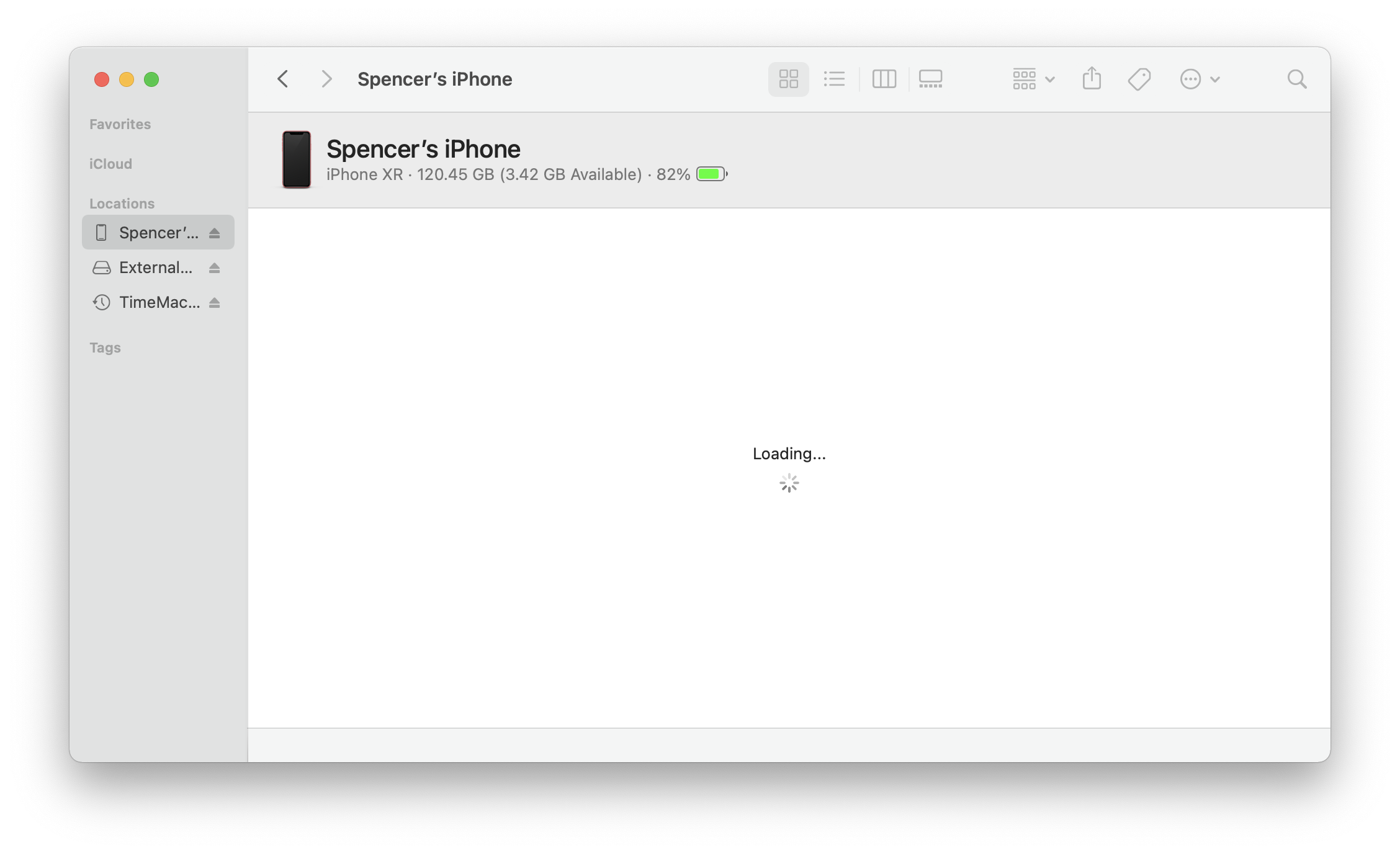iPhone not loading in Finder
I have a MacBook Air (M1, 2020) on macOS Big Sur version 11.3.1 and an iPhone XR on iOS version 14.5.1 and I have been unable to backup or sync my iPhone to my Mac. When I connect the iPhone via lighting cable the iPhone shows up in the Finder sidebar but when you select the iPhone nothing loads in the Finder. See attached screenshot.
I have checked to make sure both devices are on the latest OS version and I have attempted using different lighting cables. I have tired restarting both devices. I have made sure that the iPhone is unlocked while connected to the MacBook. I can see the iPhone in the Photo app and have been able to import photos from the device into Photos but I have not been able to advice the Finder beyond what you can see in the screenshot.
I have had this issue for a little over a week.
Thank you for any help you can provide.