Can't Open iPhone General Tab Window on MacBook Pro
I'm on my 2016 15" MacBook Pro running macOS Big Sur. I clicked on my wife’s iPhone 13 Pro Max in Finder for the first time and received the following window (screen shot below) I don't want to set the iPhone up as a new device or restore from a backup. With that being said, is there another way to get to get to the iPhone window that has General, Music, Movies, etc. tabs/bars? Your help would be sincerely appreciated.
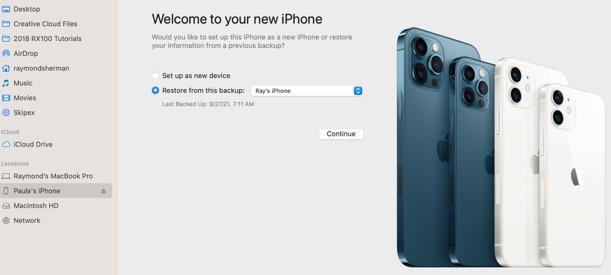
Comments