New Final Cut Pro update delivers faster video exports on Apple Silicon Macs
Just before the annual Final Cut Pro Global Summit starts in November, Apple has updated its flagship video editor, plus iMovie with macOS Ventura compatibility, stability fixes, and performance improvements.

Final Cut Pro and iMovie
Both apps let Apple users create and edit videos, with Final Cut Pro aimed more at professionals. The Mac version of iMovie has been updated to 10.3.5, and the newest version of Final Cut Pro is 10.6.5.
It also improves performance when editing on a Mac that has an ambient light sensor, a component that powers True Tone. True Tone is found on the 2018 MacBook Pro and later, as well as Apple's Studio Display and Pro Display XDR.

Final Cut Pro on Mac
Check System Settings > Displays to see if True Tone is supported.
Owners of Intel Macs will see better stability with Sidecar, a feature that wirelessly connects an iPad to a Mac.
It requires macOS Big Sur 11.5.1 or later, at least 4GB of memory, a Metal-capable graphics card, and at least 4.5GB of free disk space. Apple recommends 1GB of VRAM and 8GB of RAM for 4K editing, 3D titles, and 360 degree video editing.
Apple announced Storyboards and Magic Movie on April 12, 2022 in the iMovie 3.0 update for iPhone and iPad to help people create great video content.
Storyboards help people learn to edit and improve their storytelling skills. It replaces the blank iMovie timeline with 20 storyboard templates that cover categories such as cooking, gaming, and DIY videos.
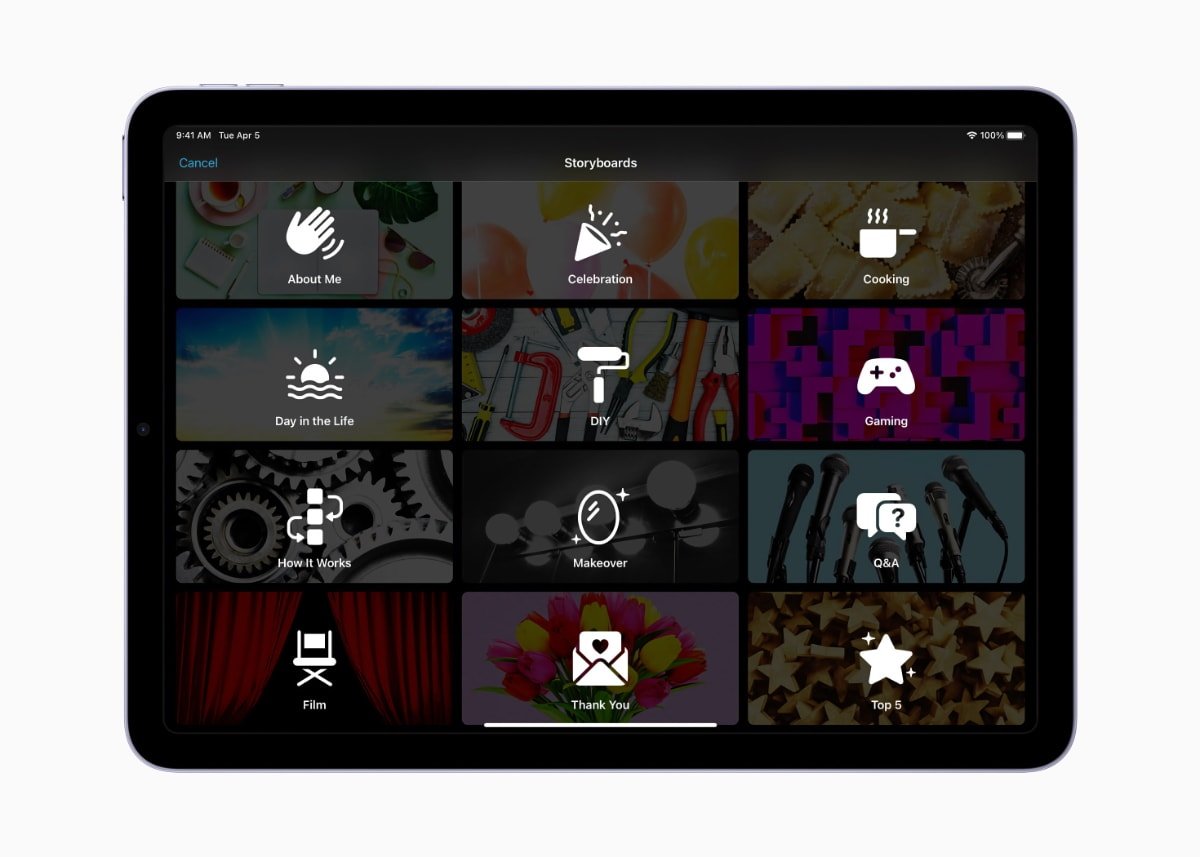
Storyboards in iMovie
Magic Movie lets people quickly create videos in a few taps, complete with titles, transitions, and music. To start one, a user can select an album or any group of photos and videos from their library, and Magic Movie instantly identifies the best parts for the project.
Read on AppleInsider

Final Cut Pro and iMovie
Both apps let Apple users create and edit videos, with Final Cut Pro aimed more at professionals. The Mac version of iMovie has been updated to 10.3.5, and the newest version of Final Cut Pro is 10.6.5.
Updates to Final Cut Pro
Final Cut Pro has advanced features to create professional-quality videos and movies. The new update lets people export HEVC or H.264 video much faster on Apple Silicon Macs.It also improves performance when editing on a Mac that has an ambient light sensor, a component that powers True Tone. True Tone is found on the 2018 MacBook Pro and later, as well as Apple's Studio Display and Pro Display XDR.

Final Cut Pro on Mac
Check System Settings > Displays to see if True Tone is supported.
Owners of Intel Macs will see better stability with Sidecar, a feature that wirelessly connects an iPad to a Mac.
- Supports faster exporting of H.264 or HEVC on Macs with Apple Silicon
- Increases stability when disconnecting a Sidecar display on Intel Macs
- Improves performance when editing on a Mac with an ambient light sensor
It requires macOS Big Sur 11.5.1 or later, at least 4GB of memory, a Metal-capable graphics card, and at least 4.5GB of free disk space. Apple recommends 1GB of VRAM and 8GB of RAM for 4K editing, 3D titles, and 360 degree video editing.
Updates to iMovie
The iMovie app received improvements in stability and performance and lets users import Magic Movie and Storyboard projects from iMovie for iOS and iPadOS.Apple announced Storyboards and Magic Movie on April 12, 2022 in the iMovie 3.0 update for iPhone and iPad to help people create great video content.
Storyboards help people learn to edit and improve their storytelling skills. It replaces the blank iMovie timeline with 20 storyboard templates that cover categories such as cooking, gaming, and DIY videos.
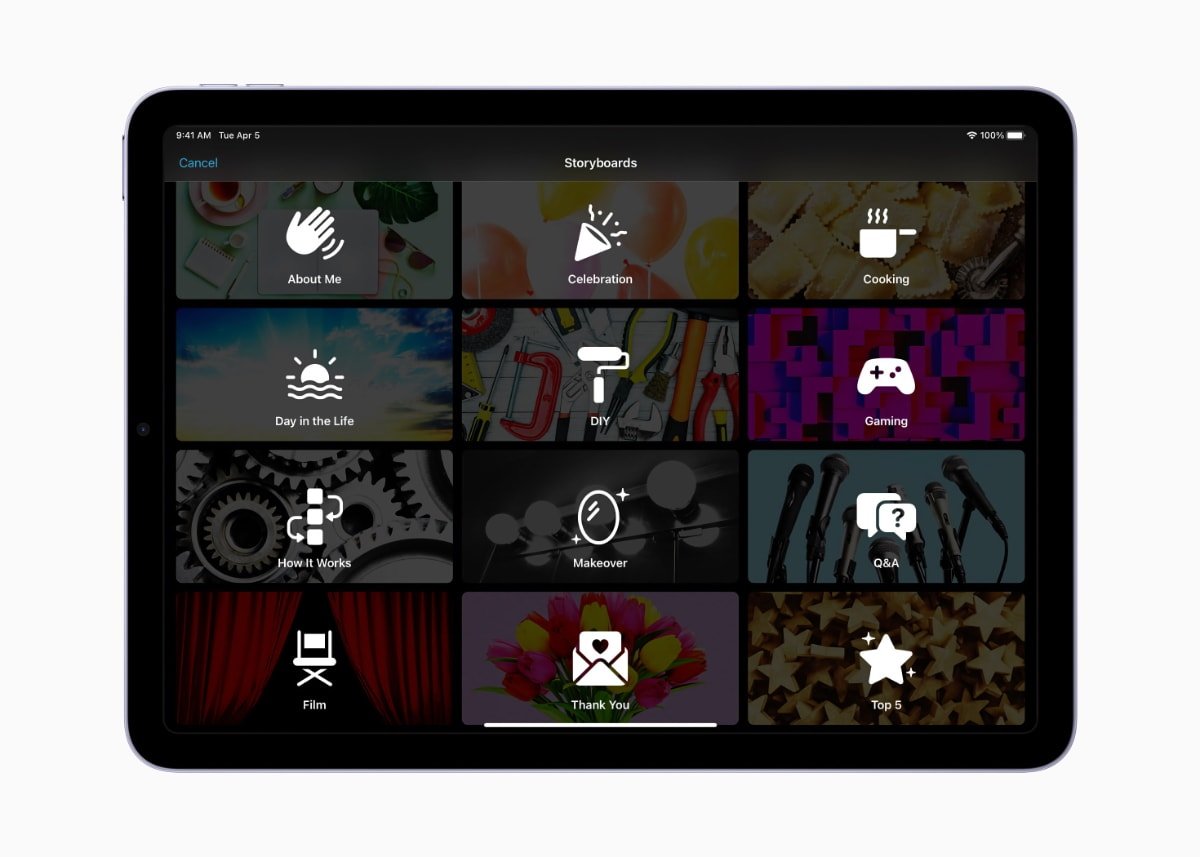
Storyboards in iMovie
Magic Movie lets people quickly create videos in a few taps, complete with titles, transitions, and music. To start one, a user can select an album or any group of photos and videos from their library, and Magic Movie instantly identifies the best parts for the project.
- Import Magic Movie and Storyboard projects from iMovie for iOS and iPadOS
- Includes stability and performance improvements
Read on AppleInsider

Comments