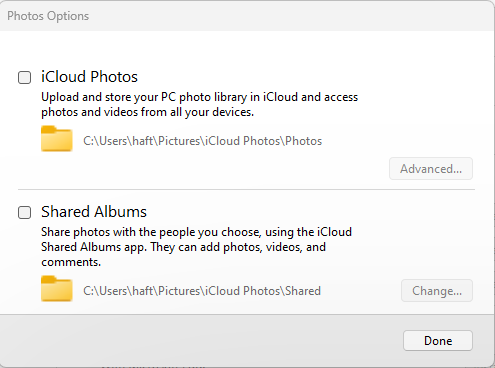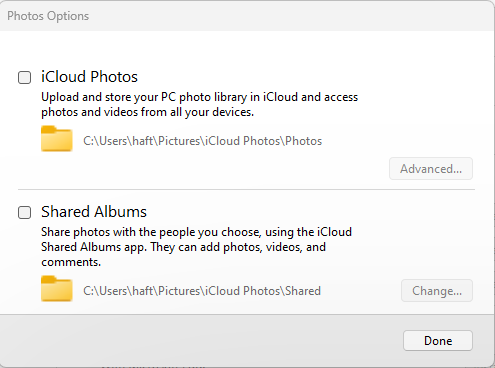icloud photos for windows 11 - no option for automatic photos downloads
recently migrated to new pc and am trying to configure icloud photos to download to a specified folder on my new pc running windows 11. however, when opening the icloud app, i don't see any option on selecting a folder to where my icloud photos should automatically download to, nor are they downloading by default to a subfolder on my pc's icloud drive. The only photos options are shown below in the screenshot.