Why is Bryce 5 so Well Suited to the G5s? (Barefeats Benchmarks)
I've been told that Bare Feats isn't a very reliable benchmark site, but assuming there is any validity to the tests they performed with Bryce 5, it seems that it runs really well on the G5. And my impression (correct me if I'm wrong) is that Bryce 5 hasn't received any G5 optimization update. What makes this application run so well, whereas other big titles don't? Is it simply a fortutious mishap?
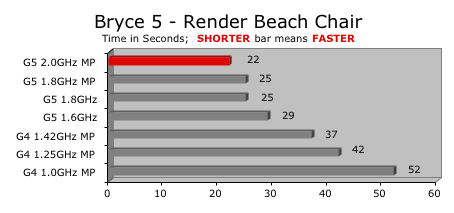
As we can see here, even the 1.6GHz is easily beating the DP 1.42GHz. The same can't be said for Photoshop, even with the G5 plugin.
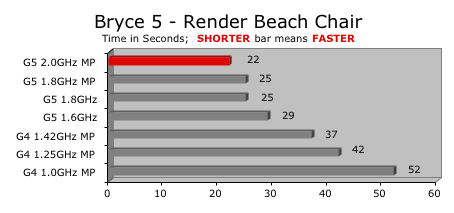
As we can see here, even the 1.6GHz is easily beating the DP 1.42GHz. The same can't be said for Photoshop, even with the G5 plugin.
Comments
Edit: Anyway, the Bryce result looks so much better than the "MP Aware," G5 optimized Photoshop result:
This needs to clarify.
Originally posted by Big Mac
Well that's what I was hoping to hear - awesome G5 interger and FP performance! One of the depressing things about the G4 was its poor performance with conventional code. I've got to say I thought Bryce was DP aware, considering those results. (Hmmm, does anyone know how the PCs stack up against the G5 in Bryce?)
Edit: Anyway, the Bryce result looks so much better than the "MP Aware," G5 optimized Photoshop result:
Some reports from over at MacNN (for those that don't go there).
But I also PSBenched my dual 1Ghz Mac at work (has 1.5GB of RAM), and the 1.6 G5 ate it for lunch [1.6 only had 1GB of RAM]
and
When you start including dual processor-aware operations, then yes the dual's catch up. But things like cloning, painting, smudging, dodging, resizing, color-space conversion, moving layers, don't seem to be dual processor aware, and that's where the 1.6 seems to eat my G4' s for lunch. I guess that's where my perception is a bit skewed, since that's what I normally do with my time in photoshop, and consequently those were the operations I noticed the most "snappiness" in.
and
I have to second this again too. I repeat from earlier, Apple's test was NOT PSBench. It was not a 50MB file. It was 600MB. There's no way that you can operate on a file like that without disk caching. Unless of course those 2Ghz G5's had the full 4 or 8GB of RAM. Also the I'm not surprised that the 2Ghz OVERALL is only 50% faster, since many things in Photoshop are not dual processor aware. And again, Apple ran different stuff, and a lot more filters (over twice as many) as PSBench does. Those things can add up. So this is really (no pun intended) apples or oranges. PSBench is a good indicator of general day-to-day use. Remember it was also written back in the Photoshop 4.0 days, and when I bought a computer back then, 128MB of RAM was considered a ton of RAM. So I don't think the test has grown with the years, if you know what I mean. Today 50MB is nothing, but 600MB, if you're doing some heavy Photoshop lifting, is not necissarily uncommon. You're going to have to consider the Apple numbers in this light before you outright dismiss them compared to what I benched on PSBench.
Originally posted by Leonis
Rob Art from barefeats didn't mention whether he's using PS 7 with the G5 plug in or not.
This needs to clarify.
I guess I kind of assumed that since it was a new page, the benchmarks would be using the G5 plugin. Maybe that's an incorrect assumption