adding Ram to my PM (4GB max)
My new PM comes with two 256 sticks and I ordered a pair of 512s from a 3rd party. How do they need to be configured internally? My machine has two banks of two slots, with one 256 in the bottom of the top two and one 256 in the top of the bottom two. Do I need to just stick in the new RAM or move the 256s side by side?
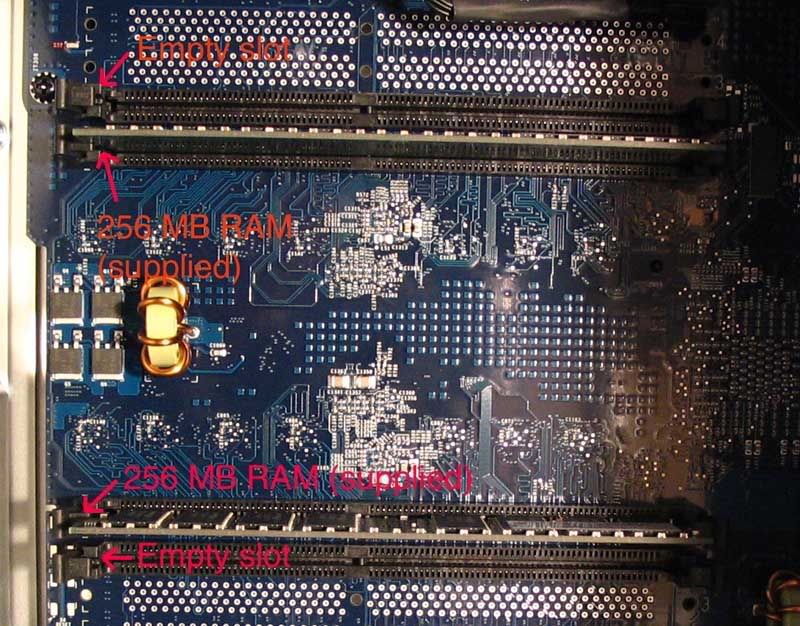
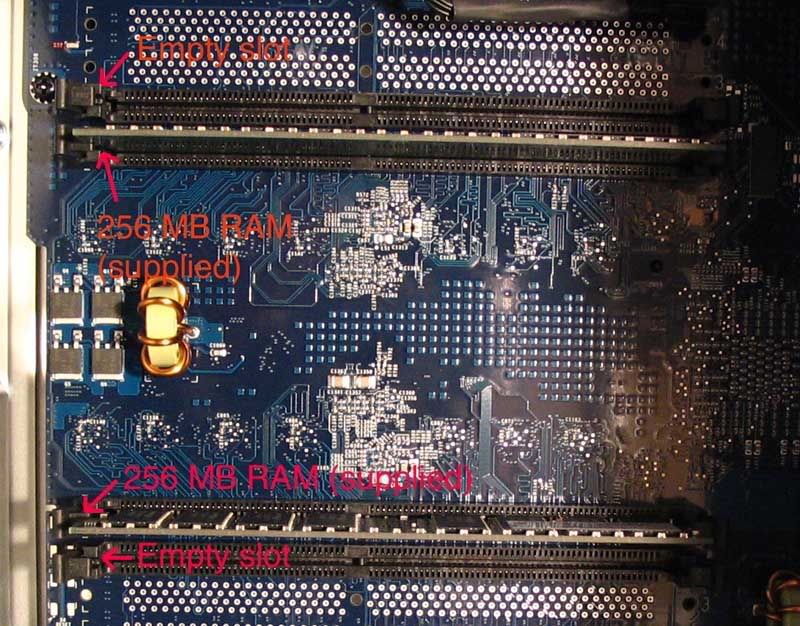
Comments
Originally posted by Macinphile
Do I need to just stick in the new RAM or move the 256s side by side?
Just add the new RAM to the empty slots.
the reason that they are not side by side right now is most likely because they are running in dual channel.