What is this icon?
Hi,
This is my first post here. I've posted on several other forums today and nobody has an answer. Here's the long story. I'm a graphic designer running a powerbook G4 dual boot OSX 10.2/OS9.
About a month ago, my powerbook went out. I was freaking out, but ok because all of my work was backed up on my external. So, there was no real work lost except for one job that I was working on. I always back up to the external and then burn cd's or dvd's every so often. Well, DriveGenius restored my powerbook and all seemed well. I hooked up the external and it seemed fine. I burned a cd of a job and it said the files were corrupted. Bad sign. I then attempted to back everything up off of the external, but it said some files were bad. I thought it was still a powerbook problem. Then I noticed that every time I hooked up the external, my machine ran like a dog. I started scanning the external with DriveGenius last Tuesday. It took forever. I finally stopped it at about 4:45 this morning because I really wanted to try to get this job off of it and figured it was only scanning, not repairing yet. After 7 days, DriveGenius had scanned about 340,000,000 blocks out of 420,000,000 (or around there). Of those, it said about 6500 blocks were bad. The drive refused to mount, but by some miracle, I got it to mount this morning and that's the first time I ever saw that icon. I have successfully retrieved another job off of the external this morning, so only some files are bad - the ones with that icon. I tried to open one of the "folders" with the icon and it said I didn't have permission. So, I dragged and dropped the "folder" to my desktop. It said it couldn't copy it because the files were corrupted. I've almost finished recreating the pressing job, but there are others that are going to be bad that I will eventually need - like when a cd cover client comes back needing a reprint with a minor change or something like that. I could always get the files from the printer, but how lame is that?! This is going to be a problem for me for a long time if I don't get some form of resolution.
Here's a pic of the icon. All of the files with the i in the circle are what I am referring to. The icon previously was represented by a folder.
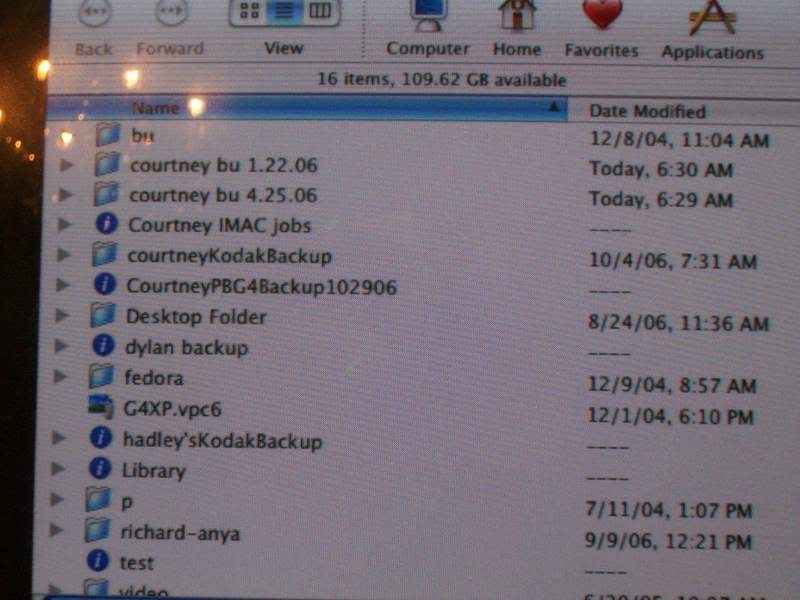
This is my first post here. I've posted on several other forums today and nobody has an answer. Here's the long story. I'm a graphic designer running a powerbook G4 dual boot OSX 10.2/OS9.
About a month ago, my powerbook went out. I was freaking out, but ok because all of my work was backed up on my external. So, there was no real work lost except for one job that I was working on. I always back up to the external and then burn cd's or dvd's every so often. Well, DriveGenius restored my powerbook and all seemed well. I hooked up the external and it seemed fine. I burned a cd of a job and it said the files were corrupted. Bad sign. I then attempted to back everything up off of the external, but it said some files were bad. I thought it was still a powerbook problem. Then I noticed that every time I hooked up the external, my machine ran like a dog. I started scanning the external with DriveGenius last Tuesday. It took forever. I finally stopped it at about 4:45 this morning because I really wanted to try to get this job off of it and figured it was only scanning, not repairing yet. After 7 days, DriveGenius had scanned about 340,000,000 blocks out of 420,000,000 (or around there). Of those, it said about 6500 blocks were bad. The drive refused to mount, but by some miracle, I got it to mount this morning and that's the first time I ever saw that icon. I have successfully retrieved another job off of the external this morning, so only some files are bad - the ones with that icon. I tried to open one of the "folders" with the icon and it said I didn't have permission. So, I dragged and dropped the "folder" to my desktop. It said it couldn't copy it because the files were corrupted. I've almost finished recreating the pressing job, but there are others that are going to be bad that I will eventually need - like when a cd cover client comes back needing a reprint with a minor change or something like that. I could always get the files from the printer, but how lame is that?! This is going to be a problem for me for a long time if I don't get some form of resolution.
Here's a pic of the icon. All of the files with the i in the circle are what I am referring to. The icon previously was represented by a folder.
Comments
Sorry, but I'd say it's unlikely you can save the files. You could send the disk off to a data recovery specialist, but that's $$$. Of course, you could try leaving DriveGenius to do its thing on the whole disk.
Which system version are you running?
This will help identify how to fix the problem.
Do not try to access that drive at all until you have run a FULL scan and attempted a file recovery. Just because you need the files off the disk, doesn't mean that you can stop the scan and just drag them off. You're just going to increase the likelihood that your work will be irretrievable.
If Disk Warrior can't rebuild the catalog, then if the data is worth a lot of money, DriveSavers can almost always retrieve whatever is not already overwritten.
The disk itself may or may not be toast.