Show off your Photoshop image restoration mojo
This thread is for showing off work you've done in Photoshop (or any other image editing software) to restore or rescue bad images -- be they damaged, blurred, have stuff missing or chopped off which you had to convincingly add/extend, have unwanted stuff present that you had to convincingly remove, etc.
Please try to keep the width of posted images at or under 1000 pixels so this thread doesn't go straight to horizontal scrolling hell.
Yes, I'm shamelessly fishing for praise. I'm not getting paid for doing most of this kind of work, so I'll have to settle for showing off instead. I'd say 95% or more of my Photoshop work is done purely as a hobby, with a little work done now and then in my professional life as a software engineer, to create images for GUI components.
I'd say 95% or more of my Photoshop work is done purely as a hobby, with a little work done now and then in my professional life as a software engineer, to create images for GUI components.
I've done a LOT of album artwork editing lately. In fact, I've got big collection of CD/album artwork I've Photoshopped online now. I just got done with one of the more challenging bits I've done, and I felt like posting it here.
I recently purchased the They Might Be Giants album Long Tall Weekend from eMusic. That's the only place this album has ever been released, in the form of MP3 downloads -- there's no physical CD with printed artwork that you can buy to scan if you wanted to.
The absolute best artwork I could find online was a mere 200x200 pixels, well short of the 600x600 resolution I prefer.
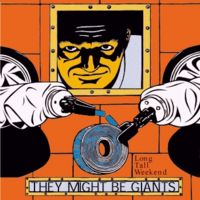
If you scale that up to 600x600, this is the crappy result you get:
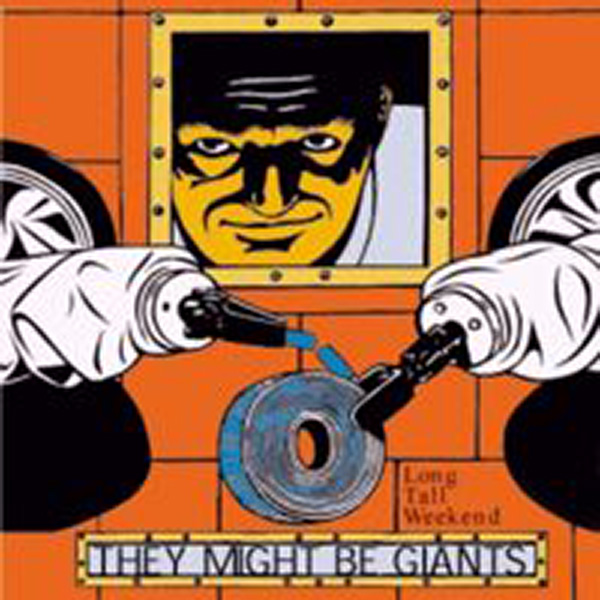
After a few hours of Photoshop work, helped out a lot by the new CS3 feature "Refine Edge..." in the PS Select menu in particular, I turned the above image into this:

It's not perfect by far, but a lot better than where I started. I can still see plenty of stuff I could keep tweaking and refining, but at least for now I'm going to try to quell the perfectionist in me and be satisfied stopping here.
Please try to keep the width of posted images at or under 1000 pixels so this thread doesn't go straight to horizontal scrolling hell.
Yes, I'm shamelessly fishing for praise. I'm not getting paid for doing most of this kind of work, so I'll have to settle for showing off instead.
 I'd say 95% or more of my Photoshop work is done purely as a hobby, with a little work done now and then in my professional life as a software engineer, to create images for GUI components.
I'd say 95% or more of my Photoshop work is done purely as a hobby, with a little work done now and then in my professional life as a software engineer, to create images for GUI components.I've done a LOT of album artwork editing lately. In fact, I've got big collection of CD/album artwork I've Photoshopped online now. I just got done with one of the more challenging bits I've done, and I felt like posting it here.
I recently purchased the They Might Be Giants album Long Tall Weekend from eMusic. That's the only place this album has ever been released, in the form of MP3 downloads -- there's no physical CD with printed artwork that you can buy to scan if you wanted to.
The absolute best artwork I could find online was a mere 200x200 pixels, well short of the 600x600 resolution I prefer.
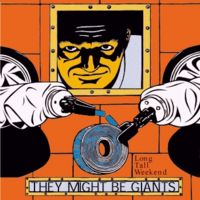
If you scale that up to 600x600, this is the crappy result you get:
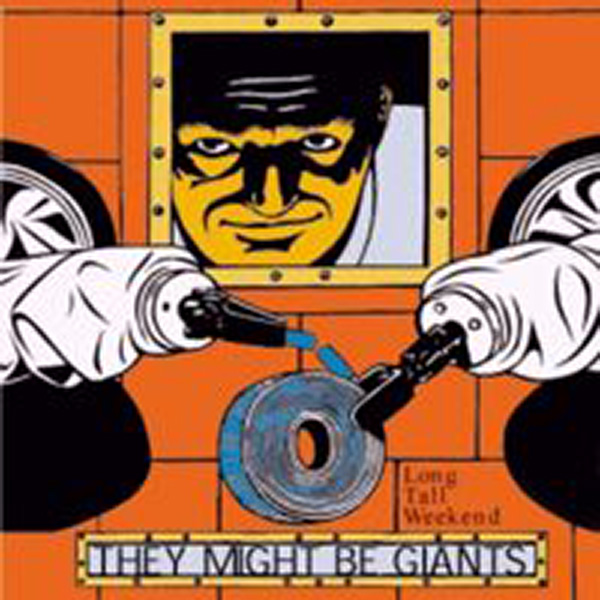
After a few hours of Photoshop work, helped out a lot by the new CS3 feature "Refine Edge..." in the PS Select menu in particular, I turned the above image into this:

It's not perfect by far, but a lot better than where I started. I can still see plenty of stuff I could keep tweaking and refining, but at least for now I'm going to try to quell the perfectionist in me and be satisfied stopping here.
Comments
Starting with this (orange cherry picker in background, temporary fences, bits of scattered trash, a distracting shadow cast by a street lamp, random people in park, etc.):
Cleaned up to produce this:
At home I'm cleaning up a collection of scans of family color slides from the 50's & 60's. I'll put up some examples when I get home.
...after removing the scaffolding that happened to be there when I was visiting:
That's some outstanding work. Especially the work on the sphinx.
Nice work fitting the pieces together and coming up with a synthetic left side for the second woman from the left. The unloved one's left hand lives on.
Pretty good, dmz. One nit to pick: The dog legs coming out of the woman's butt in the lower left-hand corner.
EDIT: I'm not the only one with They Might Be Giants in my signature!
That man looks like he's unloved too...
I'm not the only one with They Might Be Giants in my signature!
Speaking of TMBG...
It turns out that there is a very hi-res image (1341x1341) on the TMBG wiki (tmbw.net) for the Long Tall Weekend album, but it's of a somewhate different cover design than the first design I saw, one which I like better than this new one (here scaled down to 600x600):
There's also a better (but still somewhat crappy) 342x342 version of the design I like:
I used these two image (and some help from Illustrator as well as Photoshop) to make a new 600x600 version of (more or less) the second design:
Scan from old color slide. Clean up, adjust curves, etc. There is a great plugin for Photoshop called Grain Surgery removes grain very well and smooths artifacts in .jpgs of images.. I use it as a last touch on edited photos, if they need them. This is actually a landscape that I cropped for detail and size.
The first big problem was that my scanner only does 8.5"x11" material. So I had to scan the sleeve in four passes, and I had to turn off all automatic color adjustment to reduce color matching problems between each pass. Here's a scaled-down version of where I started, with a very rough overlap of the four separate scans:
Several patient hours of Photoshopping later:
At any rate, my latest LP cover restoration, once again pieced together from four partial scans on an 8.5"x11" scanner:
Besides cleaning up the dirt and scuffs and uneven yellowing of the old sleeve, there was also a Walter-to-Wendy change of gender to be accounted for since the 1975 release of the LP.
I just returned to work after a week off and already the work is piling up...
This is a new snuff display we got in. We don't have a professional photo studio, so I shot the display, scanned the placard which got flashed out and combined them all. Still working on it, but almost there.
If I want to get a picture of a building for example, and just that building, without random people in the view, but those random people insist on wandering around as if their business or tourism or photography is more important than my photography, I'll just take and extra shot or two from the same angle -- provided that at least those random people are moving around a bit -- and patch together one people-less image from the multiple images.
I, too, share Shetline's desire for high-quality artwork for my iTunes library. With this is mind, I would like to offer up two websites that some here may find useful. Both have good quality images for a wide variety of music. This is where I go for source material when Gracenote fails. (Amazon, and most other retail websites simply can't compare):
Rate Your Music
Discogs
Cheers,
Ste