Latest iPhone Software supports full-screen Web apps
One unpublicized feature introduced by Apple's latest iPhone software updates is the ability to save Web apps to the home screen and have them launch in full-screen mode without the Safari wrapper, essentially mimicking the experience of a native app.
Clancy, an AppleInsider reader who brought the matter to our attention, believes the undocumented feature arrived as part of the most recent iPhone Software 2.1 update. He notes that the capability is only present in Web applications specifically authored to include the full-screen code.
To illustrate the feature, he's created a demo application for iPhone users to try out. In order to trigger the full-screen mode, follow these steps:
You can even pull the interface down (screenshot, below) like a native app without the Safari interface coming into play.
Saving a Web app to the Home Screen
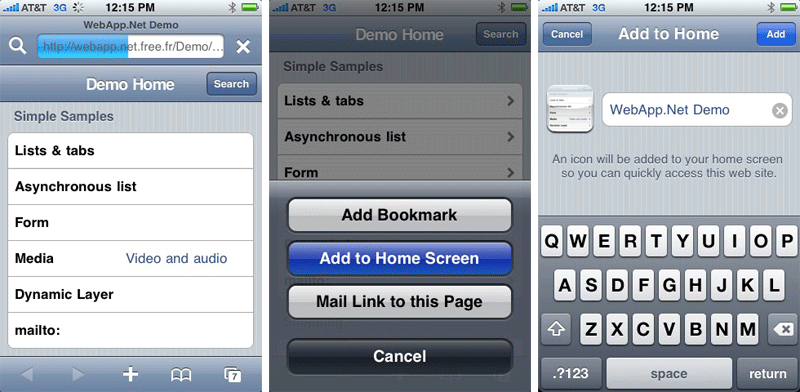
Steps to prep a Web app to launch as a full-screen app.
Launching a Web app in full-screen mode
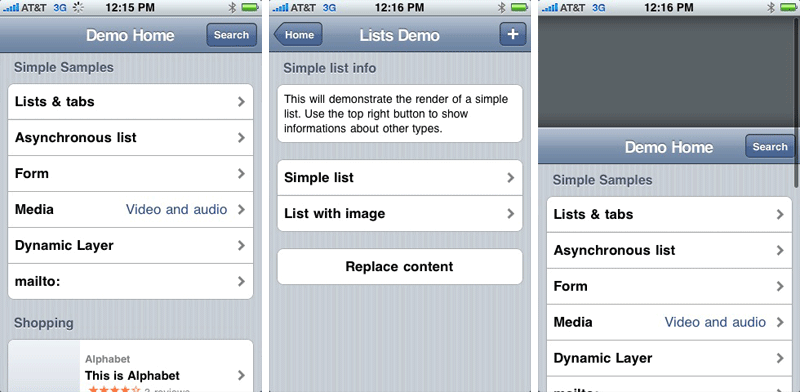
Steps to prep a Web app to launch as a full-screen app.
Clancy, an AppleInsider reader who brought the matter to our attention, believes the undocumented feature arrived as part of the most recent iPhone Software 2.1 update. He notes that the capability is only present in Web applications specifically authored to include the full-screen code.
To illustrate the feature, he's created a demo application for iPhone users to try out. In order to trigger the full-screen mode, follow these steps:
- Load the demo app in Safari on your iPhone
- Hit the "+" button at the base of the Safari app
- Select "Add to Home Screen"
- Save the App to the Home Screen
- Tap the icon that was just saved to your Home Screen
- The demo App should load in full screen without the Safari wrapper.
You can even pull the interface down (screenshot, below) like a native app without the Safari interface coming into play.
Saving a Web app to the Home Screen
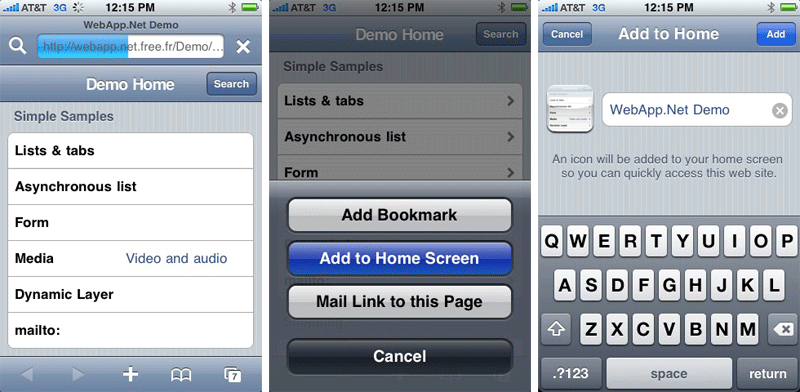
Steps to prep a Web app to launch as a full-screen app.
Launching a Web app in full-screen mode
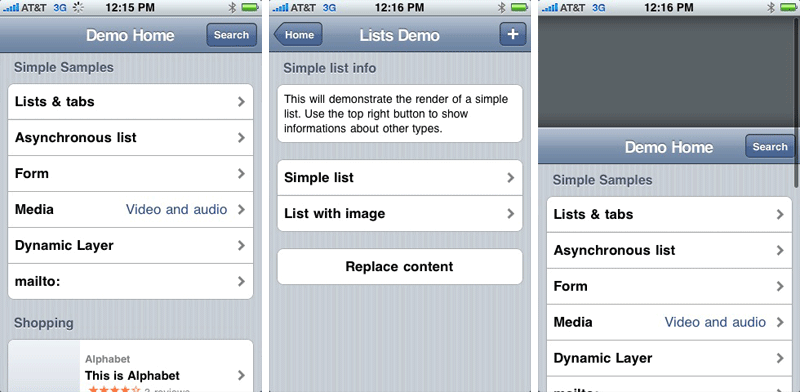
Steps to prep a Web app to launch as a full-screen app.

Comments
Nice. Sometimes web-apps are simply more stable and makes more sense than the native apps. All native iPhone apps I've tried so far have crash bugs. The Safari doesn't crash as often.
If you have any apps left over from the 2.0.1 or 2.0.2 days, sometimes its best to delete them and do a fresh install. That has solved a great deal of my crashing problems.
Anyone think there is still a chance they would let you have offline web apps? This would be a good way to make use of those.
Kiwi, a Wikipedia app, allows you to store content for offline viewing.
Can anyone share the code that allows the pages to act like the demo.
This is a cool feature.
Can anyone share the code that allows the pages to act like the demo.
I think this is the relevant code...
<meta name="apple-mobile-web-app-capable" content="yes" />
This was in 2.0 and was dadvertised in the SDK intro videos - there was one about new features for web app developers which had stuff about css3 features etc, plus this stuff. It annoys me that no web developers seem to have found it...
That's because AppStore GoldRush Fever? hasn't subsided yet.
In a few months the novelty will wear off and developers will go back to choosing the best tool for the job.
In many cases that is a web app.
I'm glad to see this as it gives more parity between native and web apps on the iPlatform?.
Wha- no whines for cut 'n paste?
Where's my cut and paste????
(Happy now?)
I was saving web pages to the iPod Touch home screen before 2.0, and if the web page happened to be the size of an "app" it looked an awful lot like this. I'm not clear what's new here... maybe just that when you do it, Safari gets more out of your way now?
Before it would just save a link to the web page as an icon on the home screen. When clicked, it would load up the link in Safari.
This new implementation doesn't use Safari, but creates a simple self-contained application that uses a WebKit view to display the web page. This means of course, there's no Safari browser interface, such as the address bar, search field, bookmarks, etc.
Safari 4 will have the same feature, "Save as Web Application..."
That's because AppStore GoldRush Fever? hasn't subsided yet.
In a few months the novelty will wear off and developers will go back to choosing the best tool for the job.
In many cases that is a web app.
I'm glad to see this as it gives more parity between native and web apps on the iPlatform?.
Indeed.
At the risk of incurring the fearful wrath of the sacred developers, who are of course ALWAYS RIGHT ... *looks around fearfully* ...
A lot of apps in the app store would be better as Web apps, most notably almost all the apps that were rejected by Apple for inclusion. The Gmail app switcher, or pretty much any new interface for Gmail, as well as Podcaster would totally work better as web apps and Apple would not be able to reject them.
\t<key>FullScreen</key>
\t<true/>
and then respringing your phone.
Unfortunately webapp.net's CSS does not degrade nicely for IE7.
I'll be sticking with iUI.
I think this is the relevant code...
<meta name="apple-mobile-web-app-capable" content="yes" />
I just inserted that <meta> into the HAIF CW39 Houston Weather forecast web app and it works really well! Thanks for that.