How to configure the fourth-generation Apple TV as a HomeKit Hub
A HomeKit installation needs an always-on hub to allow you to control your compatible appliances from outside the home -- AppleInsider shows you how to configure the Apple TV to act as the hub of the system.

Assuming that you've got all your pre-requisites complete, setting up your Apple TV for HomeKit remote management couldn't be easier. But, its sometimes the easiest things that trip up the setup.
Then, turn on Two-factor Authentication.

Assuming that you've got all your pre-requisites complete, setting up your Apple TV for HomeKit remote management couldn't be easier. But, its sometimes the easiest things that trip up the setup.
First: Turn on two-factor authentication for your Apple ID.
Crucially, turn off two-step verification, if its on.Then, turn on Two-factor Authentication.
On your Mac:
- In System Preferences, open up iCloud
- Select "Account Details"
- Click "Security"
- Click "Turn on Two-Factor Authentication"
Or on an iOS device:
- Open Settings
- Tap on your iCloud account
- Tap on "Password and Security"
- Tap "Turn on Two-Factor Authentication"
Regardless of which device you configure it on...
- Turn on the iCloud Keychain
On the Apple TV
- Open "Settings"
- Open "Accounts," and make sure that you're signed into the same iCloud account
- The Apple TV automatically sets itself up as a HomeKit hub!

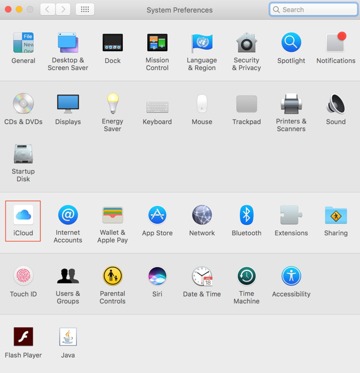


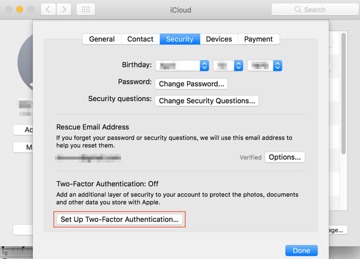
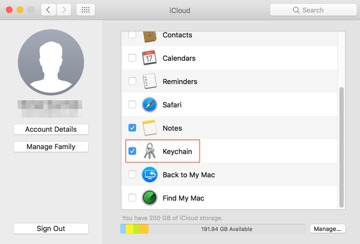
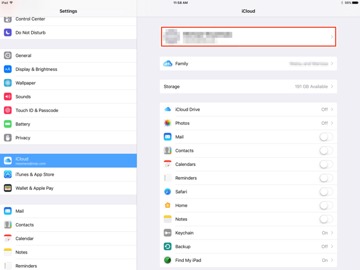
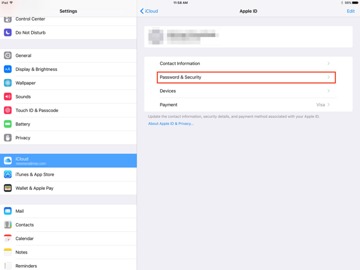
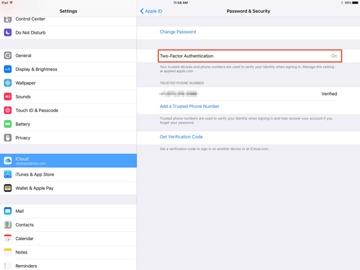


Comments
I spent 3 hours resetting passwords, toggling iCloud Keychain, etc. because I incorrectly concluded that the AppleTV -- the HomeKit "hub" -- should probably indicate it is setup and connected before I add other HomeKit accessories.
Not so much. AppleTV won't indicate it is the hub (under Settings > Accounts) unless one HomeKit accessory is already connected. Oh, Apple.
The only thing is... I've been using HomeKit with about 10 or 12 devices for over a year now.
How could it be working all this time if I had two step enabled instead of two factor?
Now that I'm on two factor will anything change? Will it maybe be improved in some way?
I'll try again if I get keychain working.
I'll delve into it a bit, see if I can't figure out some magic step someplace.