Review: Logitech Slim Combo Smart Connector keyboard for Apple's 10.5" iPad Pro
Logitech's Slim Combo keyboard for the 10.5-inch iPad Pro is a welcome addition to Apple's limited Smart Connector accessory lineup, and a good option for someone who wants to use their tablet as a traditional laptop replacement. The design is largely a mixed bag, however, that will appeal to some and turn away others.
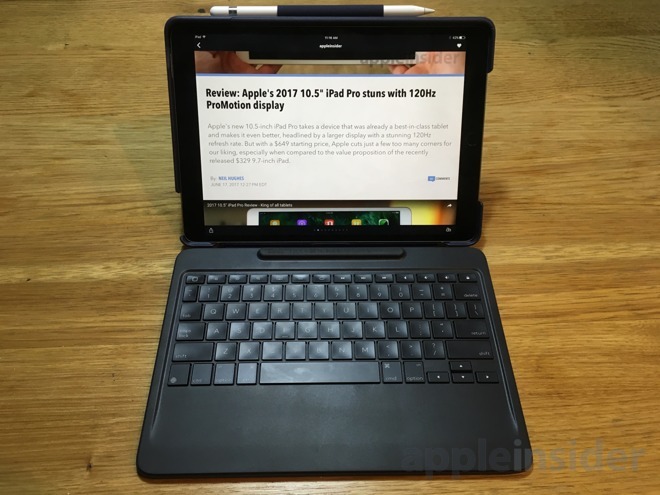
There's a sizable market of users who view Apple's iPad as a laptop replacement in need of a full-time keyboard.
One must only look at the accessory market and see the number of folio-style cases, where an iPad is semi-permanently affixed into a case attached to a keyboard, to realize a lot of people want this.
For those users, Logitech previously released the Create keyboard, which also connects via Smart Connector but does not allow the iPad to be detached without removing it from the case (which is cumbersome to do). Anyone using the Logitech Create had better want a keyboard attached to their iPad all the time.
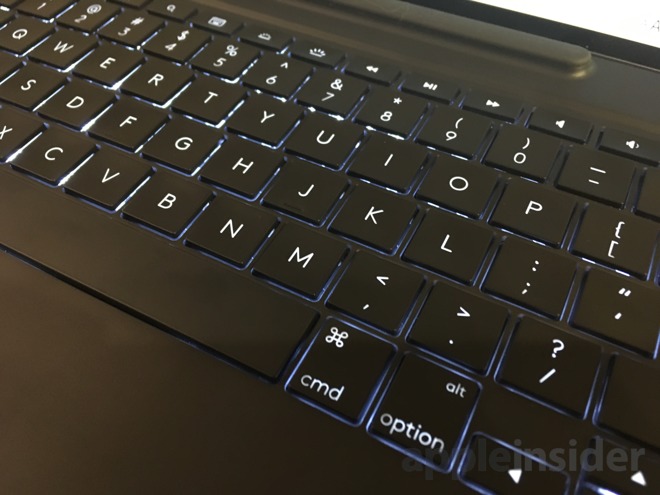
With this year's Slim Combo keyboard, Logitech is targeting a different market: Users who want a keyboard most of the time, but would like to have the option to detach the keyboard occasionally, all while still retaining a protective case and gaining a reliable, adjustable kickstand.
If you're an owner of the new 10.5-inch iPad Pro, you don't really have a choice. The Create is available for the 9.7- and 12.9-inch sizes, but Logitech's only offering in the 10.5-inch range is the new Slim Combo.
There is exactly one other Smart Connector keyboard available on the market, and it's Apple's. Thankfully, Apple's Smart Keyboard serves a very different market, focusing on the lightest and thinnest possible design without any rear case to enclose the back of the iPad. Apple's design is for people who do not want a keyboard most of the time, who want something thin and light that they can detach on a whim, returning to tablet-only mode for the ultimate in portability.
If you want a kickstand case and Smart Connector keyboard combo on your iPad Pro, you have just one choice in the Logitech Slim Combo. But is it worth your while?
Key travel is good, and what you'd expect from a traditional keyboard, unlike Apple's unique cloth-covered keys on the Smart Keyboard. We've never had a problem with Apple's keyboard, but we think regular typists will feel more at ease on the Slim Combo.

In a significant improvement over Apple's Smart Keyboard, the Logitech Slim Combo boasts a full function row, including home button, lock, brightness controls, search, media, volume and more. The keyboard is also backlit, with three different levels of brightness that can be adjusted from the function row.
Beyond simply typing, there are a number of tasks that are much easier with a keyboard with function row. For starters, multitasking is a breeze, allowing either Command-Tab quick app switching, or double-tapping the keyboard home button for the traditional app switcher view.
The lock button in the upper right corner also allows for users to not only quickly lock the screen when work is done, but it can also be held down to bring up the iOS power-down screen.

Lap use is manageable but not great. The iPad tends to rock back and forth while we type, and the narrowness of the 10.5-inch display (the kickstand is even narrower) requires us to keep our legs tightly together. Apple's Smart Keyboard spans the width of the iPad, giving more lap coverage than the Slim Combo's kickstand.
On a desk or table, though, it's reliable and sturdy. The kickstand is solid and impressive, with 50 degrees of tilt, allowing the iPad Pro to be positioned at basically any position you would want.
The underside of the keyboard has a textured fabric pattern that helps prevent the base from slipping when used on a desk or on your lap.

Despite the bulk and weight, we like the general construction of the Slim Combo. It's solid and feels durable for use on the go.
If you want a physical keyboard on your iPad, you plan to use it on a desk, and you want to occasionally detach it to use it as a touchscreen tablet without keyboard, you'll be happy with the Slim Combo. But there are some concessions made in tablet mode.
The Logitech Slim Combo is bulky. It weighs 1.16 pounds, which is actually more than the iPad Pro itself.

In other words, putting this combo on your iPad Pro more than doubles the weight of the device.
In fact, the keyboard base is so heavy that we even found a couple of times where it simply detached from the iPad on its own when the iPad was picked up not in clamshell mode. The weight of the keyboard component is too great to rely solely on the strength of the Smart Connector magnetic attachment.

The weight and the thickness of the keyboard itself is somewhat forgivable -- having a solid keyboard with acceptable key travel requires some size and rigidity.
The size of the case on the back of the iPad itself, however, is less justifiable.
The case has a prominent lip that runs the entire length of the right side of the device. This allows it to clamshell with the keyboard when closed, leaving a gap that protects the iPad display. But in our tests, the keyboard can shift in easily when clamshelled, making us question the point of the front lip.

Along the edge of the iPad, there are gaps in the lip for the headphone jack on the upper left corner (when held in portrait mode), the left side for the Smart Connector, and a portion of the bottom for the Lightning port and speakers.
If you detach the iPad Pro from the keyboard portion, the best way to hold the iPad Pro and avoid the lip is with your left hand, freeing your right to utilize the touchscreen.
If you're left handed and want to hold the iPad with your right, you could hold the tablet upside down, putting the home button above the display -- totally a fine way to use the device, but a weird concession users will make if they rely on this case.
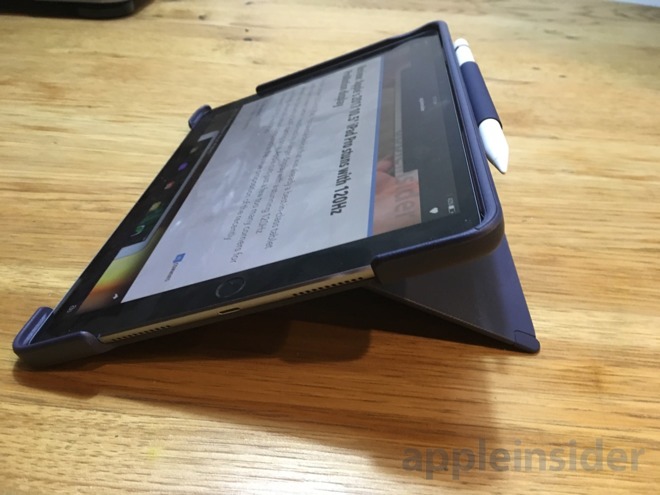
The lip around the exterior of the case is not prominent enough to make it impossible to hold the iPad on those sides if you choose. But it is uncomfortable, and feels unnatural, especially when you've used a case-free iPad. Or at least a slimmer case that's more flush with the edges of the device.
The rear case also has cut-out holes for the left speakers, microphones and camera, as expected. And there are hard plastic buttons that can be pressed for the volume controls and lock button.
On the right side of the case (or up top, if you're using it in keyboard mode) is a thin cloth loop that securely holds an Apple Pencil. Given that Apple's own Smart Keyboard does not have a place to use the Pencil when in use, this is one other way the Slim Combo bests the first-party accessory keyboard option.

The highlight of the rear case is the aforementioned kickstand, which offers multiple viewing angles and works great on a desk (but less great on a lap). Notably, the other Smart Connector keyboard options available -- Apple's Smart Keyboard, and Logitech's own competing option (which isn't even available for the 10.5-inch iPad Pro) -- do not have this level of flexibility. With those options, when using the keyboard, you're stuck in one position.
For some, the kickstand capability alone could be the main reason the Slim Combo wins out over competing options. And we'll give credit where it's due: The kickstand is solid and works well.
If you value the portability and thinness of the iPad Pro, however, you likely won't be a fan of the Slim Combo. As an iPad case, it's bulky, and the lips covering two of four edges will limit how you can hold it and use it in tablet mode.

The keyboard attachment is also thick and heavy, making the whole package noticeably thicker than a MacBook Pro. Considering the $650 starting price of the iPad Pro and the additional $130 for the Slim Combo, users who want a light computer and favor portability over a touchscreen may be better off spending a few hundred dollars more on a non-Retina MacBook Air, or the 12-inch MacBook with Retina display.
We're glad the Slim Combo is on the market. As with cases and speakers, Made for iPad and iPhone accessories are unique and varied, tailored to different specific use cases.
We're sure plenty of users want adjustable angles when using their iPad Pro with a Smart Connector keyboard. If you were waiting for that capability, your accessory has arrived.
Ideally, Logitech's Slim Combo would be the start of a wave of Smart Connector accessories, greatly enhancing the functionality of the iPad Pro lineup in new, unique, and personal ways. However, given that the Smart Connector has been around for more than a year and a half, and the number of accessories for it remains paltry, we're not holding our breath.
Kudos to Logitech for stepping up to the plate and filling the void. A little bit.
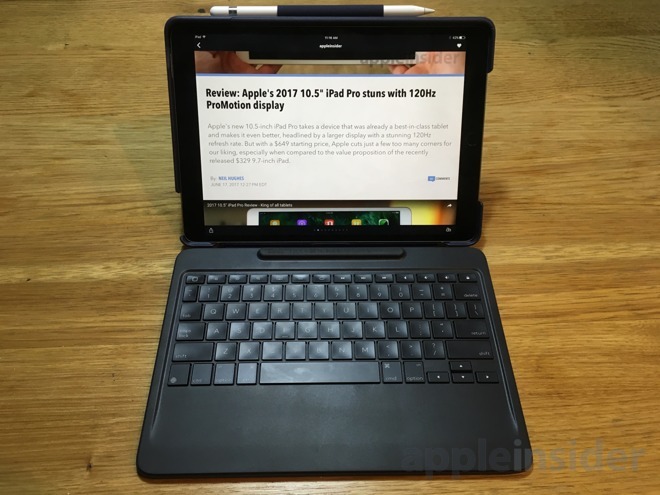
There's a sizable market of users who view Apple's iPad as a laptop replacement in need of a full-time keyboard.
One must only look at the accessory market and see the number of folio-style cases, where an iPad is semi-permanently affixed into a case attached to a keyboard, to realize a lot of people want this.
For those users, Logitech previously released the Create keyboard, which also connects via Smart Connector but does not allow the iPad to be detached without removing it from the case (which is cumbersome to do). Anyone using the Logitech Create had better want a keyboard attached to their iPad all the time.
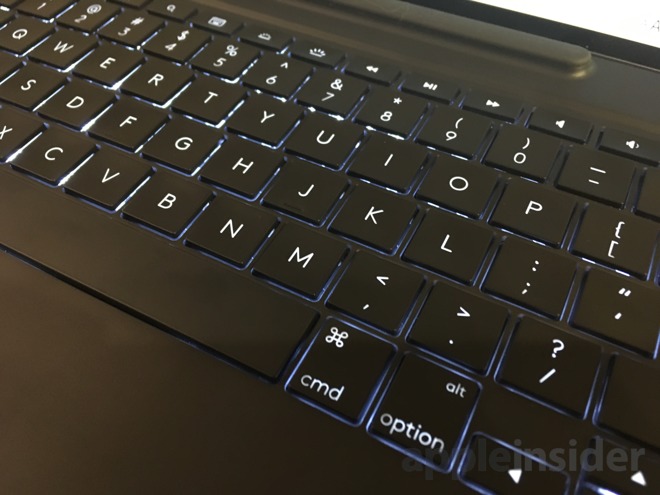
With this year's Slim Combo keyboard, Logitech is targeting a different market: Users who want a keyboard most of the time, but would like to have the option to detach the keyboard occasionally, all while still retaining a protective case and gaining a reliable, adjustable kickstand.
If you're an owner of the new 10.5-inch iPad Pro, you don't really have a choice. The Create is available for the 9.7- and 12.9-inch sizes, but Logitech's only offering in the 10.5-inch range is the new Slim Combo.
There is exactly one other Smart Connector keyboard available on the market, and it's Apple's. Thankfully, Apple's Smart Keyboard serves a very different market, focusing on the lightest and thinnest possible design without any rear case to enclose the back of the iPad. Apple's design is for people who do not want a keyboard most of the time, who want something thin and light that they can detach on a whim, returning to tablet-only mode for the ultimate in portability.
If you want a kickstand case and Smart Connector keyboard combo on your iPad Pro, you have just one choice in the Logitech Slim Combo. But is it worth your while?
As an iPad Pro keyboard, it's pretty good
The Slim Combo keys feel more natural than Apple's Smart Keyboard, though they are somewhat undersized from a full-size keyboard. That said, as touch typists, we had no issue getting accustomed to the keys quickly and typing this review without any problems.Key travel is good, and what you'd expect from a traditional keyboard, unlike Apple's unique cloth-covered keys on the Smart Keyboard. We've never had a problem with Apple's keyboard, but we think regular typists will feel more at ease on the Slim Combo.

In a significant improvement over Apple's Smart Keyboard, the Logitech Slim Combo boasts a full function row, including home button, lock, brightness controls, search, media, volume and more. The keyboard is also backlit, with three different levels of brightness that can be adjusted from the function row.
Beyond simply typing, there are a number of tasks that are much easier with a keyboard with function row. For starters, multitasking is a breeze, allowing either Command-Tab quick app switching, or double-tapping the keyboard home button for the traditional app switcher view.
The lock button in the upper right corner also allows for users to not only quickly lock the screen when work is done, but it can also be held down to bring up the iOS power-down screen.

Lap use is manageable but not great. The iPad tends to rock back and forth while we type, and the narrowness of the 10.5-inch display (the kickstand is even narrower) requires us to keep our legs tightly together. Apple's Smart Keyboard spans the width of the iPad, giving more lap coverage than the Slim Combo's kickstand.
On a desk or table, though, it's reliable and sturdy. The kickstand is solid and impressive, with 50 degrees of tilt, allowing the iPad Pro to be positioned at basically any position you would want.
The underside of the keyboard has a textured fabric pattern that helps prevent the base from slipping when used on a desk or on your lap.

Despite the bulk and weight, we like the general construction of the Slim Combo. It's solid and feels durable for use on the go.
If you want a physical keyboard on your iPad, you plan to use it on a desk, and you want to occasionally detach it to use it as a touchscreen tablet without keyboard, you'll be happy with the Slim Combo. But there are some concessions made in tablet mode.
As an iPad Pro case, it has too many flaws
As we discussed in the intro, if you're looking for portability, and you primarily want you use your iPad Pro as a tablet with occasional typing, stick with Apple's Smart Keyboard.The Logitech Slim Combo is bulky. It weighs 1.16 pounds, which is actually more than the iPad Pro itself.

In other words, putting this combo on your iPad Pro more than doubles the weight of the device.
In fact, the keyboard base is so heavy that we even found a couple of times where it simply detached from the iPad on its own when the iPad was picked up not in clamshell mode. The weight of the keyboard component is too great to rely solely on the strength of the Smart Connector magnetic attachment.

The weight and the thickness of the keyboard itself is somewhat forgivable -- having a solid keyboard with acceptable key travel requires some size and rigidity.
The size of the case on the back of the iPad itself, however, is less justifiable.
The case has a prominent lip that runs the entire length of the right side of the device. This allows it to clamshell with the keyboard when closed, leaving a gap that protects the iPad display. But in our tests, the keyboard can shift in easily when clamshelled, making us question the point of the front lip.

Along the edge of the iPad, there are gaps in the lip for the headphone jack on the upper left corner (when held in portrait mode), the left side for the Smart Connector, and a portion of the bottom for the Lightning port and speakers.
If you detach the iPad Pro from the keyboard portion, the best way to hold the iPad Pro and avoid the lip is with your left hand, freeing your right to utilize the touchscreen.
If you're left handed and want to hold the iPad with your right, you could hold the tablet upside down, putting the home button above the display -- totally a fine way to use the device, but a weird concession users will make if they rely on this case.
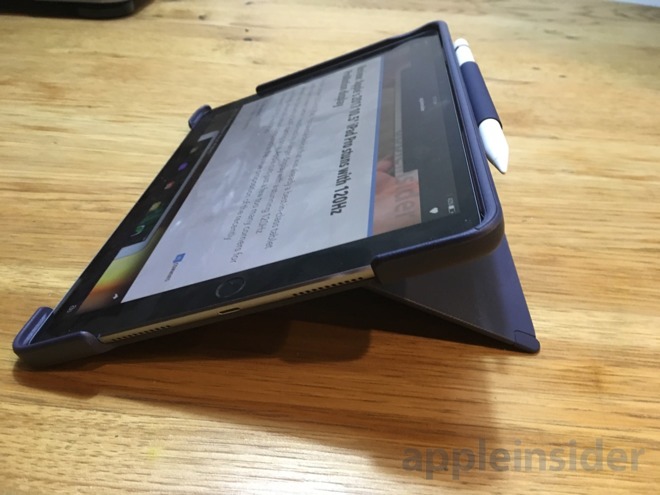
The lip around the exterior of the case is not prominent enough to make it impossible to hold the iPad on those sides if you choose. But it is uncomfortable, and feels unnatural, especially when you've used a case-free iPad. Or at least a slimmer case that's more flush with the edges of the device.
The rear case also has cut-out holes for the left speakers, microphones and camera, as expected. And there are hard plastic buttons that can be pressed for the volume controls and lock button.
On the right side of the case (or up top, if you're using it in keyboard mode) is a thin cloth loop that securely holds an Apple Pencil. Given that Apple's own Smart Keyboard does not have a place to use the Pencil when in use, this is one other way the Slim Combo bests the first-party accessory keyboard option.

The highlight of the rear case is the aforementioned kickstand, which offers multiple viewing angles and works great on a desk (but less great on a lap). Notably, the other Smart Connector keyboard options available -- Apple's Smart Keyboard, and Logitech's own competing option (which isn't even available for the 10.5-inch iPad Pro) -- do not have this level of flexibility. With those options, when using the keyboard, you're stuck in one position.
For some, the kickstand capability alone could be the main reason the Slim Combo wins out over competing options. And we'll give credit where it's due: The kickstand is solid and works well.
Conclusion: Right for some, but probably not for most
There is a market of users out there who will absolutely love the Logitech Slim Combo. They are likely the kind of people who want their iPad Pro to be more like a laptop (or, perhaps, a Microsoft Surface with kickstand). For those users, the Logitech Slim Combo will be a great investment that will greatly enhance the productivity and flexibility of the iPad Pro.If you value the portability and thinness of the iPad Pro, however, you likely won't be a fan of the Slim Combo. As an iPad case, it's bulky, and the lips covering two of four edges will limit how you can hold it and use it in tablet mode.

The keyboard attachment is also thick and heavy, making the whole package noticeably thicker than a MacBook Pro. Considering the $650 starting price of the iPad Pro and the additional $130 for the Slim Combo, users who want a light computer and favor portability over a touchscreen may be better off spending a few hundred dollars more on a non-Retina MacBook Air, or the 12-inch MacBook with Retina display.
We're glad the Slim Combo is on the market. As with cases and speakers, Made for iPad and iPhone accessories are unique and varied, tailored to different specific use cases.
We're sure plenty of users want adjustable angles when using their iPad Pro with a Smart Connector keyboard. If you were waiting for that capability, your accessory has arrived.
Ideally, Logitech's Slim Combo would be the start of a wave of Smart Connector accessories, greatly enhancing the functionality of the iPad Pro lineup in new, unique, and personal ways. However, given that the Smart Connector has been around for more than a year and a half, and the number of accessories for it remains paltry, we're not holding our breath.
Kudos to Logitech for stepping up to the plate and filling the void. A little bit.
Score: 3 out or 5


Comments
I'm looking at the 10.5 now and I don't see any possible way that the play button on the keyboard could be pressed in clamshell mode. There is a rather large rubber stopper at the top of the keyboard attachment (which also has the FCC and regulatory stuff printed on it) that the iPad pushes up against, leaving a considerable gap between the iPad and the keyboard.
While your issue is interesting (and rather unfortunate), it has no bearing on this review.
And I appologize for hijacking the topic on this article. I didn’t see a review for the 12.9” and I’m just frustrated with it, so when I saw the title of the article, I just blew right over the 10.5” part.
Also, the lip around the 10.5" model is significantly more prominent than the 12.9".
A win-win.
A touchscreen (only) laptop?
Apple already said that was crap.
... SO FIX IT!