LTE Apple Watch 'Series 3' tipped in leaked iOS 11 GM
Friday's supposed iOS 11 GM leak continues to yield clues about Apple's upcoming product launches, with new evidence pointing to the imminent release of an all-new Apple Watch "Series 3" with LTE connectivity.
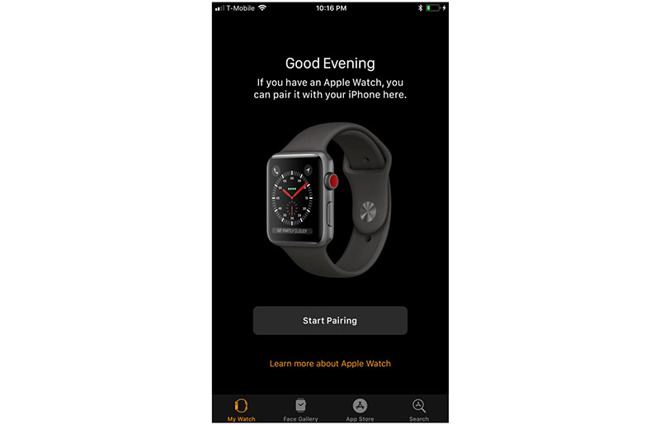
An image discovered within the supposed iOS 11 GM, sent to 9to5Mac, shows an Apple Watch pairing screen for iPhone that appears to include slightly redesigned Apple Watch.
Notably, a never before seen analog watch face seems to include cellular signal status bars -- or, more accurately, dots -- siting front and center just above a digital representation of a small second hand. This could be the first indication that Apple is preparing to launch a much-rumored LTE-capable wearable.
Further, the screenshot shows what appears to be complications for phone and GPS apps.
Last month, a pair of reports claimed that Apple would debut a cellular-connected Apple Watch later this year. With the new functionality, users will be able to download new songs in Music and ferry data to connected apps without need for a paired iPhone.
The refreshed device is rumored to sport the same basic form factor as current Apple Watch Series 2 devices, though the image presented in today's iOS 11 version shows a slightly tweaked external design. For example, the Digital Crown is now capped with a red dot.
Along with a new LTE-connected Apple Watch, Apple is expected to announce three new iPhones, headlined by a flagship "iPhone 8" with OLED screen, as well as a new Apple TV capable of 4K resolutions. AppleInsider will be at Apple Park covering the event live from 10 a.m. Pacific.
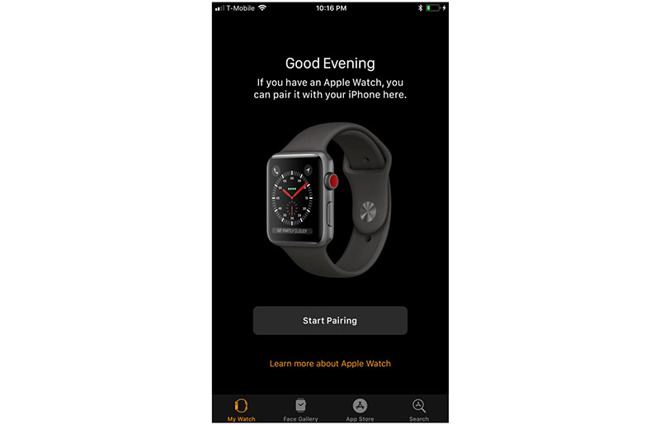
An image discovered within the supposed iOS 11 GM, sent to 9to5Mac, shows an Apple Watch pairing screen for iPhone that appears to include slightly redesigned Apple Watch.
Notably, a never before seen analog watch face seems to include cellular signal status bars -- or, more accurately, dots -- siting front and center just above a digital representation of a small second hand. This could be the first indication that Apple is preparing to launch a much-rumored LTE-capable wearable.
Further, the screenshot shows what appears to be complications for phone and GPS apps.
Last month, a pair of reports claimed that Apple would debut a cellular-connected Apple Watch later this year. With the new functionality, users will be able to download new songs in Music and ferry data to connected apps without need for a paired iPhone.
The refreshed device is rumored to sport the same basic form factor as current Apple Watch Series 2 devices, though the image presented in today's iOS 11 version shows a slightly tweaked external design. For example, the Digital Crown is now capped with a red dot.
Along with a new LTE-connected Apple Watch, Apple is expected to announce three new iPhones, headlined by a flagship "iPhone 8" with OLED screen, as well as a new Apple TV capable of 4K resolutions. AppleInsider will be at Apple Park covering the event live from 10 a.m. Pacific.

Comments
https://9to5mac.com/2017/09/08/ios-11-gm-d22-iphone-8-details/
I know now it's not that simple, I need to click "I agree" etc.
So something like
1) when I log my iPhone into free wifi, and get redirected to "agree", offer to agree for the watch too.
2) if I agree, have the phone tell the watch to connect and load the same redirect page
3) for sites that require a free registration - then the second time I go there on my phone (is: once I have a login) then go in via my watch with the same login.
It'd be helpful
3) If there is a regular login, sans a splash screen, I think the iPhone already sends that keychain data to the Watch, which is how it can connect to your home's WiFi network.
Personally, I don't want my Watch connecting to any open WiFi hotspots unless there's a way to also have my VPN in play.
PS: When the original iPhone came out when you connected to AT&T's hotspot it would also connect and agree to the legal disclaimer on the WiFi splash screen. I'm assuming it did this by MAC address blocks, but I never tested it. It was then when I came up a concept for bypass the disclaimer splash screen on public WiFi. If you had agreed to it on that network previously -and- the legal disclaimer data hadn't changed then it would automatically authenticate you. Any other condition would bring up the legal agreement to read and the Accept button.
If the above picture is indeed of an LTE-connected Apple Watch, with filled dots indicating signal strength, I would be surprised that everyone's favourite CDO would allow that kind of discrepancy between iPhone and Apple Watch in the public release...
But, why do you say "IF it included accurate GPS"? I have heard zero complaints about the Apple GPS with the minor exception that it doesn't announce when it connects. Instead it is able to estimate distance, pace, etc. until that happens -- which is still quicker than the Garmins.
so this is a completely unfounded concern.
apple is likely restricting the use of LTE for calls to deter customers from attempting to use it for this purpose. Apple currently allows the watch to take phone calls, and that will eat through the battery in just under 3 hours without doing anything else with the watch if a person were to solely use it to make phone calls. I can only imagine how low the battery life is to support LTE calls.
ultimately VOIP Does make the most sense here from a power standpoint, and offers no compromise over a regular cell phone call -- indeed, I've had some of the clearest calls I've ever had using voice over wifi when over 9000 miles from the caller, and connected via an LTE hotspot.