Apple TV 4K may sport new Siri Remote with haptic feedback
Among other changes, the fifth-generation Apple TV will come with an updated Siri Remote including haptic feedback, the latest iOS 11 GM leak suggests.

The Siri Remote for the 2015 Apple TV.
Code strings make reference to "actuator calibration," "force calibration," and "Vibe Waveforms," Brazilian iOS developer Guilherme Rambo said on Monday. The current Apple TV remote uses a touch surface similar to that on MacBooks, but doesn't vibrate in response to taps or onscreen events.
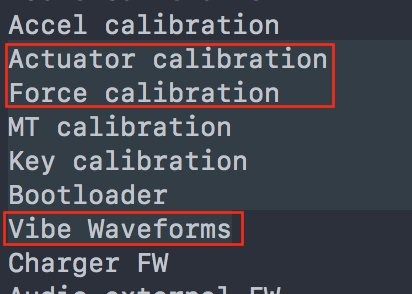
The upgrade could provide more cues when using tvOS 11 and/or compatible apps, depending on developer support. So far though it's unknown what specific functions haptic feedback might have.
As a result of the GM leak, many Apple TV 4K details have been all but confirmed, including HDR support, the use of an A10X processor, and 3 gigabytes of RAM. It also appears that people will need at least 15 megabits per second of bandwidth to stream 4K.
Apple should reveal the set-top at its Tuesday press event, where the centerpieces will be the iPhone X and iPhone 8. Other things on tap include an LTE-equipped Apple Watch and slightly tweaked AirPods.

The Siri Remote for the 2015 Apple TV.
Code strings make reference to "actuator calibration," "force calibration," and "Vibe Waveforms," Brazilian iOS developer Guilherme Rambo said on Monday. The current Apple TV remote uses a touch surface similar to that on MacBooks, but doesn't vibrate in response to taps or onscreen events.
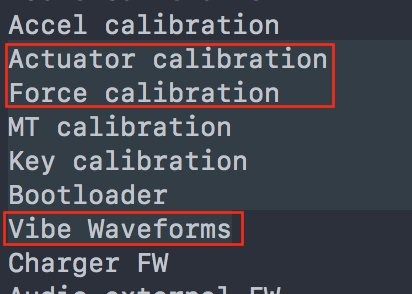
The upgrade could provide more cues when using tvOS 11 and/or compatible apps, depending on developer support. So far though it's unknown what specific functions haptic feedback might have.
As a result of the GM leak, many Apple TV 4K details have been all but confirmed, including HDR support, the use of an A10X processor, and 3 gigabytes of RAM. It also appears that people will need at least 15 megabits per second of bandwidth to stream 4K.
Apple should reveal the set-top at its Tuesday press event, where the centerpieces will be the iPhone X and iPhone 8. Other things on tap include an LTE-equipped Apple Watch and slightly tweaked AirPods.

Comments
it would also be interesting if it makes for easy haptic feedback in games.
I imagine the remote would take on a healthier girth to accommodate a Taptic Engine module. Maybe the remote might be asymmetrical, appeasing the detractors.
I've never liked the ATV4 remote. It's too small, slippery, delicate, and doesn't have enough dedicated buttons such as "mute", "power", and "channel".
You're thinking old TV usage model, not apps. In an app content model you pause content, and you use the app switcher to quickly move between apps. Tho in general I believe it’s assumed the viewing habits of an app based streamer are different than broadcast TV — less roaming between content providers (channels in broadcast) and more intentional selection of content to view during a dedicated viewing session.
I have, and I like the remote more now.
4. I agree on a Mute button, that would be handy.
5. Not gonna happen.
I would like to see a Lock/Unlock button on the remote, for the remote itself. A simple button that once pressed, disables the rest of the remote, until it is pressed again. This would go a long way toward solving accidental input, and also unwanted input (if a child picks up the remote for instance).
And, it does need "channel" buttons - ones that make it easy and familiar to quickly and easily change channels on services like Sling TV, PlayStation Vue, DirecTV NOW, Hulu with Live TV, and YouTube TV.
A. Lozenge-shaped button on right = correct orientation
B. Lightning charge slot on the bottom = correct orientation
Stop or pause the stream, then press/hold the circular button with the TV icon. That brings up the 'Sleep' selection. 'Sleep' = 'Off' for ATV.