Some of the best apps for your new Apple Watch
If you were lucky enough to get -- or buy -- an Apple Watch for Christmas, you might be wondering where to start with third-party apps. These a few of the most recommended ones out there.

If there's a catch, it's that Carrot is relatively expensive if you're just getting it for its Watch features. On top of the base price, a Premium Club subscription is required for Watch-based notifications, complications, and background data updates, so it's important to weigh just how much you want to keep your iPhone in your pocket.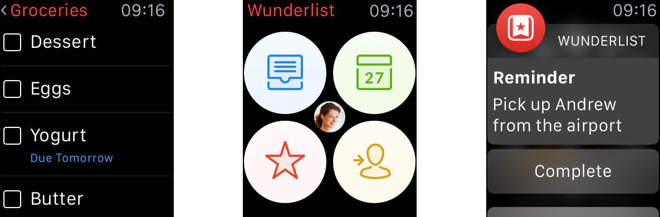
Microsoft is eventually expected to replace the app, but in the meantime Wunderlist (free) is an excellent to-do list tool with clients for every platform under the sun. You can even use IFTTT to automatically copy over items from an Amazon Echo shopping list.
The Apple Watch version displays all of your lists and lets you check off items one-by-one. This can be particularly handy if you're out grocery shopping -- no more holding an iPhone in one hand while you're walking the aisles.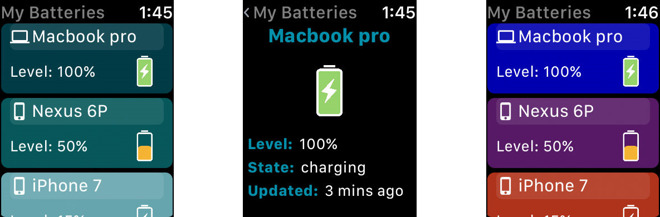
The premise here is simple: My Batteries (free) lets you see how your batteries are doing on multiple devices at once. This includes percentages, charging status, and when data was last updated. On an iPhone, you can set the levels at which the app will trigger low battery notifications.
The default watchOS Workout app is probably enough for many people, but for those who primarily do rep-based activities such as weightlifting, Gymatic (free, but with in-app subscriptions) uses the Watch's motion sensors to detect reps and track data such as power, tempo, and form consistency. Since cardio is still part of a well-rounded regime, activities like running and rowing are also supported.
You can use a FreeForm mode, or choose to follow pre-programmed Guided workouts, including ones shared by other Gymatic users. Note though that unlimited FreeForm detection and the entire Guided mode are walled behind a Premium subscription, which costs $4.99 per month, or $29.99 per year. That payment is also needed to unlock many of the stats mentioned above.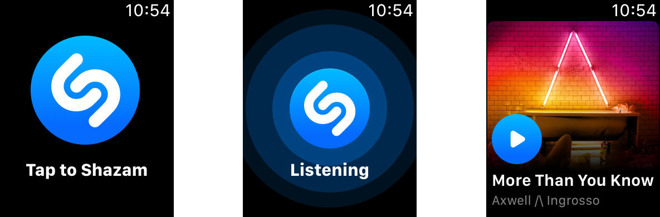
Proving the value of simplicity, when you load Apple's newly-acquired Shazam (free), you're immediately presented with a big blue button to tap for song recognition. Having access from your wrist makes the technology extremely convenient.
The Watch app also lets you scroll with the crown to see recent tracks, and use Handoff to do more from an iPhone, such as buy a song on iTunes or watch a music video.
Not to be confused with Dark Sky, Night Sky (free) is an astronomy app that makes it easier to locate celestial objects. Just hold up your wrist, and the app will automatically identify any stars, planets, and constellations directly in front of you.
Another Watch feature is a customizable complication, which let you know upcoming viewing times for planets, the moon, the International Space Station, and Iridium flares.

Carrot Weather (or Dark Sky)
Apple's built-in Weather app is probably sufficient for most people, but Carrot Weather ($4.99) can deliver not just current data and daily forecasts, but short-term warnings of incoming rain or snow for your location, down to the minute. While it relies on mainly on data from Dark Sky ($3.99) -- also a fine choice -- Carrot goes a step further with (optional) humor and style, multiple complications, and companion iPhone, iPad, and Mac apps.If there's a catch, it's that Carrot is relatively expensive if you're just getting it for its Watch features. On top of the base price, a Premium Club subscription is required for Watch-based notifications, complications, and background data updates, so it's important to weigh just how much you want to keep your iPhone in your pocket.
Wunderlist
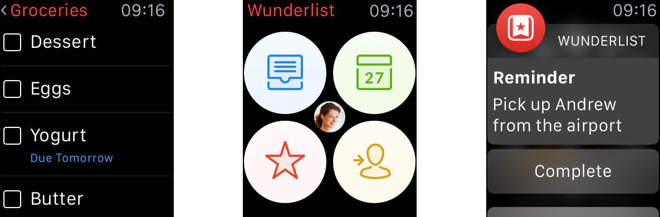
Microsoft is eventually expected to replace the app, but in the meantime Wunderlist (free) is an excellent to-do list tool with clients for every platform under the sun. You can even use IFTTT to automatically copy over items from an Amazon Echo shopping list.
The Apple Watch version displays all of your lists and lets you check off items one-by-one. This can be particularly handy if you're out grocery shopping -- no more holding an iPhone in one hand while you're walking the aisles.
My Batteries
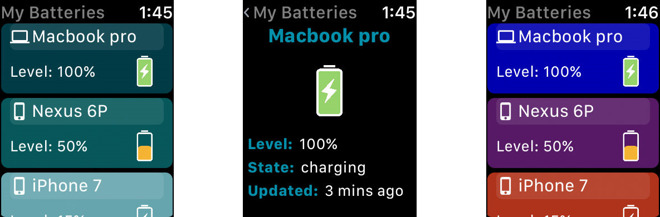
The premise here is simple: My Batteries (free) lets you see how your batteries are doing on multiple devices at once. This includes percentages, charging status, and when data was last updated. On an iPhone, you can set the levels at which the app will trigger low battery notifications.
Gymatic

The default watchOS Workout app is probably enough for many people, but for those who primarily do rep-based activities such as weightlifting, Gymatic (free, but with in-app subscriptions) uses the Watch's motion sensors to detect reps and track data such as power, tempo, and form consistency. Since cardio is still part of a well-rounded regime, activities like running and rowing are also supported.
You can use a FreeForm mode, or choose to follow pre-programmed Guided workouts, including ones shared by other Gymatic users. Note though that unlimited FreeForm detection and the entire Guided mode are walled behind a Premium subscription, which costs $4.99 per month, or $29.99 per year. That payment is also needed to unlock many of the stats mentioned above.
Shazam
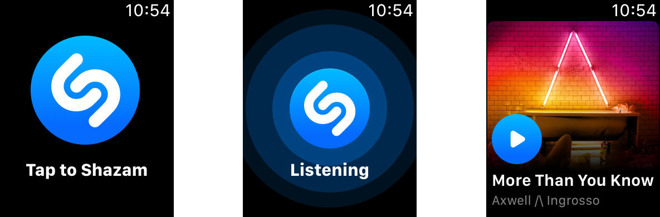
Proving the value of simplicity, when you load Apple's newly-acquired Shazam (free), you're immediately presented with a big blue button to tap for song recognition. Having access from your wrist makes the technology extremely convenient.
The Watch app also lets you scroll with the crown to see recent tracks, and use Handoff to do more from an iPhone, such as buy a song on iTunes or watch a music video.
Night Sky

Not to be confused with Dark Sky, Night Sky (free) is an astronomy app that makes it easier to locate celestial objects. Just hold up your wrist, and the app will automatically identify any stars, planets, and constellations directly in front of you.
Another Watch feature is a customizable complication, which let you know upcoming viewing times for planets, the moon, the International Space Station, and Iridium flares.

Comments
Time
Date
Heart rate (numerical)
Steps (numerical)
Weather temp.
I use my Apple Watch to remind me of large mail I have to deliver ( I’m a motorcycle postie) and I found both Wunderlist and Swipes to have issues with large amounts of reminders as well as synching issues when completing the task/reminder. I just find the built in Reminders app to be more powerful for my needs.