2018 Mac mini more repairable than 2014 model with socketed RAM and design choices
Apple's revamped Mac mini is both easier to repair than most recent Macs and its 2014 predecessor, according to a teardown published on Friday.

Once a Mac mini is open, the logic board for instance can be removed with thumb presses instead of a tool. RAM is safeguarded under a shielding cage, letting it operate at high frequencies without generating electromagnetic interference, but can still be swapped out at will. This contrasts with the 2014 Mini, which used soldered, non-upgradable chips.
Some other components like the 150-watt power supply can also be easily removed. iFixit ultimately scored the computer 6 out of 10 for repairability, distinctly better than Macs like the 2018 MacBook Air, which garnered just 3 out of 10.
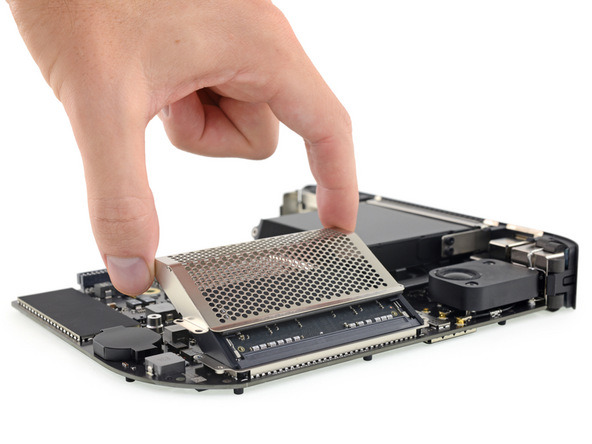
The RAM cage.
"Back in the day, a Pro Mac meant a computer you could upgrade, configure, and connect as you pleased," iFixit wrote. "This new Mini aligns so well with that ideal that we're surprised it didn't earn itself a 'Pro' title -- especially compared to the increasingly closed-off MacBook Pro line."
Update: The Mac mini has a pair of Thunderbolt 3 controllers, as opposed to one. This makes it equivalent to the bandwidth and performance of the 2018 15-inch MacBook Pro, and iMac Pro from an I/O perspective.
Apple has often chosen to glue or solder Mac components together in the pursuit of smaller and/or more efficient designs. That's resulted in criticism from professionals and hobbyists who would rather fix or upgrade devices on their own, especially given the premiums Apple charges for factory customization.
The 2018 Mac mini includes a variety of upgrades, including faster internals, Thunderbolt 3/USB-C ports, and optional 10-gigabit Ethernet. Starting at $799 it's the cheapest new Mac a person can buy, though its cost doesn't include a monitor, keyboard, or mouse.

Once a Mac mini is open, the logic board for instance can be removed with thumb presses instead of a tool. RAM is safeguarded under a shielding cage, letting it operate at high frequencies without generating electromagnetic interference, but can still be swapped out at will. This contrasts with the 2014 Mini, which used soldered, non-upgradable chips.
Some other components like the 150-watt power supply can also be easily removed. iFixit ultimately scored the computer 6 out of 10 for repairability, distinctly better than Macs like the 2018 MacBook Air, which garnered just 3 out of 10.
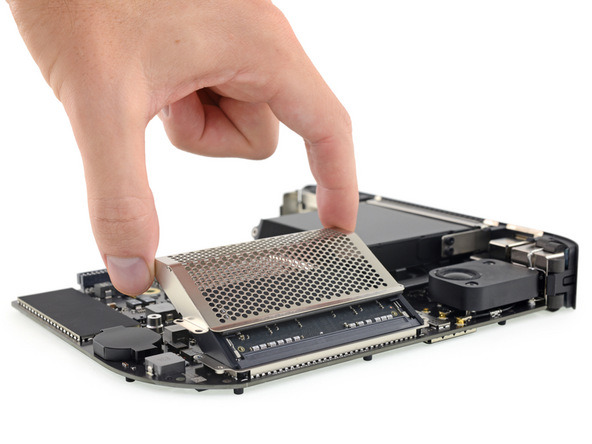
The RAM cage.
"Back in the day, a Pro Mac meant a computer you could upgrade, configure, and connect as you pleased," iFixit wrote. "This new Mini aligns so well with that ideal that we're surprised it didn't earn itself a 'Pro' title -- especially compared to the increasingly closed-off MacBook Pro line."
Update: The Mac mini has a pair of Thunderbolt 3 controllers, as opposed to one. This makes it equivalent to the bandwidth and performance of the 2018 15-inch MacBook Pro, and iMac Pro from an I/O perspective.
Apple has often chosen to glue or solder Mac components together in the pursuit of smaller and/or more efficient designs. That's resulted in criticism from professionals and hobbyists who would rather fix or upgrade devices on their own, especially given the premiums Apple charges for factory customization.
The 2018 Mac mini includes a variety of upgrades, including faster internals, Thunderbolt 3/USB-C ports, and optional 10-gigabit Ethernet. Starting at $799 it's the cheapest new Mac a person can buy, though its cost doesn't include a monitor, keyboard, or mouse.


Comments
Have not decided what eGPU to buy, but the performance seems solid with the i7.
Tried transcoding a massive MKV file with Handbrake over to 1080P 60 m4v yesterday and the fans spun up enough to hear it, but it ran a similar FPS as my 2010 Quad Core Mac Pro Cheesegrater with the stock NVIDIA GPU, but that could have been limited by the USB3 connection to the source file.
EDIT: Nevermind, this sentence in the article was a bit deceptive. "Once a Mini is open, the logic board for instance can be removed with thumb presses instead of a tool." According to iFitIt, that's actually a 15 step process before you get to that point.
It would of been the complete deal if it had swappable PCIe SSD's. That would really be something...
Give feedback to Apple - it may not be too late to nudge the Mac Pro into a changeable SSD setup
I have a techy question for you Mike. I control a bunch of PCs all with Windows 10 Pro with Microsoft's pretty cool v10 RDT from my Mac Pro trashcan on the same LAN, i.e. all PCs run headless. Several are running MySql databases for OpenSimulator. One of the 'PCs' is actually a 2012 Mac mini running Bootcamp. So here's the weird thing, the Mac mini allows me via RDT to open and run OpenSim viewers i.e. the viewer is running in Windows seen via RDT on my Mac Pro's screens. Not one of the genuine PCs can do that reporting the graphics are not capable. One of those PCs has an NVidea GTX 1080! So I am guessing this is related to BootCamp drivers, would I be correct and can you think of a way the PCs could do the same as the Mac mini? By the way, this not related to permissions etc. I have all host file loopbacks set up correctly, it is purely a graphics related issue.
Speaking of soldered vs. socketed RAM, I wonder is it always that important. It's obviously not on performance or it's more reliable (more parts can leads to more issues, like damaged sockets), that there's always the upper limit by CPU's memory controller. If the system is obsoleted, upgrading RAM won't make much differences because newer one are always faster.
There's that playable value like sticking a faster RAM for overclocking, and a must if you want to build a desktop, but I think it isn't practical for some other system.