Review: Kingston Bolt is an easy way to add extra storage to your iPhone or iPad
Kingston Bolt is a dual-purpose Lightning/USB drive that effortlessly allows you to store or backup photos and videos from a compatible iOS device.

Kingston Bolt flash drive
Also a factor is the fact that many users don't necessarily trust cloud storage with their precious photos, which means they need some form of physical backup for safe keeping. Manually backing up to your Mac is an option, but that requires proximity to a desktop which isn't always convenient.
The situation has given rise to accessories like Bolt, which have started to crop up as users look to aftermarket storage alternatives.
Kingston Bolt Lightning and USB-A
Bolt is a minute, metal device with an Apple-certified Lightning connector on one end and a USB-A port on the other. Going from your computer to iPhone or iPad is easy -- assuming your Mac or PC still has USB-A hanging around.
There's no USB-C here, which means the new iPad Pros aren't invited to play, and neither are the latest Macs (at least without an adapter).
After launching the app, and making sure Bolt is connected, a pleasant-looking dashboard is presented, complete with a pair of graphs highlighting the amount of remaining storage on the local device and the connected Bolt.
Kingston gives you three actions to take: shooting footage straight to Bolt, moving files to Bolt or viewing the files on Bolt.
Moving photos and videos over is as easy as you would imagine; simply choose a folder or album and select the assets you would like to store on Bolt. You can then delete the local files or keep them as a backup.
Alternatively, you can film or shoot pictures directly to Bolt, cutting out the intermediate step of storing them -- even temporarily -- on your iPhone. This is a great feature, especially if you plan on shooting a ton of footage.
The downside of shooting directly to Bolt is that you are limited to 4K at 18fps, 1080p at 30fps, or 720p at 30fps. Natively, there are many better filming options.
Kingston Bolt
Using the Kingston Bolt app is easy and painless, but does highlight the needs within iOS for direct-interfacing with external storage. You can't, for instance, access the Bolt's storage directly from the Files app.
This shortcoming isn't Kingston's fault, who is trying to make the best of a bad situation. That said, the Bolt app is a well implemented solution working with iOS's walled garden.

Kingston Bolt flash drive
An all-too-common problem
Apple has taken some flak for its decision not to include much storage on entry level devices, often requiring users to make tough decisions on what to keep and what to delete.Also a factor is the fact that many users don't necessarily trust cloud storage with their precious photos, which means they need some form of physical backup for safe keeping. Manually backing up to your Mac is an option, but that requires proximity to a desktop which isn't always convenient.
The situation has given rise to accessories like Bolt, which have started to crop up as users look to aftermarket storage alternatives.
Metal doohickey

Kingston Bolt Lightning and USB-A
Bolt is a minute, metal device with an Apple-certified Lightning connector on one end and a USB-A port on the other. Going from your computer to iPhone or iPad is easy -- assuming your Mac or PC still has USB-A hanging around.
There's no USB-C here, which means the new iPad Pros aren't invited to play, and neither are the latest Macs (at least without an adapter).
The native app
When first plugged into your iPhone, an alert appears asking you to download the Bolt app. Unfortunately, iOS can't handle drives directly, hence the third-party app requirement.After launching the app, and making sure Bolt is connected, a pleasant-looking dashboard is presented, complete with a pair of graphs highlighting the amount of remaining storage on the local device and the connected Bolt.
Kingston gives you three actions to take: shooting footage straight to Bolt, moving files to Bolt or viewing the files on Bolt.
Moving photos and videos over is as easy as you would imagine; simply choose a folder or album and select the assets you would like to store on Bolt. You can then delete the local files or keep them as a backup.
Alternatively, you can film or shoot pictures directly to Bolt, cutting out the intermediate step of storing them -- even temporarily -- on your iPhone. This is a great feature, especially if you plan on shooting a ton of footage.
The downside of shooting directly to Bolt is that you are limited to 4K at 18fps, 1080p at 30fps, or 720p at 30fps. Natively, there are many better filming options.
Wanting more

Kingston Bolt
Using the Kingston Bolt app is easy and painless, but does highlight the needs within iOS for direct-interfacing with external storage. You can't, for instance, access the Bolt's storage directly from the Files app.
This shortcoming isn't Kingston's fault, who is trying to make the best of a bad situation. That said, the Bolt app is a well implemented solution working with iOS's walled garden.


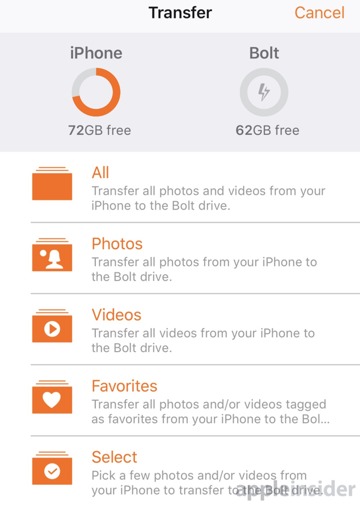
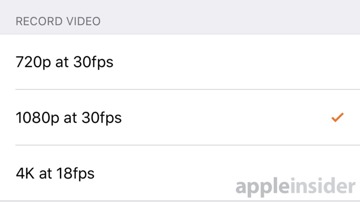
Comments
https://bitbucket.org/mats_ekberg/boar/wiki/FAQ
If you're interested in the technical details, check the answer to "If I make a small change to the contents of a huge file, will Boar store the change efficiently?".
And no, that's not my project. I was just curious about whether there was something out there designed to work incrementally with large data files. I'm sure there are other solutions out there.
[ Edit: here's why trusting any 3rd party is dangerous. Clearly this was not on purpose, but it happened. https://appleinsider.com/articles/18/12/14/facebook-says-bug-may-have-briefly-exposed-photos-of-68-million-app-users ]
Having your data on a removable, backup-able flash drive is absolutely, unequivocally, safer than cloud storage because it's not an either/or, it allows you to easily back up to your own computer and/or external drives that you can make copies of as well. Not to mention seanismorris' comment about large file sizes.
Your thinking that the files would only reside on a small flash-like drive is a sad statement. If this device works as advertised it's an easy means of having control of your own data, and it doesn't require ongoing monthly fees. I'll be keeping an eye on this as a potentially great solution for my mobile devices, which always seem to be nearly full due to taking so many photos and videos.
One thing I will say is that it would have been nice if they'd attached a little ring on this so you can keep it on your key ring. The beauty of something like this is that it's small enough and convenient enough that it should be in your pocket at all times -- maybe it needs a little cover, but that's fine. Without this I'm afraid it's not going to be as convenient as it should be.
We still don't have the iPhone equivalent of Little Snitch (outbound firewall), and we desperately need it. That would shut down most of the spyware crap that resides in our so-called "free" apps. People would be shocked to see how many different 3rd parties are getting "analytic" (surveillance/profiling) data from all the apps/games they use every day.
My solution for this is that I simply don't open apps like this when my devices are connected to the internet. That's not a great option for most people, but it works for me
I cannot say this loudly enough. iOS 12 and still we have to jump through hoops like this.
What I want to know is: do any of the apps work with generic USB-C sticks or USB sticks in USB-C docks with the 2018 iPad pros?