How to keep your iPhone from repeatedly dropping Wi-Fi network connections
You either never get this problem or you get it so often that it's extremely irritating. If your iPhone keeps switching back to 4G cell when you know you're on a Wi-Fi network, this is what you need to do.
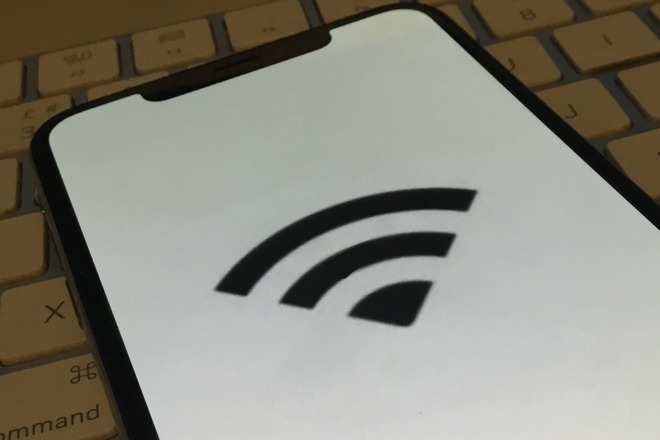
Maybe you're lucky or maybe you have such a good cell signal everywhere that you've not noticed. For some reason, though, iPhones under iOS 12 can be prone to dropping their connection to a Wi-Fi network.
There's no obvious or reproducible cause that we can find and it's not even absolutely certain whether the problem is at the iPhone's end or the router's one. When you find that your iPad is unshakeably on that network, though, you have to suspect your iPhone.
Even then, you could ignore it. Perhaps you have a fantastic cell signal and also a brilliantly cheap deal from your carrier.
If that isn't enough to make you grind teeth, try asking your HomePod to phone somebody for you. If your iPhone has dropped its network connection, you'll get Siri telling you off. "Before I can help with personal requests, " it says, "the iOS device associated with this HomePod needs to be on the same Wi-Fi network."
What's more, sometimes -- just sometimes -- the HomePod will immediately repeat that entire message like you need things loudly spelled out.
There's nothing you can do at the HomePod to stop that repeat or to fix the issue but there is one thing that we've found does solve the problem.
When you tap that, you go to a new page that has Forget This Network at the top. You could tap that and your iPhone will drop the connection, erase the password and not try to automatically join it again.
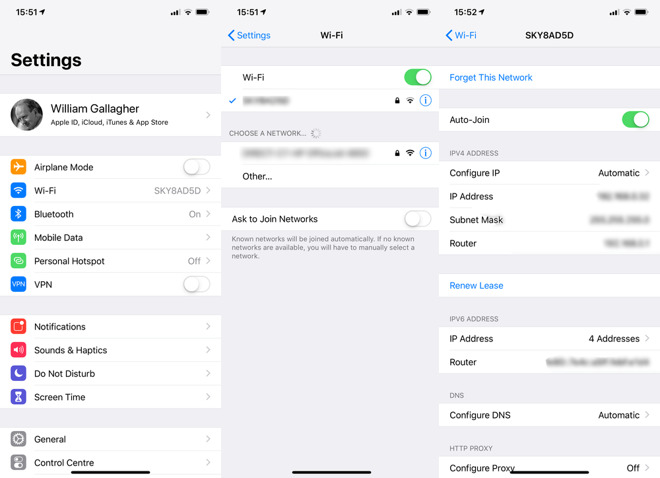
Try using Forget this Network
You'd then choose this network, enter its password and carry on. We did find that this seemed to help but it wasn't a permanent solution.
To do this, go to Settings, and this time choose General. Scroll down to Reset and tap that. You'll get a new section with three groups of options: tap on the middle one, Reset Network Settings.
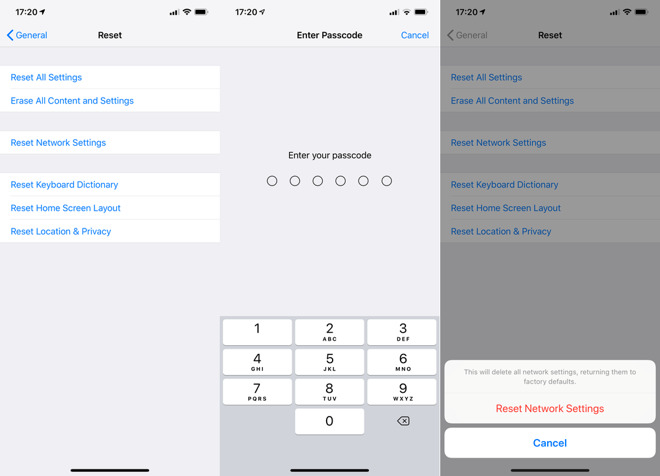
Reset Network Settings
You'll be asked to enter your passcode -- neither Touch ID nor Face ID is enough here -- and then you'll get a warning with an option to Reset Network Settings shown in red.
Go back to Settings one more time and choose Wi-Fi. Pick the right network that appears and enter its password. Thereafter, your iPhone should have no more problems dropping the connection.
We'd like to have to not deal with this. We'd also like to be able to say why this works, or to be given a better understanding from a dialog box in iOS why the connection ever fails but we can't, and Apple in it's "infinite wisdom" has decided to not bless us with this information. What we can say is we haven't heard that wretched HomePod error phrase in a week now.
Keep up with AppleInsider by downloading the AppleInsider app for iOS, and follow us on YouTube, Twitter @appleinsider and Facebook for live, late-breaking coverage. You can also check out our official Instagram account for exclusive photos.
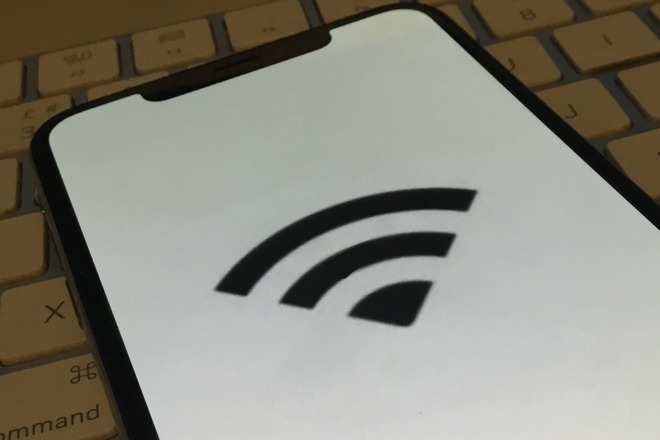
Maybe you're lucky or maybe you have such a good cell signal everywhere that you've not noticed. For some reason, though, iPhones under iOS 12 can be prone to dropping their connection to a Wi-Fi network.
There's no obvious or reproducible cause that we can find and it's not even absolutely certain whether the problem is at the iPhone's end or the router's one. When you find that your iPad is unshakeably on that network, though, you have to suspect your iPhone.
Even then, you could ignore it. Perhaps you have a fantastic cell signal and also a brilliantly cheap deal from your carrier.
Irritations
Whatever causes this disconnection, sometimes you just have to rejoin the network. That's already enough of a pain but we've had the iPhone then say we've entered the wrong password when we haven't. Or if it accepts the password, it sometimes reports that it can't join the network. No reason, it just can't.If that isn't enough to make you grind teeth, try asking your HomePod to phone somebody for you. If your iPhone has dropped its network connection, you'll get Siri telling you off. "Before I can help with personal requests, " it says, "the iOS device associated with this HomePod needs to be on the same Wi-Fi network."
What's more, sometimes -- just sometimes -- the HomePod will immediately repeat that entire message like you need things loudly spelled out.
There's nothing you can do at the HomePod to stop that repeat or to fix the issue but there is one thing that we've found does solve the problem.
Turn to your iPhone
It boils down to making your iPhone completely forget all of its network connections. You could, instead, try going to Settings , Wi-FI and then tapping the i button next to your network.When you tap that, you go to a new page that has Forget This Network at the top. You could tap that and your iPhone will drop the connection, erase the password and not try to automatically join it again.
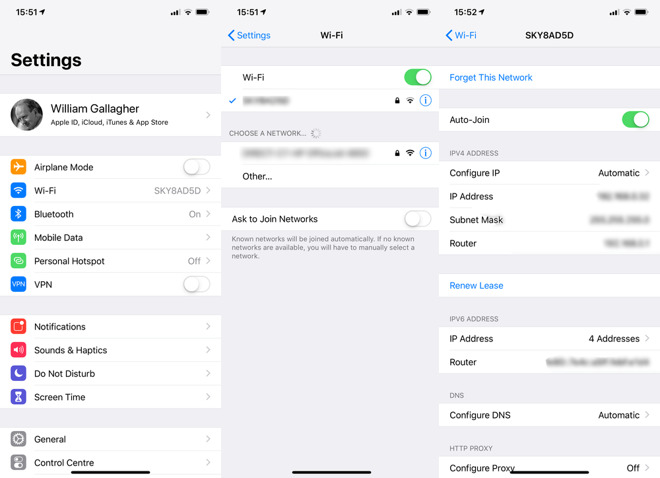
Try using Forget this Network
You'd then choose this network, enter its password and carry on. We did find that this seemed to help but it wasn't a permanent solution.
Permanent solution
Before you do this, understand that a misplaced tap or two will reset your whole iPhone and wipe out everything. What we're doing will solely reset the network connections but even doing that will restart your iPhone. When that screen goes black on you, you will have a moment's gulp until the Apple logo appears.To do this, go to Settings, and this time choose General. Scroll down to Reset and tap that. You'll get a new section with three groups of options: tap on the middle one, Reset Network Settings.
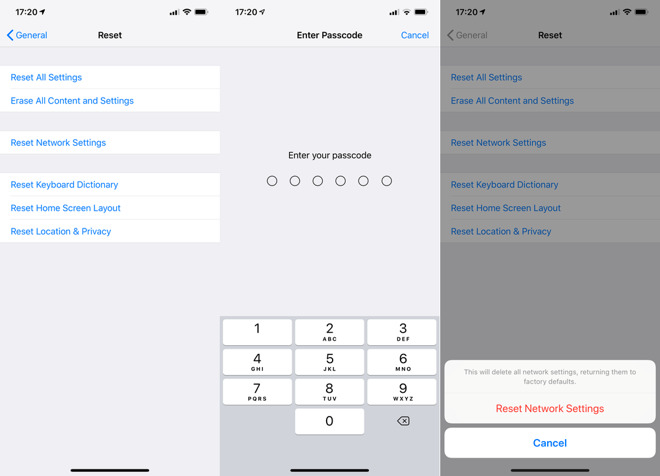
Reset Network Settings
You'll be asked to enter your passcode -- neither Touch ID nor Face ID is enough here -- and then you'll get a warning with an option to Reset Network Settings shown in red.
That's it
It takes a while for the iPhone to reset its networks and then restart. When it has, though, you'll have to re-establish those network connections.Go back to Settings one more time and choose Wi-Fi. Pick the right network that appears and enter its password. Thereafter, your iPhone should have no more problems dropping the connection.
We'd like to have to not deal with this. We'd also like to be able to say why this works, or to be given a better understanding from a dialog box in iOS why the connection ever fails but we can't, and Apple in it's "infinite wisdom" has decided to not bless us with this information. What we can say is we haven't heard that wretched HomePod error phrase in a week now.
Keep up with AppleInsider by downloading the AppleInsider app for iOS, and follow us on YouTube, Twitter @appleinsider and Facebook for live, late-breaking coverage. You can also check out our official Instagram account for exclusive photos.

Comments
That could be an issue for some people. I did a "Reset Network Settings" by recommendation from some article to fix an issue and realized later I lost all my saved WIFI networks. I would have rather lived with the issue I was trying to fix than to lose my history of saved WIFI networks and passwords.
This doesn’t happen on any of our ipads or AppleTV that are streaming Netflix or iTunes all day long. Nor my wife’s iPhone 7, just my X.
How’s that for annoying?
What I end up doing is also turning off airplane mode for a while, then turning back on and I can continue watching my YouTube clip or Netflix until the next time the WiFi hangs up again.
I have tried Reset Network setting, turning on and off iCloud keychain, etc. and none of that resolves the issue consistent.
I'm using an iPhone XS that exhibits this problem.
My previous phone was an iPhone 6. I had that phone for about 3 years and it did not exhibit those problems until say, if memory serves me correctly, the last 6 months (recently). I chalked it up to the phone being old and maybe some hardware was going wonky. I upgraded to an iPhone XS for that reason and other reasons, but the problem is still there.
Does anyone know how to resolve this issue?
The most extreme thing I can try is to entirely erase the iPhone XS and not do a restore from back up but to manually add apps one at a time. That way, I can be sure that an issue with the backup isn't causing problems when restored to the iPhone.
I don't want to go that route, of course, because this is a pain. There won't be any data loss for me since everything is in the cloud and can be redownloaded. It's just administratively very burdensome and time consuming to do it like this.
This is where the Wi-Fi password sharing feature between known contacts should come in handy.
Things that could be easy fixes require brute force approaches like nuking all settings or worse reinstalling the entire OS and all apps.