2018 iPad Pro getting push from new Apple promotional page
In an unusual marketing ploy, Apple has premiered a mobile-only website selling the 2018 iPad Pro, boiling its advantages down to four main points.
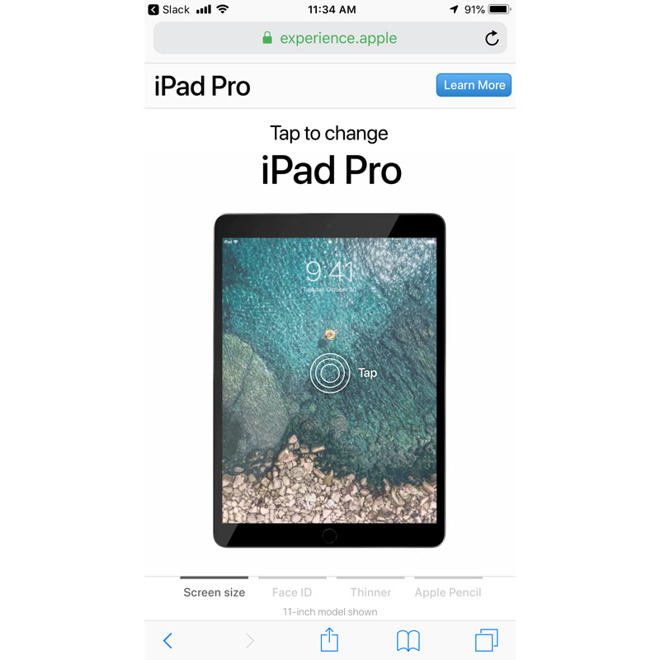
These are separated by interactive tabs labeled "Screen size," "Face ID," "Thinner," and "Apple Pencil." The first invites people to tap on an older Pro to reveal new screen dimensions, while swiping up in the Face ID tab "unlocks" the device.
Tilting in the "Thinner" tab triggers a rotating animation, and swiping under "Apple Pencil" demonstrates the second-generation Pencil's magnetic charging. Tapping a "Learn More" button in the upper-right corner of the screen takes people to the company's regular iPad Pro page where they can also buy the tablet.
Apple created a similar mobile site for the iPhone XS and XS Max last September. It's not clear why the company would take the same approach with the Pro, given that many potential buyers would be using a computer or earlier iPad, both of which can browse Apple's more comprehensive desktop site. The new mobile page requires Safari or Chrome, excluding some potential buyers.
Apple may be focusing on first-time iPad buyers, some of whom may not even have a desktop or laptop. It has tried to position the iPad Pro as a laptop replacement, though that angle has backfired with some reviewers who note that iOS 12 still lacks an open filesystem, and that it can be a guessing game as to which USB-C accessories are compatible.
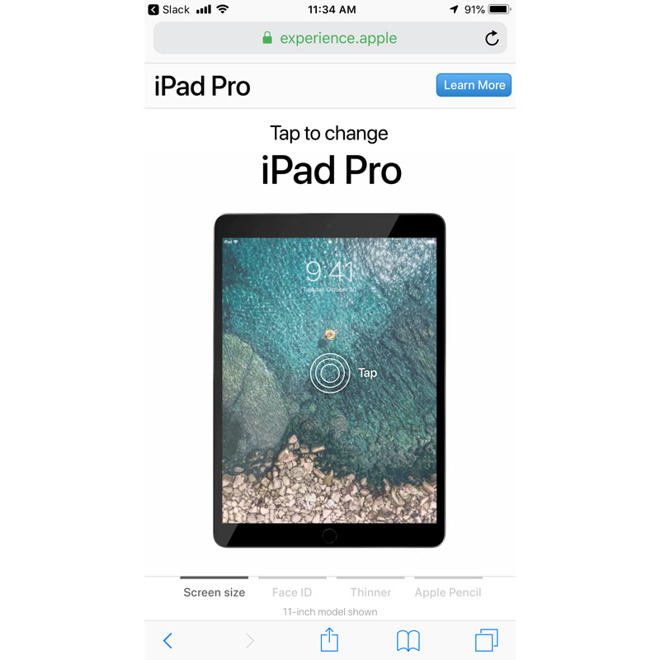
These are separated by interactive tabs labeled "Screen size," "Face ID," "Thinner," and "Apple Pencil." The first invites people to tap on an older Pro to reveal new screen dimensions, while swiping up in the Face ID tab "unlocks" the device.
Tilting in the "Thinner" tab triggers a rotating animation, and swiping under "Apple Pencil" demonstrates the second-generation Pencil's magnetic charging. Tapping a "Learn More" button in the upper-right corner of the screen takes people to the company's regular iPad Pro page where they can also buy the tablet.
Apple created a similar mobile site for the iPhone XS and XS Max last September. It's not clear why the company would take the same approach with the Pro, given that many potential buyers would be using a computer or earlier iPad, both of which can browse Apple's more comprehensive desktop site. The new mobile page requires Safari or Chrome, excluding some potential buyers.
Apple may be focusing on first-time iPad buyers, some of whom may not even have a desktop or laptop. It has tried to position the iPad Pro as a laptop replacement, though that angle has backfired with some reviewers who note that iOS 12 still lacks an open filesystem, and that it can be a guessing game as to which USB-C accessories are compatible.

Comments
In other words, play well with others.
Have a little patience. Apple won’t want to just recreate the Mac on an iPad, nor have an escalated iOS file system that is not well designed to work in the iPad & iPhone ecosystem of Apps.
The annnouncemt that a full Photoshop is coming to iPad this year in 2019, is an indication of an important long time Apple partner, Adobe, knows and has faith in the future power of the A-series chip development and an evolving or redesigned file system and interface. Adobe, by the way, is also grappling with file naming when using a cloud system for storage and syncing, as it’s CC cloud version of Lightroom does not yet let you name files. Only their Classic desktop Lightroom alllows you to name a file different than the file name the camera assigned.
And iPad iOS being different than iOS on the iPhone will be tricky—it would be a third OS in the Apple arena in both interface and structure, yet must work well with current Apps and in the iOS and Apple ecosystem. It’s been in the works for some time, no doubt, but needs to be a next generation interface.
I too, get frustrated by not being able to name a photo in Photos or Lightroom mobile, but that’s due to cloud syncing for multiple devices—do you change across the board or duplicate when syncing? Do you give an option in a dialog? Do you do it singly or in batches; are you connected via cell or Wi-Fi or not? There’s a lot of thought to programming and designing to keep friction low for the user. e.g. Mobile Me, an early attempt by Apple in cloud storage and syncing was a real problem, creating duplicates or worse {my contacts went from 1,100 to 12,000 with some contacts being repeated up to 150 times with others anywhere from 1 to 50 multiplicates.
It’s more tricky than you realize when you sync across multiple iOS and Mac OS devices. But it is inevitable and needs to be stellar—as the only problem that will be tolerated is people getting used to it.
Just think of what we have to look forward to: a desktop-like file system—for iPads PLUS plug-in powered A-series devices with a fan allowing higher TDP (power and thus heat). The A-series chip with multiple cores and higher power will rock the world in the computing arena.