Hands On: HyperDrive is the best USB-C dock for the iPad Pro yet
If you're looking for an iPad Pro-specific USB-C hub, the HyperDrive is definitely the best yet.

HyperDrive
What you get appears on the surface very similar to ones from Satechi and others -- an aluminum body with a single USB-C plug opposite a medley of other ports.

HyperDrive ports
Within that list of ports are a few things worth touching on. The USB-C port supports both Power Delivery as well as data, which means you can charge your iPad as well as utilize it for syncing and third-party accessories.

HyperDrive HDMI
If you are really looking for the best HDMI out, you aren't going to get it while using a hub. The HyperDrive supports 4K at 30Hz, but the iPad supports 4K at 60Hz. To drive 4K at 60Hz right now, it requires the full bandwidth of the port, thus, a hub won't work for that resolution.
We've also seen hubs take over the audio -- whether that is warranted or not. As an example, if you plug in an offending hub the iPad will see it as a possible audio device and routes audio through it, regardless if headphones are connected. HyperDrive doesn't do this and only reroutes audio when wired headphones are plugged into the hub.

HyperDrive grip
This slim accessory helps keep the HyperDrive hub stable and evenly distributes the weight across the entire edge of the iPad and not just the centrally located USB-C port.
After testing many different iPad Pro hubs, this makes a huge difference. It easily stops the hub from disconnecting accidentally.
This removable clip works with, or without, the Smart Keyboard Folio. If you have a case that it doesn't fit, remove the clip and you good to go.
HDMI on the iPad Pro is an effective way to watch movies or TV but otherwise is impractical. Only a few apps -- including of those produced by Apple -- have any real use case for an external monitor. I enjoy editing in iMovie and seeing my uncompressed raw footage show on a larger display. This all can change moving forward, especially with iOS 13 around the corner, but there is no guarantee that the functionality will be expanded.
HyperDrive on iPad Pro
HyperDrive is being funded on Kickstarter like nearly all of Hyper's recent products. The campaign is just about to end, but shipping is set to commence by February. You can back the project and get HyperDrive for $69.
This is a Kickstarter crowdfunding campaign so there never is any guarantee that the product will ship, but we've at least tried it out and the company has an excellent track record for previous campaigns.

HyperDrive
What you get appears on the surface very similar to ones from Satechi and others -- an aluminum body with a single USB-C plug opposite a medley of other ports.
HyperDrive
Hyper's offering is a six-in-one, with a 3.5mm headphone jack, plus HDMI, USB-A, USB-C, SD, and microSD ports. So far, that's the most we've seen on a dedicated iPad Pro USB-C hub.
HyperDrive ports
Within that list of ports are a few things worth touching on. The USB-C port supports both Power Delivery as well as data, which means you can charge your iPad as well as utilize it for syncing and third-party accessories.

HyperDrive HDMI
If you are really looking for the best HDMI out, you aren't going to get it while using a hub. The HyperDrive supports 4K at 30Hz, but the iPad supports 4K at 60Hz. To drive 4K at 60Hz right now, it requires the full bandwidth of the port, thus, a hub won't work for that resolution.
We've also seen hubs take over the audio -- whether that is warranted or not. As an example, if you plug in an offending hub the iPad will see it as a possible audio device and routes audio through it, regardless if headphones are connected. HyperDrive doesn't do this and only reroutes audio when wired headphones are plugged into the hub.
Holding steady
What sets HyperDrive apart from others the most, is the removable PVC clip.
HyperDrive grip
This slim accessory helps keep the HyperDrive hub stable and evenly distributes the weight across the entire edge of the iPad and not just the centrally located USB-C port.
After testing many different iPad Pro hubs, this makes a huge difference. It easily stops the hub from disconnecting accidentally.
This removable clip works with, or without, the Smart Keyboard Folio. If you have a case that it doesn't fit, remove the clip and you good to go.
Is this for the real world?
USB-C hubs are great for the new iPads, but practical applications are still somewhat limited by iOS. Having a USB-A port could theoretically be used for hard drives or flash drives, but iOS doesn't support external storage well. Copying over images through SD/micro SD is genuinely useful for anyone with an action cam or is a budding photographer, as the iPad Pro is an excellent editing device.HDMI on the iPad Pro is an effective way to watch movies or TV but otherwise is impractical. Only a few apps -- including of those produced by Apple -- have any real use case for an external monitor. I enjoy editing in iMovie and seeing my uncompressed raw footage show on a larger display. This all can change moving forward, especially with iOS 13 around the corner, but there is no guarantee that the functionality will be expanded.
Shipping soon

HyperDrive on iPad Pro
HyperDrive is being funded on Kickstarter like nearly all of Hyper's recent products. The campaign is just about to end, but shipping is set to commence by February. You can back the project and get HyperDrive for $69.
This is a Kickstarter crowdfunding campaign so there never is any guarantee that the product will ship, but we've at least tried it out and the company has an excellent track record for previous campaigns.

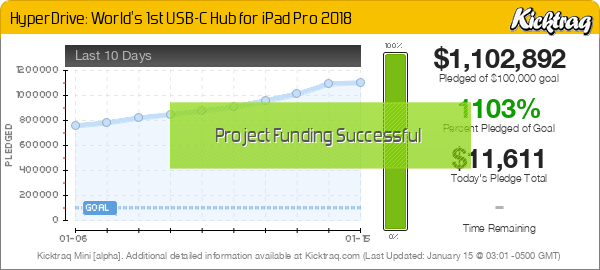
Comments
https://www.kickstarter.com/projects/hypershop/hyperdrive-worlds-1st-usb-c-hub-for-ipad-pro-2018/
For Thunderbolt 3 hubs I can highly recommend CalDigit's TS3 Plus, as it supports active Thunderbolt (40 Gb/s) and charging up to 85 watts (2018 MBP 15"). It is the one hub to rule them all if you have a late model iMac, MBP and iPad Pro. It is relatively small and can be carried on the road, but disconnecting and reconnecting up to 15 ports can be a pain. Hence my interest in the HyperDrive.
Now back to a article regarding a new HyperDrive.
The TS3 Plus doesn't work at all on the iPad Pro, as it is Thunderbolt only and utterly will not connect to a USB 3.1 type C device acting as a host. The first dock that we've seen that will do both is the Monoprice one at CES.
https://appleinsider.com/articles/19/01/06/monoprice-offers-up-thunderbolt-3-usb-31-type-c-dual-displayport-docking-station
http://www.caldigit.com/kb/index.asp?KBID=241&viewlocale=1
I should have been clearer when I added an iPad Pro in my post.
As you have noted in your article the iPad Pro doesn't yet have the software to utilize many external ports. Hopefully this will change soon.
HOWEVER, the Apple SuperDrive works when connected to the back of the Apple LED Cinema Display, which in turn is connected to the HyperDrive with the USB cable attached to the display. I am using the HyperDrive NET 6in2 with the Apple 27" LED Cinema display, and the Apple SuperDrive works just fine when connected to the back of the display.
1) A lot of comments on the Kickstarter Comments site about the units NOT working.
2) Mine also did not work out of the really nice case I received with it. But in the famous words of Steve Jobs, "Your using it wrong". The unit MUST BE PLUGGED INTO THE iPad PRO WITH THE LOGO FACING TO THE BACK OF THE iPad. Once I did that my charging, headphones etc issues were resolved. Don't ask me why because a USB-C should not care the orientation.
3) The HDMI works well with a second monitor 1080i 60Hz in my case. But as the literature notes it will not work with 4k as the Apple doesn't provide that capability.
4) The headphone jack works. I'm using it with a Bose noise canceling headset as I type this.
5) So far running HDMI out, headphones and charging all at the same time the unit gets mildly warm, but not uncomfortable.
I'll update as I test out the USB-A and micro slots later today.
So far I am pleased with the unit and would recommend it.