Mac desktop shootout -- $3500 iMac 5K versus $1700 Mac mini
The first computer that comes to mind for an Apple desktop for best performance for less than $3500 is the iMac 5K with lots of upgrades, but the Mac mini gives it a run for its money. AppleInsider details two high-end options for the iMac 5K and Mac mini, and compares them head-to-head.

The iMac comes with a built-in display, but it's quite a bit more expensive than the Mac Mini. To keep things simple, today, we're going to compare the top-spec 2017 iMac 5K against the 2018 Mac mini.
As for the memory, we bought the 8GB model on both the iMac and the Mac Mini. We added RAM ourselves to both units, to save a couple of hundred dollars. The iMac 5K RAM is hidden behind a door, and is trivial to add, but the Mac mini requires a (brief) procedure to add your own.
If you're looking at spending a bit less, then the iMac 5K can be had with a 3.4GHz quad-core i5 processor, 1TB of Fusion Drive storage, and 8GB of RAM for $1,599 (on sale from $1,799). A $799 Mac mini (currently on sale for $749) ships with a 3.6 GHz i3 processor, 8GB of RAM, and 128GB of Flash storage.

The iMac's 5K screen is large and extremely useful
The iMac also comes with Apple's Magic Mouse 2 and Magic Keyboard in the box, so you don't have to worry about buying peripherals. As it has always been, the Mac Mini doesn't come with anything but itself in the box, and you'll also have to buy a webcam and probably a microphone if you want to use FaceTime.
Both machines have similar ports, except the iMac adds an SD card slot, whereas the Mac mini gets an HDMI port. The Mac mini sports two USB-A ports and four Thunderbolt 3 ports compared to only two Thunderbolt 3 ports and four USB-A ports on the iMac, so there's more flexibility and future-proofing with the Mac Mini in this regard.

The new Mac mini's input-output selection
Not only that, but the Mini has a 10-Gigabit Ethernet option for only $100 more. That's going to be useful now if you need to use the Mac mini on a very high speed network or it's going to be useful in the future, prolonging the life of this machine. Adapters are also available to add 10-Gigabit Ethernet to the iMac.
The iMac 5K has the Radeon RX 580 card, whereas the Mac mini does not, and instead relies on integrated Intel graphics. How much this matters to you depends a great deal on your use case. If you need more graphical push from the Mac mini, an external GPU is a possibility -- but more on that in a while.
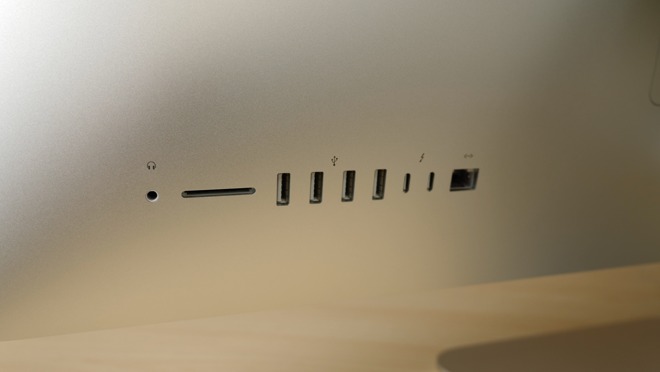
The connection options available on the 5K iMac
For single-core, the iMac scored 5,659, with the Mac mini's nearly identical at 5,666. On the multi-core side, the Mac mini wins with 25,979 over the iMac's 19,257.
Taking it a bit deeper with a 5-run stress test using Cinebench R15, the Mac Mini again stays ahead by a good margin. While the iMac had an average of 930, the Mac mini achieved 1,140.
Throughout all the testing, the Mac mini's fan was quieter versus the fans in the iMac.
Testing a more realistic gaming benchmark, Unigine Heaven, the iMac 5K yet again gets over five times the FPS compared to the Mac Mini, scoring 41.3fps and 7.7fps respectively, giving you the ability to play games at decent frame rates.

Benchmarking the 5K iMac and the Mac mini
This can also lead to a significant performance boost in professional apps like video editing or anything else that's graphics-intensive. But, mileage may vary, and for your own personal assessment, it's worth evaluating if the apps you use lean on a GPU at all.
For instance, if workflows are photograph-heavy, only a few apps take full advantage of a GPU and lean more on the CPU making the Mac Mini a cost-effective option. And, as we said earlier, if you're a video editor or you do other graphics-intensive work, you can easily hook up an eGPU with the same Radeon 580 graphics card that comes in the top-spec iMac 5K for around than $500 total. Plus you can swap that out for a better card later, if you need still more video processing power.
If the graphical power of the Mac mini isn't enough, you can even grab your graphics card out of your PC, put it in a $300 Thunderbolt 3 eGPU enclosure and use that to boost performance.
The equation is a bit different if you're starting from scratch, though. Buying an iMac 5K may seem like the obvious choice since you can get the 5K model for at little as $1800. It's one price for one machine that comes with everything you need such as Fusion Drive storage and of course that display which is worth $1300 on its own.

On the desk, there's a massive difference in size between the two models
What that ignores, though, is the difference in age of the two machines. The Mac mini was last updated in October 2018, and is the most recent Mac to see a refresh. The iMac 5K is around 16 months older and we've yet to see substantiated reports of an update. It's still a solid offering but you're investing in technology from June 2017.
There will always be something new, though, and even the day after something ships, there will always be a new model you could wait for. And, it does always feel like that new model came out just after you settled on what you wanted.
That set aside, your true choice comes down to how important one of two things are to you. There's the value of the 5K display built into the iMac 5K, which is undeniably hard to beat. Yet there's the greater performance that can be squeezed out of the CPU of the Mac mini and that is compelling.
You're not buying a Mac on a whim, though. You're buying to do real work and that can't wait. So while we can help lay out the cases for both machines, you have to make your decision based on your needs and your budget right now.
The great thing is that for the first time in many years, we truly have a choice of great desktop Macs to pick from.
Meanwhile, current iMac 5Ks are up to $200 off, with prices starting at $1,599. The robust configuration used in this comparison can be purchased for $3,199 at Adorama with coupon code APINSIDER.

The iMac comes with a built-in display, but it's quite a bit more expensive than the Mac Mini. To keep things simple, today, we're going to compare the top-spec 2017 iMac 5K against the 2018 Mac mini.
The combatants
Our iMac 5K was priced at $3,300 and came loaded with a 4.2GHz 4-core i7 processor, 32GB of RAM and 512GB of SSD storage. The Mac mini we're comparing has an upgraded 3.2GHz 6-core i7 processor, 32GB of RAM, and 128GB of Flash storage for $1700. That's almost half the price the iMac and would leave you $1,600 for a monitor -- except that you lose $400 of that if you add flash storage to the Mac mini that's comparable with the iMac's.As for the memory, we bought the 8GB model on both the iMac and the Mac Mini. We added RAM ourselves to both units, to save a couple of hundred dollars. The iMac 5K RAM is hidden behind a door, and is trivial to add, but the Mac mini requires a (brief) procedure to add your own.
If you're looking at spending a bit less, then the iMac 5K can be had with a 3.4GHz quad-core i5 processor, 1TB of Fusion Drive storage, and 8GB of RAM for $1,599 (on sale from $1,799). A $799 Mac mini (currently on sale for $749) ships with a 3.6 GHz i3 processor, 8GB of RAM, and 128GB of Flash storage.
Head to head
With the iMac 5K, you are paying more but you're getting a truly all-in-one computer and all that entails. The 5K display is detailed and color-accurate, using the same exact panel that comes in LG's UltraFine 5K display. Bought separately, that display retails for $1,300.
The iMac's 5K screen is large and extremely useful
The iMac also comes with Apple's Magic Mouse 2 and Magic Keyboard in the box, so you don't have to worry about buying peripherals. As it has always been, the Mac Mini doesn't come with anything but itself in the box, and you'll also have to buy a webcam and probably a microphone if you want to use FaceTime.
Both machines have similar ports, except the iMac adds an SD card slot, whereas the Mac mini gets an HDMI port. The Mac mini sports two USB-A ports and four Thunderbolt 3 ports compared to only two Thunderbolt 3 ports and four USB-A ports on the iMac, so there's more flexibility and future-proofing with the Mac Mini in this regard.

The new Mac mini's input-output selection
Not only that, but the Mini has a 10-Gigabit Ethernet option for only $100 more. That's going to be useful now if you need to use the Mac mini on a very high speed network or it's going to be useful in the future, prolonging the life of this machine. Adapters are also available to add 10-Gigabit Ethernet to the iMac.
The iMac 5K has the Radeon RX 580 card, whereas the Mac mini does not, and instead relies on integrated Intel graphics. How much this matters to you depends a great deal on your use case. If you need more graphical push from the Mac mini, an external GPU is a possibility -- but more on that in a while.
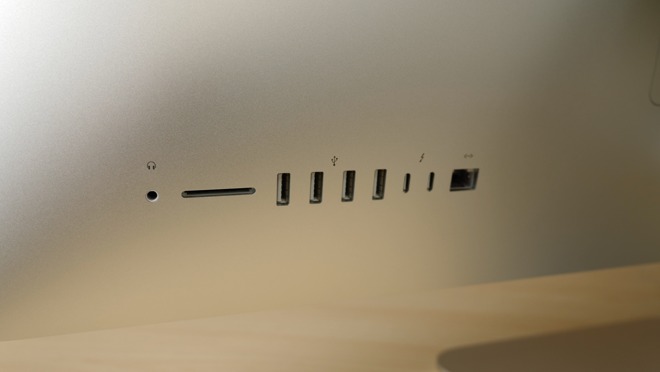
The connection options available on the 5K iMac
CPU Performance
Testing raw processor performance, the Mac Mini matches the iMac 5k in single-core tasks and easily outperforms it in multi-core.For single-core, the iMac scored 5,659, with the Mac mini's nearly identical at 5,666. On the multi-core side, the Mac mini wins with 25,979 over the iMac's 19,257.
Taking it a bit deeper with a 5-run stress test using Cinebench R15, the Mac Mini again stays ahead by a good margin. While the iMac had an average of 930, the Mac mini achieved 1,140.
Throughout all the testing, the Mac mini's fan was quieter versus the fans in the iMac.
GPU Performance
In Geekbench 4's Metal test, the iMac 5k delivers almost five times the score of the Mac Mini, scoring 117 thousand compared to the Mac mini's just-under 25 thousand, showing where the true power of the iMac lies.Testing a more realistic gaming benchmark, Unigine Heaven, the iMac 5K yet again gets over five times the FPS compared to the Mac Mini, scoring 41.3fps and 7.7fps respectively, giving you the ability to play games at decent frame rates.

Benchmarking the 5K iMac and the Mac mini
This can also lead to a significant performance boost in professional apps like video editing or anything else that's graphics-intensive. But, mileage may vary, and for your own personal assessment, it's worth evaluating if the apps you use lean on a GPU at all.
For instance, if workflows are photograph-heavy, only a few apps take full advantage of a GPU and lean more on the CPU making the Mac Mini a cost-effective option. And, as we said earlier, if you're a video editor or you do other graphics-intensive work, you can easily hook up an eGPU with the same Radeon 580 graphics card that comes in the top-spec iMac 5K for around than $500 total. Plus you can swap that out for a better card later, if you need still more video processing power.
Mini or iMac
If you're someone who's thinking of switching from a PC to Mac right now, in early February 2019, the iMac mini is a great choice because you probably already have a mouse, keyboard and a display. Chances are if you're a photographer, you also have a high-resolution and very-color accurate display as well taking that out of the financial equation.If the graphical power of the Mac mini isn't enough, you can even grab your graphics card out of your PC, put it in a $300 Thunderbolt 3 eGPU enclosure and use that to boost performance.
The equation is a bit different if you're starting from scratch, though. Buying an iMac 5K may seem like the obvious choice since you can get the 5K model for at little as $1800. It's one price for one machine that comes with everything you need such as Fusion Drive storage and of course that display which is worth $1300 on its own.

On the desk, there's a massive difference in size between the two models
What that ignores, though, is the difference in age of the two machines. The Mac mini was last updated in October 2018, and is the most recent Mac to see a refresh. The iMac 5K is around 16 months older and we've yet to see substantiated reports of an update. It's still a solid offering but you're investing in technology from June 2017.
There will always be something new, though, and even the day after something ships, there will always be a new model you could wait for. And, it does always feel like that new model came out just after you settled on what you wanted.
That set aside, your true choice comes down to how important one of two things are to you. There's the value of the 5K display built into the iMac 5K, which is undeniably hard to beat. Yet there's the greater performance that can be squeezed out of the CPU of the Mac mini and that is compelling.
You're not buying a Mac on a whim, though. You're buying to do real work and that can't wait. So while we can help lay out the cases for both machines, you have to make your decision based on your needs and your budget right now.
The great thing is that for the first time in many years, we truly have a choice of great desktop Macs to pick from.
Where to buy
Shoppers looking for the lowest prices on Apple's 2018 Mac mini can save $50 to $100 on every configuration with coupon discounts and/or instant rebates at Apple authorized resellers. Prices start at $749, with select retailers collecting sales tax in select states only.Meanwhile, current iMac 5Ks are up to $200 off, with prices starting at $1,599. The robust configuration used in this comparison can be purchased for $3,199 at Adorama with coupon code APINSIDER.


Comments
Upgrading the RAM is doable, but maxing it out from Apple (to keep the warranty) is probably preferred.
"That's almost half the price the iMac and would leave you $1,600 for a monitor —except that you lose $400 of that if you add flash storage to the Mac mini that's comparable with the iMac's." "The 5K display is detailed and color-accurate, using the same exact panel that comes in LG's UltraFine 5K display. Bought separately, that display retails for $1,300. " "The iMac also comes with Apple's Magic Mouse 2 and Magic Keyboard in the box, so you don't have to worry about buying peripherals." ($178) "you can easily hook up an eGPU with the same Radeon 580 graphics card that comes in the top-spec iMac 5K for around than $500 total."
So to bring the Mac mini up to the same features and specs as the iMac 5K it would cost $4,078 TOTAL ($1700 + $400 + $1300 + $178 + $500)! Buying the iMac 5K in this example would save you almost $800 compared to a similarly configured Mac mini!
eBay has cheese grater Mac Pro boxes going for less than the Mac mini. And if you put a modern GPU in them you can run Mojave.
The drive bus is SATA 2 -- fine for spinning metal, but less so for SSDs. Onboard USB is 2.0 as well, but that's surmountable with a $30 PCI-E card. That, plus a video card doesn't leave a lot of room for expansion.
Drive speeds without SSD compares favorably to the iMac 5K in that regard, but the Mac mini completely blows the Mac Pro away without adding a PCI-E card with M.2 capability, and even then, the Mac mini drive is still faster. The same RX580 in the Mac Pro is a little slower than it is with an eGPU enclosure on the new Mac mini, by about 10%, but this varies depending on the workload.
Thunderbolt 3 allows upgrade flexibility over the 5-10 year life of the 2018 mini for both GPU and SSD, and of course high-bandwidth connection of many other peripherals as well. Four TB3 ports and a optional $100 10Gb Ethernet port is evidence of Apple’s seriousness wrt the mini, notwithstanding your characterization of it as “a poor effort”.
It may may not be your perfect machine or meet your wants/needs, but that doesn’t mean it isn’t an excellent choice for many others—maybe most—who don’t require a Mac with a 5K screen. But the entry level iMac 5K is a steal at $1,799 imo, if you do want a 5K monitor.
Anyway, my hope is the next iMac will separate computer from monitor. In a way, a larger Mac Mini plus a beautiful Apple monitor. So that when the computer is replaced, the monitor can still be used.
A bit similar to Surface Studio 2 perhaps, which is an extraordinary combination of desktop computing and ‘desktop tablet use’ (only with the wrong operating system and ecosystem ;-).
Show us something exciting, Apple! The iMac is truly boring, the integrated design a waste and the Mac Mini is an overpriced, static brick.
I still think if I keep using my Wacom tablet, Microsoft keyboard and Kensington trackball, they can be moved over to a new machine. I'm looking to avoid an 'all in one' so that there's more flexibility to get a larger monitor that's easy on the eyes and expand the palettes around. What concerns me the MOST is the Mac Mini's current base spec of 128 GB in SSD storage which makes no sense to me if one were to install Adobe CS apps such as Photoshop, Sketchbook Pro, Clip Studio Paint and such. Because if these apps were installed, there would be no room to store more data such as projects and apps. I'm sure an eGPU would be ideal but probably overkill in this case but then again, having a standard hard drive is probably a lot more practical than SSD. I still use my Adobe CS5 apps ( old school ) but they won't work after Sierra but on the Windows side of things, they might. Upgrading to more internal storage would get more expensive especially the RAM that starts at 8 GB ( I've read that at least 10 or 12 is ideal for graphic design work ).
With a Windows desktop, I could venture into VR as an option with Oculus Rift ( currently going for about $350 on the market ) with Tilt Brush. Many artists are getting into this so they can make 3D art in virtual space or even animation. If you look up Goro Fujita on Youtube, you'll see a lot of his projects are done on VR lately. I know the iMac Pro is apparently VR ready but the price alone is massive overkill. Plus, a PC desktop tower would allow more flexibility to upgrade more over time while Mac Mini allows the use of external GPUs, SSD, or storage drives. I don't know if the Mac Mini can support VR, however.
Still, it's a dilemma between Mac Mini or PC. If I had $5K in my pockets, the Surface Studio 2 or DELL Canvas would've been my first choice for creative work. I'm really concerned about Apple's slow pace and the ability to handle their next Mac Pro product and their claims of modulation.
Regarding Cinebench r15, it doesn't leverage VideoToolbox at all. While the utility of same varies from person to person, the VTB hardware acceleration on the mini crushes the Mac Pro. Again, not a normal workflow for most. It's great that you know what you want, and I'm glad you brought up the Cinebench tests, but not everybody sees things the same way that you do, or I do, or uses the same software that either of us use. As with any comparisons, pick the benchmark that most closely mirrors your own workflow.
And, the Mac Pro absolutely was designed for single-core speed, back in the day. But, like I said, that day was seven plus years ago.
A 4-come Mac mini, after market RAM, 512 GB SSD, an 8 TB OWC miniStack, and a 35” 4K monitor would be great in my book, especially with creating a Fusion drive between the SSD and external miniStack. So, about $2k to $2.5k.
For certain classes of desk work, a Mac mini would be interesting too, and maybe much more preferable than an iMac or current Mac Pro options. The only possible exception is GPU dominant workflows where you really need that 10% to 20% from x16 PCIe lanes. If the workflow is CPU dominant and works well on clustered systems, a stack of Mac mini’s would be interesting. A lot of cables, but you can get 24 cores for about 4k to 5k. That’s basically a 7.7 x 7.7 x 6 inch footprint and a pretty good $/core value if the workflow can take advantage of it.
A notional Mac Pro with two sockets would be better though, but it probably be more expensive.