How to block spam calls, texts, and social media messages on your iPhone
You know how to use messaging and emails, and you use them to get things done, but far too many just want to sell you things or annoy you with them. Here's how to get persistent callers and emailers out of your hair so that you can get some work done.
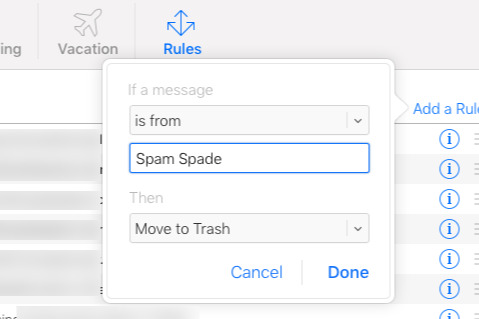
Using iCloud's Mail rules to delete a message before you see it.
There's no good way to say this. Sometimes, some people just will not take a hint. You can ghost them on social media, you can refuse to pick up the phone when they call, and you can vow never to reply to their messages or emails. Yet still they come. However, if you're being bothered by spammers, someone who just can't shut up, or even an ex, you can block them from contacting you -- at least, via your Mac or iOS device.
You could just switch the phone off and, actually, yes, try that. Sometimes the problem is not one specific caller and instead it's just that you are forever bombarded with calls and notifications. Try turning the phone off or try turning on Do Not Disturb for a couple of hours a day, if you can.
With Do Not Disturb, you could choose to allow some people to disturb you. When you switch Do Not Disturb off again, though, any messages or emails they've sent will be waiting. And, of course, they may still be messaging away in your social media feed.
Hopefully you don't have anyone you want to go nuclear on, but take a look at the many ways you can help yourself to a quieter life.
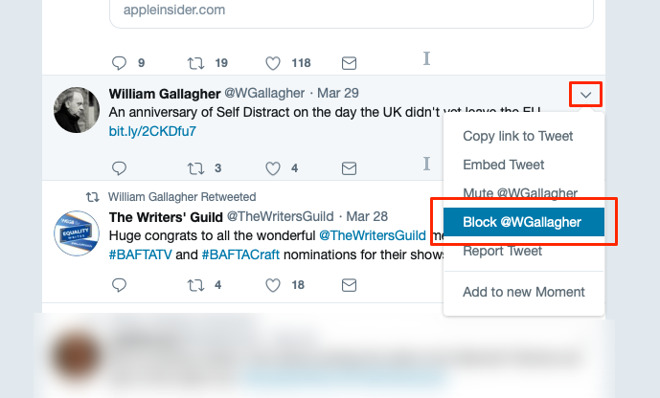
You can block people on Twitter but right above that button is a Mute one. That keeps you in contact with the person, but you don't have to see their tweets.
On Twitter, find a tweet by this person and, on the Mac, click the down arrow that's at top right. This is where you go to block someone but there's also an option Mute instead.
On Facebook, find a status update from them and this time there's an ellipsis icon at top right. Click that and among the options that appear, there are two relevant ones. You can choose Snooze for 30 Days which just stops you being shown their updates for that long. Or you can choose Unfollow. This is not the same as unfollowing on Twitter. On Facebook, it means you stay friends but are never bothered by this person's posts.
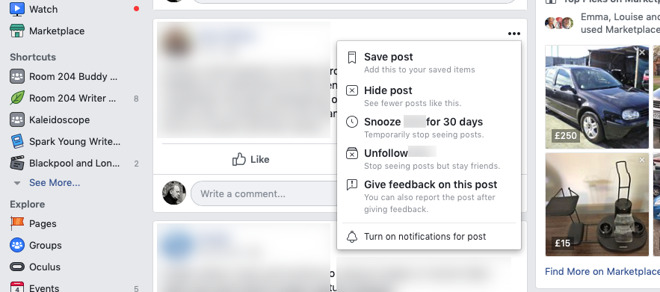
Facebook lets you snooze or mute someone without actually un-friending them
If they've been calling, find a recent call from them on your iPhone. Tap on the i button next to their name. On the page that appears, tap on Block this Caller. You'll be asked to confirm that you mean it but if you do, that's it. They can trying phoning, texting, messaging or FaceTime-ing as much as they like, they'll never get through and you'll never even know they tried.
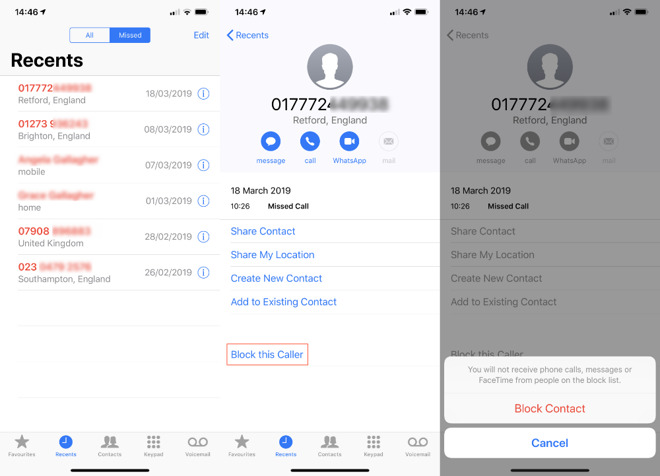
You can block anyone from phoning you.
Similarly, if it's texts that are irritating you, go into Messages on your iPhone and find the person. Tap into that text conversation, then tap on their name at the top of the screen. You get three new options, Audio, FaceTime or Info. Tap on Info.
This doesn't actually tell you a lot of info, but at the top of the screen there will be their name, a telephone icon and lastly a right-facing arrow. Tap on that.
Now you get options to do with saving or sharing this contact, and the last one is Block this Caller. In both cases, doing this blocks calls and messages from every number you have for that person.
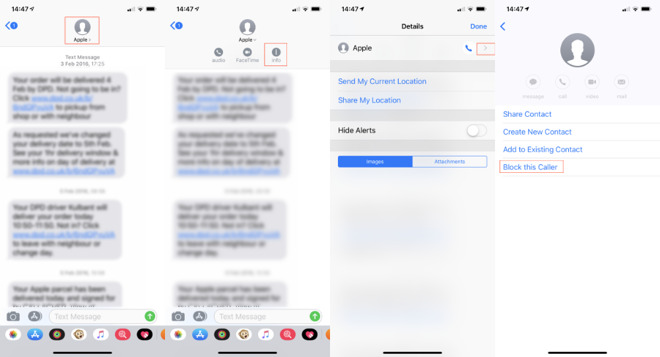
You can also block someone through the Messages settings. This will block calls as well as messages
It is worth doing this with spam callers and texts. While they or anyone else could call from a different phone, each time you block one, you do cut down on how many you get overall.
If you block someone on your phone like this, you won't ever hear from them until you choose to unblock. It also means that they'll get the message, so to speak.
You always block one person at a time, you can't do it en masse. However, if you go to Settings, Phone, Call Blocking & Identification, you can see a complete list of who you've blocked. You can swipe right on any name to unblock them, and if you have several phone numbers for them, you can choose to block or unblock any or all.
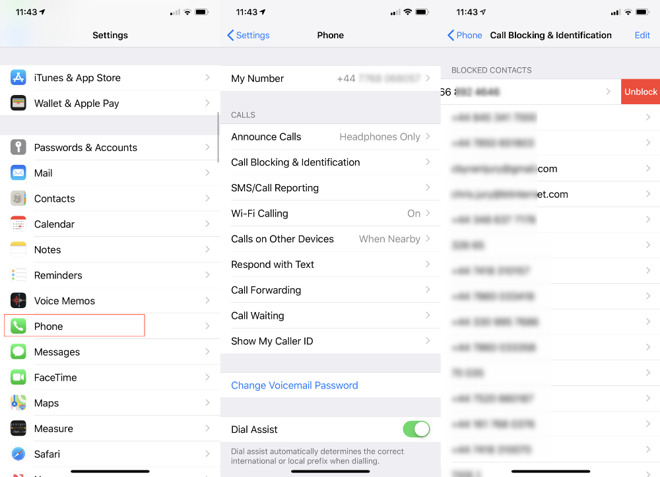
You can review your list of blocked contacts in one place in Settings.
In that same section, you can tap Block Contact... and start going through your contacts list, blocking whoever you need.
Unless you've already set up or chosen any different ringtones on your phone, you currently get the same ringing or the same text sound, regardless of who's trying to reach you. However, you could get a ringtone that is actually silence and assign that to this person.
You have to make a silent ringtone, there isn't one available as standard or on the iTunes Store, but once you have it, you can go a step further. Go to Settings, Sounds & Haptics, and tap on Ringtone. Choose your silent ringtone and that's now your normal ring. Right now, whenever anyone at all phones you, you won't hear a thing.
Next, though, go to a contact you want to hear from and Edit their details. You get an option to specify what ringtone, and text tone, sounds when they contact you. Pick something other than the silent and you're done. Now when they call, your phone rings, but when anyone else does, it's silent.
This is really whitelisting the people you allow to interrupt you and it's only a shame that you have to do it person by person.
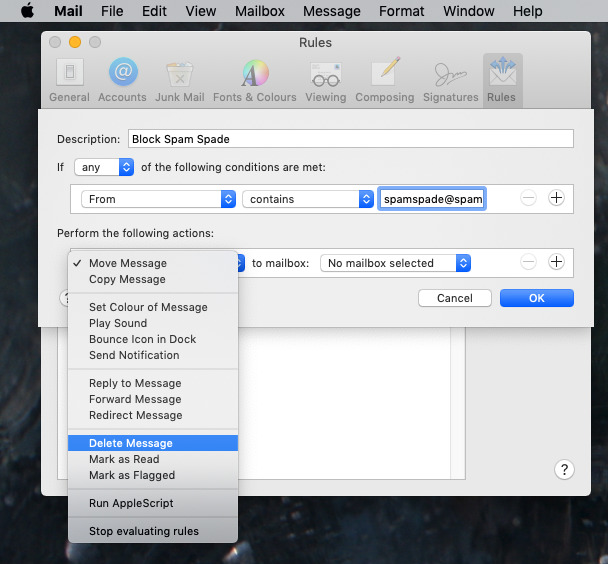
Apple Mail on Mac comes with quite powerful rules
The problem is that while the Mac's own Mail app has quite powerful options for automatically sorting or dealing with your mail, the iPhone doesn't. Plus, the Mac's rules only work when your Mac is actually on and running. There is a way to set up Mail rules in iCloud that work all the time, but they are very basic.
You could move to Gmail but for blocking someone, you don't need a lot of powerful options. There is the ability to tell iCloud Mail that if you receive any message from a particular address -- or the person's name -- then that should immediately be moved to the trash.
Only, it takes a little time for iCloud Mail to process its rules. If you have push notifications set up on your iPhone, you will undoubtedly get notified of an email from this person before iCloud can delete it.
Even if you set up this Trash rule on your Mac instead, and your Mac is permanently on, it's still most likely that you'll see a notification before Mail can delete the message.
Maybe you'll like that, perhaps you'll enjoy seeing the message pop up and knowing that it was about to be erased.
Typically, though, a strong reason to want to block someone is that they are just forever contacting you, so their name popping up every sixteen seconds is still irritating. In that case, switch Mail notifications off entirely.
Or nearly entirely. Do the whitelist trick again and set up all your most important contacts as Favorites. Then you can specify that only email from Favorites gets to sound a tone or pop up a notification.
It's just that some people abuse that ability to contact everyone, all the time and we need the ability to deal with them.
Keep up with AppleInsider by downloading the AppleInsider app for iOS, and follow us on YouTube, Twitter @appleinsider and Facebook for live, late-breaking coverage. You can also check out our official Instagram account for exclusive photos.
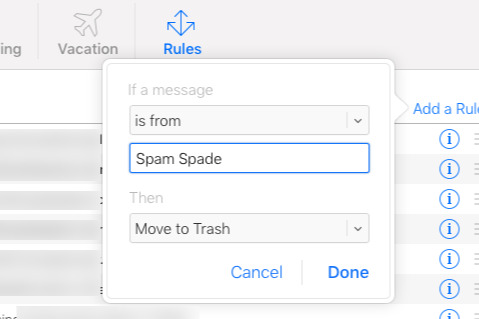
Using iCloud's Mail rules to delete a message before you see it.
There's no good way to say this. Sometimes, some people just will not take a hint. You can ghost them on social media, you can refuse to pick up the phone when they call, and you can vow never to reply to their messages or emails. Yet still they come. However, if you're being bothered by spammers, someone who just can't shut up, or even an ex, you can block them from contacting you -- at least, via your Mac or iOS device.
You could just switch the phone off and, actually, yes, try that. Sometimes the problem is not one specific caller and instead it's just that you are forever bombarded with calls and notifications. Try turning the phone off or try turning on Do Not Disturb for a couple of hours a day, if you can.
With Do Not Disturb, you could choose to allow some people to disturb you. When you switch Do Not Disturb off again, though, any messages or emails they've sent will be waiting. And, of course, they may still be messaging away in your social media feed.
Hopefully you don't have anyone you want to go nuclear on, but take a look at the many ways you can help yourself to a quieter life.
Social media
You already know that you can drop anyone from, say, Twitter or Facebook. On Twitter it's called blocking and on Facebook it's unfriending. There are more options, though. You can keep that connection and just stop seeing their updates. This is the solution when you can't afford to unfriend your boss or your relative, for instance.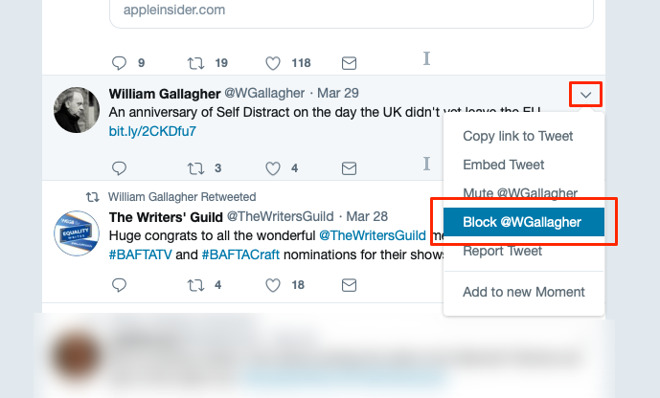
You can block people on Twitter but right above that button is a Mute one. That keeps you in contact with the person, but you don't have to see their tweets.
On Twitter, find a tweet by this person and, on the Mac, click the down arrow that's at top right. This is where you go to block someone but there's also an option Mute instead.
On Facebook, find a status update from them and this time there's an ellipsis icon at top right. Click that and among the options that appear, there are two relevant ones. You can choose Snooze for 30 Days which just stops you being shown their updates for that long. Or you can choose Unfollow. This is not the same as unfollowing on Twitter. On Facebook, it means you stay friends but are never bothered by this person's posts.
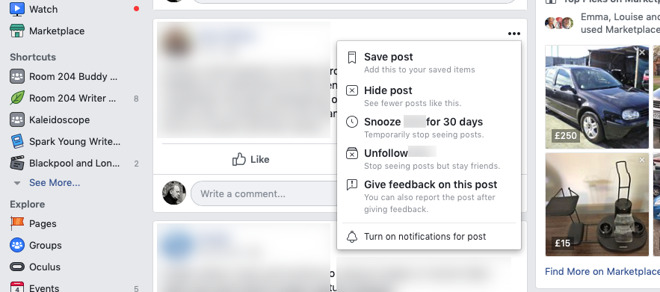
Facebook lets you snooze or mute someone without actually un-friending them
Phone calls and messages
Phone calls and messages or texts are the most invasive of interruptions, but you can stop them all in one go. You start in different places depending on whether they've texted or called, but you end up at the same option to block them.If they've been calling, find a recent call from them on your iPhone. Tap on the i button next to their name. On the page that appears, tap on Block this Caller. You'll be asked to confirm that you mean it but if you do, that's it. They can trying phoning, texting, messaging or FaceTime-ing as much as they like, they'll never get through and you'll never even know they tried.
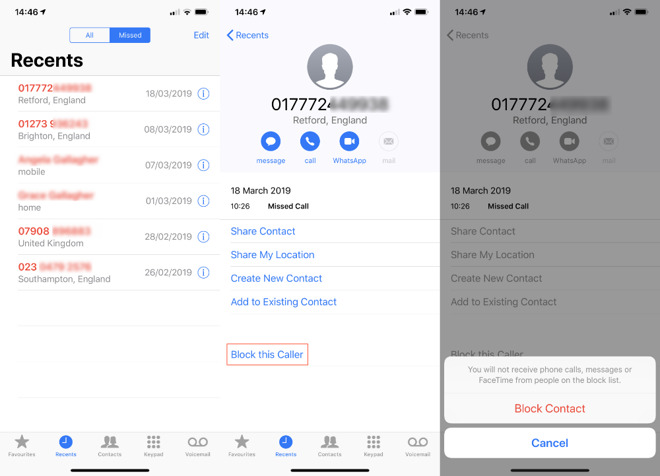
You can block anyone from phoning you.
Similarly, if it's texts that are irritating you, go into Messages on your iPhone and find the person. Tap into that text conversation, then tap on their name at the top of the screen. You get three new options, Audio, FaceTime or Info. Tap on Info.
This doesn't actually tell you a lot of info, but at the top of the screen there will be their name, a telephone icon and lastly a right-facing arrow. Tap on that.
Now you get options to do with saving or sharing this contact, and the last one is Block this Caller. In both cases, doing this blocks calls and messages from every number you have for that person.
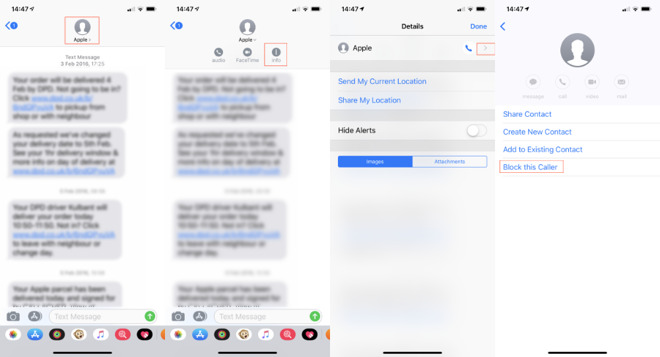
You can also block someone through the Messages settings. This will block calls as well as messages
It is worth doing this with spam callers and texts. While they or anyone else could call from a different phone, each time you block one, you do cut down on how many you get overall.
If you block someone on your phone like this, you won't ever hear from them until you choose to unblock. It also means that they'll get the message, so to speak.
You always block one person at a time, you can't do it en masse. However, if you go to Settings, Phone, Call Blocking & Identification, you can see a complete list of who you've blocked. You can swipe right on any name to unblock them, and if you have several phone numbers for them, you can choose to block or unblock any or all.
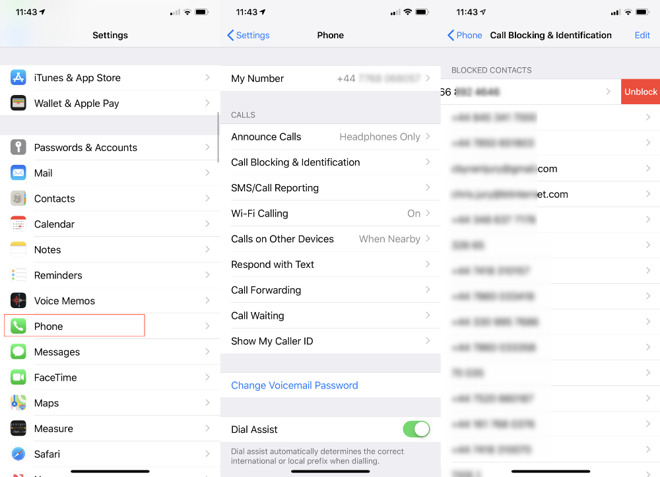
You can review your list of blocked contacts in one place in Settings.
In that same section, you can tap Block Contact... and start going through your contacts list, blocking whoever you need.
A subtler approach
Often, though, blocking is just too big a hammer to drop on someone and really all you want is cut down on how many times you have to deal with them. In that case, you can skip blocking them and instead effectively screen them.Unless you've already set up or chosen any different ringtones on your phone, you currently get the same ringing or the same text sound, regardless of who's trying to reach you. However, you could get a ringtone that is actually silence and assign that to this person.
You have to make a silent ringtone, there isn't one available as standard or on the iTunes Store, but once you have it, you can go a step further. Go to Settings, Sounds & Haptics, and tap on Ringtone. Choose your silent ringtone and that's now your normal ring. Right now, whenever anyone at all phones you, you won't hear a thing.
Next, though, go to a contact you want to hear from and Edit their details. You get an option to specify what ringtone, and text tone, sounds when they contact you. Pick something other than the silent and you're done. Now when they call, your phone rings, but when anyone else does, it's silent.
This is really whitelisting the people you allow to interrupt you and it's only a shame that you have to do it person by person.
Emails
Emails are harder to block. You can mark the latest ones as junk and hope that Mail gets the idea, but that isn't guaranteed. It's more effective if you set up Mail rules to automatically move or delete messages, though even this isn't perfect.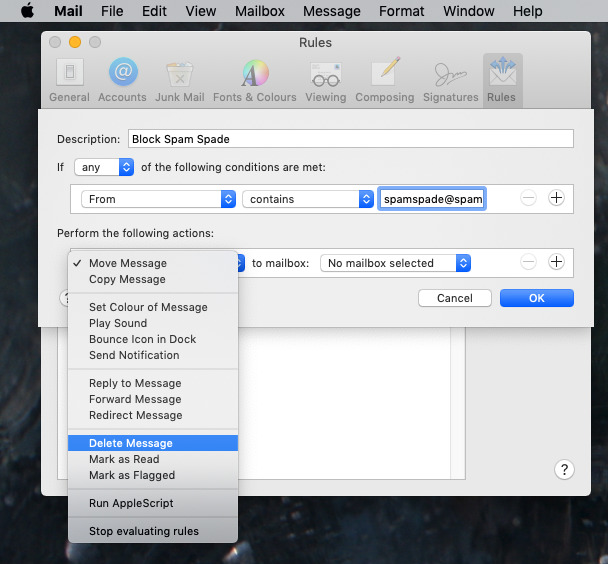
Apple Mail on Mac comes with quite powerful rules
The problem is that while the Mac's own Mail app has quite powerful options for automatically sorting or dealing with your mail, the iPhone doesn't. Plus, the Mac's rules only work when your Mac is actually on and running. There is a way to set up Mail rules in iCloud that work all the time, but they are very basic.
You could move to Gmail but for blocking someone, you don't need a lot of powerful options. There is the ability to tell iCloud Mail that if you receive any message from a particular address -- or the person's name -- then that should immediately be moved to the trash.
Only, it takes a little time for iCloud Mail to process its rules. If you have push notifications set up on your iPhone, you will undoubtedly get notified of an email from this person before iCloud can delete it.
Even if you set up this Trash rule on your Mac instead, and your Mac is permanently on, it's still most likely that you'll see a notification before Mail can delete the message.
Maybe you'll like that, perhaps you'll enjoy seeing the message pop up and knowing that it was about to be erased.
Typically, though, a strong reason to want to block someone is that they are just forever contacting you, so their name popping up every sixteen seconds is still irritating. In that case, switch Mail notifications off entirely.
Or nearly entirely. Do the whitelist trick again and set up all your most important contacts as Favorites. Then you can specify that only email from Favorites gets to sound a tone or pop up a notification.
Blunt instrument
Again, it's not as if you'll need all of these tools, all of the time. You've got this fantastic device for staying in touch with the entire world, you don't want to be a hermit with an expensive yet useless iPhone.It's just that some people abuse that ability to contact everyone, all the time and we need the ability to deal with them.
Keep up with AppleInsider by downloading the AppleInsider app for iOS, and follow us on YouTube, Twitter @appleinsider and Facebook for live, late-breaking coverage. You can also check out our official Instagram account for exclusive photos.

Comments
Also, I really miss the "Bounce to Sender" feature that used to be in Mail. It was so great. My MIL used to send out mass emails to everyone in her family. Some of those people would then copy her "send to" list and add it to their own and send out a different email with some stupid joke or some other thing I had no interest in. It didn't take long and I was getting all sorts of junk email from distant "relatives". So, I started using Bounce to Sender pretty freely and soon enough my email was dropped from many of those lists. Funny that they didn't mind filling up my inbox with their junk but didn't like getting the "unable to deliver" message back all the time.
Yes, this works for me, but of course, if you have a business line or similar, it might not be practical. And for the few times I do need to make business calls, I use google voice.
I had family members with spam list of garbage, and they resorted to then sending emails "did you get that joke I sent? hahaha..." Good lord...
-They have new options now, I’m seeing $12 /year for both + website
https://domains.google/#/
Apple’s efforts are primitive...
I’ve never blocked someone in my Contacts... they in my contacts because I want to communicate. Maybe people want to block ex’s...
Robocallers 1
Apple 0
Yep, they’re winning...
What I want to block is the damn auto-play videos on my IPad. The videos force the scrolling to return to the video until it completes. You can (sometimes) pause the video, but they still download wasting bandwidth. The videos 90% of the time are unrelated to the pages content.
With every other device (not iOS) you can stop auto play. You can even download Edge on iOS and stop them... with Safari you’re forced to suffer through them. Apple has received many many many complaints, but ignores them.
This is my #1 reason to not own another iOS device.
I suspect it’s because they have to let Politicians spam you, by law (I think). If they allow that that they can’t fix the problem...
As for blocking itself: If it rings through even to voicemail, your number is confirmed as active.
This is a systemic problem that demands regulation. Good luck, with the current administration and state of corporatocracy.
Believe I read that carriers may implement a way to identify and block those spoofing a number (in an attempt to cause you to answer a number that has your area code and exchange number). I normally don't answer any incoming calls; if I do, and it is a scam or spam call, there is an immediate uptick in junk calls. Caller hears "please leave a message for a return call". Usually, only those with a valid reason to call will leave a message. Most irritating were the fake IRS calls about a year ago (IRS never calls and demands immediate payment).
I get all kinds of calls that would be legitimate but have no caller ID so I ignore them.
For example people working for Instacart using their own cell phone to ask questions about your shopping order. A car repair person using their own cell phone, many businesses that don’t send an authoritative caller ID that you actually want to receive but instead you send them to VM.
If if there was another field that displayed thier subtitle such as ‘ I work for Instacart’ I would answer the phone.
As it is the whole system is broken.
i hate robo calls. I’m on do no not call but that is totally ineffective. Thanks US government.