Evidence of standalone Music, Podcasts apps for macOS surfaces, signals iTunes breakup
Noted developer Steve Troughton-Smith on Friday said he is confident that Apple is working on new, standalone Music, Podcast and potentially Books apps for macOS, suggesting the company plans to dismantle its lumbering iTunes giant.
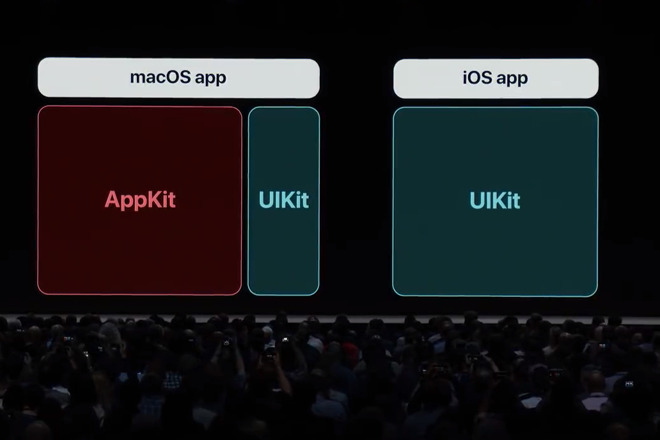
Apple unveiled the start of its plan to bring iOS apps to the Mac at WWDC 2018.
Shared in a series of tweets, Troughton-Smith's hypothesis lends credence to rumors that Apple intends to break up iTunes. The online music platform has over the years become bloated as it took on an increasing amount of responsibility, from iPod and iPhone management to video, podcasts and audiobooks.
Apple in March confirmed a new TV app for Mac would arrive later this year as the company rolls out Apple TV+, taking video out of the iTunes stable. New Music and Podcast apps would further relieve the overburdened platform, while a refreshed Books app could include audiobook support.
The developer did not share the source of his suspicions, but said the claims are based on concrete evidence.
"I am now fairly confident based on evidence I don't wish to make public at this point that Apple is planning new (likely UIKit) Music, Podcasts, perhaps even Books, apps for macOS, to join the new TV app," Troughton-Smith said in a tweet. "I expect the four to be the next wave of Marzipan apps. Grain of salt, etc[.]"
Troughton-Smith references Project Marzipan, Apple's internal name for a project that will ultimately allow developers to easily port iOS apps to Mac. Shades of the initiative were shared during 2018's Worldwide Developers Conference, when SVP Software Engineering Craig Federighi said Apple is working to incorporate iOS-only frameworks into macOS.
Apple's macOS Mojave was first to benefit from Marzipan, with first-party apps Home, News, Voice Memos and Apple Books all being ports of their iOS counterparts. Developers were promised access to the cross-platform within the year, and an early SDK is expected to debut at WWDC 2019.
AppleInsider will be covering WWDC live from June 3 to June 7.
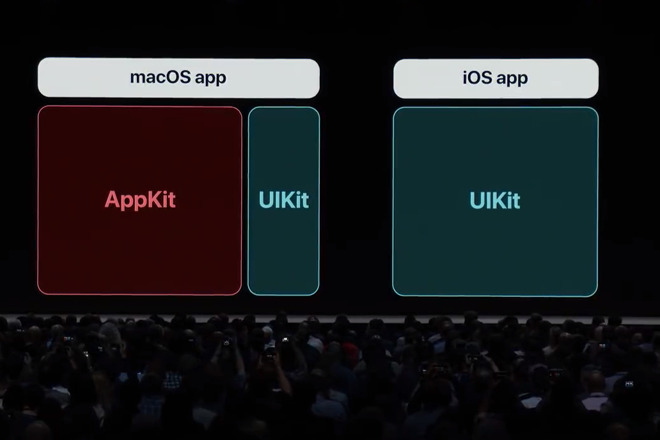
Apple unveiled the start of its plan to bring iOS apps to the Mac at WWDC 2018.
Shared in a series of tweets, Troughton-Smith's hypothesis lends credence to rumors that Apple intends to break up iTunes. The online music platform has over the years become bloated as it took on an increasing amount of responsibility, from iPod and iPhone management to video, podcasts and audiobooks.
Apple in March confirmed a new TV app for Mac would arrive later this year as the company rolls out Apple TV+, taking video out of the iTunes stable. New Music and Podcast apps would further relieve the overburdened platform, while a refreshed Books app could include audiobook support.
The developer did not share the source of his suspicions, but said the claims are based on concrete evidence.
"I am now fairly confident based on evidence I don't wish to make public at this point that Apple is planning new (likely UIKit) Music, Podcasts, perhaps even Books, apps for macOS, to join the new TV app," Troughton-Smith said in a tweet. "I expect the four to be the next wave of Marzipan apps. Grain of salt, etc[.]"
Troughton-Smith references Project Marzipan, Apple's internal name for a project that will ultimately allow developers to easily port iOS apps to Mac. Shades of the initiative were shared during 2018's Worldwide Developers Conference, when SVP Software Engineering Craig Federighi said Apple is working to incorporate iOS-only frameworks into macOS.
Apple's macOS Mojave was first to benefit from Marzipan, with first-party apps Home, News, Voice Memos and Apple Books all being ports of their iOS counterparts. Developers were promised access to the cross-platform within the year, and an early SDK is expected to debut at WWDC 2019.
AppleInsider will be covering WWDC live from June 3 to June 7.

Comments
Doesn't macOS already have a standalone Books app?
Ideally it should be broken up into the following-
Music (including music videos and voice memos), with improved boxing of your own content and streaming content
TV/Movies (ditto on boxing of owned, rental and streamed content).
Podcasts
Back-up (doubt Apple will do this one as it may cut into iCloud BUs)
Books is already stand alone but could benefit from organizational tools).
The old iTunes overall did a decent to good job of organizing books.
Wow I'm glad I never took the time to learn the 'upgrade' protocol as it appears to be changing yet again?
I like managing all my 'bits' on my mac, at a central source - iTunes...
I have this vague recollection Apple used to promote ease of use???
What am I missing here?
I get where they were going with it, iTunes was a platform as much as an app, sort of like how FaceBook and Chromebooks work, but it fundamentally clashed with Apple's own app philosophy, which normally has a resistance to over-integration.
The problem, as Microsoft can quickly tell you, is that if you make your app a platform then your users would prefer that you never never change the platform again except in the tiniest of bug-fix sort of ways, and any major changes go over like a lead balloon with users.
I think Badmonk has it more or less right (except about Books, but I'll come back to that), and I think Apple is starting to position the TV app the way he's thinking (and in the process making the iTunes Store less monolithic. Backup already exists (have you seriously forgotten Time Machine?) and clearly doesn't cut into iCloud backup because smart people know that having an off-site backup (as well as local backups) is a best practice.
As for Books: I have zero idea what some of the posters above are talking about with "organization." Maybe it's because I don't have a library of 12,000 ebooks/PDFs to keep track of, but I do have a hundred or two, and the "collections" tool alongside the search bar and sort categories seem to more than do the job easily enough for me with minimal effort. Maybe they haven't really explored the program much?