Review: Zagg Slim Book Go for iPad Pro adopts a detachable Bluetooth keyboard
The Zagg Slim Book Go is a detachable Bluetooth keyboard for iPad Pro with backlit keys and a function row that can top Apple's own offering.

Zagg Slim Book Go
The iPad Pro is increasingly being peddled as a pro-level device and, depending on your definition of professional, a capable keyboard is a large part of that. We've examined others in the past such as the Logitech Slim Folio Pro or Apple's Smart Keyboard Folio.
Zagg differentiates itself with a few key decisions that pay off for it in day-to-day use.

Zagg Slim Book Go
The keyboard itself is a two-part design. There is a protective case for your iPad Pro and a keyboard that is entirely detachable. One grievance we had with this setup is while we appreciate the detachable form factor, it comes apart far too easily. Many times as we opened and closed the unit as a whole, the keyboard would remove itself unintentionally.
USB-C is used to charge the keyboard, something we very much appreciate. This allows you not only to use your iPad's charger to charge the keyboard as well but allows you to charge the keyboard directly from the iPad's USB-C port.
The case seems protective and has a built-in variable kickstand which is great to prop your iPad up as a display with or without the keyboard attached.

Zagg Slim Book Go
Bluetooth keyboards instead need to be charged every few months, depending on use. Because they also house a battery, they are also often thicker and heavier than they otherwise would be. In the case of the Slim Book Pro, Zagg managed to actually keep a relatively thin profile -- it isn't much thicker than Apple's own Smart Keyboard Folio.
The positive we also get with Zagg using Bluetooth is that the keyboard is fully detachable. You don't need to be stuck with the case and keyboard simultaneously if you don't need them both, which is a huge benefit for portability and productivity.

Zagg Slim Book Go
The keys have solid travel distance that gives good feedback when depressed. Sometimes as we were typing fast we heard a high-pitched clicking, likely just the edges of the keys making contact around them rather than the mechanism itself. This didn't impact the performance or premium feel of the keys, but we're going to keep an eye on it going forward.
An adjustable multi-color RGB backlight also helps see the keys in low-light conditions.

Zagg Slim Book Go
There is a row of function keys along the top, something we've grown accustomed to seeing on iOS-bound keyboards. This makes the iPad feel much more capable as you have not only keyboard shortcuts you can perform with the Command key but the function keys as well for media controls and more.
This keyboard also supports multiple hosts so you can switch between different devices. That could be alternating between your iPad Pro and your Mac with little lag in between. Since the keyboard detaches, this is even more convenient.
The Smart Keyboard Folio was our go-to for its slim design, excellent keys, and solid performance.
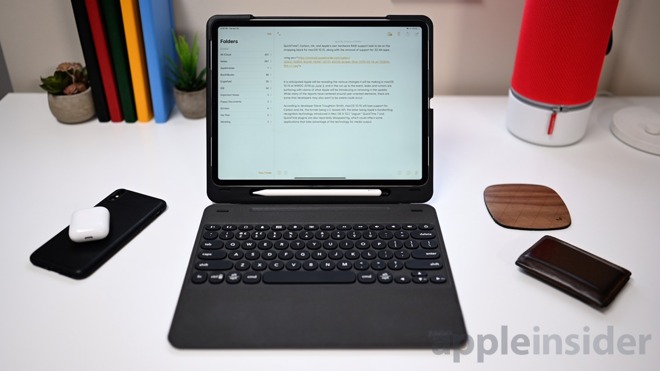
Zagg Slim Book Go
Zagg really makes us consider that sentiment. We can't overstate how much we like being able to remove the keyboard from the tablet. By making the keyboard detachable, we can type more easily with the keyboard not so close to the iPad. It also lets us just use the case, making the ensemble even thinner than it already was.
From a physical standpoint, the Zagg stand is also so adjustable and takes up very little space. When we just want to lean back and watch a movie, the small footprint sans-keyboard is wholeheartedly welcomed.
Typing is a very enjoyable experience -- not quite as nice as it is on the Smart Keyboard Folio -- but solid overall. It also wins out by being backlit and including the function keys. Most would rather have those trade-offs.

Zagg Slim Book Go
Another iPad Pro keyboard
The iPad Pro is increasingly being peddled as a pro-level device and, depending on your definition of professional, a capable keyboard is a large part of that. We've examined others in the past such as the Logitech Slim Folio Pro or Apple's Smart Keyboard Folio.
Zagg differentiates itself with a few key decisions that pay off for it in day-to-day use.

Zagg Slim Book Go
The keyboard itself is a two-part design. There is a protective case for your iPad Pro and a keyboard that is entirely detachable. One grievance we had with this setup is while we appreciate the detachable form factor, it comes apart far too easily. Many times as we opened and closed the unit as a whole, the keyboard would remove itself unintentionally.
USB-C is used to charge the keyboard, something we very much appreciate. This allows you not only to use your iPad's charger to charge the keyboard as well but allows you to charge the keyboard directly from the iPad's USB-C port.
The case seems protective and has a built-in variable kickstand which is great to prop your iPad up as a display with or without the keyboard attached.
Bluetooth vs Smart Connector
Zagg, like nearly all third-party manufacturers, has chosen to connect its keyboard over Bluetooth rather than the Smart Connector. The trade off is with the Smart Connector you don't need to charge the keyboard whatsoever -- it draws its power from the iPad itself.
Zagg Slim Book Go
Bluetooth keyboards instead need to be charged every few months, depending on use. Because they also house a battery, they are also often thicker and heavier than they otherwise would be. In the case of the Slim Book Pro, Zagg managed to actually keep a relatively thin profile -- it isn't much thicker than Apple's own Smart Keyboard Folio.
The positive we also get with Zagg using Bluetooth is that the keyboard is fully detachable. You don't need to be stuck with the case and keyboard simultaneously if you don't need them both, which is a huge benefit for portability and productivity.
Typing ability
Typing on the Zagg Slim Book Go was a pleasant experience. The keys are ore rounded than other keyboards which did lead us, initially, to a higher error rate as we made contact with the keys around the corners that weren't there. Soon enough we became more proficient and able to make contact closer to the center of the keys.
Zagg Slim Book Go
The keys have solid travel distance that gives good feedback when depressed. Sometimes as we were typing fast we heard a high-pitched clicking, likely just the edges of the keys making contact around them rather than the mechanism itself. This didn't impact the performance or premium feel of the keys, but we're going to keep an eye on it going forward.
An adjustable multi-color RGB backlight also helps see the keys in low-light conditions.

Zagg Slim Book Go
There is a row of function keys along the top, something we've grown accustomed to seeing on iOS-bound keyboards. This makes the iPad feel much more capable as you have not only keyboard shortcuts you can perform with the Command key but the function keys as well for media controls and more.
This keyboard also supports multiple hosts so you can switch between different devices. That could be alternating between your iPad Pro and your Mac with little lag in between. Since the keyboard detaches, this is even more convenient.
A pro typists tool
We won't go into all the differences between the Zagg Slim Book Go and the Apple Smart Keyboard Folio, but that is our main point of reference as it is what we've typed on since the iPad Pro launched.The Smart Keyboard Folio was our go-to for its slim design, excellent keys, and solid performance.
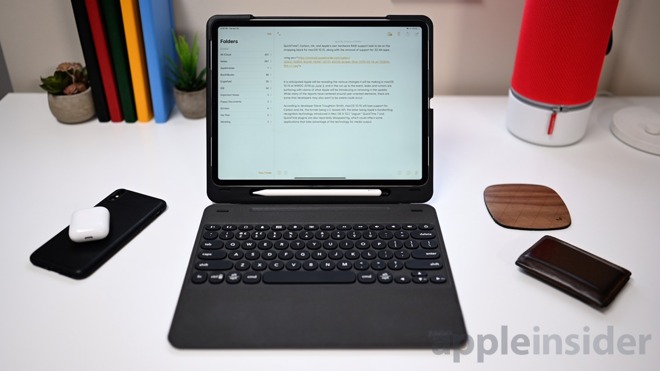
Zagg Slim Book Go
Zagg really makes us consider that sentiment. We can't overstate how much we like being able to remove the keyboard from the tablet. By making the keyboard detachable, we can type more easily with the keyboard not so close to the iPad. It also lets us just use the case, making the ensemble even thinner than it already was.
From a physical standpoint, the Zagg stand is also so adjustable and takes up very little space. When we just want to lean back and watch a movie, the small footprint sans-keyboard is wholeheartedly welcomed.
Typing is a very enjoyable experience -- not quite as nice as it is on the Smart Keyboard Folio -- but solid overall. It also wins out by being backlit and including the function keys. Most would rather have those trade-offs.


Comments
but, shortly, we will have WWDC. With all of the supposed changes to iOS for the iPad Pro that are supposed to be coming, it might be better to at least wait for that, and see whether Apple has made the leap to trackpad compatibility. While likely they haven’t, if they have, a new series of keyboard cases with trackpads will be coming out. You don’t want to buy one without, if ones with will be here in a couple of months, or even three. Apple would have one too, probably right away.