Apple unveils iPadOS, adding features specifically to iPad
Apple has supplemented iOS 13 with a new iPadOS, which adds more productivity features for iPad users including enhanced Split View and Slide Over plus far better file management.
-l.jpg)
Apple has announced that it will still use the core of iOS for the iPad, but customizations for the platform will be encompassed under the new "iPadOS" nomenclature.
Apple's Craig Federighi demonstrated the split with the difference between iOS and iPadOS beginning right on the home screen. First glance is a tighter grid of icons, with a widget pinning ability right on the home screen. Federighi also showed multitasking made easier on the iPad, as well as some other user interface convention changes specific to the iPad.
Split View will bring multi-window capability to apps, should a developer allow for it. "For example," says Apple in a statement, "customers can compose an email while viewing another email side by side or access multiple apps like Messages or Calendar with just a swipe."
Federighi demonstrated this used Notes and Pages, in conjunction with an Expose feature, which will also be available for third-party developers.
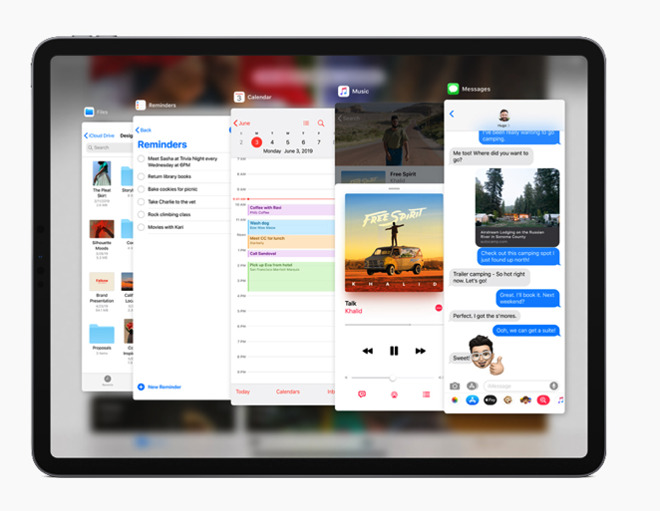
The newly enhanced Split View and Slide Over in iPadOS
Files also now supports folder sharing with iCloud. Additionally, it has added native SMB support, and support for plugging in thumb drives with full file access in the Files app.
"Anyone with access to a shared folder will see it in iCloud Drive," says Apple, "and will always have the ability to access the latest version. iPadOS also supports external drives, allowing users to easily plug in USB drives, SD cards or log into an SMB file server, all from within the Files app."
Other features include full desktop-class browsing, eschewing mobile rendering on the iPad. "Safari is more power than ever on iPad," says Apple, "[as] iPadOS automatically presents the desktop version of the website, scaled appropriately for the iPad display, and optimizes it for touch."
-l.jpg)
A new download manager is part of a move to improve all file management
A download manager has also been added, as have 30 new keyboard shortcuts, and per-site settings. All apps that feature any text-editing functions will also see the benefit of new gestures that speed up cut, copy and paste.
Apple is also adding custom font support through the App Store, better cursor navigation, and improved text selection.
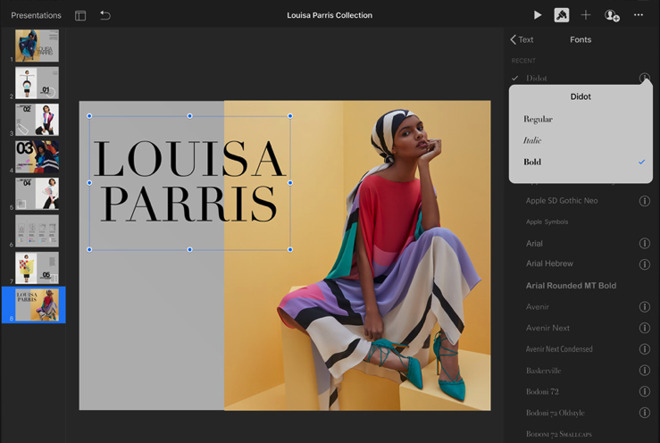
The new iPadOS brings custom fonts to the iPad
Apple Pencil latency has been reduced to 9 milliseconds, versus 20 prior to iPadOS. A PencilKit developer API will be made available for third-party apps.
Aside from Apple Pencil changes, it isn't clear at present which features will be exclusive to iPadOS and so not available on iOS 13 on the iPhone.
AppleInsider will be reporting live throughout WWDC 2019, starting with the keynote on Monday, June 3. Get every announcement as it happens by downloading the AppleInsider app for iOS, and by making sure to follow us on YouTube, Twitter @appleinsider, Facebook and Instagram.
-l.jpg)
Apple has announced that it will still use the core of iOS for the iPad, but customizations for the platform will be encompassed under the new "iPadOS" nomenclature.
Apple's Craig Federighi demonstrated the split with the difference between iOS and iPadOS beginning right on the home screen. First glance is a tighter grid of icons, with a widget pinning ability right on the home screen. Federighi also showed multitasking made easier on the iPad, as well as some other user interface convention changes specific to the iPad.
Split View will bring multi-window capability to apps, should a developer allow for it. "For example," says Apple in a statement, "customers can compose an email while viewing another email side by side or access multiple apps like Messages or Calendar with just a swipe."
Federighi demonstrated this used Notes and Pages, in conjunction with an Expose feature, which will also be available for third-party developers.
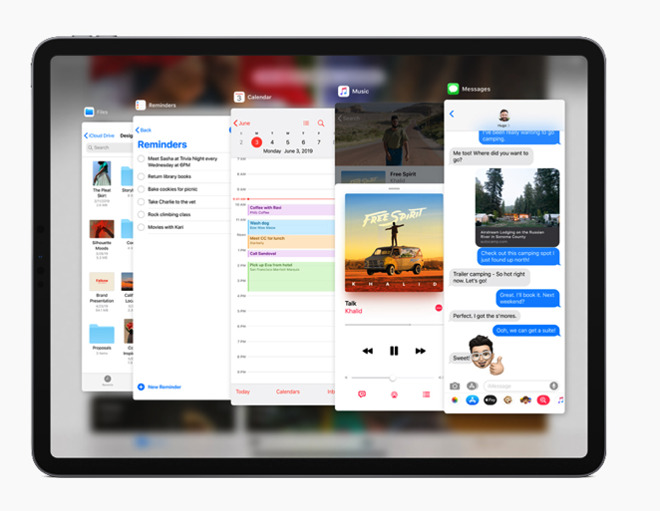
The newly enhanced Split View and Slide Over in iPadOS
Files also now supports folder sharing with iCloud. Additionally, it has added native SMB support, and support for plugging in thumb drives with full file access in the Files app.
"Anyone with access to a shared folder will see it in iCloud Drive," says Apple, "and will always have the ability to access the latest version. iPadOS also supports external drives, allowing users to easily plug in USB drives, SD cards or log into an SMB file server, all from within the Files app."
Other features include full desktop-class browsing, eschewing mobile rendering on the iPad. "Safari is more power than ever on iPad," says Apple, "[as] iPadOS automatically presents the desktop version of the website, scaled appropriately for the iPad display, and optimizes it for touch."
-l.jpg)
A new download manager is part of a move to improve all file management
A download manager has also been added, as have 30 new keyboard shortcuts, and per-site settings. All apps that feature any text-editing functions will also see the benefit of new gestures that speed up cut, copy and paste.
Apple is also adding custom font support through the App Store, better cursor navigation, and improved text selection.
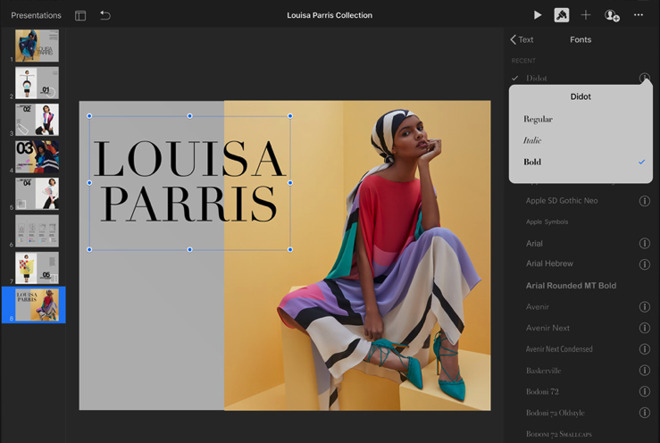
The new iPadOS brings custom fonts to the iPad
Apple Pencil latency has been reduced to 9 milliseconds, versus 20 prior to iPadOS. A PencilKit developer API will be made available for third-party apps.
Aside from Apple Pencil changes, it isn't clear at present which features will be exclusive to iPadOS and so not available on iOS 13 on the iPhone.
AppleInsider will be reporting live throughout WWDC 2019, starting with the keynote on Monday, June 3. Get every announcement as it happens by downloading the AppleInsider app for iOS, and by making sure to follow us on YouTube, Twitter @appleinsider, Facebook and Instagram.

Comments
Can’t wait to experience it!
Is the new iOS making the iPad a true PC replacement? It sounds like it for 99% of users...
Oh oh by the way walk into any modern manufacturing sight or lab and try to tell people there that thumb drives are old hat. People use those things daily, often it is the only way to get bulk data out of an instrument or tool.
All that us really needed to avoid this is the ability to turn off these features. iPadOS needs a "moron mode."
But, instead, I get to remember 50+ different multi-finger swipes, pinches, and swoops that I wouldn't need to if it supported a mouse.
You obviously haven't used an iPad. You might be thinking of Android.
How exactly? New features aren't forced on you. You can choose to use them or not. Don't want a thumb drive connected, don't connect it. Seriously. Some people just love hearing themselves complain.