Review: Synology DS419slim is a versatile NAS in a compact size
Synology has released a new network attached storage device -- the DS419slim. With its compact size and big performance, it is a great all-around NAS for the beginner or pro.

Synology DS419slim NAS
It is powered by a dual-core 1.3GHz Marvell Armada CPU and 512 MB DDR3L RAM. Synology fans out there won't be blown away by these specs, but it isn't meant to be the most powerful or comprehensive of the lineup, merely a more powerful compact option. The specs do improve over the DS416slim it is replacing, which is important.

Synology DS419slim NAS rear ports
It supports both HDDs and SSDs in its four bays, has two Gigabit Ethernet Lan ports and two USB 3.0 Type-A ports. Both of the Ethernet ports are on the back, while the USB ports are split, with one accessible from the front to easily connect drives.

Seagate's new IronWolf 110 NAS SSDs
When you pick it up, it comes blank, with no drives installed, so you'll need to provide those on your own. It fits any 2.5-inch SSD or HDD though we used the brand new Seagate IronWolf 110 SSDs. These drives are purpose-built for NAS devices and are available up to 3.84TB in size. They draw a touch more power than normal SSDs but are always ready to go. DuraWrite helps boost read/write speeds and AgileArray firmware helps the specific requirements of a NAS compared to traditional SSDs.
Once you grab your four IronWolf 110 SSDs, or whichever SSDs you prefer, just screw them to the four removable drive sleds and slide them right into the NAS.
Connect the Ethernet port to your router or switch and then connect the power. A quick button press on the front breathes the device to life.

DS Finder on iPhone XS Max can manage your NAS from anywhere
You can then use the DS Finder app on your iPhone/iPad to setup the device or venture to Find.Synology.com on your computer.
That's all there is to it. We were up and running in under ten minutes.
There is plenty of further customization that pro users are going to be interested such as security modifications, but for the average user, they should be good to go.
And as far as speed goes, you're really only limited by the real speed of your network, when the enclosure is packed with SSDs.
QuickConnect also allows you to effortlessly access your NAS from anywhere.
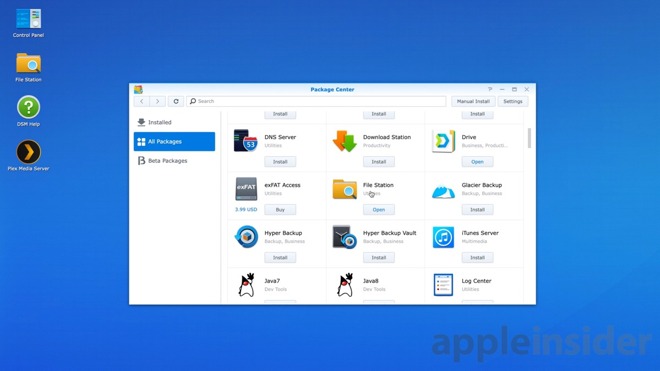
DSM Package Center expands your NAS abilities
Within DSM, there are packages that can be installed. These are essentially apps for your NAS. For example, the File Station package -- which is installed by default -- makes it easy to manage files. You can create shared folders and users groups, read/search/move files, edit privileges, and share file links. Think of it as creating your own version of Google Drive or Dropbox.
Synology has apps for many of its own packages, such as DS Photos for managing one's photos, DS Cam for storing security camera footage, DS note for creating your own lists and reminders that are stored on the NAS, and more. These are great for access on your phone while away and not relying on third-parties.
Developers also have a wealth of packages available to run different web services such as PHP or Node.js.
There are many third-party packages as well that unlock additional features. Our favorite third-party package though has to be Plex. Plex is a feature-packed media app that many will already be familiar with. Load up your Synology DS419slim with all your favorite movies and TV shows and let Plex scan them. Then all that media becomes available on all your favorite devices.
You can stream your content to your Apple TV, your iPad, your iPhone, your Mac, and more. They will even work remotely. If you've ripped piles of movies and TV shows to digital and want the best way to play them back everywhere, Plex is the answer. Without getting too far into the details, Plex has the ability to playback live TV using a digital antenna. We use the SiliconDust HDHomeRunEXTEND. Plex can then scan the channels, watch for the shows you want to record, then act as a DVR and store all of your live TV right on the DS419slim.

Synology DS419slim NAS
Many also turn to Synology NAS devices to run their own websites, email servers, PHP servers, databases, file servers, and much more.
The point is -- whether you are using it as a backup for your machines, for any of the reasons outlined above, or something we didn't mention, the DS419slim is an extremely versatile device to have.

Synology DS419slim NAS
Basic specs
If you haven't gotten the picture yet, the DS419slim is small. Small enough to fit in the palm of your hand or in a backpack's small compartment. Specifically, it is 4.7 inches tall, 4.1 inches wide, and 5.6 inches deep -- easily compact enough to fit atop a desk or to travel with for on-site storage and backup.It is powered by a dual-core 1.3GHz Marvell Armada CPU and 512 MB DDR3L RAM. Synology fans out there won't be blown away by these specs, but it isn't meant to be the most powerful or comprehensive of the lineup, merely a more powerful compact option. The specs do improve over the DS416slim it is replacing, which is important.

Synology DS419slim NAS rear ports
It supports both HDDs and SSDs in its four bays, has two Gigabit Ethernet Lan ports and two USB 3.0 Type-A ports. Both of the Ethernet ports are on the back, while the USB ports are split, with one accessible from the front to easily connect drives.
Easy setup
The DS419slim is as easy to configure as any Synology NAS.
Seagate's new IronWolf 110 NAS SSDs
When you pick it up, it comes blank, with no drives installed, so you'll need to provide those on your own. It fits any 2.5-inch SSD or HDD though we used the brand new Seagate IronWolf 110 SSDs. These drives are purpose-built for NAS devices and are available up to 3.84TB in size. They draw a touch more power than normal SSDs but are always ready to go. DuraWrite helps boost read/write speeds and AgileArray firmware helps the specific requirements of a NAS compared to traditional SSDs.
Once you grab your four IronWolf 110 SSDs, or whichever SSDs you prefer, just screw them to the four removable drive sleds and slide them right into the NAS.
Connect the Ethernet port to your router or switch and then connect the power. A quick button press on the front breathes the device to life.

DS Finder on iPhone XS Max can manage your NAS from anywhere
You can then use the DS Finder app on your iPhone/iPad to setup the device or venture to Find.Synology.com on your computer.
That's all there is to it. We were up and running in under ten minutes.
There is plenty of further customization that pro users are going to be interested such as security modifications, but for the average user, they should be good to go.
And as far as speed goes, you're really only limited by the real speed of your network, when the enclosure is packed with SSDs.
Making the most of your NAS
Unlike other NAS devices or simple external drives, the DS419slim relies on DiskStation Manager (DSM) NAS operating system -- the same OS as other Synology drives. this operating system provides a desktop-like experience in the browser where you can manage your files, install packages, change settings, and more. The first time you launch it, it guides you through the basics.QuickConnect also allows you to effortlessly access your NAS from anywhere.
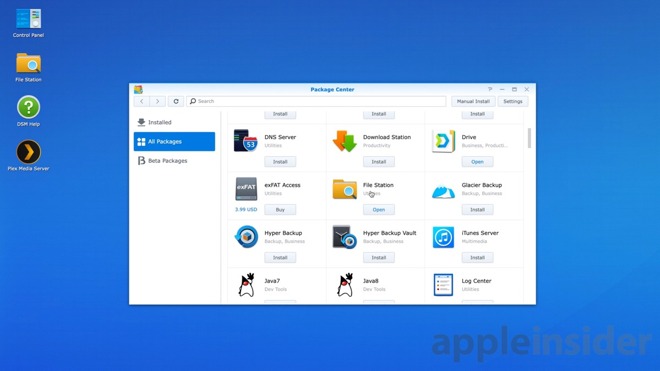
DSM Package Center expands your NAS abilities
Within DSM, there are packages that can be installed. These are essentially apps for your NAS. For example, the File Station package -- which is installed by default -- makes it easy to manage files. You can create shared folders and users groups, read/search/move files, edit privileges, and share file links. Think of it as creating your own version of Google Drive or Dropbox.
Synology has apps for many of its own packages, such as DS Photos for managing one's photos, DS Cam for storing security camera footage, DS note for creating your own lists and reminders that are stored on the NAS, and more. These are great for access on your phone while away and not relying on third-parties.
Developers also have a wealth of packages available to run different web services such as PHP or Node.js.
There are many third-party packages as well that unlock additional features. Our favorite third-party package though has to be Plex. Plex is a feature-packed media app that many will already be familiar with. Load up your Synology DS419slim with all your favorite movies and TV shows and let Plex scan them. Then all that media becomes available on all your favorite devices.
You can stream your content to your Apple TV, your iPad, your iPhone, your Mac, and more. They will even work remotely. If you've ripped piles of movies and TV shows to digital and want the best way to play them back everywhere, Plex is the answer. Without getting too far into the details, Plex has the ability to playback live TV using a digital antenna. We use the SiliconDust HDHomeRunEXTEND. Plex can then scan the channels, watch for the shows you want to record, then act as a DVR and store all of your live TV right on the DS419slim.

Synology DS419slim NAS
Many also turn to Synology NAS devices to run their own websites, email servers, PHP servers, databases, file servers, and much more.
The point is -- whether you are using it as a backup for your machines, for any of the reasons outlined above, or something we didn't mention, the DS419slim is an extremely versatile device to have.


Comments
Now that Dropbox has upped their monthly charge to $12, I'm also looking at replacing its functionality. Synology Drive gives me the same features as the Dropbox client including offline file access and syncing. For the critical documents I want to keep an offsite backup of, I plan on using S3 or S3-IA which should lower my monthly cost to roughly $2/month.
With all this, there's still so much capability I could be using.
I still may pick one of these up, or a suddenly discounted 416Slim, to use as a local backup that I can grab and go if needed.
Is the 512MB non upgradeable? That seems pretty light nowadays, is that the max the CPU can address?
This is a big deal now that Dropbox has, er, dropped the box with their new client. And increased prices.
I'm looking at building a similar device using Nextcloud and an Odroid RC1 (similar to Raspberry Pi, optimized for NAS), hoping to keep the price under $200.
If you are really paranoid buy another one and place it a different site, office / parents house and the NAS will replicate data.
Its a must have purchase.
*edit - Synology recommends volumes exist within the same physical device, so adding a DX517 with its five bays would allow me to have two separate volumes, 24tb in the 918+ plus 4x whatever drives I opt for in the expansion unit.