New iPadOS button bar offers a shortcut for three-finger gestures
Apple announced plans at WWDC19 to enable iOS 13 and iPadOS to allow users to perform three finger gestures to perform common actions like undo, copy and paste. If you can't remember the gestures, a three-finger tap brings up a tappable menu of action buttons.
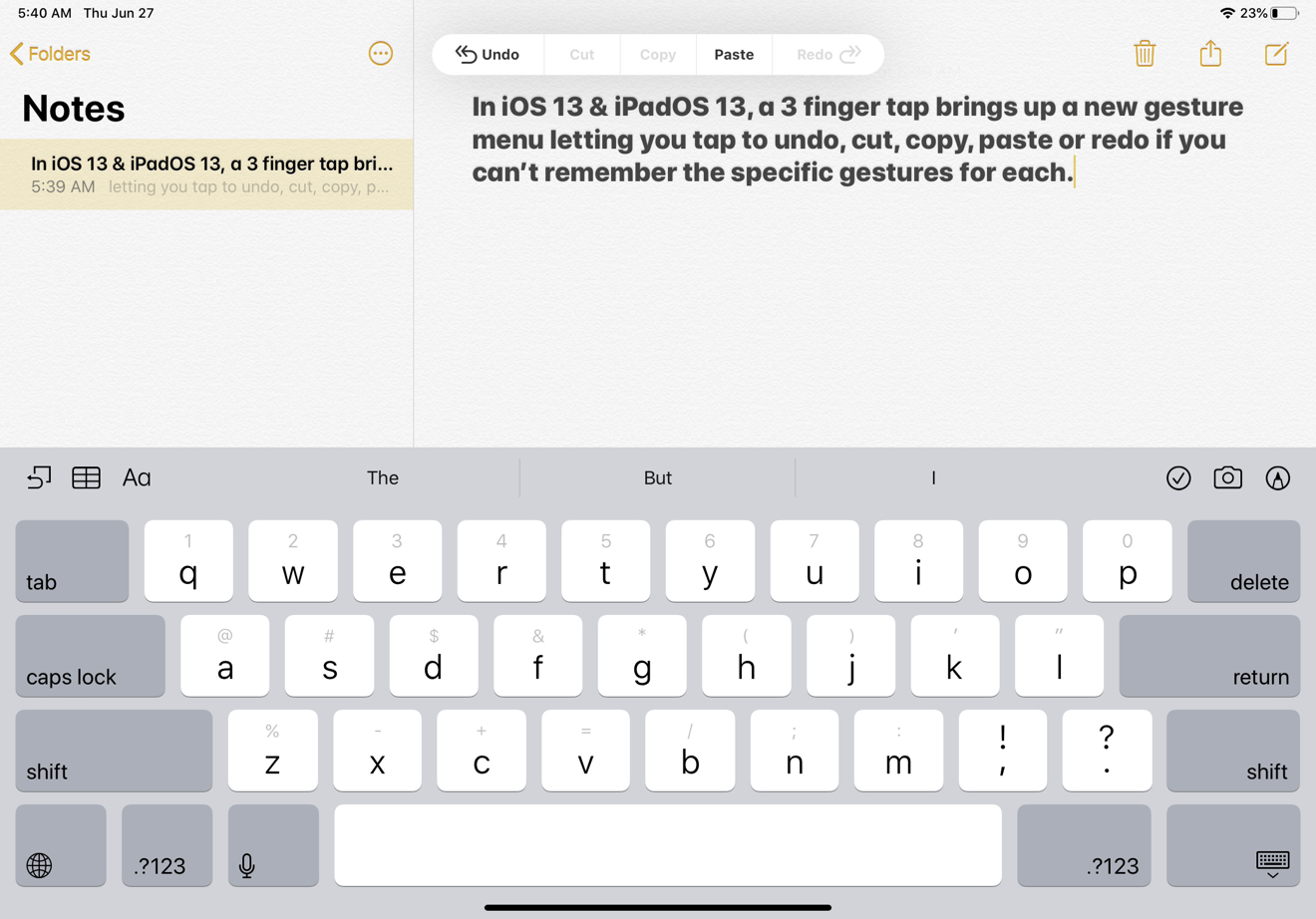
iPad OS presents a button bar on a three finger tap
Apple also supports the new gestures on iPhones, although you might find them a bit cramped on smaller screens. On devices running iOS 13, a three-finger tap brings up a similar panel of buttons using icon labels (below). This appears regardless of whether you also have a selection popup displayed. As with an iPad, you can tap buttons until you're finished, and the panel of buttons goes away until you call it up again with a three-finger tap.
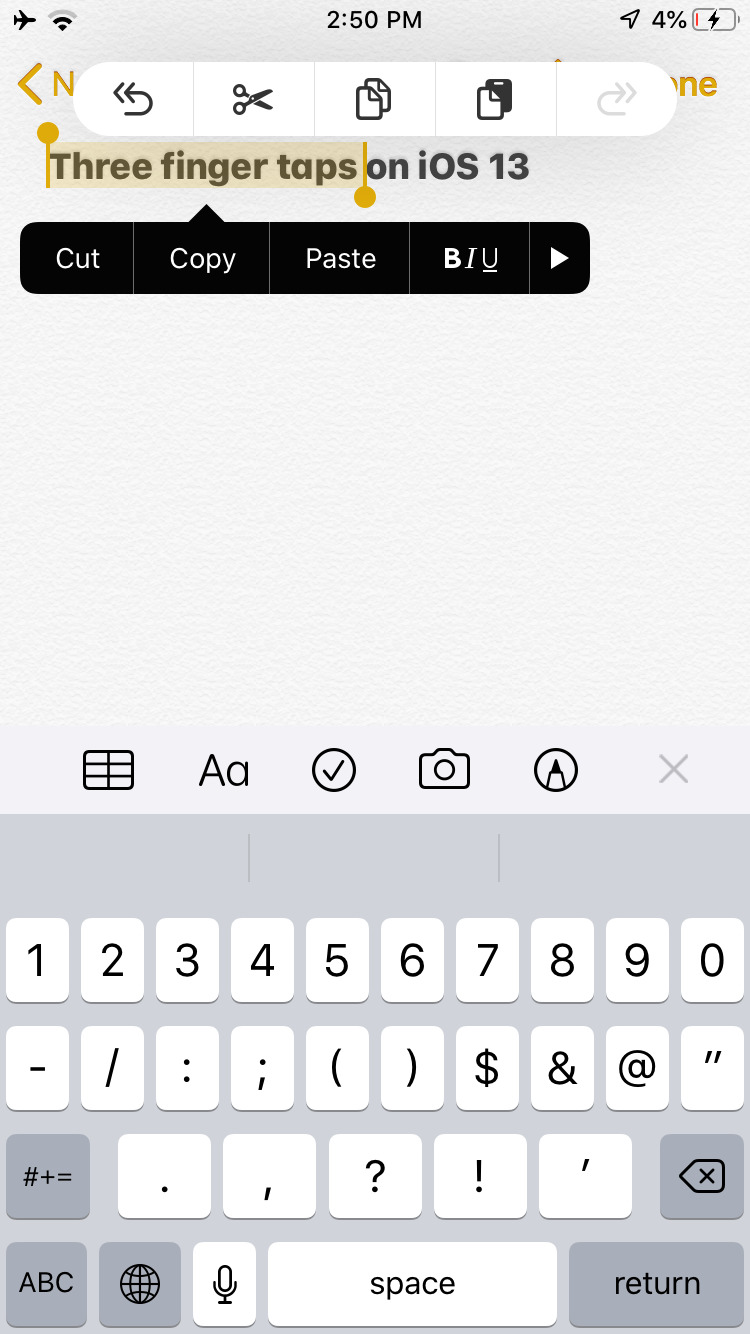
A three-finger swipe back (to the left) performs an undo, with a three finger swipe to the right performing a redo. Three fingers converging together performs a copy of a selection, and repeating the gesture performs a cut. Three fingers spread out from a point performs a paste.
Note that these gestures works best when you use your thumb and first two fingers. The new gestures offer a quick alternative to the popup menu that appears when you make a selection, which offers to do a cut, copy, paste as well as other actions relevant to the app you're working in.
On the Mac, iOS 13's new three-finger gestures are not yet supported in Catalina, but that could change without affecting the various default trackpad gestures related to Expose and Notification Center. However, the Mac by default does define a three-finger swipe left or right as the way to move between Full Screen apps. There's an option to change that to require four fingers.
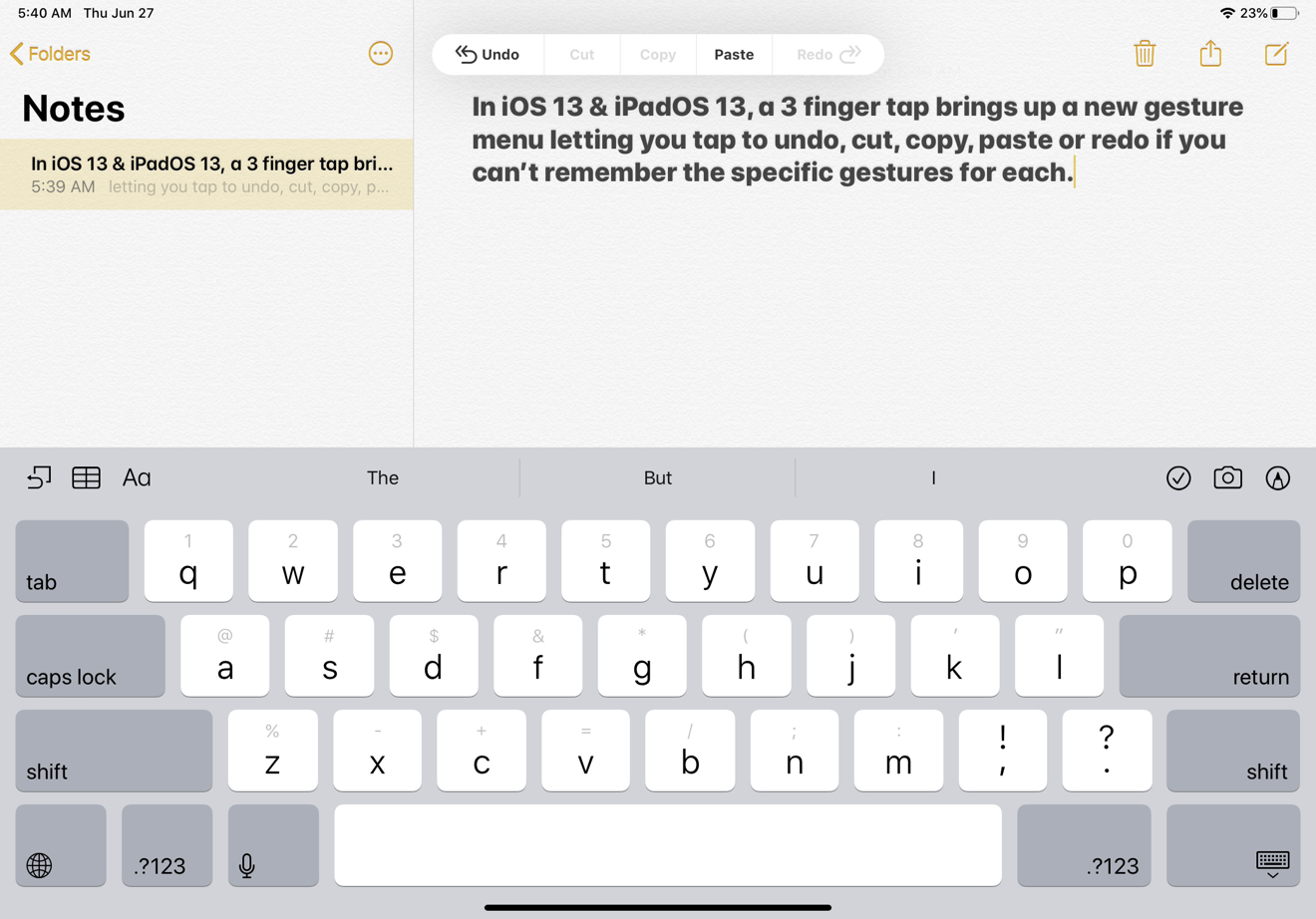
iPad OS presents a button bar on a three finger tap
The three finger buttons
In iPadOS (above), the three finger tap displays five buttons with text labels: Undo, Cut, Copy, Paste and Redo. You can undo, copy, or paste an item repeatedly using the button menu, which then disappears when you begin doing other work.Apple also supports the new gestures on iPhones, although you might find them a bit cramped on smaller screens. On devices running iOS 13, a three-finger tap brings up a similar panel of buttons using icon labels (below). This appears regardless of whether you also have a selection popup displayed. As with an iPad, you can tap buttons until you're finished, and the panel of buttons goes away until you call it up again with a three-finger tap.
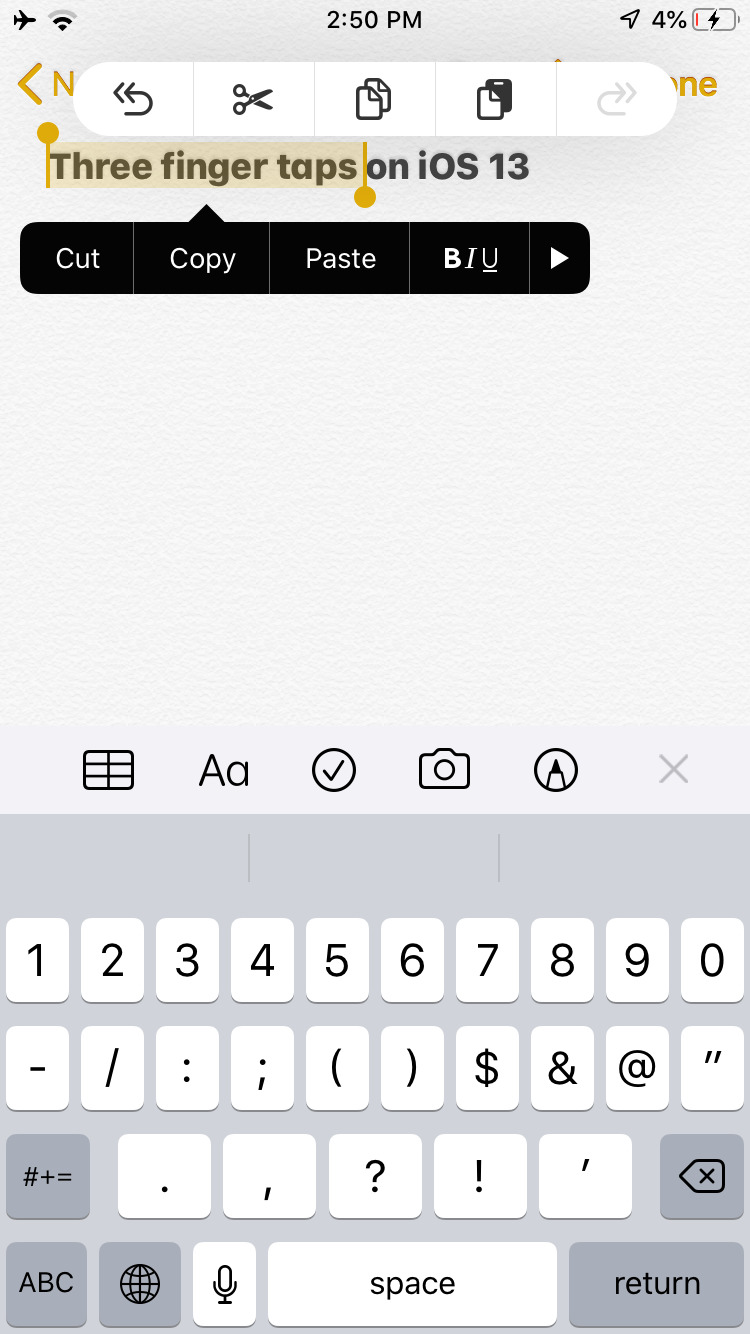
The three finger gestures
On both platforms, Apple's new three finger gestures let you select an action in one quick motion. Fortunately, these are pretty intuitive and easy to remember. And, when you perform one of the gestures, a brief label pops up to let you know that it actually occurred.A three-finger swipe back (to the left) performs an undo, with a three finger swipe to the right performing a redo. Three fingers converging together performs a copy of a selection, and repeating the gesture performs a cut. Three fingers spread out from a point performs a paste.
Note that these gestures works best when you use your thumb and first two fingers. The new gestures offer a quick alternative to the popup menu that appears when you make a selection, which offers to do a cut, copy, paste as well as other actions relevant to the app you're working in.
On the Mac, iOS 13's new three-finger gestures are not yet supported in Catalina, but that could change without affecting the various default trackpad gestures related to Expose and Notification Center. However, the Mac by default does define a three-finger swipe left or right as the way to move between Full Screen apps. There's an option to change that to require four fingers.

Comments
Every new gesture only adds more complexity i iOS, not reliability or discoverable utility.
Multiple finger gestures don’t respond reliably on any device, whether iPad or Mac trackpad. I use four fingers to swipe from full screen to full screen on Mac OS because it’s very useful when it works, but it also has a habit of not responding. It just takes one finger to not register and the whole gesture fails. I don’t use three fingers because I want that to work as browser back and forward controls (because the two finger swipe with the animated page visual in Safari, is slow and often fails to work, seemingly related to the gesture itself).
Just like pinching to zoom and twisting to rotate images also don’t always respond.
On iOS, taps get randomly ignored (this has been happening since iOS 10) and this likely impacts multiple finger taps as well, unless Apple fixed that, finally, but I suspect they haven’t (because they’ve only fixed two out of tens of bugs I’ve reported in over six years).
Like I said above, it’s just more complexity, and that means more to go wrong. It’s also not discoverable or memorable. Scrolling and pinching were fairly easy to find and remember, but iOS has gotten so full of gestures that now most of the gestures used are not discoverable, and many actually *conflict* with each other.
Examples:
• swiping up from the number button on the iOS keyboard causes the control center to come up
• scrolling and selecting multi-line text in an outgoing iMessage (using a downward-motion) causes the keyboard to hide, rather than scrolling the text view or highlighting the text block as desired
• completely different places to swipe to access the control center between iOS devices, where the iPad version is not clearly distinguishable from pulling down the notification sheet
There are more, but I’m basically wasting my time describing this stuff here, because most of the people here will just flame me and call me a hater (and yes, I’ve reported the conflicts to Apple via their feedback web pages... but I shouldn’t have to!!).
Also, your grammar, AI:
Wrong: “Note that these gestures works best...”
”...work best”, not “works”.
Wow, I don’t have any of those problems. Just tried to dupe your Messages bug and had zero issues copying text and the keyboard disappearing. Some of those things aren’t even bugs, you maybe just need more practice? For example, Control Center is in the upper right corner on both iPhone and iPad, it’s exceedingly rare to trigger Notification Center once you get used to it. Or are you talking about on pre-X iPhones? Because that method is clearly on its way out.
Because I play pubg mobile with 4 finder and when i put three finger on screen to walk aim and shot three finger gesture bar active and make me angry