iOS 13 might let users transfer iPhone backup data with a cable
Graphical assets and a code snippet in Apple's latest iOS 13 beta suggests the upcoming operating system will allow users setting up a new device, or restoring a device from a backup, to transfer critical data over a wired connection.
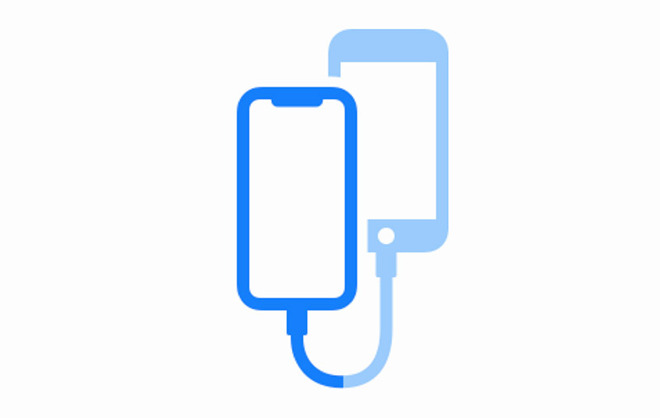
Included in the third beta release of iOS 13, issued to developers on Tuesday, is evidence that Apple is developing a new method of transferring data during the device setup process.
First spotted by 9to5Mac, an icon and string in the Setup app, which runs when first configuring a device or after performing a reset, suggest Apple is working on a solution that ferries data from one iOS device to another via a direct physical connection.
Currently, the setup process involves downloading and installing backup data stored in iTunes or iCloud. Alternatively, devices running iOS 11 or later can use the Quick Start feature to wirelessly transfer data from an old device to a new device, a procedure similar to the setup process for Apple Watch.
The newly discovered assets include a graphic depicting what appears to be an iPhone with Face ID connected to an iPhone with Touch ID via cable, perhaps signifying a tethering between new and old devices. A code string seemingly backs up the theory that a new wired transfer option is in the offing.
How a user is expected to concurrently connect one iPhone to another iPhone as well as a power source is unknown. Apple does not market a Lightning-to-Lightning cable, though the company could conceivably unveil such a product alongside a new iPhone expected for release this fall. Another option could be existing cables that terminate in Lightning and USB-C, forwarding rumors that claim the next-generation handset will make the switch away from Apple's proprietary protocol.
The publication was unable to force the graphical asset or code string to appear on a device running the latest iOS 13 beta.
Apple is expected to update its iPhone lineup this fall with three new smartphones. Like last year, two OLED models and one LCD variant are anticipated, with the top-end versions rumored to boast a new triple-camera array that adds a super-wide angle shooter to the current wide-angle and telephoto modules. Other rumblings point to a dual-camera array for the follow-up to Apple's "entry level" XR series.
Along with the camera upgrades will be the usual assortment of hardware and software performance improvements.
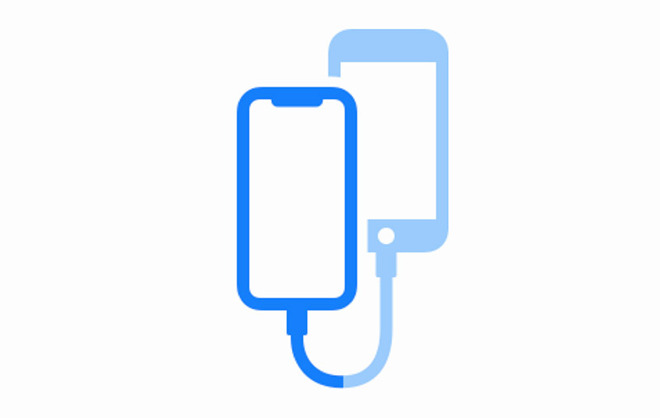
Included in the third beta release of iOS 13, issued to developers on Tuesday, is evidence that Apple is developing a new method of transferring data during the device setup process.
First spotted by 9to5Mac, an icon and string in the Setup app, which runs when first configuring a device or after performing a reset, suggest Apple is working on a solution that ferries data from one iOS device to another via a direct physical connection.
Currently, the setup process involves downloading and installing backup data stored in iTunes or iCloud. Alternatively, devices running iOS 11 or later can use the Quick Start feature to wirelessly transfer data from an old device to a new device, a procedure similar to the setup process for Apple Watch.
The newly discovered assets include a graphic depicting what appears to be an iPhone with Face ID connected to an iPhone with Touch ID via cable, perhaps signifying a tethering between new and old devices. A code string seemingly backs up the theory that a new wired transfer option is in the offing.
PROGRESS_DETAIL_WIRED = "Keep your other iPhone connected to this iPhone and connected to power until the transfer is complete.";How a user is expected to concurrently connect one iPhone to another iPhone as well as a power source is unknown. Apple does not market a Lightning-to-Lightning cable, though the company could conceivably unveil such a product alongside a new iPhone expected for release this fall. Another option could be existing cables that terminate in Lightning and USB-C, forwarding rumors that claim the next-generation handset will make the switch away from Apple's proprietary protocol.
The publication was unable to force the graphical asset or code string to appear on a device running the latest iOS 13 beta.
Apple is expected to update its iPhone lineup this fall with three new smartphones. Like last year, two OLED models and one LCD variant are anticipated, with the top-end versions rumored to boast a new triple-camera array that adds a super-wide angle shooter to the current wide-angle and telephoto modules. Other rumblings point to a dual-camera array for the follow-up to Apple's "entry level" XR series.
Along with the camera upgrades will be the usual assortment of hardware and software performance improvements.

Comments
I saw the headline and was wondering what it was about, given that I restore my backups onto a new phone via a cable!
If all the contents, including data, pics, music, video and app data can be transferred from one phone to another, this will be amazing when upgrading to a new phone.
I hope it becomes a reality.
I was already thinking about this process today. I just did a backup and restore in iTunes today to fix my Spotlight Search not working, first time in a long time I've had to do one of those aside from a physical device swap. Pretty painless, didn't even have to do the second restore that I've had to do in the past to restore all my home screen layouts.
A welcome move, nonetheless.
If that's possible out of the box, then I'm left wondering if Apple is going to include a cable that a phone to be connected to another phone and power at the same time? Or is this functionality only going to be available with the purchase of yet another adapter?
But then I realized that was just too stupid of an error to be an error...
My guess is either:
This could well be a really slick, typical Apple way of resolving an irritating problem.
Similarly Wach AppStore will make watch more independent.
This may be a great idea since Apple has screwed up baking up with iTunes.
That Apple stopped backing up apps bugs me no end. They're forcing out 32-bit and dead apps, at the price of unsupported but still functional apps that are no longer available at the App Store.
Backing up via iTunes has always been faster for me than OTA, and is my preference.
“Transfer Directly from iPhone”
I really like this idea, especially given the history of transferring to a new Mac most of us are familiar with.
I'm talking about a scenario wherein backups are local. My iPhone storage usage has gone well past 200 GB now. I do not want to use iCloud Photos, since I am not comfortable with the "delete in one place, deletes it everywhere" working.
I do subscribe to iTunes Match, so my music is generally safe.
But when I get a new phone, if I can simply put the SIM into the new phone, then connect a cable from the old phone to the new one and then transfer everything at one go, it beats having to wait for data to come down from the Cloud.