Tested: Thermal throttling in base model mid-2019 13-inch MacBook Pro
AppleInsider has the new base model 13-inch MacBook Pro on hand, and we wanted to see whether the single fan design on this new MacBook Pro is a problem for the thermal condition and, as such, the processing power -- or if its able to take the heat.

Mid 2019 base 13-inch MacBook Pro running Cinebench R20
The previous generation 2018 MacBook Pro with the i9 processor launched with a bug that would inadvertently slow down the processor lower than its rated speed, and not recover until the computer was under much less processing load. Apple quickly resolved the issue roughly a week later and sent out a formal apology. But, even with the patch, any given MacBook Pro enclosure since 2016 is still very tight from a thermal standpoint.
When a processor is cool, it is capable of exceeding its rated clock speed to the Turbo Boost speeds Apple and Intel advertise. This, of course, generates more heat above and beyond the TDP, and causes it to slow down back to an equilibrium state where it is generating as much heat as the chassis can dissipate.
If the heat is too great, the chip will drop below the normal operating speed -- the speed Apple advertises for the machines -- in order to prevent damage and cool down further. This is what you should think of when they think of thermal throttling and not the dip below the so-called "turbo" speeds, which every computer with a turbo speed has always had to do.
So, today's test is to see what that equilibrium speed under load is, and to see if the machine dips under the rated speed -- just as we did with the 2018 MacBook Pro and the 2019 refresh.

Intel Power Gadget on Mid 2019 base 13-inch MacBook Pro
To monitor the clock speed and the frequency of the chipset, we're using Intel's Power Gadget. Before running any heavy intense applications, we did notice that our clock speed hovered around 1.3GHz -- which is normal. If the base model 13-inch MacBook Pro were to throttle under load, we'd see the temperature remain high and the speed dip below the advertised 1.4GHz frequency.
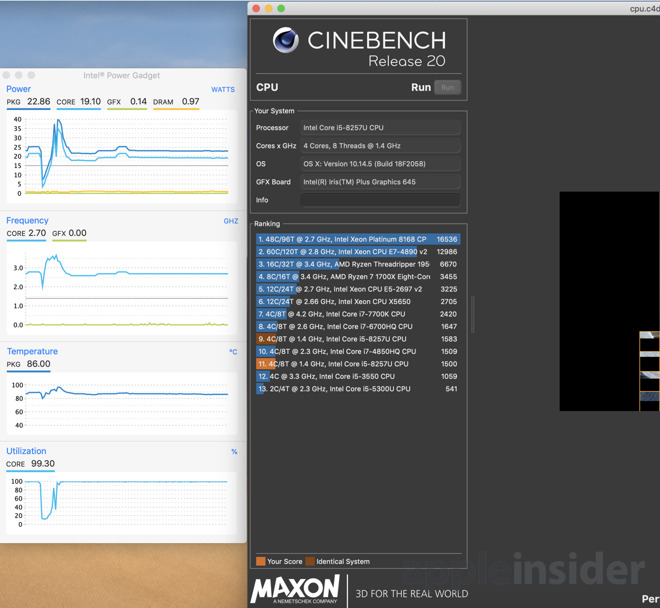
Intel Power Gadget and Cinebench R20 on Mid 2019 base 2019 13-inch MacBook Pro
After running the test repeatedly, we averaged a score of 1583, expectedly less than the 2019 13-inch MacBook Pro with 2.4GHz i5 processor that earned a CPU score of 1779.
Every computer with an Intel processor will have an equilibrium temperature dependent on a number of factors -- the process size, the cooling system, and the ambient temperature. In our case, with the office air at about 21C, we got exactly what we expected to find.
Those looking for the lowest prices period, regardless of model year, can also take advantage of closeout savings on 2018 13-inch MacBook Pro systems, with the potential to save hundreds of dollars on previous-gen models.
Editor's note: Republished on July 17 with video, and no other changes

Mid 2019 base 13-inch MacBook Pro running Cinebench R20
The previous generation 2018 MacBook Pro with the i9 processor launched with a bug that would inadvertently slow down the processor lower than its rated speed, and not recover until the computer was under much less processing load. Apple quickly resolved the issue roughly a week later and sent out a formal apology. But, even with the patch, any given MacBook Pro enclosure since 2016 is still very tight from a thermal standpoint.
What is thermal design point?
The Thermal Design Point (TDP) is defined by Intel as the "average power the processor dissipates when operating at base frequency with all cores active under a high-complexity workload." That is a long way of saying it advises how hot a processor can get when running at its rated speed. It is also a measure of what, at a bare minimum, any given manufacturer has to, at a minimum, implement for a cooling system to keep a computer from dropping below a rated speed.When a processor is cool, it is capable of exceeding its rated clock speed to the Turbo Boost speeds Apple and Intel advertise. This, of course, generates more heat above and beyond the TDP, and causes it to slow down back to an equilibrium state where it is generating as much heat as the chassis can dissipate.
If the heat is too great, the chip will drop below the normal operating speed -- the speed Apple advertises for the machines -- in order to prevent damage and cool down further. This is what you should think of when they think of thermal throttling and not the dip below the so-called "turbo" speeds, which every computer with a turbo speed has always had to do.
So, today's test is to see what that equilibrium speed under load is, and to see if the machine dips under the rated speed -- just as we did with the 2018 MacBook Pro and the 2019 refresh.
Single fan design but with a lower TDP
Like the 2017 MacBook Pro with Function Keys, the 2019 refresh of the 13-inch MacBook Pro has a single cooling fan. The processors on the new base model $1299 MacBook Pro have a 15W TDP versus the 28W on the now mid-tier 13-inch MacBook Pro with four Thunderbolt 3 ports that retails for $1799.Procedure
For our test, we powered up Cinebench R20 and ran this comprehensive benchmark ten times, back to back. This keeps the processor running so that it's constantly under heavy load, pushing its thermal performance.
Intel Power Gadget on Mid 2019 base 13-inch MacBook Pro
To monitor the clock speed and the frequency of the chipset, we're using Intel's Power Gadget. Before running any heavy intense applications, we did notice that our clock speed hovered around 1.3GHz -- which is normal. If the base model 13-inch MacBook Pro were to throttle under load, we'd see the temperature remain high and the speed dip below the advertised 1.4GHz frequency.
Bring the heat
After our tenth run, we saw the speed quickly hit that turbo boost frequency of 3.9GHz, then slow down before it hit 100C. Instead of going back to 1.4GHz though, we noticed that it maintains a speed at between 2.6GHz to 2.7GHz -- notably higher than the rated clock speed and consistent with Windows machines using the same processor.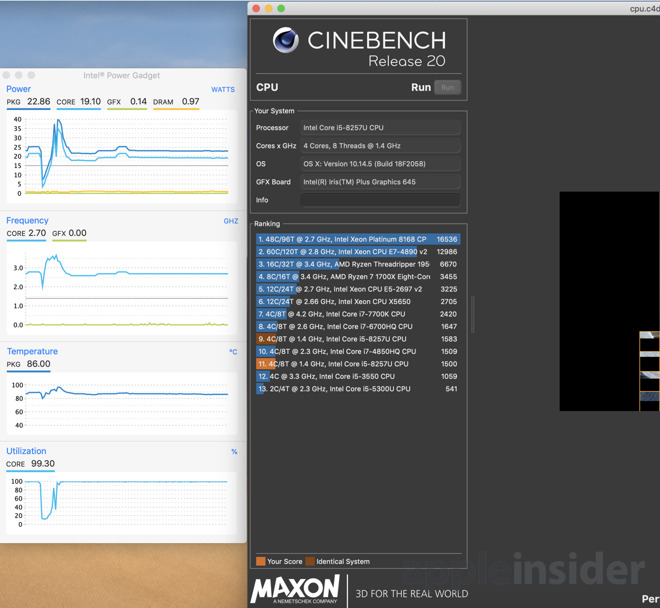
Intel Power Gadget and Cinebench R20 on Mid 2019 base 2019 13-inch MacBook Pro
After running the test repeatedly, we averaged a score of 1583, expectedly less than the 2019 13-inch MacBook Pro with 2.4GHz i5 processor that earned a CPU score of 1779.
True to promises
Apple's new base model 13-inch MacBook Pro with Touch Bar doesn't dip below its advertised 1.4GHz frequency even under heavy load. The average clock speed hovers around 2.7GHz throughout our testing.Every computer with an Intel processor will have an equilibrium temperature dependent on a number of factors -- the process size, the cooling system, and the ambient temperature. In our case, with the office air at about 21C, we got exactly what we expected to find.
Where to buy and save on the new 2019 MacBook Pro
Apple's new 2019 13-inch MacBook Pro is on sale thanks to coupon deals stacked with no interest financing incentives. Our 2019 13-inch MacBook Pro with Touch Bar Price Guide, which is updated daily, offers current product availability, as well as the lowest prices on every configuration.Those looking for the lowest prices period, regardless of model year, can also take advantage of closeout savings on 2018 13-inch MacBook Pro systems, with the potential to save hundreds of dollars on previous-gen models.
Editor's note: Republished on July 17 with video, and no other changes



Comments
Of course I swapped the thermal paste too, though my scores are still kind of rare, most reviews compared them right out of the box, which their pastes is at their highest performance.
The article should clarify that any boost speed above 1.4Ghz is only done by one core at a time.
According to the Intel Ark, this processor has 4 cores, 8 threads (hyperthreading) which would be why the multi core benchmark is so impressively high.
I just read the article by Andrew O'Hara who had to send his MBP in for repair due to the ports and graphics chip failing. One of the things I wonder was whether the graphics chips were inadequately cooled, causing early failure. It sounds like he routinely connected to an external monitor, so they were likely worked harder than if they had just been running the laptop screen and I don't know if the graphics chips have any thermal throttling mechanism like processors do.
Intel Marketing solved the power issue Intel Engineering couldn’t.