How to download old versions of apps from the App Store on an older iPhone or iPad that ca...
Apple hasn't totally left old iPad owners behind. In addition to still signing the last iOS releases for those devices, you can still download software for them -- assuming you know where to look.
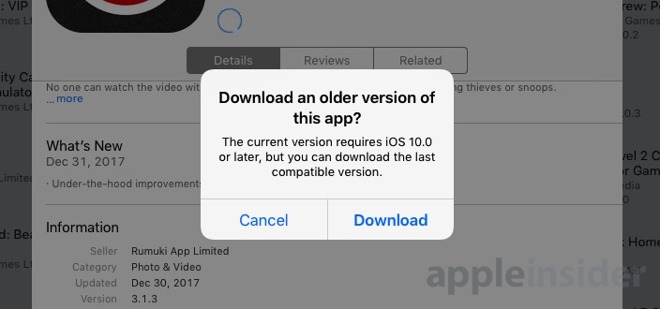
This tip doesn't cover shopping for the old apps if you don't already own them, because there is no good way to tell if that app that now requires iOS 11 even had an iOS 9 version for the original iPad mini, or an iOS 5 one for the original iPad. But, if you bought the app, here's how to download it.
In this procedure, we've left out user credential verification steps. The frequency you have to enter them will depend on your device settings. With that in mind, authorize through password entry when asked.
Patience is also a must. The older devices aren't exactly snappy when responding to queries, and can have limited wi-fi speed. That all said, on with the show!
To speed this up a bit, power-cycle your iPad completely before you get started. Hold down the power button for a while, and slide the toggle on the screen to turn the device off. Turn it back on by holding down the power button again.
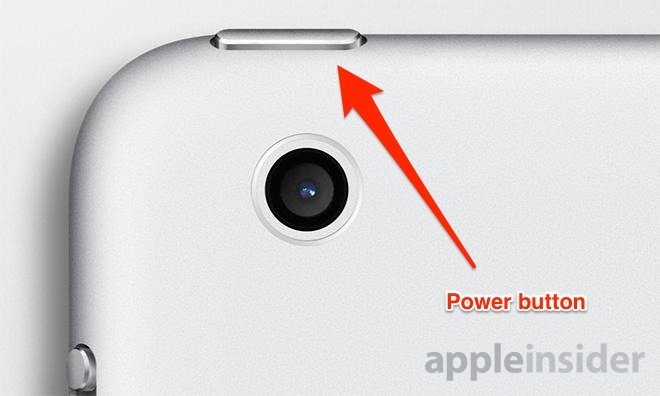
Open up the App Store. Tap on Purchased..
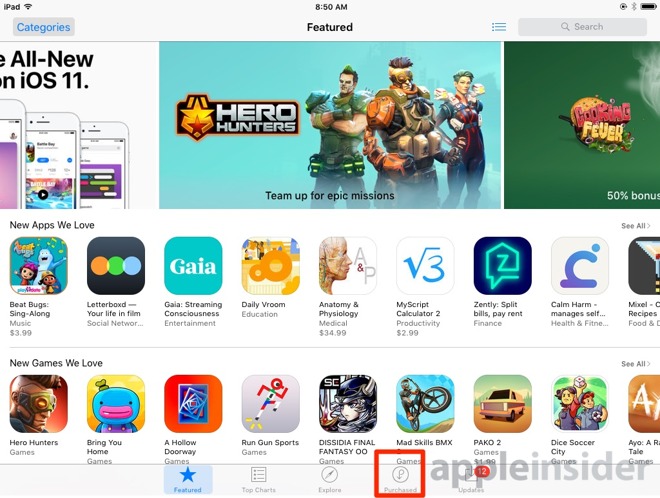
Let the list load. The names of the apps will load first, and icons will follow, if you wait long enough. We did say you'd have to be patient.

Find what app you used to use, or you know has a version for your device. Click on it, and select Install.
The App Store will consider your request for a moment, and then pop up a dialog box, asking you if you want to install the old app. Click Download to get the older version, and the app store will chew on your request for a minute, and start installing.
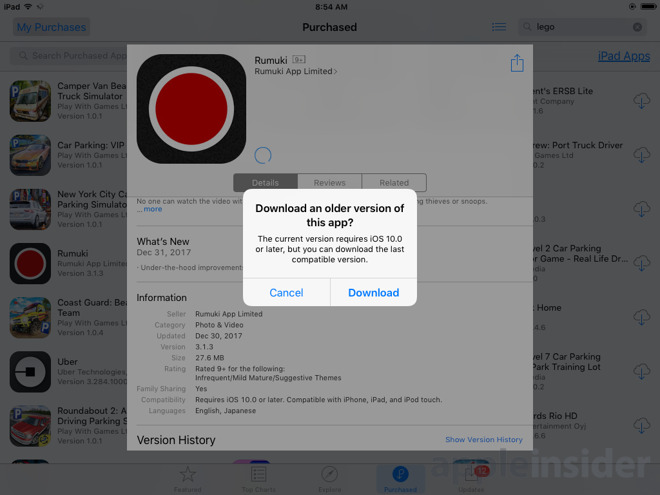
However, this procedure does not allow you to access deprecated cloud services, if the app developer has shifted to a new architecture. It is also, obviously, not the most recent version of the app, and will likely lack some features found in the newest version.
This same procedure can also be used to download apps that have been stricken from the App Store -- if you own them already.
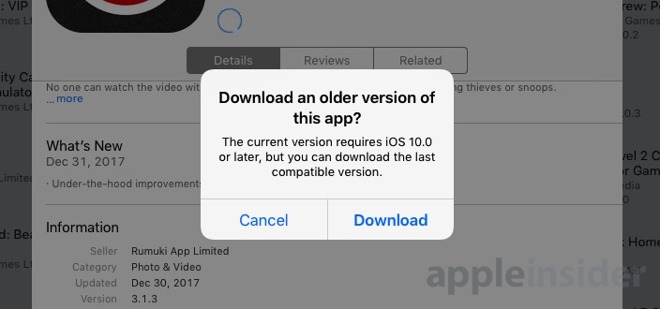
This tip doesn't cover shopping for the old apps if you don't already own them, because there is no good way to tell if that app that now requires iOS 11 even had an iOS 9 version for the original iPad mini, or an iOS 5 one for the original iPad. But, if you bought the app, here's how to download it.
In this procedure, we've left out user credential verification steps. The frequency you have to enter them will depend on your device settings. With that in mind, authorize through password entry when asked.
Patience is also a must. The older devices aren't exactly snappy when responding to queries, and can have limited wi-fi speed. That all said, on with the show!
To speed this up a bit, power-cycle your iPad completely before you get started. Hold down the power button for a while, and slide the toggle on the screen to turn the device off. Turn it back on by holding down the power button again.
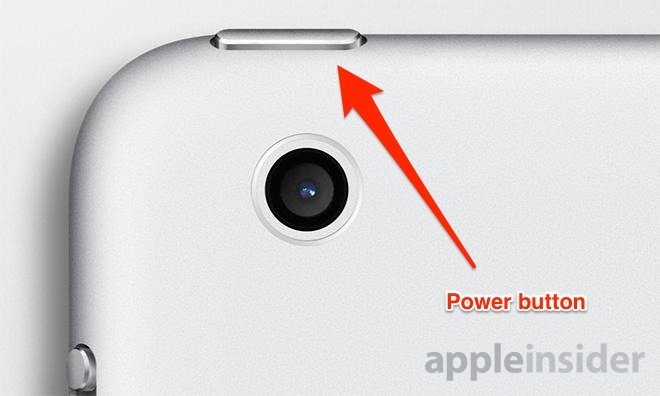
Open up the App Store. Tap on Purchased..
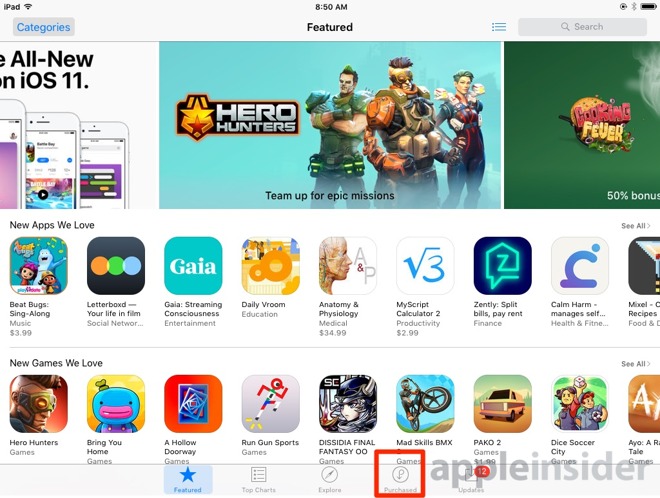
Let the list load. The names of the apps will load first, and icons will follow, if you wait long enough. We did say you'd have to be patient.

Find what app you used to use, or you know has a version for your device. Click on it, and select Install.
The App Store will consider your request for a moment, and then pop up a dialog box, asking you if you want to install the old app. Click Download to get the older version, and the app store will chew on your request for a minute, and start installing.
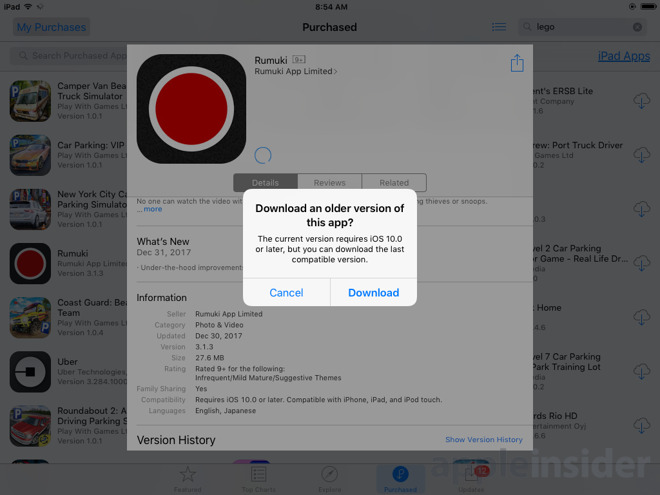
However, this procedure does not allow you to access deprecated cloud services, if the app developer has shifted to a new architecture. It is also, obviously, not the most recent version of the app, and will likely lack some features found in the newest version.
This same procedure can also be used to download apps that have been stricken from the App Store -- if you own them already.


Comments
There are a few caveats to this situation, however.
1) This only works for apps you have already purchased. If you try to purchase an app from the store that is new to your iDevice, you will get the error "This app requires iOS x.x" and it won't let you buy it, EVEN IF THERE ARE OLDER VERSIONS OF THE APP AVAILABLE. This is a bug in the App Store that has been around FOREVER, Apple *knows* about it (I put in one of the Radars myself when I was a developer), and it has never been fixed.
It used to be that you could get around this by purchasing the app in the App Store on iTunes on a Mac- which put it in the "Purchased" list on the device, allowing Mike's instructions (above) to work. Unfortunately, Apple removed THAT capability last year when they "improved" iTunes by taking the iOS app store out.
2) As Mike listed above, many times you will download an App that immediately says "ooh, you should upgrade", or it just doesn't work.
The Starbucks, Walmart and Overcast apps are some of these.
Usually this is driven by changes to the back-end of the app, where the developer either deliberately broke backwards compatibility or didn't bother to think about it. This isn't Apple's fault-- if the older apps don't work any more the developer should remove them from the store.
Another note for everyone on this subject: if the developer is no longer selling the app on any region of the App Store, you will NOT be able to access it at all, even if you already purchased it.
asked to download older version? I tapped "download" and it did NOT install. Keeps stating upgrade and it did NOT install.
over and over
I was having problems with the Mail Online site on Safari crashing repeatedly ( Daily Mail online techies refused to help despite repeated complaints ) I tried to get Chrome as an alternative but this iPad 3 on V 9.3.5 is too old for the current version.
Thanks to Mike I have found & loaded the last working version of Chrome for this OS and it solved the problem.
Steve H