Microsoft Office adds Adobe Creative Cloud integration to Powerpoint and Word
Creative software giant Adobe has announced that their asset management system, Creative Cloud Libraries, will now be easily accessible directly within certain Microsoft Office products.
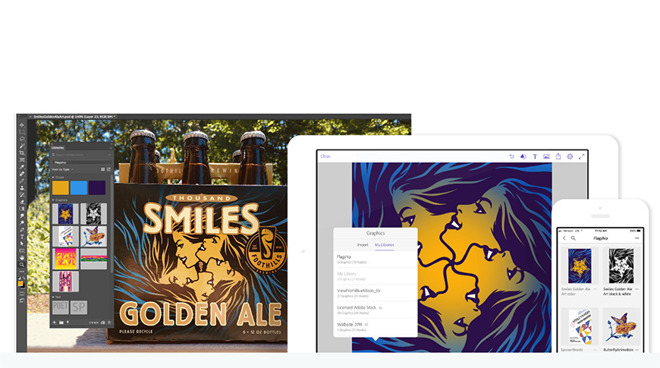
Image Credit: Adobe
Creative Cloud Libraries allows users to manage, organize, access, and share logos, colors, font styles, and more across Adobe Creative Cloud apps. This system has enabled teams to work efficiently, ensure consistency, and stay in sync with each other.
Now, Creative Cloud Libraries will be accessible in Microsoft Word and Microsoft PowerPoint, making it significantly easier for teams to create consistently branded newsletters, presentations, flyers, and more.
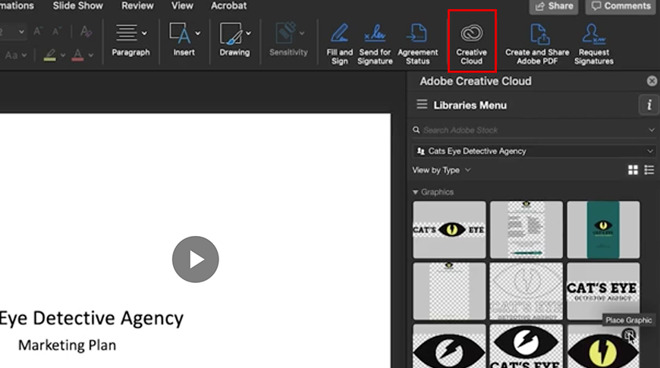
To access Creative Cloud Libraries within PowerPoint, users can simply click on the Creative Cloud button in the upper-right side of the main toolbar. From here, users can drag in logos and match text formatting to create branded presentations.
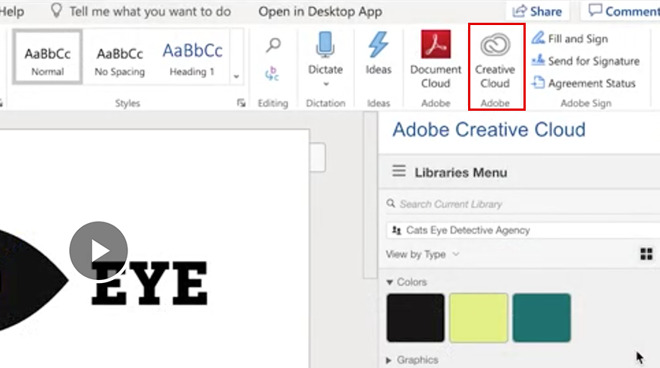
Accessing Creative Cloud Libraries within Microsoft Word is done essentially the exact same way, by clicking the Creative Cloud button in the top toolbar. In the Libraries panel, users can find a list of team-approved colors, logos, and character styles. As with all Creative Cloud integrated products, users will be able to share Adobe Fonts within their libraries as well.
Any changes made to a logo, font format, or color will seamlessly sync across all Creative Cloud Libraries, keeping any Microsoft Office projects up-to-date with the latest branding.
Additionally, organizations that have signed up to use Adobe Stock will be able to share stock images to their Creative Cloud Libraries for use in Microsoft Office.
Amazon and B&H also carry the software, albeit at MSRP for standalone versions, although deals are available when adding Office 365 to a computer purchase.
Those looking to sign up for Adobe Creative Cloud can do so at Adobe.com, with plans starting at $9.99 per month.
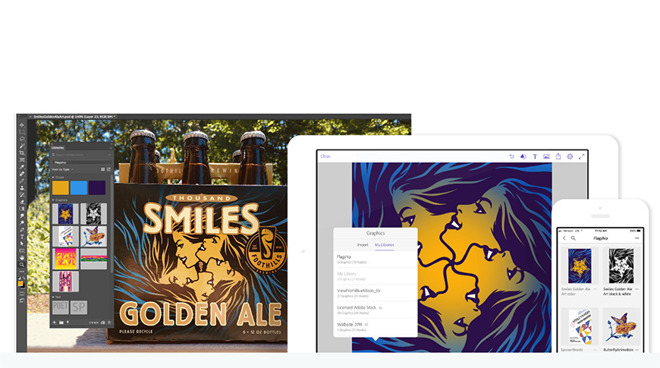
Image Credit: Adobe
Creative Cloud Libraries allows users to manage, organize, access, and share logos, colors, font styles, and more across Adobe Creative Cloud apps. This system has enabled teams to work efficiently, ensure consistency, and stay in sync with each other.
Now, Creative Cloud Libraries will be accessible in Microsoft Word and Microsoft PowerPoint, making it significantly easier for teams to create consistently branded newsletters, presentations, flyers, and more.
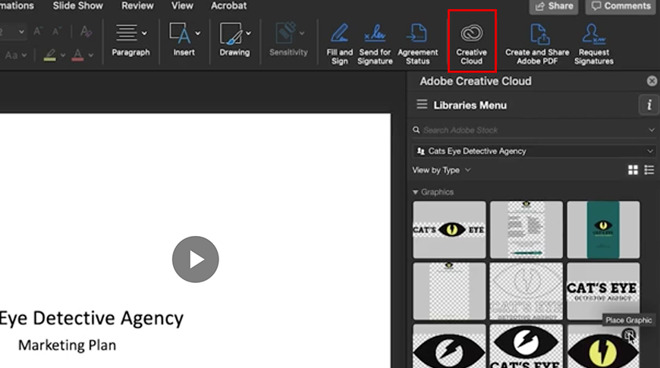
To access Creative Cloud Libraries within PowerPoint, users can simply click on the Creative Cloud button in the upper-right side of the main toolbar. From here, users can drag in logos and match text formatting to create branded presentations.
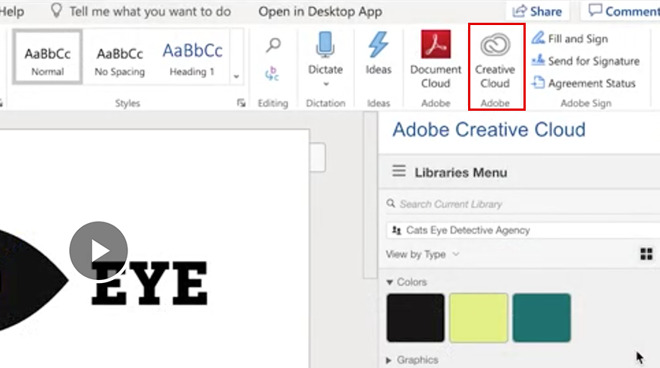
Accessing Creative Cloud Libraries within Microsoft Word is done essentially the exact same way, by clicking the Creative Cloud button in the top toolbar. In the Libraries panel, users can find a list of team-approved colors, logos, and character styles. As with all Creative Cloud integrated products, users will be able to share Adobe Fonts within their libraries as well.
Any changes made to a logo, font format, or color will seamlessly sync across all Creative Cloud Libraries, keeping any Microsoft Office projects up-to-date with the latest branding.
Additionally, organizations that have signed up to use Adobe Stock will be able to share stock images to their Creative Cloud Libraries for use in Microsoft Office.
Where to buy
Microsoft Office 365 is available starting at $69.99 per year, or as a one-time purchase of $149.99 from Microsoft directly. Shoppers looking to save on their purchase, however, can pick up Office 365 from Adorama for as low as $59, a discount of $10 to $20 off.Amazon and B&H also carry the software, albeit at MSRP for standalone versions, although deals are available when adding Office 365 to a computer purchase.
Those looking to sign up for Adobe Creative Cloud can do so at Adobe.com, with plans starting at $9.99 per month.

Comments