Apple Card users having problems with making payments
A number of Apple Card customers are having problems managing their credit card, with reports of users struggling to make payments to the credit facility through the Wallet app, with the distinct possibility of some users accidentally making multiple payments against their account balance.
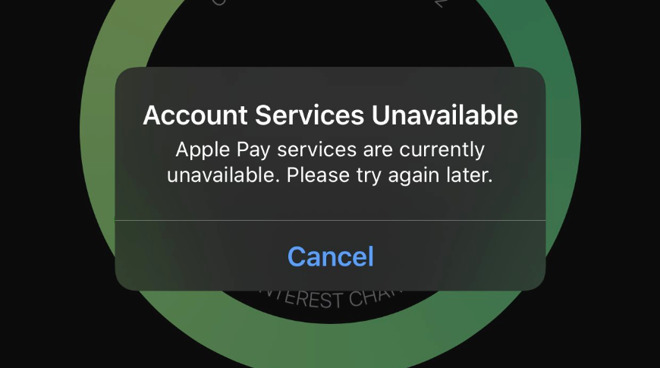
Apple Card is designed with a variety of management settings within the Wallet app, such as tools to estimate interest based on payment schedules, and categorizing purchases, as well as the reward system, Apple Daily Cash. The app is also the primary way for users to make payments to the card's balance.
In postings to Twitter, as well as readers contacting AppleInsider directly, there appears to be some issues with the Apple Card service for a number of users, chiefly those attempting to make a payment to the card balance through Wallet.
The issues vary in severity, with some users seeing the message "Account Services Unavailable" and to try again later, while others progress further and can attempt to make payments. One user reports trying to pay a balance and being given the message the amount is "too high," and some actually attempt the payment but do not get a verification of the payment itself.
Users affected by the issue are finding they are waiting for considerable lengths of time before being able to get in contact with a Goldman Sachs representative of the service via Apple Business Chat or over the phone. So far affected customers are being informed of the existence of an "issue with their available credit or balance displayed within Wallet," and that it would be resolved shortly.
In an Apple Business Chat conversation shared with AppleInsider by a reader, where they attempted to pay and saw the message "Processing, done" but the card shows the same balance, the user is informed "We are aware of the issue and we are currently working to resolve it," with the advice to check back in a few hours and to not make any further payment attempts.
The representative acknowledges the existence of five payments set to be paid that day, due to multiple attempts by the user, with the advice to contact support to cancel the extra unwanted payments. When the request is made via text, the representative advises it cannot be completed over chat, only over the phone.
Given the relatively few posts on Twitter and to messages to AppleInsider, it is unlikely that the issue is widespread. At present, it appears that it impacts only a small number of users attempting to make the payments on Friday.
AppleInsider has asked for clarification from Apple on the matter.
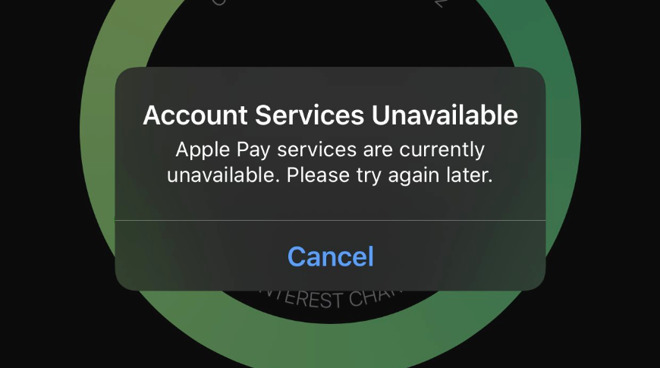
Apple Card is designed with a variety of management settings within the Wallet app, such as tools to estimate interest based on payment schedules, and categorizing purchases, as well as the reward system, Apple Daily Cash. The app is also the primary way for users to make payments to the card's balance.
In postings to Twitter, as well as readers contacting AppleInsider directly, there appears to be some issues with the Apple Card service for a number of users, chiefly those attempting to make a payment to the card balance through Wallet.
The issues vary in severity, with some users seeing the message "Account Services Unavailable" and to try again later, while others progress further and can attempt to make payments. One user reports trying to pay a balance and being given the message the amount is "too high," and some actually attempt the payment but do not get a verification of the payment itself.
I am - I got this message from support: pic.twitter.com/YWRQRce86l
-- Matthew P. McNees (@MatthewPMcNees)
Users affected by the issue are finding they are waiting for considerable lengths of time before being able to get in contact with a Goldman Sachs representative of the service via Apple Business Chat or over the phone. So far affected customers are being informed of the existence of an "issue with their available credit or balance displayed within Wallet," and that it would be resolved shortly.
In an Apple Business Chat conversation shared with AppleInsider by a reader, where they attempted to pay and saw the message "Processing, done" but the card shows the same balance, the user is informed "We are aware of the issue and we are currently working to resolve it," with the advice to check back in a few hours and to not make any further payment attempts.
The representative acknowledges the existence of five payments set to be paid that day, due to multiple attempts by the user, with the advice to contact support to cancel the extra unwanted payments. When the request is made via text, the representative advises it cannot be completed over chat, only over the phone.
Given the relatively few posts on Twitter and to messages to AppleInsider, it is unlikely that the issue is widespread. At present, it appears that it impacts only a small number of users attempting to make the payments on Friday.
AppleInsider has asked for clarification from Apple on the matter.

Comments
Otherwise I have been super happy using Apple Card and continue to transition most of my charges from AMEX to Apple Card.
card for now
{in my head}
Customer: [exasperated sigh] I've had a really hard time making my Apple Card payment go through. To make matters worse, my bank has informed me that multiple payments have been deducted from my checking and all those deductions show Apple Card payment.
Goldman: [bumps line... sniffles] Yeah, I'm not seeing anything on my end. Try it again.
Customer: Uh... okay [tries again] See anything now?
Goldman: Nooooope. Nothin'. Just keep tryin' till one of 'em goes through. [bumps another line]
Insecure Wifi is a misnomer. If a web page or internet request/response is done over an SSL connection, that's a "secure tunnel" over the Wifi connection, and is perfectly safe to do so. Adding a password to a wifi network does little to secure your requests and responses. Those requests and responses need to be done over a secure connection, regardless of how you're connecting to the internet. Does that make sense?
For example, accessing "http://www.site .com" (note the "http") is not secure and could be snooped on a Wifi network, whether it's password-protected or not. However, accessing "https://www.site .com" (note the "https") is secure and is safe over a Wifi connection, whether it's got a password or not. See the difference?
You can bet your bottom dollar that all requests/responses for Apple apps are done over a secure connection, so you don't need to care if the wifi network is password-protected or not. They are going to give that password out to everyone anyway, so it doesn't add any protection. Your secure tunnel is all that matters.
A VPN adds an extra layer of secure tunnel "around" any of your requests/responses, and it's easy and cheap to set up VPNs these days. I run one all day with zero performance hits. (Personally, I don't use the commercial VPN services, but spun up my own in a nearby datacenter, so I get super-fast connections. This approach is not for everyone, though). Using a VPN would likely solve your Verizon issue, too. Choose a VPN connection that's geographically close to you to get the best performance.
This morning no notification of payment received so I just did the payment again. Now again no notification and no balance decrease showing.
I contacted apple/Goldman and was on chat for over 1 hour 10 minutes and on the phone 1 hour 20 minutes and that does not count the delays and transfers etc.
a manager stated I can see both payments and kept apologizing for the issue. I said if you see them just remove one. She said another department does that work and they are really bogged down because of others having the same issues.
She said they will do an internal dispute and put the second payment back in your account. so they just cannot remove payments as someone said. she was saying 3-5 business days.
I contacted my CU and they said they will block applecard/Goldmansachs from getting any monies. Now the manager at GS said tell them how much my CU charged me to stop payment and they will reimburse me. so not only is the customers service inconsistent they just put you off. so for a mistake on their end, they want the card payer to jump through hoops.
Told my wife not to pay hers until this is all sorted out. Oh the card still posts immediate charges like it always did, not payments. Not good.
Monday morning my secretary called AMEX and advised what happened. The rep said he couldn't do anything to correct it until the payments actually posted but I could contact my bank to stop payment on the duplicate.
Totally the wrong advice. As far as their automated systems were concerned my payment didn't clear and I was in default. Two other accounts with them were immediately placed in default too and interest rates on the balances raised according to the default terms. It took two more billing cycles before everything was corrected. What a zoo!