DuckDuckGo Privacy Essentials extension returns to Safari
The privacy-focused search engine DuckDuckGo has relaunched its Privacy Essentials extension for Safari on macOS Catalina, with the add-on revived for Safari 13 after it was removed from distribution for Safari 12.
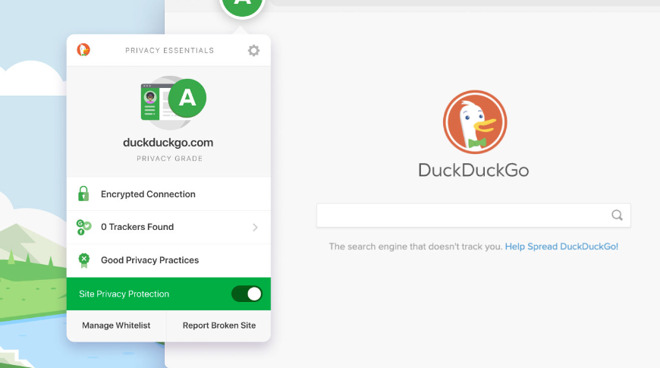
DuckDuckGo Privacy Essentials is an extension for Safari that aims to block third-party trackers hidden on websites, such as those used by advertisers, which are used to collect data and build a profile of the user. While the blocker is developed to protect users right after installation, DuckDuckGo advises it is possible to whitelist sites of a user's choosing, for example, to fix issues with session management for some online venues.
A second element of the add-on is the Privacy Dashboard, which informs the user of how their privacy is being protected. The dashboard explains how privacy is being enhanced for a site by the extension, as well as showing a "Privacy Grade" for each site.
Privacy Essentials was previously offered for Safari, as with other browsers, but had to cease distribution in the Safari extensions gallery due to "major structural changes in Safari 12" implemented by Apple. New functionality added in Safari 13 is credited with allowing the extension to return.
There are still some changes from the earlier implementation, such as the dropping of the Smarter Encryption feature, though it is hoped to be reintroduced in the future. The developers also took the time to increase its tracker blocking coverage, as well as making enhancements to its user interface.
To install the extension, users can download it from the Mac App Store, with it requiring macOS 10.15 or later to function. While the extension isn't available on iOS, there is a DuckDuckGo Privacy Browser available which offers similar functionality.
DuckDuckGo has a long-term association with Apple, with the privacy-focused search engine available as a default search option within Safari. DuckDuckGo is also a user of Apple Maps, with Apple's MapKitJS framework used to provide location-based results to queries.
The launch of the extension arrives one day after Apple updated its own official privacy site, explaining to readers about how it works to ensure their privacy, as well as detailing hot-button topics like phone tracking and message interception.
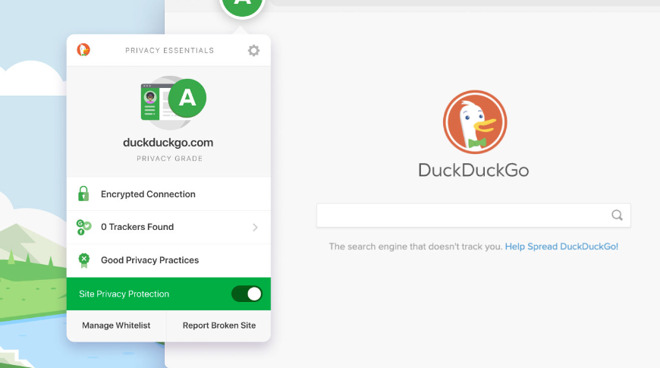
DuckDuckGo Privacy Essentials is an extension for Safari that aims to block third-party trackers hidden on websites, such as those used by advertisers, which are used to collect data and build a profile of the user. While the blocker is developed to protect users right after installation, DuckDuckGo advises it is possible to whitelist sites of a user's choosing, for example, to fix issues with session management for some online venues.
A second element of the add-on is the Privacy Dashboard, which informs the user of how their privacy is being protected. The dashboard explains how privacy is being enhanced for a site by the extension, as well as showing a "Privacy Grade" for each site.
Privacy Essentials was previously offered for Safari, as with other browsers, but had to cease distribution in the Safari extensions gallery due to "major structural changes in Safari 12" implemented by Apple. New functionality added in Safari 13 is credited with allowing the extension to return.
There are still some changes from the earlier implementation, such as the dropping of the Smarter Encryption feature, though it is hoped to be reintroduced in the future. The developers also took the time to increase its tracker blocking coverage, as well as making enhancements to its user interface.
To install the extension, users can download it from the Mac App Store, with it requiring macOS 10.15 or later to function. While the extension isn't available on iOS, there is a DuckDuckGo Privacy Browser available which offers similar functionality.
DuckDuckGo has a long-term association with Apple, with the privacy-focused search engine available as a default search option within Safari. DuckDuckGo is also a user of Apple Maps, with Apple's MapKitJS framework used to provide location-based results to queries.
The launch of the extension arrives one day after Apple updated its own official privacy site, explaining to readers about how it works to ensure their privacy, as well as detailing hot-button topics like phone tracking and message interception.

Comments
It's a bit weird that the extensions gallery is now a Mac App Store component, because it means you have a useless stub app in the applications folder for Safari extensions. Seems like a step backward to the previous extensions gallery to me.
Side note: The extension system in Safari has become so damned clumsy. I use ad blockers because the advertising industry forced the issue. If not for ad blockers, I probably wouldn’t use the extension system at all.
I use Privacy Badger (EFF) on Chrome along with Ghostery and Purify & Ghostery on Safari.
My home network on eero uses the ZScaler optional service which filters stuff upstream.
It is sad that you have to use stuff like this, but the amount of digital stalking for profit is crazy.
As to AI, I buy a subscription for ad free.
I still want to see what is being blocked and to where.
DuckDuckGo is an absolute authority in terms of private browsing. I trust them, but unfortunately, I keep falling back to Google myself when I need trustworthy search results. Nothing compares. No, Bing will never be on my list of search engines.
Apple's tech is just an API (programming interface to the tech) that third parties can tie into. It's up to those third party developers to present an interface where you can see what their apps are doing.
That's exactly what this DuckDuckGo extension does, I believe. It can tell you what it blocked. I could be wrong, as I'm not interested in installing it myself.
So does Google, Yahoo and Bing!