Apple launches Shot on iPhone Night Mode photo competition
Starting on Wednesday, Apple is launching an all-new Night Mode photo challenge for owners of the iPhone 11, iPhone 11 Pro and iPhone 11 Pro Max.
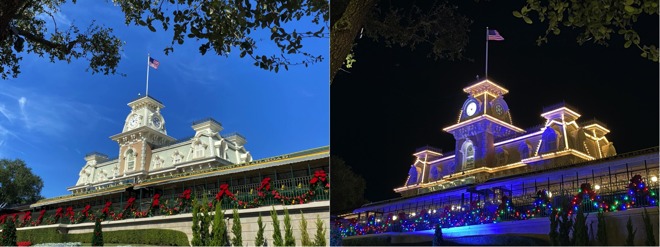
Disney World's train station shot in the day and night by AppleInsider on an iPhone 11 Pro
From Wednesday to January 29, Apple is accepting submissions for "the most the most stunning Night mode shots from users around the world." A panel of judges will evaluate submissions, with the five winning photos revealed on March 4.
The winning photos will be celebrated in a gallery on Apple Newsroom, Apple.com and Apple Instagram. They may also appear in digital campaigns, at Apple Stores, on billboards, or in a third-party photo exhibition.
Apple will scoop up the pictures shared on Instagram and Twitter using using the hashtags #ShotoniPhone and #NightmodeChallenge. Weibo users can participate using #ShotoniPhone# and #NightmodeChallenge#. Captions must note which model was used to capture the image.

Example image from Apple for the Night Mode photo contest
Alternatively, users can submit photos directly to Apple in an email. Specific titling of the image is required, and Apple has information on this in a post about the contest.
Apple believes strongly that artists should be compensated for their work and will pay a licensing fee to the five winning photographers for use of such photos on Apple marketing channels. Submitters retain the rights to submitted photographs, but submitters also grant Apple a royalty-free, worldwide, irrevocable, non-exclusive license for one year to use, modify, publish, display, distribute, create derivative works from and reproduce the photo.
Apple has provided tips for using the Night mode feature.
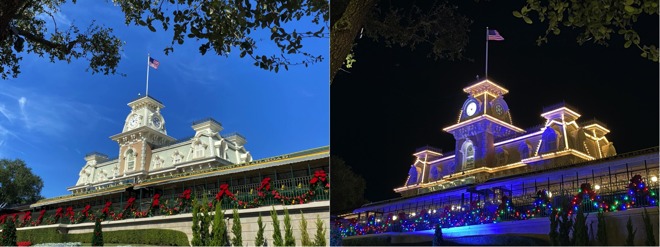
Disney World's train station shot in the day and night by AppleInsider on an iPhone 11 Pro
From Wednesday to January 29, Apple is accepting submissions for "the most the most stunning Night mode shots from users around the world." A panel of judges will evaluate submissions, with the five winning photos revealed on March 4.
The winning photos will be celebrated in a gallery on Apple Newsroom, Apple.com and Apple Instagram. They may also appear in digital campaigns, at Apple Stores, on billboards, or in a third-party photo exhibition.
Apple will scoop up the pictures shared on Instagram and Twitter using using the hashtags #ShotoniPhone and #NightmodeChallenge. Weibo users can participate using #ShotoniPhone# and #NightmodeChallenge#. Captions must note which model was used to capture the image.

Example image from Apple for the Night Mode photo contest
Alternatively, users can submit photos directly to Apple in an email. Specific titling of the image is required, and Apple has information on this in a post about the contest.
Apple believes strongly that artists should be compensated for their work and will pay a licensing fee to the five winning photographers for use of such photos on Apple marketing channels. Submitters retain the rights to submitted photographs, but submitters also grant Apple a royalty-free, worldwide, irrevocable, non-exclusive license for one year to use, modify, publish, display, distribute, create derivative works from and reproduce the photo.
Apple has provided tips for using the Night mode feature.
- Night mode automatically comes on in low-light environments. If the yellow Night mode icon is showing, you're shooting with Night mode.
- Night mode determines capture time based on the scene, and displays this time in the Night mode icon.
- You can tap on the Night mode icon and adjust the slider to Max to extend the capture time.
- Try propping up your iPhone or using a tripod for a longer capture time at the darkest time of night.



Comments
Edit: Slight correction to my own post. Years ago, I think in the early 2000s, Apple had a photo contest that I submitted a photo or group of photos to. I placed in a certain category and my photo(s) were displayed on apple.com for a couple of months. I believe this was back in the iTools days. I don’t remember what the point of the contest was or what category I placed in. I do remember there was no remuneration, the reward was having the photos on their website.