How to revive an iPod with a hard drive using flash storage
Even now, years after the hard drive-based iPod was discontinued, apps have attempted to recreate its interface, movies have featured it as major character props -- and there are a small number of people continuing to use them. Here are the details for how you can revive yours, too.
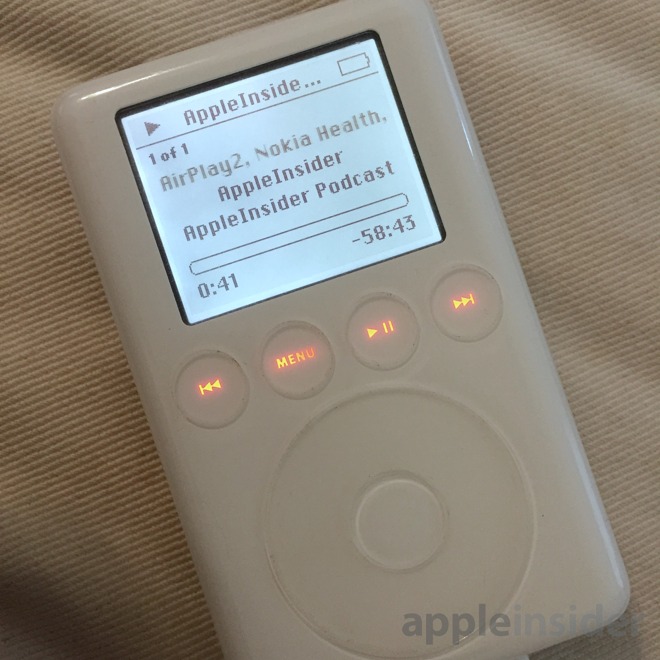
"I got different iPods for different days, and moods," the protagonist says, while wielding an iPod Mini in a pink bedazzled case, in Edgar Wright's movie from 2017, "Baby Driver." What makes this appreciation of obsolete technology interesting, is that it's still so useful.
We understand as well as anyone that the future of content appears to be subscription services. Whether it's video via Netflix, Hulu, DirecTV Now, and whatever Apple decides to do, or audio with Spotify or Apple Music, streaming music services are here.
At the same time, there's something tangible about owning music, having it downloaded by default, on a dedicated device just for music. Fortunately, there are plenty of iPods available for the task. Maybe you have one in a desk drawer somewhere, or they're available relatively cheaply second-hand.
The weakness of the iPod is the spinning storage media. It puts a higher strain on the battery to move the platters and head, and it's fragile in an accidental drop. Of course, the iPod does some neat things with memory cache to avoid spinning up the drive frequently, but it's still limited by the laws of physics.
For this project, our preferred iPods are the fourth generation click-wheel iPod, iPod Photo or color, or the fifth and 5.5 generation iPod Video model.
That isn't the only limit. The iPods in question only have so much RAM, the database can only hold so many entries, and the storage can only hold so many songs. Practically, the number of songs is a function of the iTunes database size and the memory (RAM) on the iPod motherboard.
In general, an iPod that started life as a 30GB iPod can hold about 20,000 songs, although some reports indicate as much as 30,000 songs. That same 30GB iPod was originally sold as holding 7500 songs.
An iPod that began as a 60GB can hold somewhere between 50,000 and 60,000 songs. It was advertised as holding 10,000 songs.
Note that the 6th and 6.5 generation iPods, (models MB029 / MB147 / MB145 / MB150 / PB145 / PB150 / MB565 / PB565 / MB562 / PB562) all were PATA and were sold as 120GB at peak. They'll have the same limitations on tracks and 128GB size. The 160GB model will require a different ribbon cable to adapt its CE-ATA interface to the adapter.
It is possible to get around the size limitation by installing Rockbox, an open source third party OS on the iPod. We have installed Rockbox in the past, but didn't really enjoy it.
The 7th generation iPod Classic 160GB (models PC297 / MC297 / PC293 / MC293) can hold much more storage, up to 1TB. But you may still find you're limited to as much as 50-60,000 songs in the database.
So why would you want this much storage if you can only hold the same amount of songs? Well, you could choose to use lossless files, which take up more storage space (about 30MB a track) and play with higher fidelity. In every case, by upgrading the storage, you're at a minimum more than doubling the number of songs to as much as 6 times as many songs depending on which model you start with.
As a side benefit, flash storage uses less power, so the amount of play time will increase over the original hard drive. If you choose to replace the battery with a new unit while you have the iPod open, you'll only stand to gain longer amounts of time between recharging.
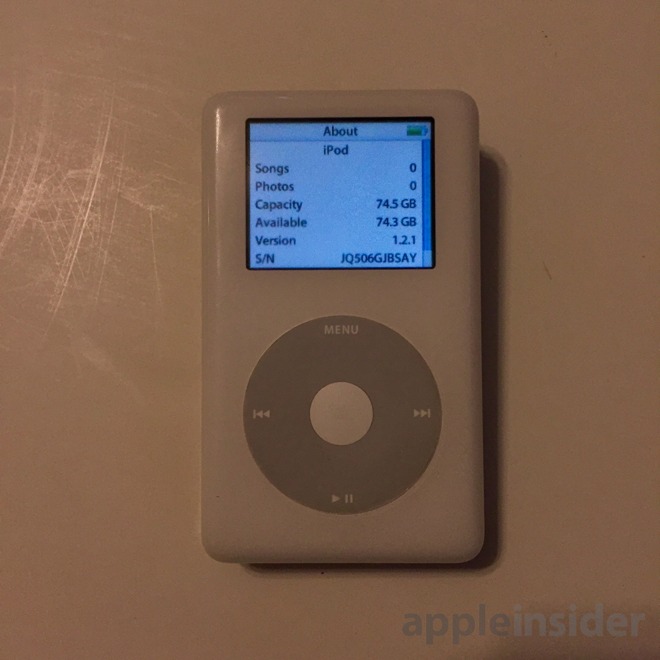
Expanding the iPod storage is an idea that comes up due to how useful the iPod really is.
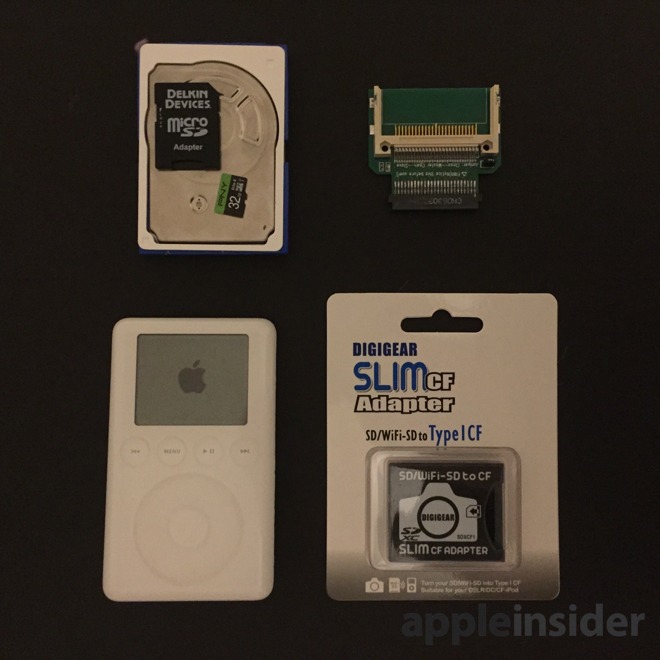
There are a few ways to go about replacing the spinning hard drive with flash media. The summary is, you use an adapter board to replace the hard drive, and then use flash media instead of the hard drive for storage. The boards we use have either one Compact Flash slot, or four MicroSD slots, and one of the adapters required a replacement ribbon cable to adapt to the correct connectors.

The tradeoffs are few. With a CF card slot, you use a CF to SD adapter, and can insert a single fast SD card. If you really wanted to go crazy, you could get the mSATA adapter and attach a 1GB flash drive in place.
The interesting things are runtime and boot time. Doing this with anything besides mSATA, which requires a lot of power to convert SATA to PATA, gives anywhere between around 33 hours of runtime for lossless files to 47 hours of runtime for MP3 lossy files.
We started by placing a CF adapter with CF to SD and a single SD card in an iPod 3G, which had four touch sense buttons in a row, rather than around the sides of the touch wheel. This iPod to CF adapter was purchased years ago from ebay, described as a Compact Flash To Hard Drive IDE Toshiba 1.8" Adapter.
We don't recommend that you use a FireWire iPod, unless you have a Mac with FireWire. It's nice for nostalgia purposes, but not great for actual use. Chasing down a good 30-pin USB cable is hard enough, but a good 30-pin FireWire cable, and a Mac with working FireWire makes it a difficult proposition.
Even if the third generation iPod can sync with iTunes over USB, it requires FireWire to restore, or copy over the iPod OS.
A fourth generation iPod, the first full size iPod to have a click-wheel, is a lot easier to use with a modern Mac. It charges and syncs over USB, and restores the operating system over USB.
The first step is to format your new cards. If you're using SDXC, use an SDXC reader. Using an SD reader with an SDXC card can damage it.

Download SDFormatter from sdcard.org. Format the cards as FAT32, even if they came formatted as ExFat.
Next up, open up your iPod. We generally start at the corners and work our way down the sides, releasing the internal catches that lock the front to the back.

We used a FlashQuad adapter from iflash.xyz with four MicroSD card slots. Because these were fourth generation iPods, we also used a new ribbon cable to adapt the adapter's ribbon cable connector to the iPod's drive connector. If we were using newer iPods this wouldn't have been required.
When you put in one of these adapters and load it up with cards, formatting it causes all four MicroSD cards to be seen as one drive. After formatting, use iTunes or Music, OS depending, to restore it as a Mac HFS+ iPod rather than as a Windows iPod.

At that point, you're ready to sync. The major question left is, how much music do you have stored on your hard drive or home server, versus having migrated to Apple's streaming Music?
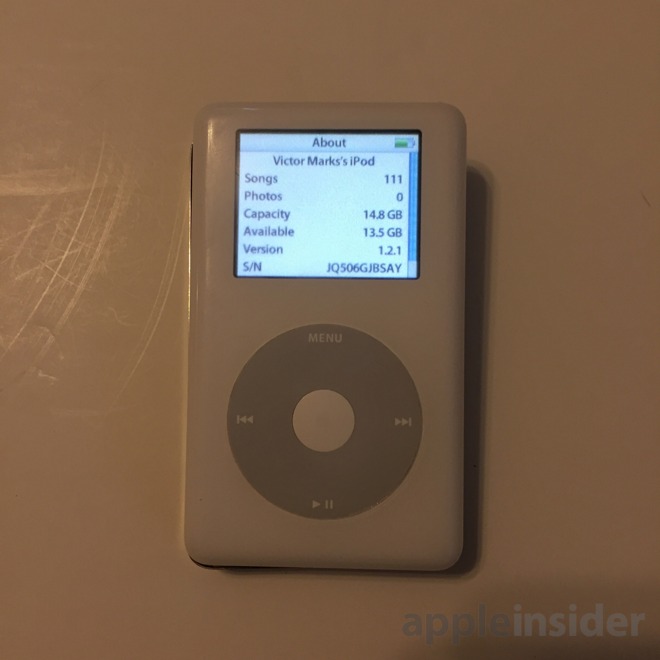
But we also subscribe to Apple Music's streaming service. Music downloaded from Apple Music streaming to a Mac will not sync with the iPod, saying Apple Music songs cannot be copied to the iPod. It does say, turning on iCloud Music Library on the iPod will allow us to play Apple Music on the iPod. Unfortunately, they must be thinking of iPod touch models, because there is no Wi-Fi or iCloud Music Library on the traditional iPod.
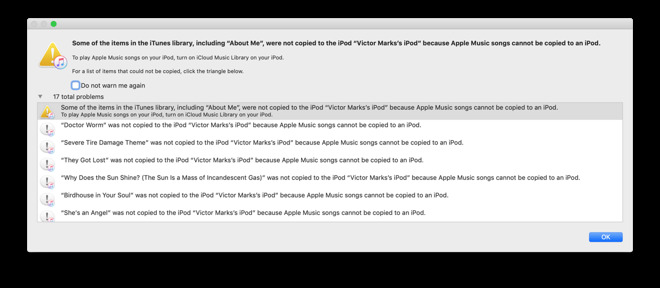
Being able to navigate by feel (adjusting volume, back and forward for tracks, play/pause) is something that got lost with the touchscreen iPod and iPhones. Using an iPod brings back the delight of using a device that was purpose-built around one thing - your entire music collection in the palm of your hand.
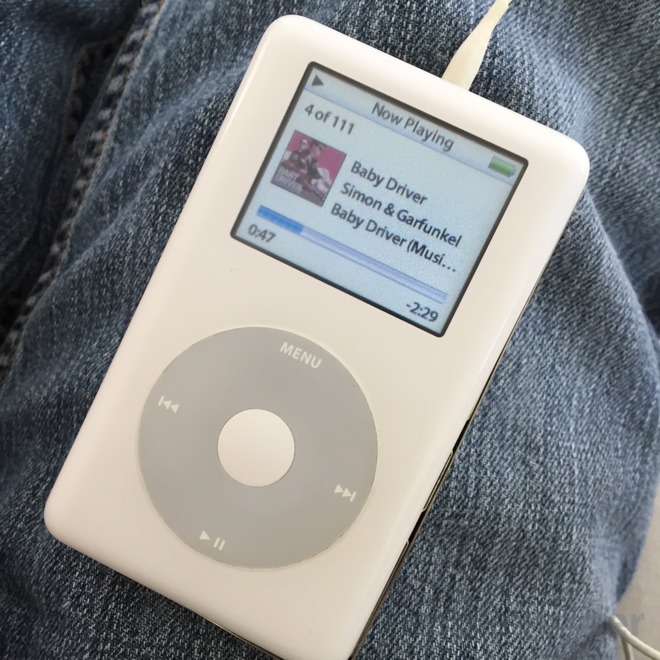
We found several 4th generation iPods available for $30, making the lowest possible cost for the whole project come in at $73 for an iPod color with 128GB of storage. You could also use a 256GB card in place of the 128GB card if you used a 7th generation iPod that supported 160GB to begin with. Of course, using the FlashQuad costs more, but lets you use higher amounts of storage.
There's something really empowering about loading up a ridiculous number of songs on a ridiculous number of gigabytes in an iPod that was originally as small as 15GB. The original premise for the iPod -- thousands of songs in a box the size of a pack of cards - still holds true.
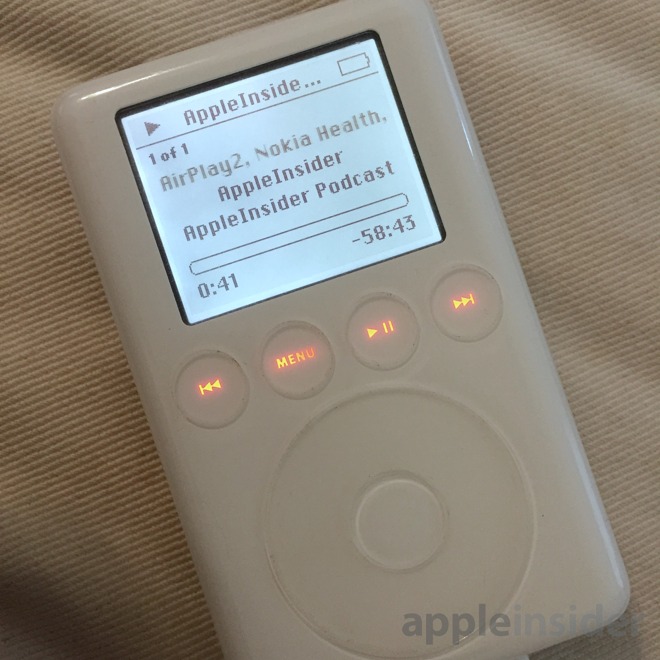
"I got different iPods for different days, and moods," the protagonist says, while wielding an iPod Mini in a pink bedazzled case, in Edgar Wright's movie from 2017, "Baby Driver." What makes this appreciation of obsolete technology interesting, is that it's still so useful.
We understand as well as anyone that the future of content appears to be subscription services. Whether it's video via Netflix, Hulu, DirecTV Now, and whatever Apple decides to do, or audio with Spotify or Apple Music, streaming music services are here.
At the same time, there's something tangible about owning music, having it downloaded by default, on a dedicated device just for music. Fortunately, there are plenty of iPods available for the task. Maybe you have one in a desk drawer somewhere, or they're available relatively cheaply second-hand.
The weakness of the iPod is the spinning storage media. It puts a higher strain on the battery to move the platters and head, and it's fragile in an accidental drop. Of course, the iPod does some neat things with memory cache to avoid spinning up the drive frequently, but it's still limited by the laws of physics.
For this project, our preferred iPods are the fourth generation click-wheel iPod, iPod Photo or color, or the fifth and 5.5 generation iPod Video model.
A good iPod's got to know its limitations
There are limits. Early iPods used parallal ATA drives, or PATA. Systems that use PATA drives, without getting too technical about, it have a limit of being able to address 127GB.That isn't the only limit. The iPods in question only have so much RAM, the database can only hold so many entries, and the storage can only hold so many songs. Practically, the number of songs is a function of the iTunes database size and the memory (RAM) on the iPod motherboard.
In general, an iPod that started life as a 30GB iPod can hold about 20,000 songs, although some reports indicate as much as 30,000 songs. That same 30GB iPod was originally sold as holding 7500 songs.
An iPod that began as a 60GB can hold somewhere between 50,000 and 60,000 songs. It was advertised as holding 10,000 songs.
Note that the 6th and 6.5 generation iPods, (models MB029 / MB147 / MB145 / MB150 / PB145 / PB150 / MB565 / PB565 / MB562 / PB562) all were PATA and were sold as 120GB at peak. They'll have the same limitations on tracks and 128GB size. The 160GB model will require a different ribbon cable to adapt its CE-ATA interface to the adapter.
It is possible to get around the size limitation by installing Rockbox, an open source third party OS on the iPod. We have installed Rockbox in the past, but didn't really enjoy it.
The 7th generation iPod Classic 160GB (models PC297 / MC297 / PC293 / MC293) can hold much more storage, up to 1TB. But you may still find you're limited to as much as 50-60,000 songs in the database.
So why would you want this much storage if you can only hold the same amount of songs? Well, you could choose to use lossless files, which take up more storage space (about 30MB a track) and play with higher fidelity. In every case, by upgrading the storage, you're at a minimum more than doubling the number of songs to as much as 6 times as many songs depending on which model you start with.
As a side benefit, flash storage uses less power, so the amount of play time will increase over the original hard drive. If you choose to replace the battery with a new unit while you have the iPod open, you'll only stand to gain longer amounts of time between recharging.
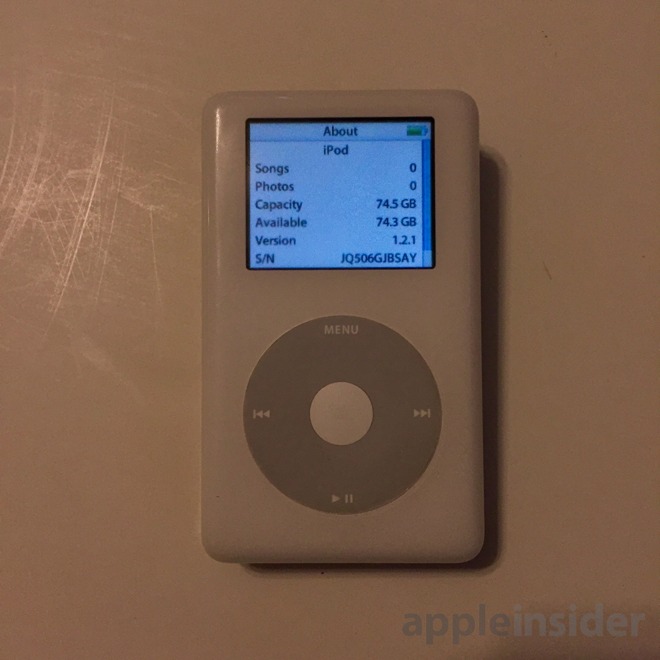
Expanding the iPod storage is an idea that comes up due to how useful the iPod really is.
In the years since the iPod Classic has been discontinued, flash media has become inexpensive. We first attempted to convert an third generation iPod with the touch wheel and four controls in a row."Where are you at on your prepper journey?"
"30 day battery life." pic.twitter.com/tooTuOtLHj-- Matthew Panzarino (@panzer)
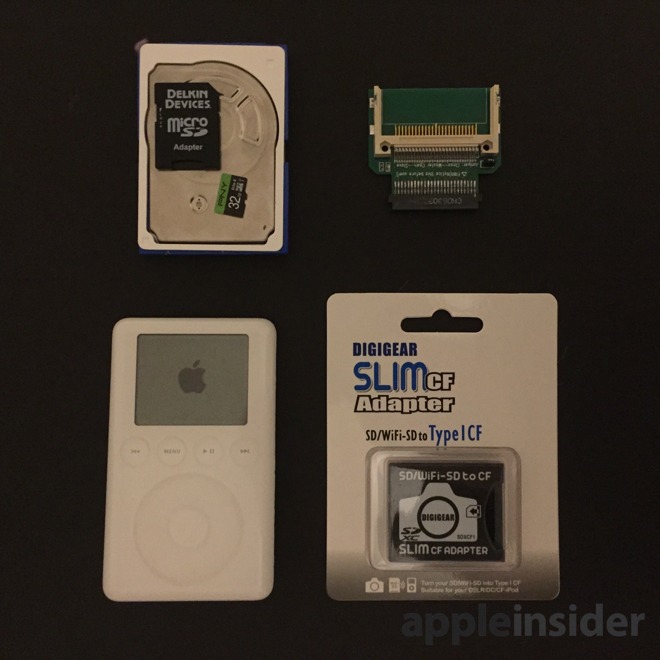
Why are we doing this?
The iPod existed to put thousands of songs in your pocket. That's it. It turns out, 19 years after the introduction of the first iPod, this is still a good idea.There are a few ways to go about replacing the spinning hard drive with flash media. The summary is, you use an adapter board to replace the hard drive, and then use flash media instead of the hard drive for storage. The boards we use have either one Compact Flash slot, or four MicroSD slots, and one of the adapters required a replacement ribbon cable to adapt to the correct connectors.

The tradeoffs are few. With a CF card slot, you use a CF to SD adapter, and can insert a single fast SD card. If you really wanted to go crazy, you could get the mSATA adapter and attach a 1GB flash drive in place.
The interesting things are runtime and boot time. Doing this with anything besides mSATA, which requires a lot of power to convert SATA to PATA, gives anywhere between around 33 hours of runtime for lossless files to 47 hours of runtime for MP3 lossy files.
We started by placing a CF adapter with CF to SD and a single SD card in an iPod 3G, which had four touch sense buttons in a row, rather than around the sides of the touch wheel. This iPod to CF adapter was purchased years ago from ebay, described as a Compact Flash To Hard Drive IDE Toshiba 1.8" Adapter.
We don't recommend that you use a FireWire iPod, unless you have a Mac with FireWire. It's nice for nostalgia purposes, but not great for actual use. Chasing down a good 30-pin USB cable is hard enough, but a good 30-pin FireWire cable, and a Mac with working FireWire makes it a difficult proposition.
Even if the third generation iPod can sync with iTunes over USB, it requires FireWire to restore, or copy over the iPod OS.
A fourth generation iPod, the first full size iPod to have a click-wheel, is a lot easier to use with a modern Mac. It charges and syncs over USB, and restores the operating system over USB.
The first step is to format your new cards. If you're using SDXC, use an SDXC reader. Using an SD reader with an SDXC card can damage it.

Download SDFormatter from sdcard.org. Format the cards as FAT32, even if they came formatted as ExFat.
Next up, open up your iPod. We generally start at the corners and work our way down the sides, releasing the internal catches that lock the front to the back.

We used a FlashQuad adapter from iflash.xyz with four MicroSD card slots. Because these were fourth generation iPods, we also used a new ribbon cable to adapt the adapter's ribbon cable connector to the iPod's drive connector. If we were using newer iPods this wouldn't have been required.
When you put in one of these adapters and load it up with cards, formatting it causes all four MicroSD cards to be seen as one drive. After formatting, use iTunes or Music, OS depending, to restore it as a Mac HFS+ iPod rather than as a Windows iPod.

At that point, you're ready to sync. The major question left is, how much music do you have stored on your hard drive or home server, versus having migrated to Apple's streaming Music?
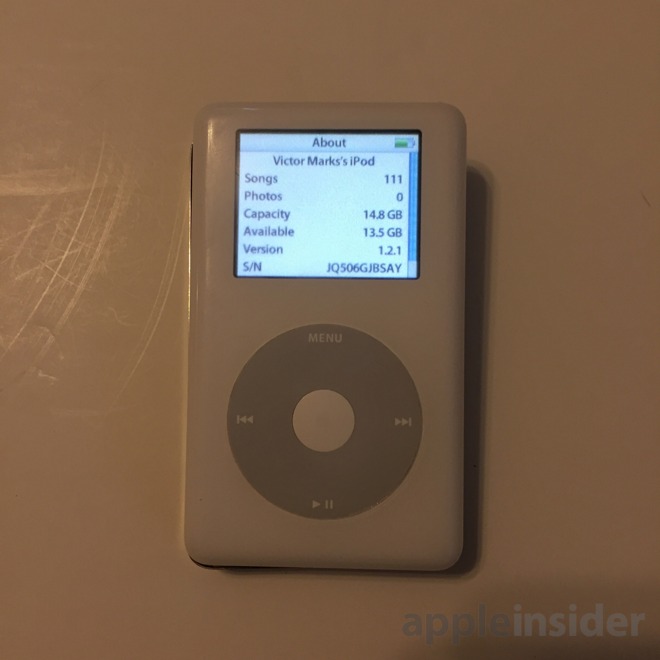
The trouble with Apple Music
Not everything is perfect. Music that we owned, ripped, or downloaded from iTunes purchases will sync with the iPod. Music that we uploaded to iTunes Match / Apple Music Match will download and sync with the iPod. This is good, so far.But we also subscribe to Apple Music's streaming service. Music downloaded from Apple Music streaming to a Mac will not sync with the iPod, saying Apple Music songs cannot be copied to the iPod. It does say, turning on iCloud Music Library on the iPod will allow us to play Apple Music on the iPod. Unfortunately, they must be thinking of iPod touch models, because there is no Wi-Fi or iCloud Music Library on the traditional iPod.
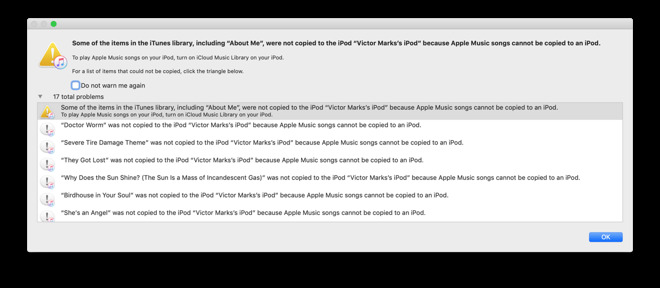
Being able to navigate by feel (adjusting volume, back and forward for tracks, play/pause) is something that got lost with the touchscreen iPod and iPhones. Using an iPod brings back the delight of using a device that was purpose-built around one thing - your entire music collection in the palm of your hand.
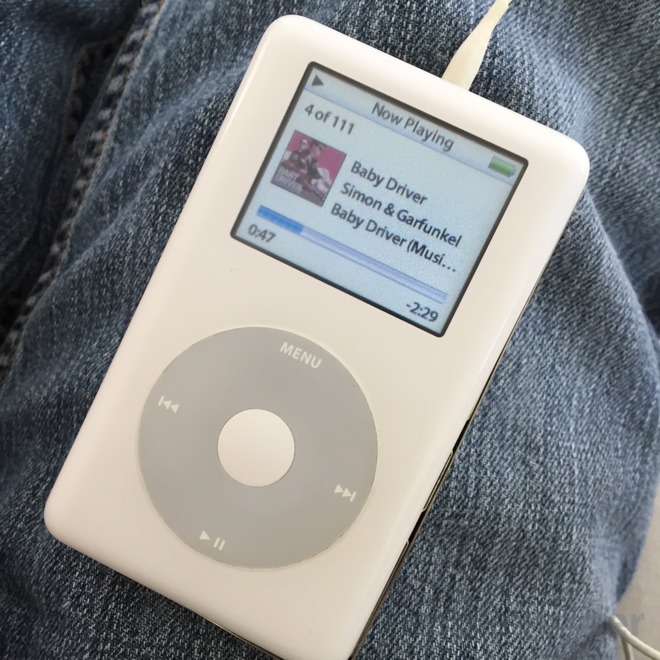
What's this going to cost
The prices aren't bad. If you have an existing iPod around, the FlashQuad adapter is $42, plus the $4.50 cost of the new ribbon cable. Amazon has the Sandisk SDXC 128GB Class 10 card for $19.49. If you have a lower budget, the Compact Flash adapter to iPod was $8.25 off ebay, and the DigiGear CF to SD adapter was $15.98.We found several 4th generation iPods available for $30, making the lowest possible cost for the whole project come in at $73 for an iPod color with 128GB of storage. You could also use a 256GB card in place of the 128GB card if you used a 7th generation iPod that supported 160GB to begin with. Of course, using the FlashQuad costs more, but lets you use higher amounts of storage.
There's something really empowering about loading up a ridiculous number of songs on a ridiculous number of gigabytes in an iPod that was originally as small as 15GB. The original premise for the iPod -- thousands of songs in a box the size of a pack of cards - still holds true.


Comments
It's Fire Wire, but I still have a 24" iMac (2007) that works fine. It's stuck at El Capitan and I've left iTunes at 12.6. I think that should sync up with it. We'll see.
If you've deleted your original rips for whatever the reason, and replaced them with either Apple Music Match or iTunes Match copies, then they won't copy over.
With most folks on unlimited data through their cellular provider, I don’t see the problem.
There are all kinds of ways to convert DRM to mp3 (etc) if that’s the motivation to use an obsolete iPod.
iPod 1G & 2G (WM8721), 3G (WM8731), 4G(WM8975), 5G (WM87588G) and 5.5G (WM87588G)
iPod nano 1G (WM8975G), 2G (WM8975), 3G (WM1870)*
iPod Touch 1G (WM8758BG)
iPod mini (Wolfson 8731?)
iPhone (WM8758BG) and the iPhone 3G (WM6180).
All the early iPods up to 5G Classic used Wolfson chips.
Which iPods have a Cirrus Audio Chip?
ipod ‘Classic’ 1G , 2G & 3G (CS42L55) (These are also known as 6th 7th and 8th gen iPod)
ipod nano 4G (CS42L58), 5G (CLI1480A), 6G (CLI1544C0)
iPod Touch 2G (possibly CS42L58)
iPhone 3GS (CS41L61) and 4(338S0589), 4S (338S0987)
iPod Shuffle 4th Gen (CLI1544C0)
NOTE: it isn't just the DAC that governs the sound - the rest of the audio components contribute, too.My 4G click wheel had a Wolfson DAC. I never did the Red Wine mods (see links), but I generally used the Apple dock. It had the WM8975 and and a Hi Z output for line use. not Lo Z headphones. Much of the circuitry that Red Wine bypassed was not in the signal path of the dock. It interfaced to Fire Wire, not Lightning.
When I first listened to the iPod with some well recorded tracks in our studio, I was confused as to why it sounded obviously better than playing the CD that the tracks were ripped from on a standard CD player in the control room. It boiled down to the DAC. The $200 CD player was no match to the iPod's DAC. At the time, CD players with those converters ran $800 and up.
The rest of the signal path in that studio consisted of a Class A Neve console, McIntosh tube amps & TAD drivers (for high end), Phase Linear amp and JBL drivers (for low end).
You are so correct, the rest of the chain contributes ( both good and bad ) a lot. Something I've notice while working in the recording industry for 45 years.
These are articles referring to the Red Wine audio mods. They didn't bother modding iPods with Cirrus DACs.
https://www.wired.com/2006/05/audiophiles-become-ipodiophiles/
http://www.stereomojo.com/Red Wine IMOD Review/RedWineImodreview.htm
https://www.instructables.com/id/DiyMod/
I sealed it up in a silicone-and-then-clear-plastic case and it was totally flawless at all times.
I ended up putting ripped/owned DVD movies on it (and my pitiful 6GB of music). It blew my mind that so many dozens of movies could be on it.
YEARS later, long into the iPhone era when I was no longer using it, I sold it for $150. Couldn't believe it held almost half it's value so many years after.
What a product.
I really like the spirit of this piece: Reviving/using old Apple stuff.
I'm typing this on a 2009 Mac Mini (the white-plastic-top kind), that I recently bought on Craigslist for $40.
I put a $26 120GB SSD in it using ifixit's directions, added 4GB of DDR3-1067 RAM from my desk-drawer-of-chips ($0).
It boots in 20-seconds, runs El Cap, and drives a modern-enough 1920x1080 screen.
I geek out about how UNTHINKABLE such "capability" would have been in late 2009....
What's not to love Love LOVE!?!?!?"
Oh and my 11-year old put a Willy Wonka DVD in and watched it in the home-office through the Mini, just because it works. Magic indeed.
Cheers!
E.