Review: Plugable Thunderbolt 3 and USB-C Docking Station adds 10 additional ports to your ...
Plugable's new Thunderbolt 3 and USB-C docking station aims to keep your workspace tidy while helping you expand your monitor setup.

The Thunderbolt 3 and USB-C Dual Display Docking Station boasts transfer speeds of up to 40Gbps across Thunderbolt 3. This enables the device to support two 4K monitors at 60Hz, as well as 60W of charging for a MacBook Air or MacBook Pro.
The dock also includes a wired gigabit Ethernet connection, which uses an integrated 1Gbps i210 Intel network adapter with 10Gbps peer-to-peer networking capabilities when directly connected to a second Thunderbolt 3-enabled host.
There are also five additional USB ports -- one 10Gbps 3.2 Gen 2 USB-A around the front supporting BC 1.2 charging, two 10Gbps 3.2 Gen 2 USB-C ports, and two 5Gbps 3.0 USB-A ports in the back.

Lastly, there's a combined analog audio input/output jack for connecting headphones and microphones as well.
To use the dock, you'll need to be running macOS High Sierra 10.13 or later and have an available Thunderbolt 3 port. There is some limited support for Macs that run macOS Sierra 10.12 -- specifically the 2015 12-inch MacBook -- with a USB-C port, though.
When used with USB-C, you'll still be able to support two monitors, though at a reduced maximum resolution -- 1080p at 60Hz.
If you're the type of person who doesn't own a Mac, that's okay, too. There are plenty of PCs that can also take advantage of this dock.

Much of Dell's XPS line is capable of supporting 4K 60Hz dual-display output with charging, as are the newer Lenovo Carbon and Yoga PCs. Some of the HP Spectre line can support 1080p 60Hz dual-monitor output (4K 60Hz single-monitor output) with charging as well.
We suggest checking out the manufacturer's website for a helpful compatibility chart in the event that you plan on using this dock for PC.
The addition of USB-A ports allows for the use of older peripherals that haven't migrated to USB-C or Thunderbolt yet, preventing you from dealing with separate adapters for each device.
The only downside is that when used with a MacBook that comes with an 87W charger -- such as a late 2018 MacBook Pro -- it will likely drain your battery under heavy CPU and GPU load. This is because the MacBook will supplement the 60W dock power supply with its own battery.
Once the GPU and CPU load decreases, the dock will be able to charge the MacBook again.
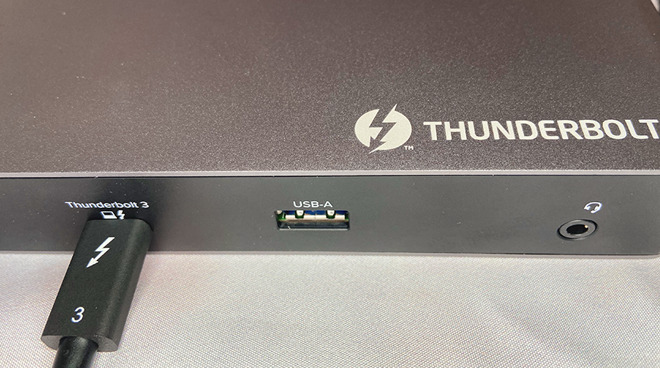
Dock includes a TB3 cable, but does not include a DisplayPort cable
Furthermore, the manufacturer does not suggest that anyone who owns a Core i9 MacBook Pro use this -- or any other -- 60W dock.
We also found that using a DisplayPort 1.2 cable -- especially shorter ones -- produced the best results during our testing.
Limited compatibility with windows computers
Not compatible with the Core i9 MacBook Pro

The Thunderbolt 3 and USB-C Dual Display Docking Station boasts transfer speeds of up to 40Gbps across Thunderbolt 3. This enables the device to support two 4K monitors at 60Hz, as well as 60W of charging for a MacBook Air or MacBook Pro.
The dock also includes a wired gigabit Ethernet connection, which uses an integrated 1Gbps i210 Intel network adapter with 10Gbps peer-to-peer networking capabilities when directly connected to a second Thunderbolt 3-enabled host.
There are also five additional USB ports -- one 10Gbps 3.2 Gen 2 USB-A around the front supporting BC 1.2 charging, two 10Gbps 3.2 Gen 2 USB-C ports, and two 5Gbps 3.0 USB-A ports in the back.

Lastly, there's a combined analog audio input/output jack for connecting headphones and microphones as well.
Compatibility
This dock features full Thunderbolt 3 compatibility with late 2016, Mid 2017, 2018, 2019 MacBook Pros, 2018 MacBook Air, 2018 Mac Mini, and Mid-2017, 2018, 2019 iMacs.To use the dock, you'll need to be running macOS High Sierra 10.13 or later and have an available Thunderbolt 3 port. There is some limited support for Macs that run macOS Sierra 10.12 -- specifically the 2015 12-inch MacBook -- with a USB-C port, though.
When used with USB-C, you'll still be able to support two monitors, though at a reduced maximum resolution -- 1080p at 60Hz.
If you're the type of person who doesn't own a Mac, that's okay, too. There are plenty of PCs that can also take advantage of this dock.

Much of Dell's XPS line is capable of supporting 4K 60Hz dual-display output with charging, as are the newer Lenovo Carbon and Yoga PCs. Some of the HP Spectre line can support 1080p 60Hz dual-monitor output (4K 60Hz single-monitor output) with charging as well.
We suggest checking out the manufacturer's website for a helpful compatibility chart in the event that you plan on using this dock for PC.
Performance
Unsurprisingly, the TB3 dock performed exceptionally well, which is something we've come to expect from Plugable products. While you can use it for supporting two monitors, it's also a perfectly serviceable dock that can expand the functionality of your MacBook Pro.The addition of USB-A ports allows for the use of older peripherals that haven't migrated to USB-C or Thunderbolt yet, preventing you from dealing with separate adapters for each device.
The only downside is that when used with a MacBook that comes with an 87W charger -- such as a late 2018 MacBook Pro -- it will likely drain your battery under heavy CPU and GPU load. This is because the MacBook will supplement the 60W dock power supply with its own battery.
Once the GPU and CPU load decreases, the dock will be able to charge the MacBook again.
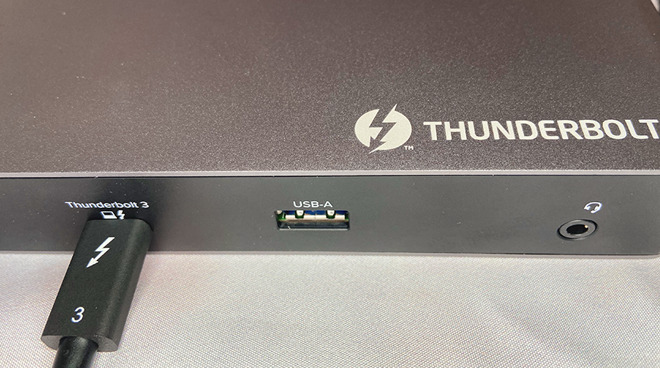
Dock includes a TB3 cable, but does not include a DisplayPort cable
Furthermore, the manufacturer does not suggest that anyone who owns a Core i9 MacBook Pro use this -- or any other -- 60W dock.
We also found that using a DisplayPort 1.2 cable -- especially shorter ones -- produced the best results during our testing.
Overall
If you're in the market for a docking station to help expand the capabilities of something like a MacBook Pro, we can't recommend this dock enough. If you're going to use it with a Windows computer, we highly suggest that you check out the compatibility guide before buying, though.Where to buy
You can purchase the Thunderbolt 3 and USB C Dock from Amazon for $179.00.Rating: 5 out of 5
- Pros
- Features both USB-C and TB3 compatibility
- Provides 60W power to MacBooks
- Drives dual 60Hz displays for MacBook Pro and iMac setups
Limited compatibility with windows computers
Not compatible with the Core i9 MacBook Pro

Comments
...and here we have a dock that will actually cause battery drain because the laptop needs to feed it... even when both are powered.
And we are supposed to not criticize Apple over this?
That is misdirection. The problem is not with Apple or the concept of docks, the problem is docks that are not up to date.
I bought an early OWC Thunderbolt 3 dock. I love it, one cable connects everything on the desk. It only provides 60 watts, but that was enough for my 13" MBP.
OWC has upgraded that dock. The current version does provide enough power for all current MBP models.
The current CalDigit dock mentioned by Wow321 also does provide enough power for all current MBP models.
If you are criticizing docks because you only want to look at old models and ignore the good ones, that is certainly your own personal problem, not a real world one.
As for this Plugable being reviewed, there is no excuse for a new Thunderbolt 3 dock to lack the power for a 16" MBP. Multiple other companies above do offer it.
I like Plugable devices in general, and of course this dock has enough power for my own 13", but a dock sold at that price point should be able to power any current MBP. This dock also lacks HDMI, and says if you want to plug in HDMI through one of the two DisplayPort outlets you must use an active adapter. These are limitations and extra costs that do not apply to other docks. Also, it does not seem to have Thunderbolt 3 pass-through since there is only one TB3 port. And using the USB-C ports for displays appears to have limitations according to the specs. None of these limitations are mentioned in the review. I will stick with my OWC dock which has proved to be much more versatile for my needs.
Why is having ONE port that can be literally adapted to be almost any port that has ever been used in the this century inferior to having to cram all 27+ possible ports that somebody MIGHT possibly want into a case that will then weigh in excess of five pounds due to all the additional controllers and circuitry needed (to say nothing of loss of battery life)? Are you just not familiar with the term "portable"?
Hubs and adapters did not arrive on the scene with USB-C/TB3 ... or with USB-A ... they predate both of these by many years. I have a 15-inch MBP and a tiny hublette that attaches to it for the rare occasions I need USB-A, Ethernet, or HDMI -- I thought in particular I would need USB-A and HDMI (which is why I bought the mini-hub, but in fact I rarely use either (mainly for when people hand me flash drives, or I have to plug into a projector that doesn't yet have USB-C). It weighs about three ounces (maybe) and attaches directly to the MBP's ports without a cord.
You're really making a mountain out of not even a molehill.
CalDigit TS3 Plus Thunderbolt 3 Dock - 87W Charging, 7X USB 3.1 Ports, USB-C Gen 2, DisplayPort, UHS-II SD Card Slot, LAN, Optical Out, for 2016+ MacBook Pro & PC (Space Gray - 0.7m/2.3ft Cable) https://www.amazon.com/dp/B07CZPV8DF/ref=cm_sw_r_cp_api_i_tEoUEb93QNZE5
What I was not aware of was that these two docks seem to be meeting everyone's 16" power needs. This is not something I could possibly be certain of, since the charger it's shipped with is 96w, meaning at some point in time the computer is absolutely capable of drawing that much power, meaning any charger under that wattage would result in a net loss of battery charge even while plugged in if pushed to the max for any amount of time. The CalDigit maxes out at 87 and the OWC maxes out at 85, an 11w difference from OEM...not insignificant.
I know all of you know this already, I'm just explaining where I'm coming from.
I would like a dock to be able to provide at least as much power as the OEM charger and I think that's a valid request. I'm already likely going to buy one of the two mentioned docks, I merely expressed a desire for a little more wattage.
Welp, you did it wrong. You bought the low-end 13" MBP which is really a hobbled model with half the ports of all the other models of MBP. You also don't really need slow USB-A ports for anything, and MacBooks haven't had ethernet for nearly 8 years now.