Apparent iOS Family Sharing bug causes apps to crash
A newly reported iOS bug appears to be impacting a significant portion of Apple's user base on Friday, with the error seemingly stemming from the operating system's Family Sharing feature.
Apple device owners took to social media to note the apparent flaw, saying attempts to open popular apps like Audible.com, Discord, Facebook, WhatsApp, YouTube and others result in an error message that reads, "This app is no longer shared with you."
Accompanying text in the popup instructs users to buy or download the affected app from the App Store, a process that typically resolves the issue, according to reports.
The issue presents on current versions of iOS, including the latest iOS 13.5 update released this week.
The official Apple Support account on Twitter was inundated with tweets about the bug on Friday. While some users took to the social media platform to vent frustration about the unexpected behavior, others offered advice and theories as to why the popup appears.
A number of impacted users floated the idea that Family Sharing is to blame. The feature, which debuted with iOS 8 in 2014, allows family members to download and share purchased media, apps and other digital content.
As Apple works on a permanent fix, users can remedy the issue by uninstalling and re-downloading affected apps.
Apple device owners took to social media to note the apparent flaw, saying attempts to open popular apps like Audible.com, Discord, Facebook, WhatsApp, YouTube and others result in an error message that reads, "This app is no longer shared with you."
Accompanying text in the popup instructs users to buy or download the affected app from the App Store, a process that typically resolves the issue, according to reports.
The issue presents on current versions of iOS, including the latest iOS 13.5 update released this week.
The official Apple Support account on Twitter was inundated with tweets about the bug on Friday. While some users took to the social media platform to vent frustration about the unexpected behavior, others offered advice and theories as to why the popup appears.
A number of impacted users floated the idea that Family Sharing is to blame. The feature, which debuted with iOS 8 in 2014, allows family members to download and share purchased media, apps and other digital content.
As Apple works on a permanent fix, users can remedy the issue by uninstalling and re-downloading affected apps.

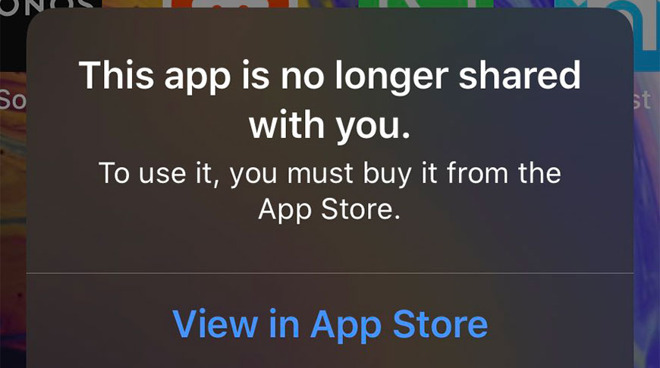
Comments
possibly a related issue, but I have a handful of apps that show up as having an update ready, but don’t update when the button is tapped.
The clue is in the error message which clearly indicates that the app didn’t crash; it didn’t even run, which it kinda needs to do to crash.
Apparent IOS Family Sharing bug preventing apps from running.
I was worried about 13.5 since it seems they rushed in their contact tracking stuff and skipped any real substance. But I installed it anyway.
Now, you should be able to use the app as before.