Apple invites HomePod owners to test beta update
Apple on Monday invited existing HomePod owners to test an upcoming software update through the company's AppleSeed beta program.
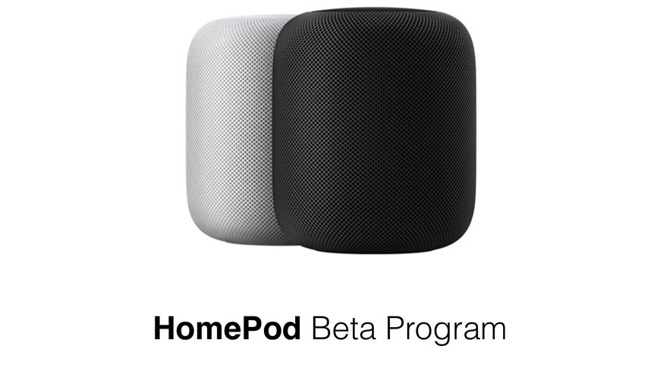
Sent to select users via email, the invitation does not specify what features, bug fixes or improvements are being tested as part of the initiative. According to social media posts, users who decide to participate in the AppleSeed program must agree to confidentiality agreements and limit discussions about the software to official feedback.
The HomePod beta release is the first to be offered to AppleSeed members. Previous incarnations of HomePod software were restricted to in-house evaluation. The beta is not part of Apple's public or developer beta programs and is being offered only to select AppleSeed participants.
HomePod played a minor role in Apple's WWDC keynote on Monday. The smart speaker was mentioned in a brief presentation about the Home app's new facial recognition feature, which can parse video feeds from a HomeKit-enabled camera to detect the faces of people who are tagged in the Photos app. For example, when a door camera recognizes a face, HomePod can announce who is at the door.
Apple elsewhere teased an upcoming feature that will allow HomePod users to replace Apple Music with a third-party music streaming service.
As with other beta software, Apple recommends testers install the HomePod beta on non-critical hardware.
Stay on top of all Apple news right from your HomePod or HomePod mini. Say, "Hey, Siri, play AppleInsider Daily," and you'll get a fast update direct from the AppleInsider team.
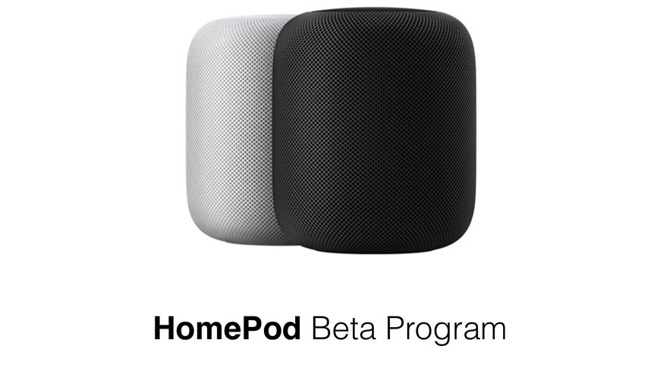
Sent to select users via email, the invitation does not specify what features, bug fixes or improvements are being tested as part of the initiative. According to social media posts, users who decide to participate in the AppleSeed program must agree to confidentiality agreements and limit discussions about the software to official feedback.
The HomePod beta release is the first to be offered to AppleSeed members. Previous incarnations of HomePod software were restricted to in-house evaluation. The beta is not part of Apple's public or developer beta programs and is being offered only to select AppleSeed participants.
HomePod played a minor role in Apple's WWDC keynote on Monday. The smart speaker was mentioned in a brief presentation about the Home app's new facial recognition feature, which can parse video feeds from a HomeKit-enabled camera to detect the faces of people who are tagged in the Photos app. For example, when a door camera recognizes a face, HomePod can announce who is at the door.
Apple elsewhere teased an upcoming feature that will allow HomePod users to replace Apple Music with a third-party music streaming service.
As with other beta software, Apple recommends testers install the HomePod beta on non-critical hardware.
Stay on top of all Apple news right from your HomePod or HomePod mini. Say, "Hey, Siri, play AppleInsider Daily," and you'll get a fast update direct from the AppleInsider team.

Comments
Installing* the tvOS Public Beta is easy; just sign up via beta.apple.com with your main TV AppleID. Then turn on Beta updates in Settings>System>System Updates.
*Note that running the tvOS Beta comes with some risks. There are not many bugs in 1st party or most popular streaming apps. For example: Netflix, Hulu, HBO, Disney and Prime all work fine. However, I’ve experienced huge issues with a few 3rd party apps—such as Sling and Philo.